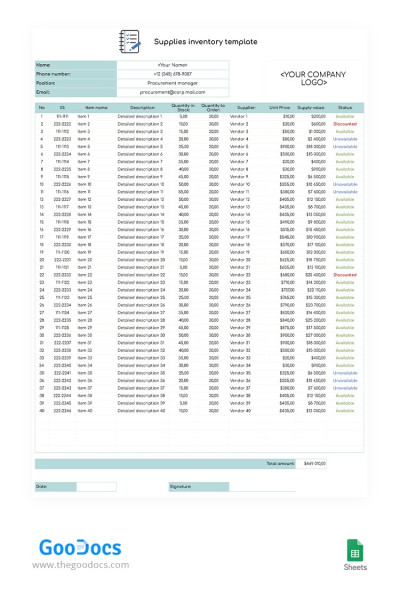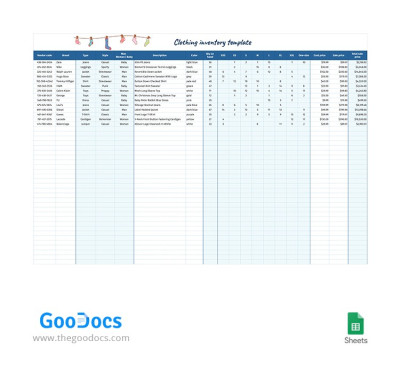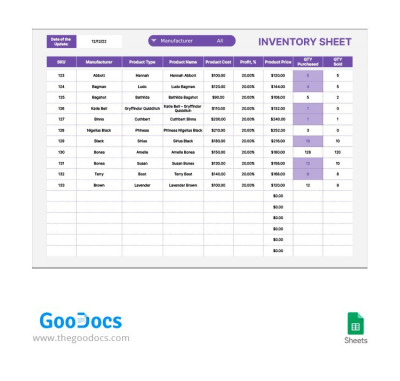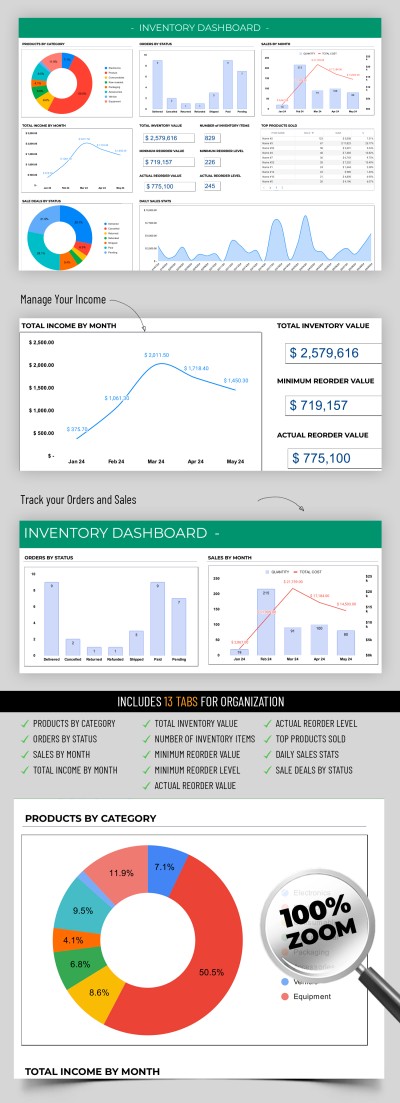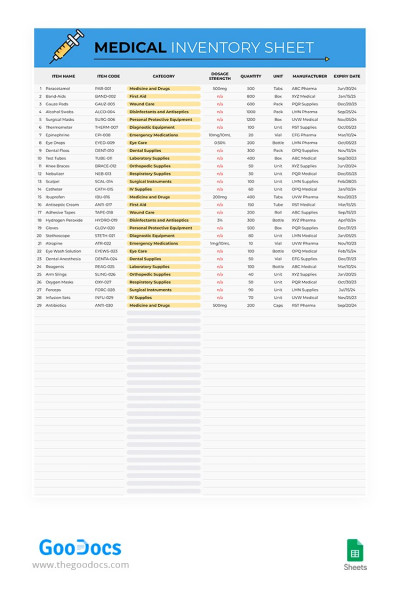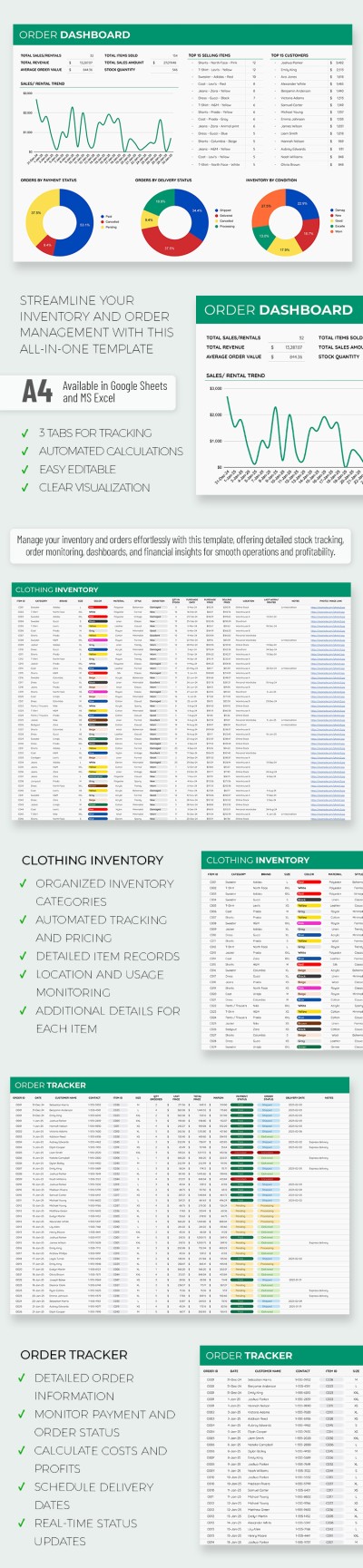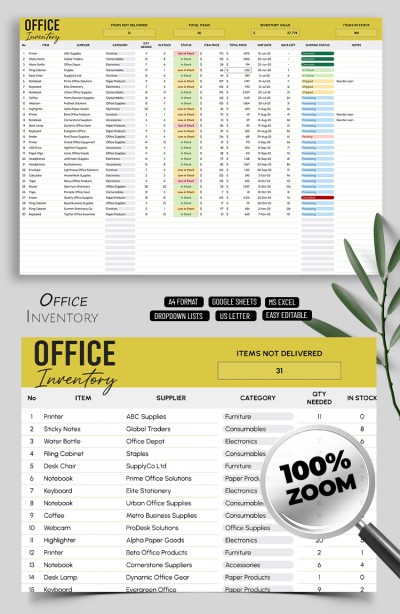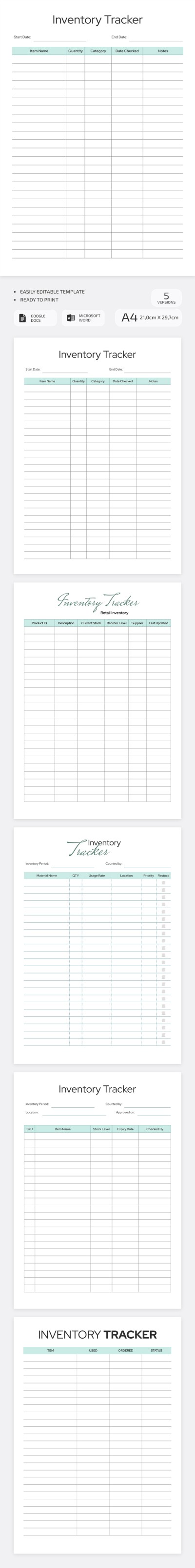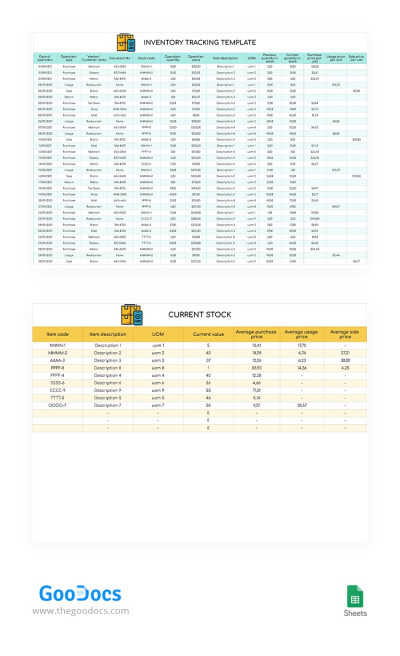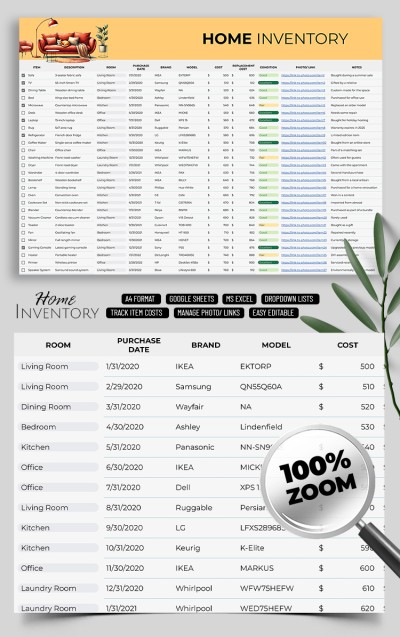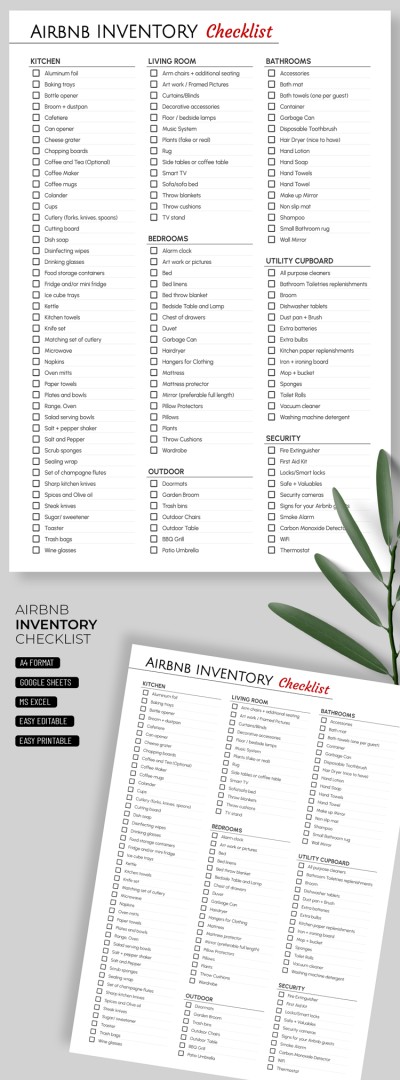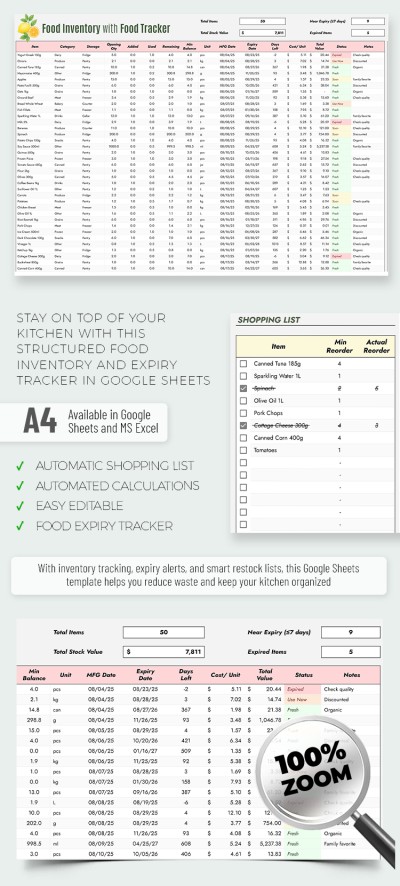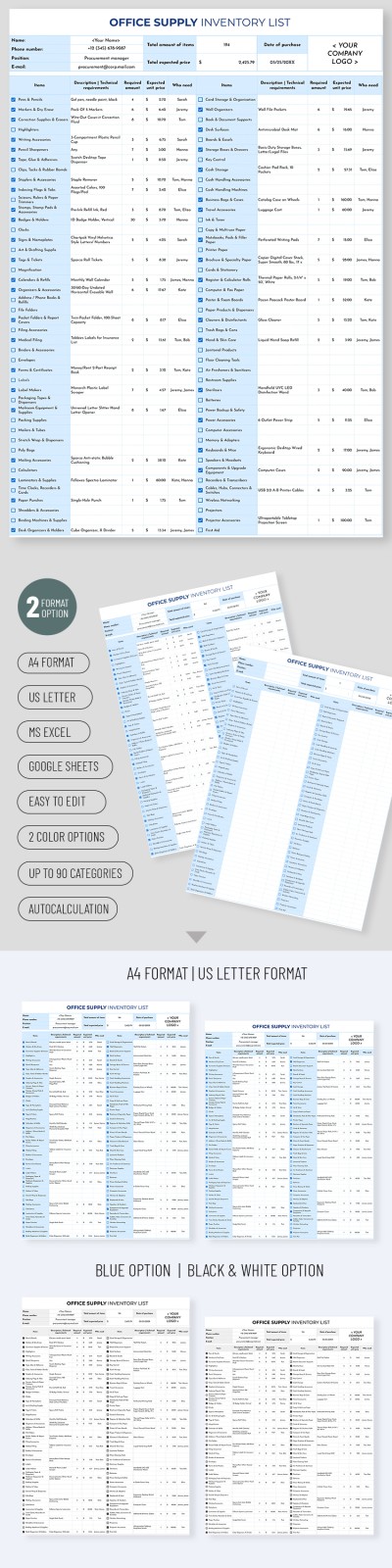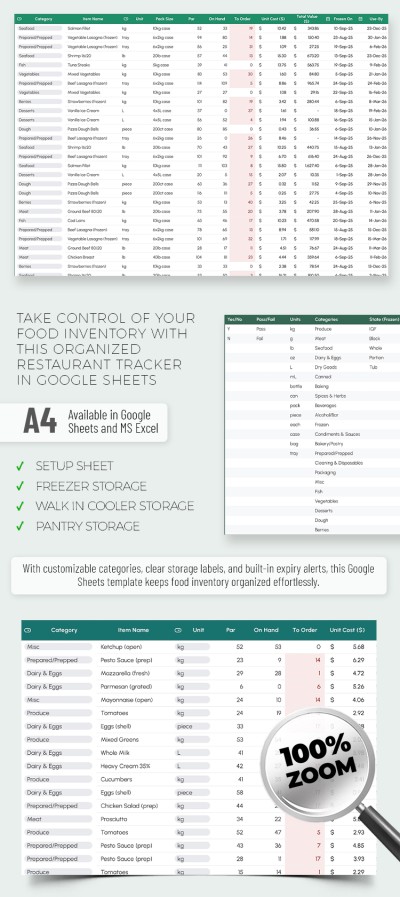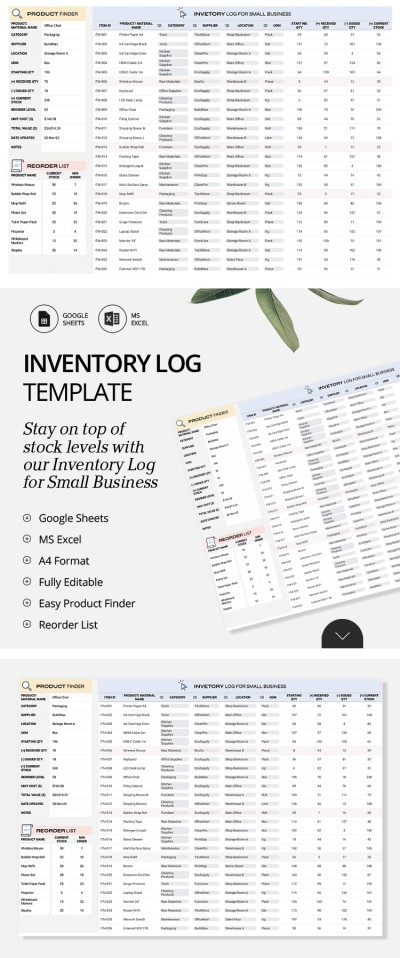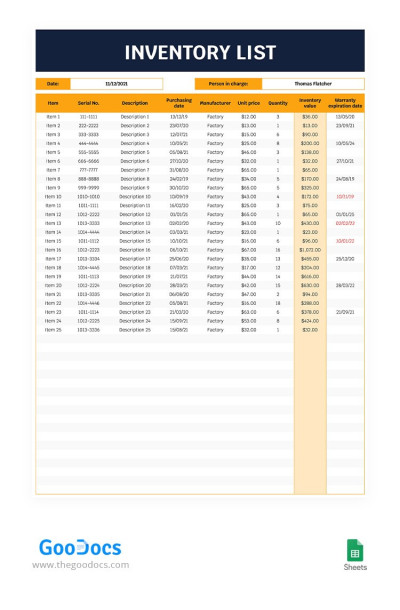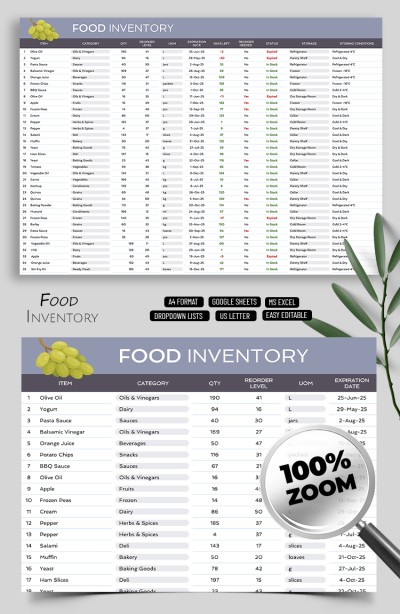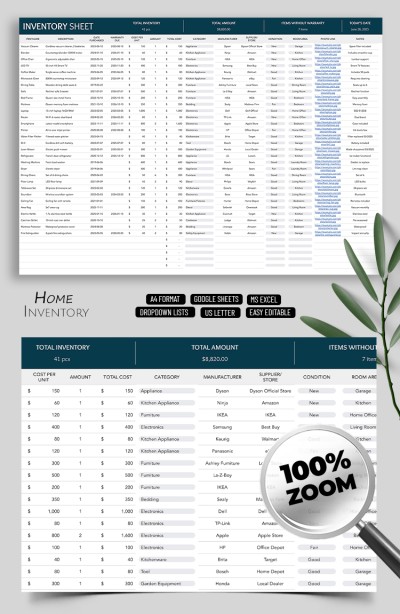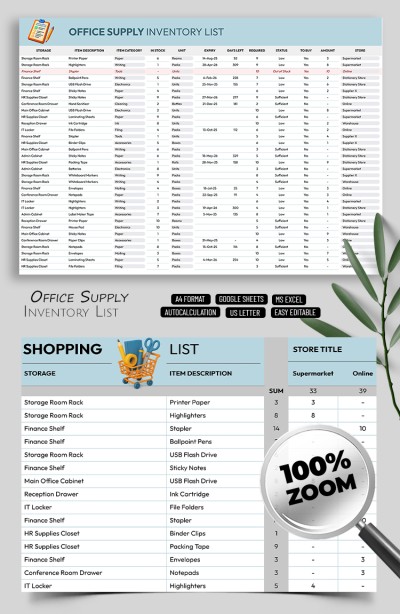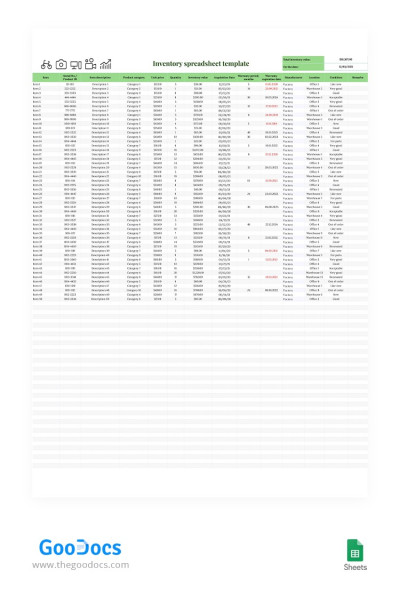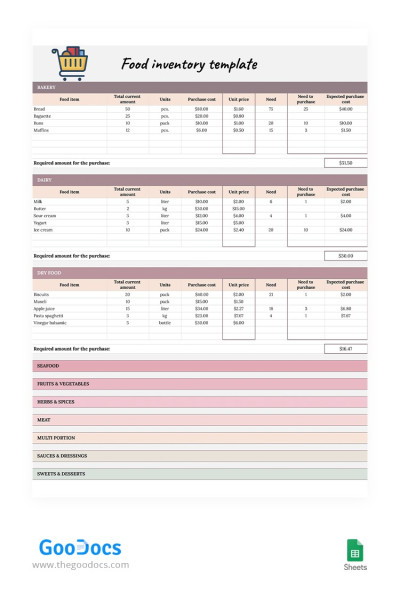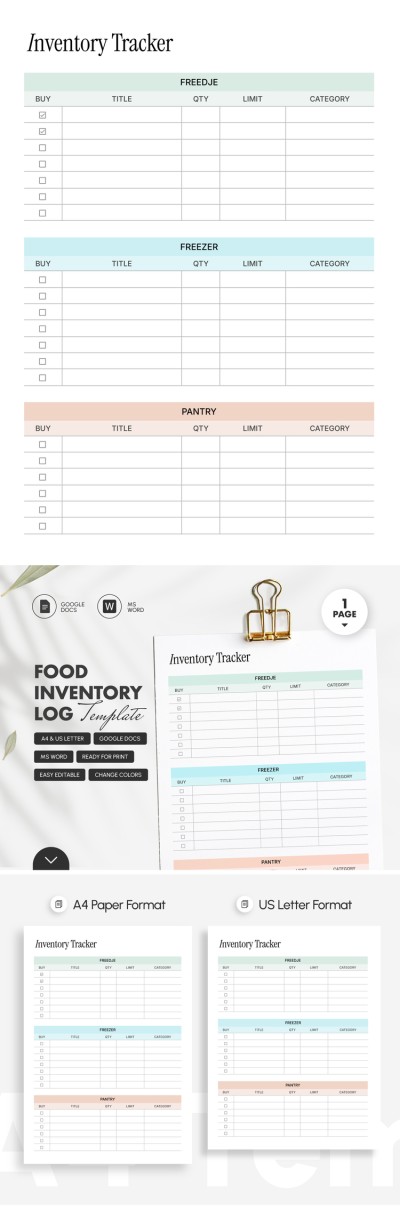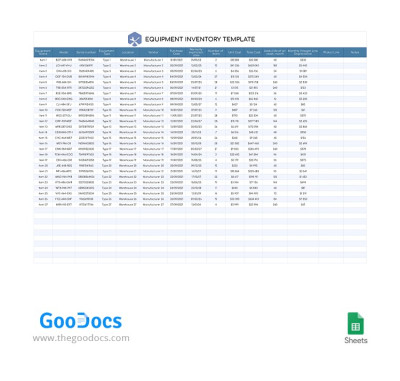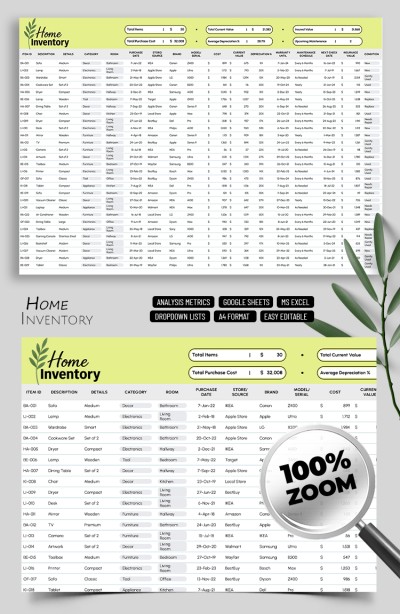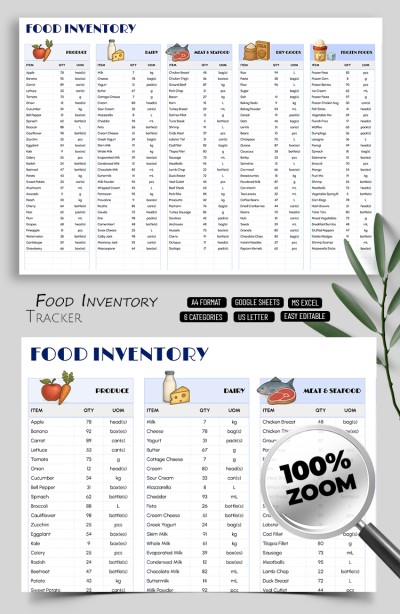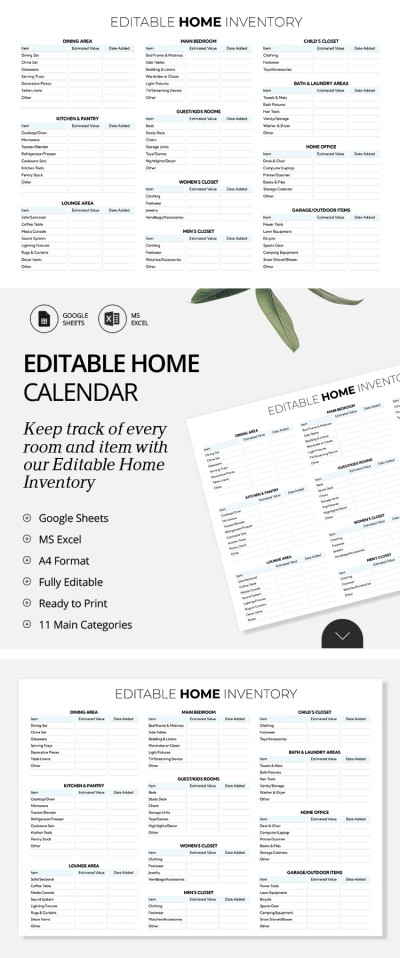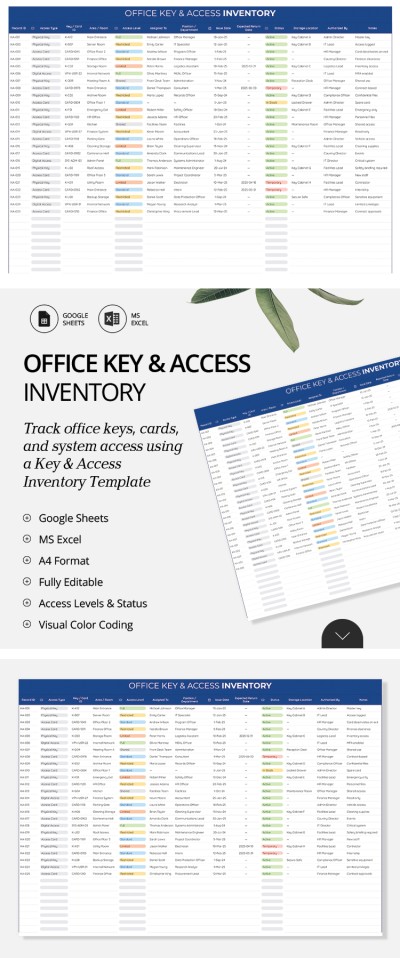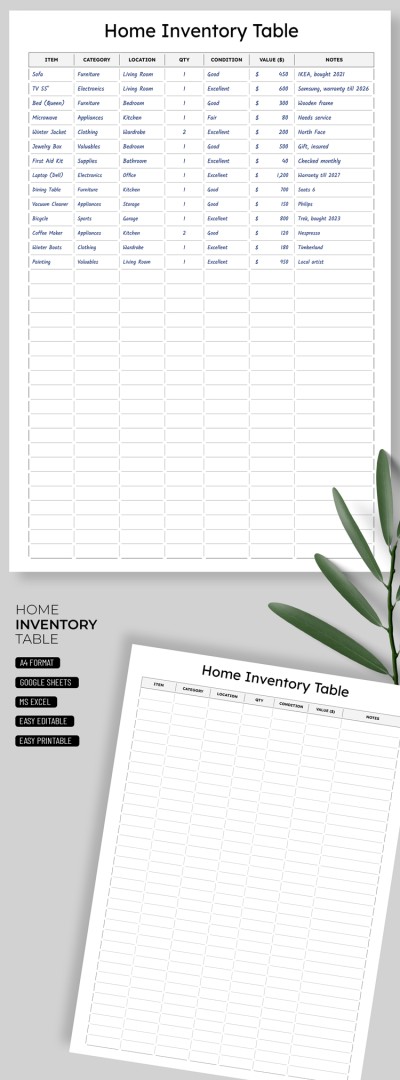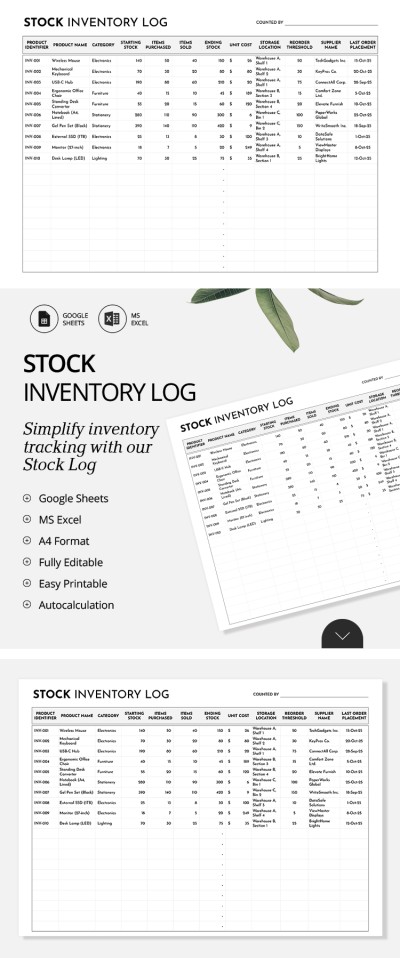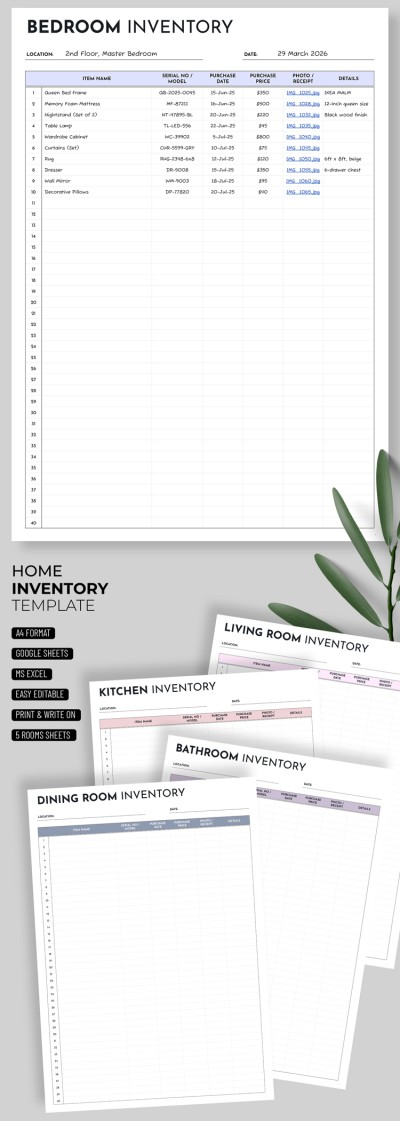Inventory Templates in Google Sheets and Excel
Take advantage of our free inventory templates in Google Sheets and Excel. We offer editable, printable, and premade blanks and inventory lists. On this page, you can find medical, household, warehouse, office supply, and more spreadsheets. Grab your free copy or download inventory templates to your device in a few clicks.
Book Inventory
Simple Supplies Inventory
Small Business Inventory
Warehouse Inventory
Household Inventory List
Vehicle Inventory
Simple Clothing Inventory
Gray and Purple Inventory Sheet
Advanced Inventory
Medical Inventory Sheet
Business Clothing Inventory Spreadsheet
Inventory Template for Small Business
Inventory Tracker Checklist Template
Inventory Tracking
Professional Inventory Control Sheet Template
Bar Inventory
Business Inventory Management
Home Inventory List
Food Inventory
Airbnb Inventory Checklist Template
Kitchen Food Inventory Template for Home Use
Food Inventory Template with Food Tracker Spreadsheet
Simple Home Inventory Template for Apartments
Home Inventory Template Tracker Spreadsheet
Office Supply Inventory List
Equipment Inventory Template
Clothing Inventory
Retail Inventory
Furniture Inventory Checklist Template
Restaurant Food Inventory Template
Food Inventory Template for Restaurants
Basic Inventory List
Food Inventory Template Tracker Spreadsheet
Simple Inventory Sheets for Home Use
Office Supplies Inventory List
Simple Inventory Spreadsheet
Colorful Food Inventory
Simple Equipment Inventory
Home Inventory Template Spreadsheet
Personal Food Inventory Spreadsheet
Home Inventory template
Home Inventory Template – Minimalist & Easy To Use
- 1
- 2
With our inventory templates, you can start keeping records of goods, equipment, office supplies, and other resources. We offer dozens of ready-made templates in Google Sheets, Excel, Google Docs, and Word formats that cover the needs of different businesses. You can choose a pre-made inventory spreadsheet specifically for your task or customize the one you like in a convenient format.
Advantages of our templates:
- You can choose from dozens of free Google Sheets inventory templates. We also offer premium options that offer even more features for our subscribers.
- Adapt the editable template to your industry. Do you need to monitor a warehouse, office, production, or IT equipment? Customize, fill out, and get your inventory list ready for any task.
- Use in digital format or after printing. Once you fill out the template, you can save it in PDF to print. You can open the digital version from any device.
- Conditional formatting and formulas are included. You do not have to add blocks and columns or consider different structures for your case. Our templates include formulas, color-coded elements, and drop-down lists.
Our Excel inventory template and options in other formats are indispensable assistants for managing your resources. Find the data you need, work with dates, and use the history of document changes - everything is free with our inventory list templates.
Inventories Templates FAQ
First, you need to select the editor. The best format for creating your inventory template is Google Sheets and Excel. We offer many free spreadsheets that will help you create a unique inventory template in no time.
Here's what you need to do to avoid starting from scratch:
- Select the appropriate inventory template on this page. There are medical, warehouse, home, bar, food, retail, and basic inventory lists.
- Click on the preview image or title. This will open the template page. The Download / Get Copy buttons are located to the right of the preview. You can download the template in Excel and Word or get a copy in Google Sheets and Google Docs formats.
- Open your template. The copy creation for Google templates is completed automatically, and you will immediately get the template in a new tab. After downloading the Microsoft inventory template, you need to open the download folder and click on it or open it via Excel / Word => Open file => File location.
- Fill it out, customize it, and use it. Each template already includes fields to type in item details, quantity, supplier information, statuses, descriptions, costs, and more. Drop-down lists, built-in formulas, and color-coded elements will help you quickly find the information you need. An example of filling will help you cope with this task even for the first time.
- Save in digital format or print. After filling, you can use the template on a PC, laptop, or phone. Google Formats also allows you to fill out one copy together with your team on different devices. To print the template, click Download => Save in PDF and print it.
This way, our inventory templates offer convenient features and ready-made designs and layouts. By using them, you can save your time and effort on creating one from scratch. Opt for free and premium inventory templates on this page.