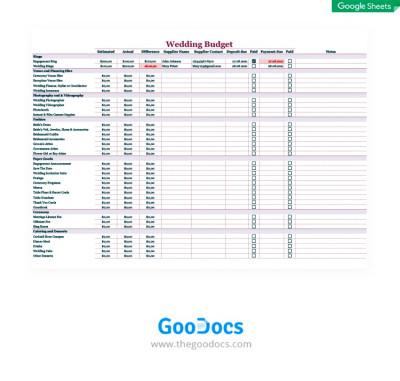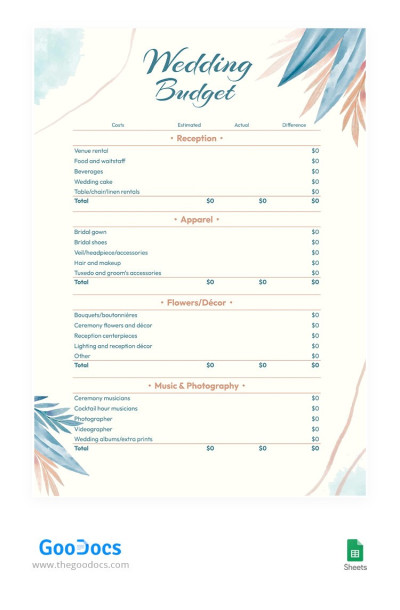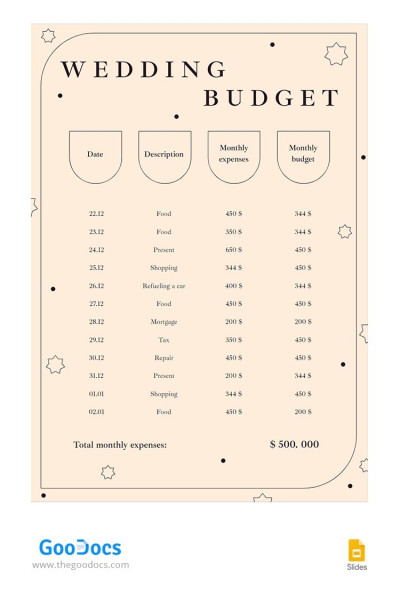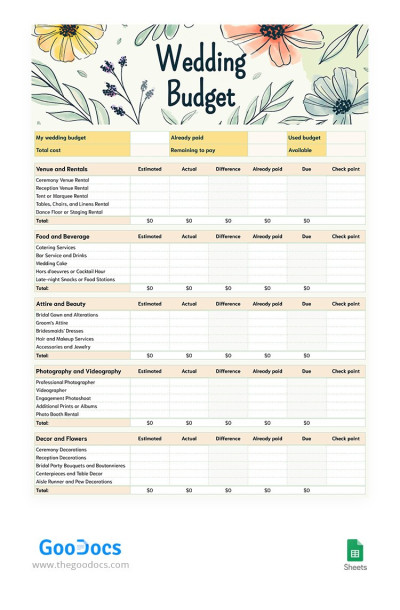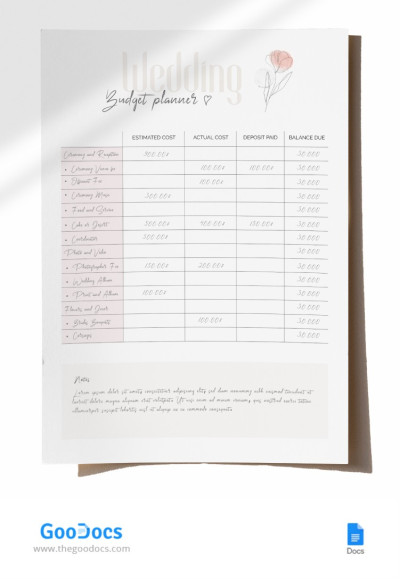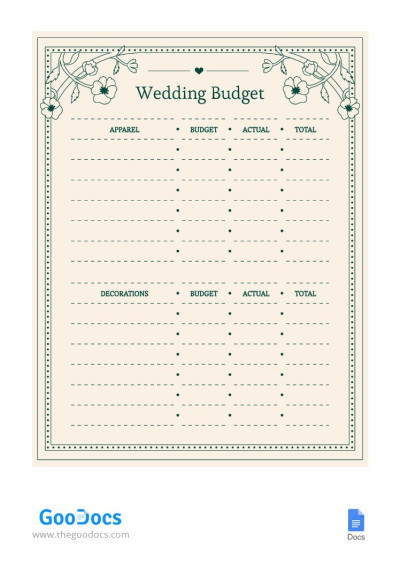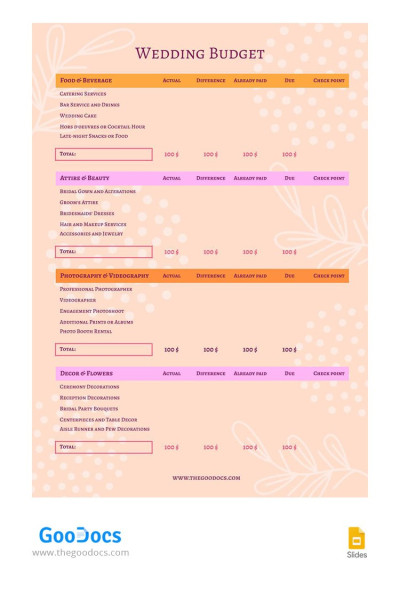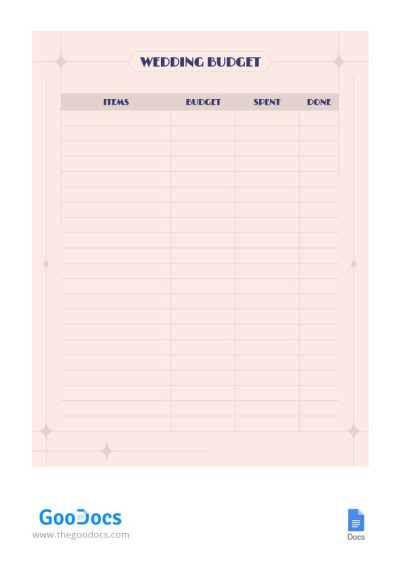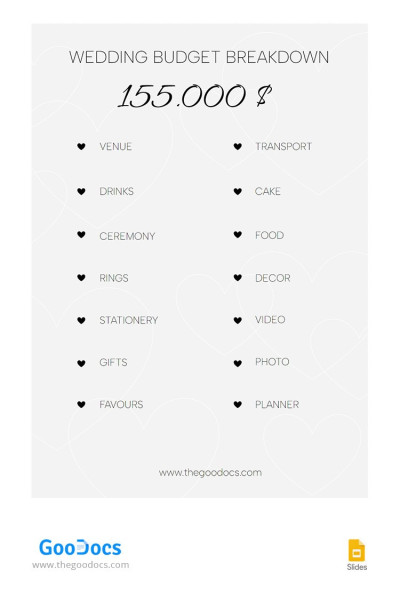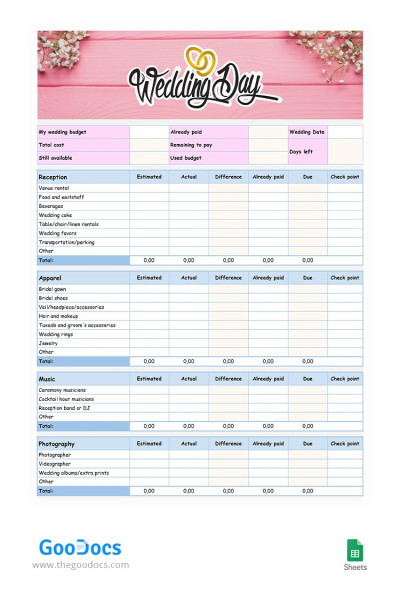Wedding Budget Templates in Google Sheets and Excel
Our wedding budget templates are available in Google Docs, Google Sheets, Word, and Excel formats. All categories of expenses associated with your special day (venue, catering, decorations, photography, and videography) are included in the structure of the forms. The templates are 100% editable, printable, and downloadable, and customization does not require additional skills or software.
Wedding Budget
Elegant Beige Wedding Budget
Beige Wedding Budget
Floral Wedding Budget
Minimalist Wedding Budget
Beautiful Wedding Budget
Peach Pastel Wedding Budget
Minimalist Tender Wedding Budget
Grey Wedding Budget
Pink Wedding Budget
Are you planning your wedding? It is one of the main holidays in life, and you have to properly plan it. Tables for guests, decorations, dishes, costumes, a wedding cake and many other elements that we are used to seeing on this holiday are quite expensive. To properly plan your budget, you can make calculations on a piece of paper, or use a convenient wedding budgeting template.
When you need to plan and pay for a large number of things at once, it is necessary to properly plan your costs. Our professional and easy-to-use forms will help you make your accounting simple and enjoyable. All you need to do is enter your budget into the appropriate fields on the spreadsheet. So, you can guarantee a perfect wedding for yourself and your soul mate.
Want to learn more about the benefits of our wedding budget templates? Then we advise you to study the reasons why we are the best service for providing templates for any purpose!
Benefits of Our Templates Available to Everyone
Every day we help thousands of people in search of convenient forms and designs that simplify routine processes. With us, you will find the widest selection of options, only professional designs, and the best templates for personal and business use.
Huge Number of Free Options
On our website, you will find thousands of templates for every possible need. There are many options from flyers to spreadsheets and presentations. Depending on the budget template for a wedding you need, we suggest you check the design and structure and select the most useful document. Most documents in this section are in the Google Sheets and Google Docs format. All is because it is easiest to conduct your calculations in these formats. This is especially true for Google Sheets.
You can use all the proposed templates for free right now. To do this, you do not need to register, buy a subscription, and so on. Just go to the page of the selected template, make a copy and start editing!
We would love to help you find a wedding budget template for your needs. If you want to thank us for the time-consuming and laborious work of creating designs, then subscribe to our social media. Plus, it will keep you up to date with the latest news and template updates!
Best Premium Templates
We also offer various premium templates. To allow you to get familiarized with their design and structure, there is a preview in this category. Also, all new visitors will get a free 3-day period. So you will be sure of your choice!
Only Ready-to-Use Documents
Choose a wedding budget template and get started right away. We create the design, structure, and fields of each template in the format you need so that you can only enter relevant data and not think about anything else. Thus, a process that could take you hours can be completed in just a few minutes.
Constant Content Update
We make sure that new detailed templates are added to the site every day. You get only the best basic options, which can then be used for any needs. You can also leave your wishes for new options in the desired section of the website.
Complete Freedom of Customization
Although we offer ready-made printable designs, you can always add something of your own. The format you choose will provide you with all the tools you need for customization and editing online. You may also download it to your device and use another application for editing. So you will get a worthy project!
We believe our free options are the best choice to save time and money on your wedding planning!