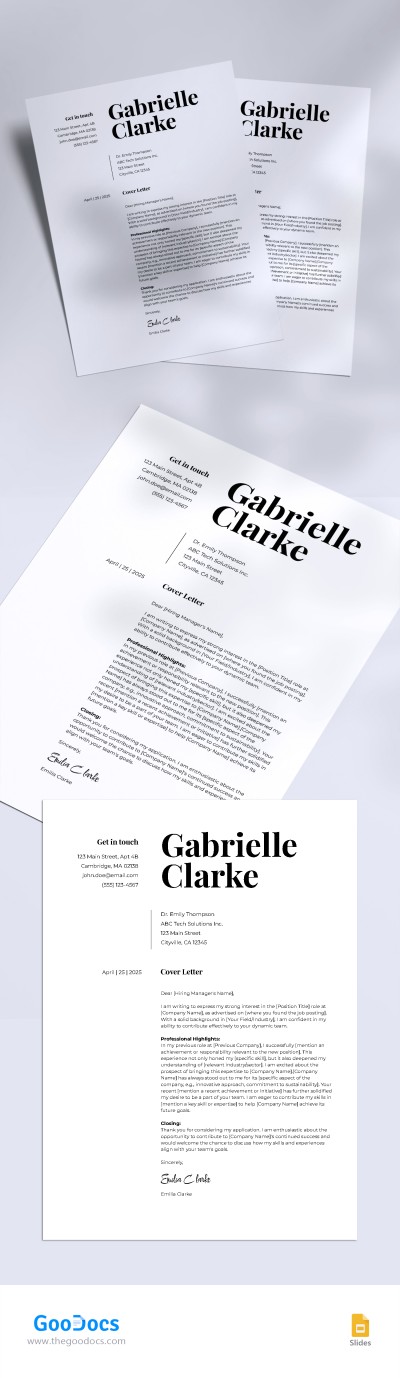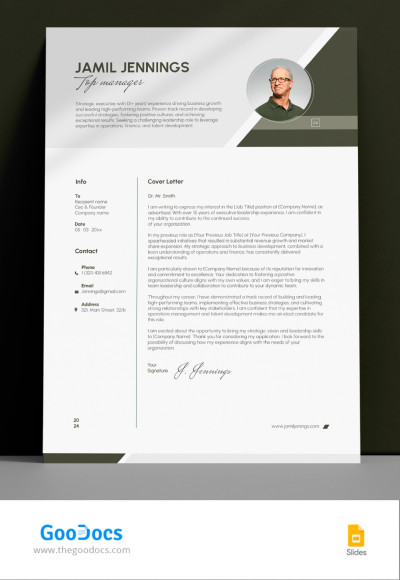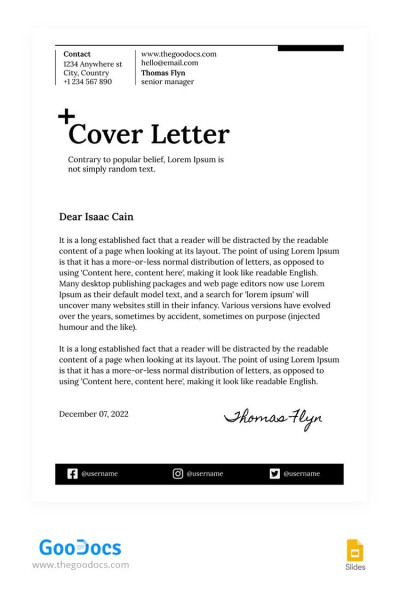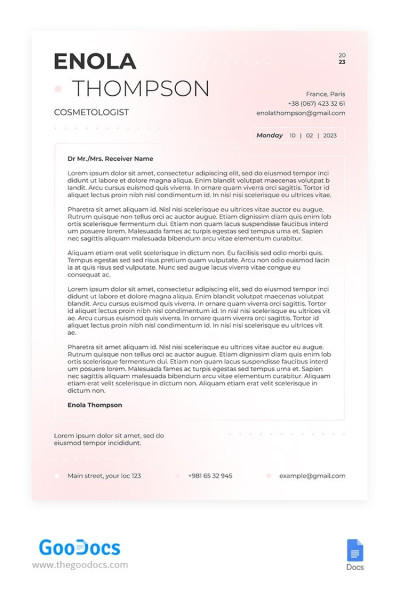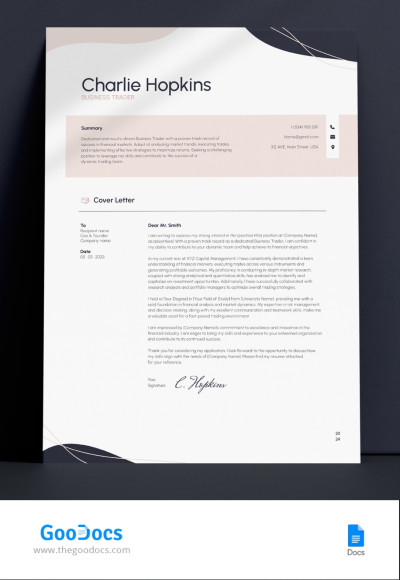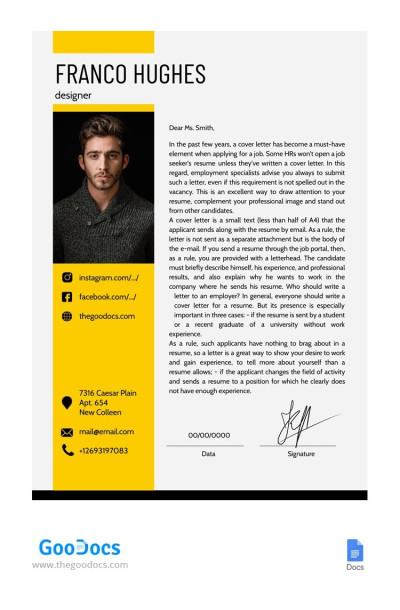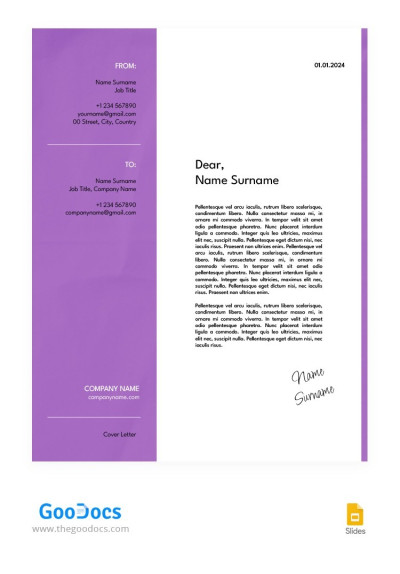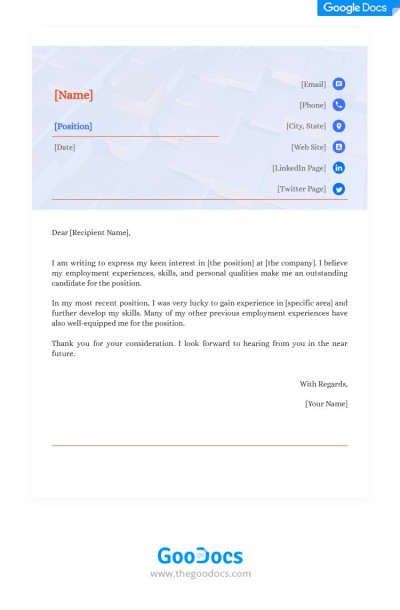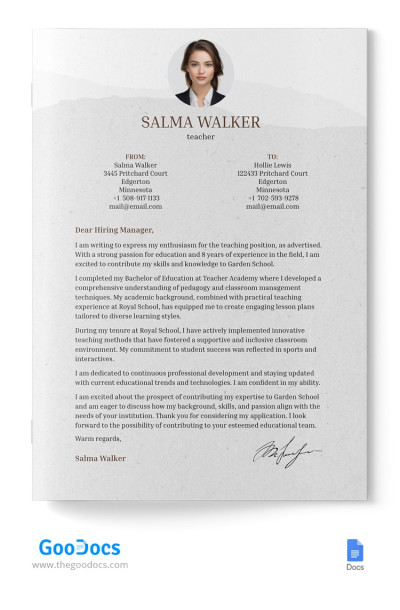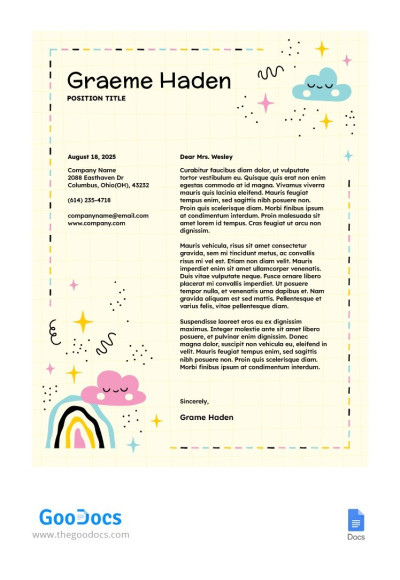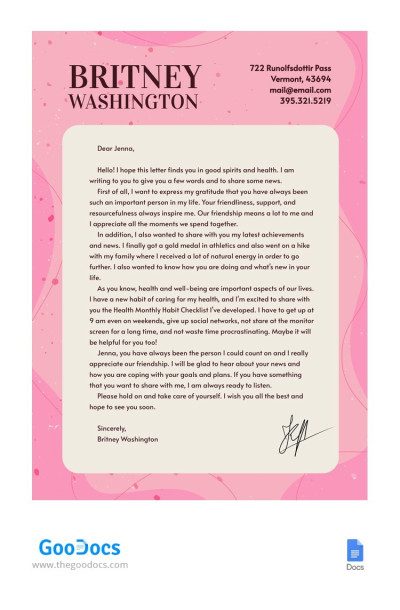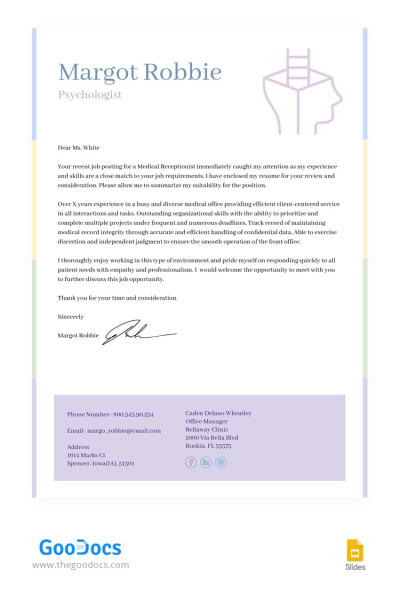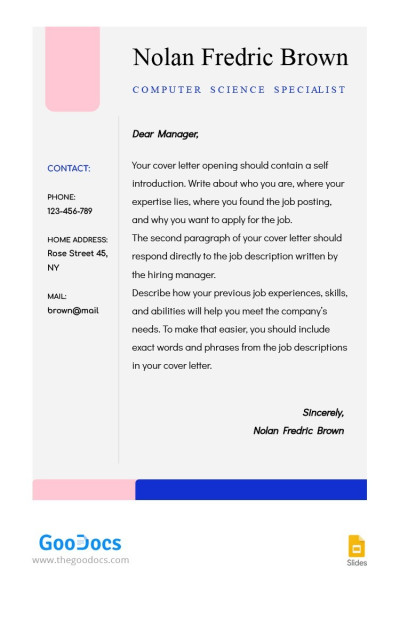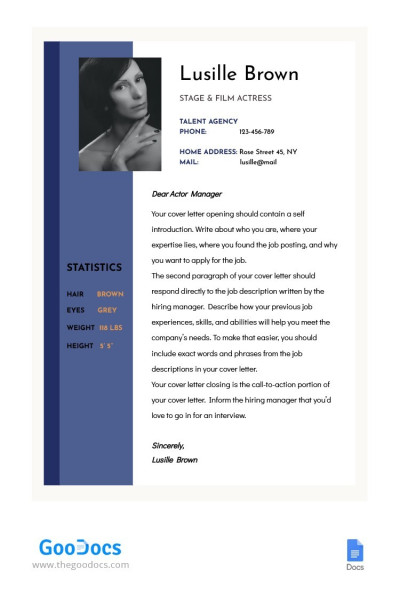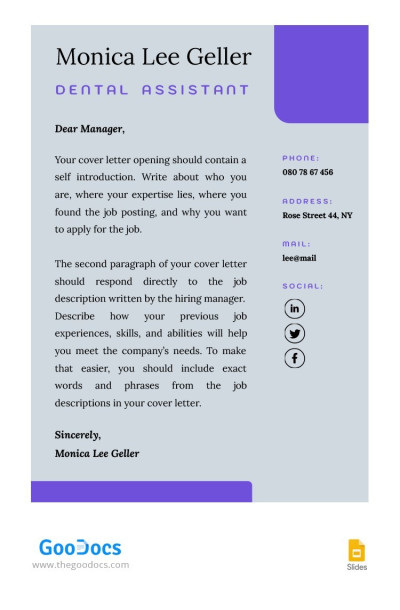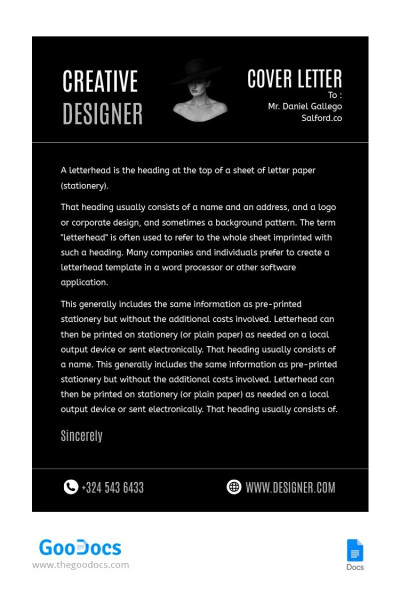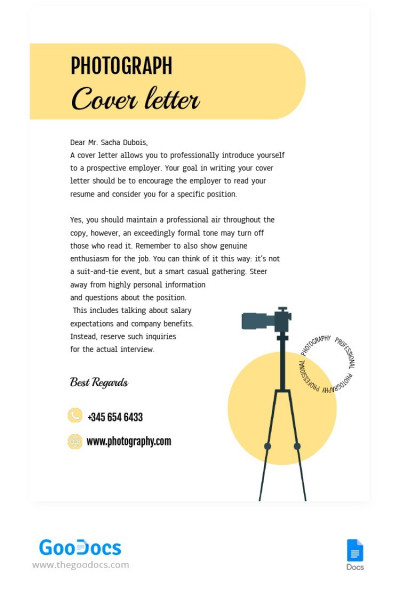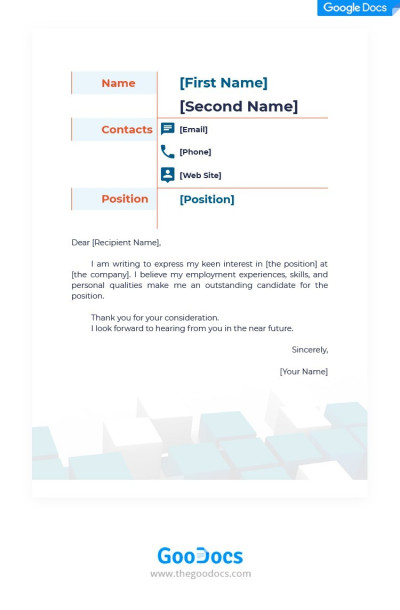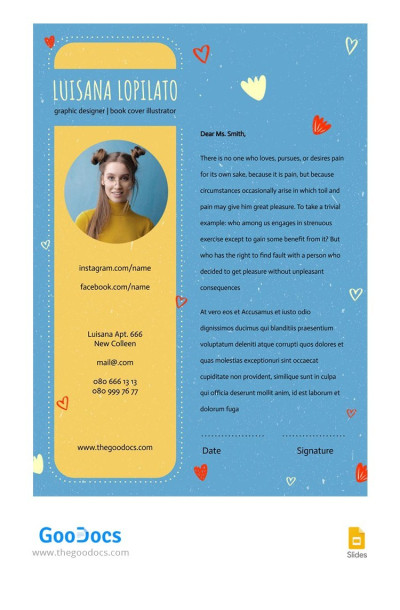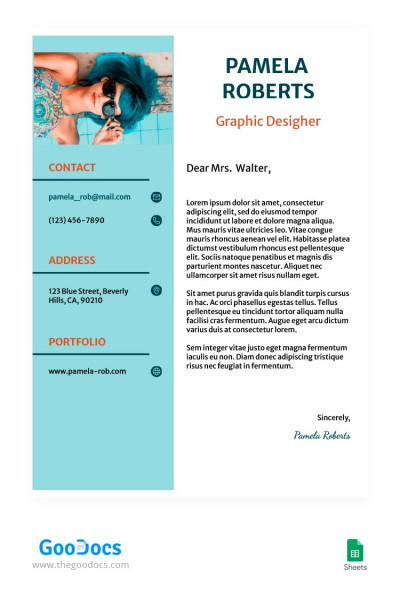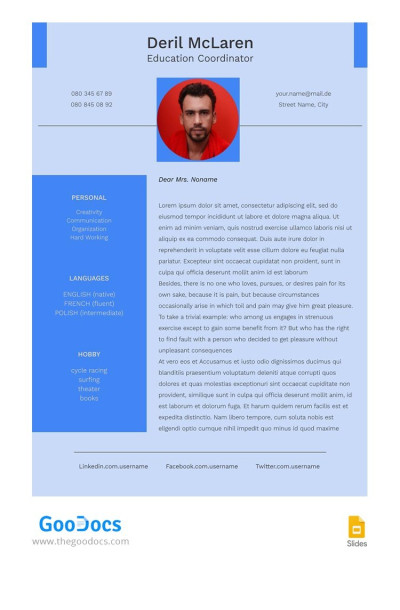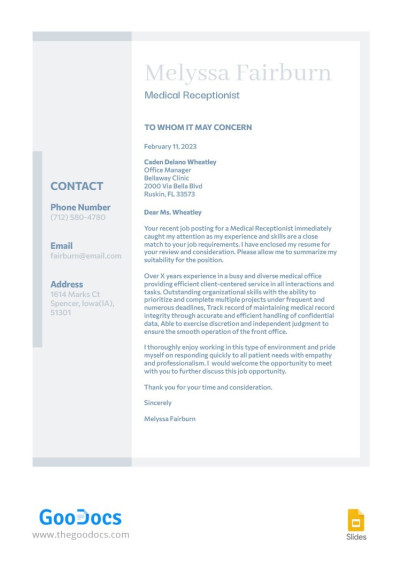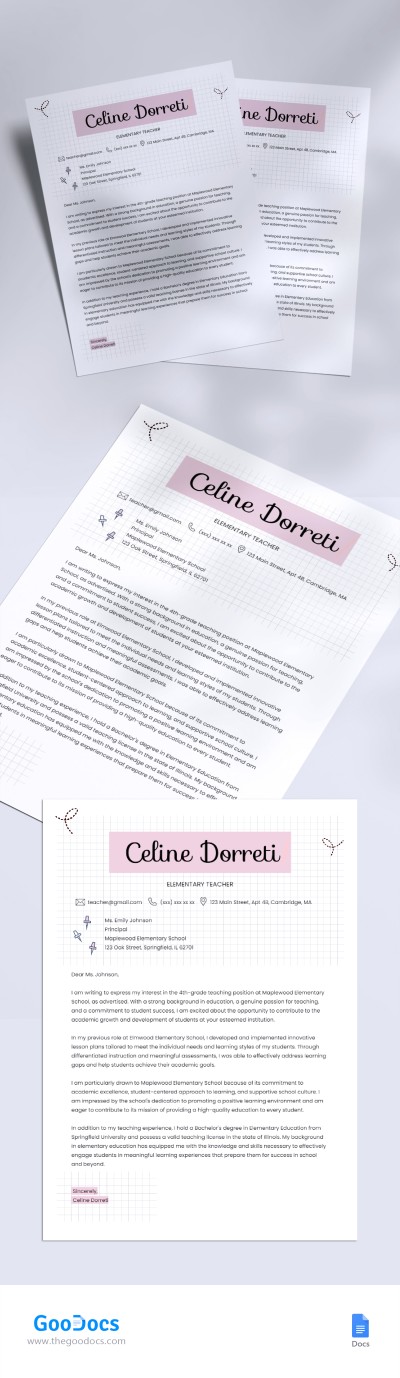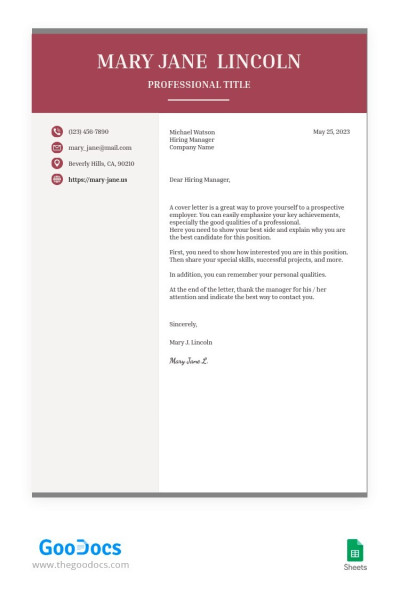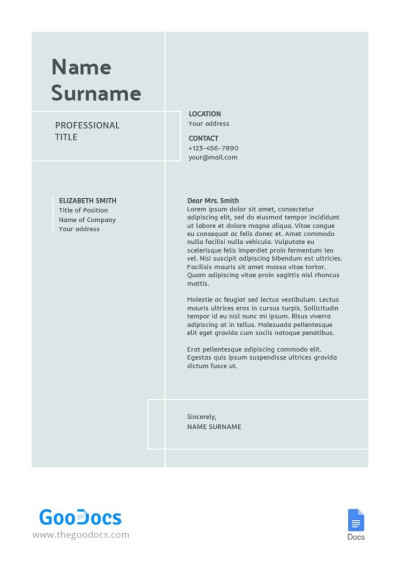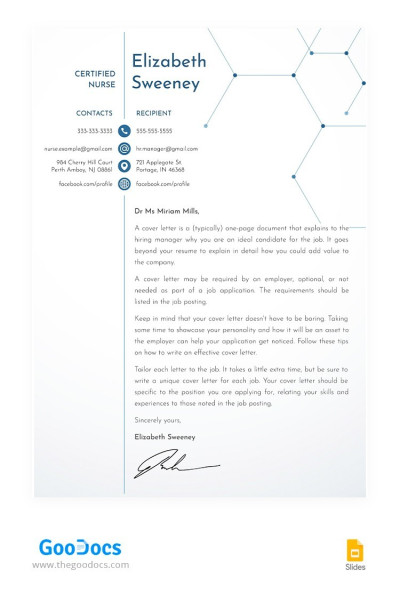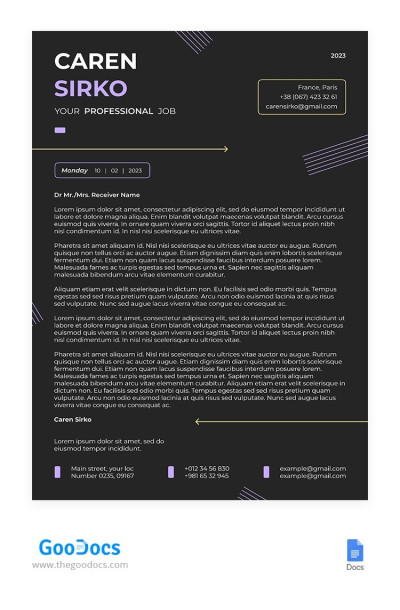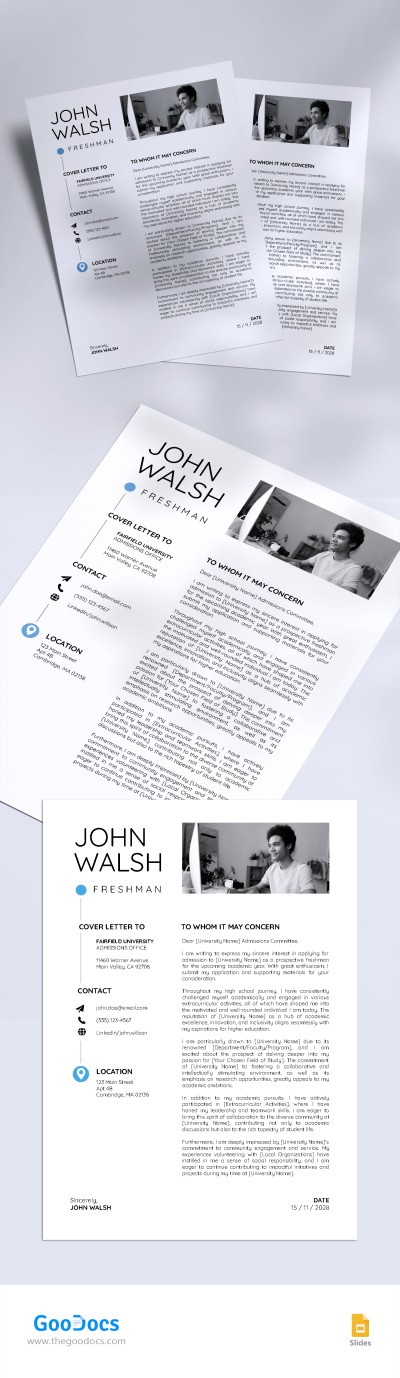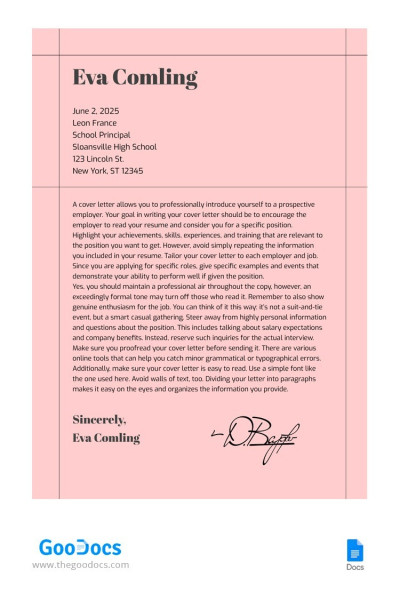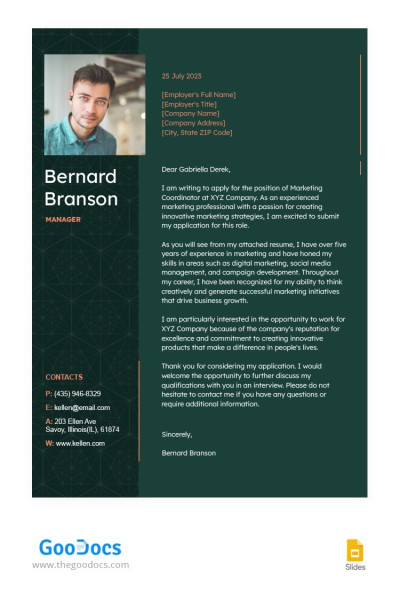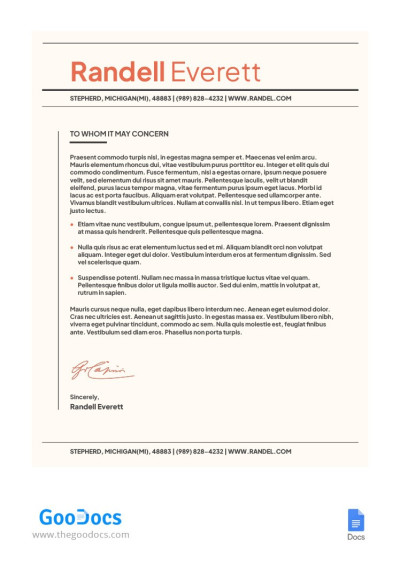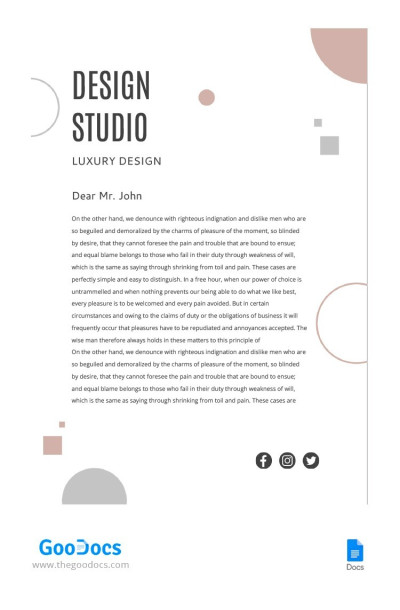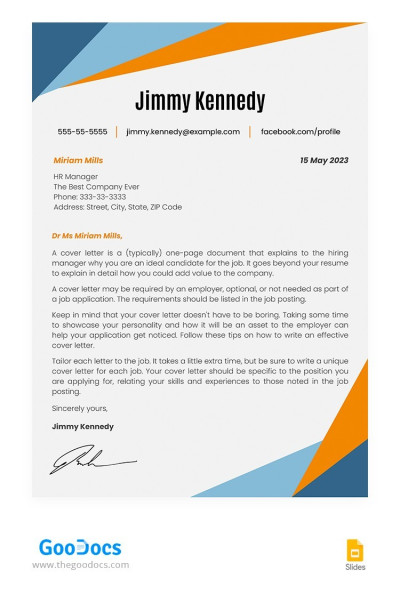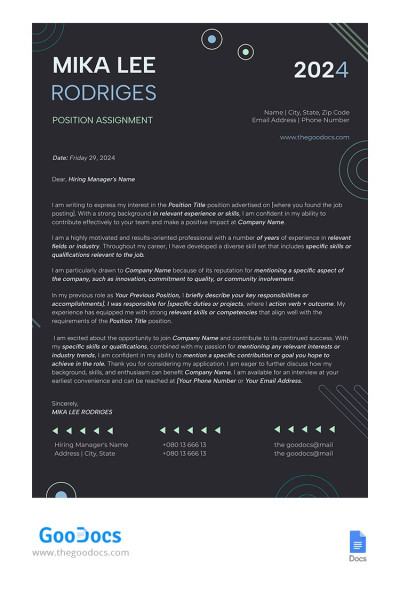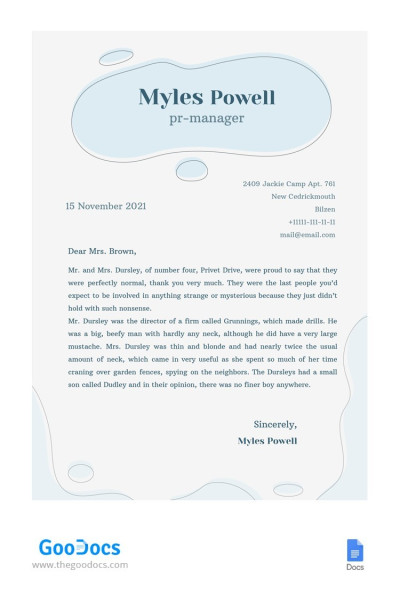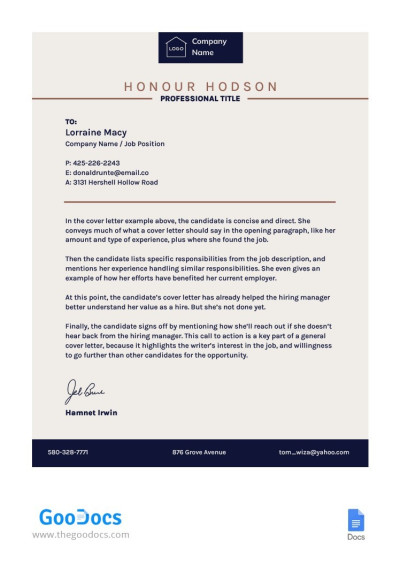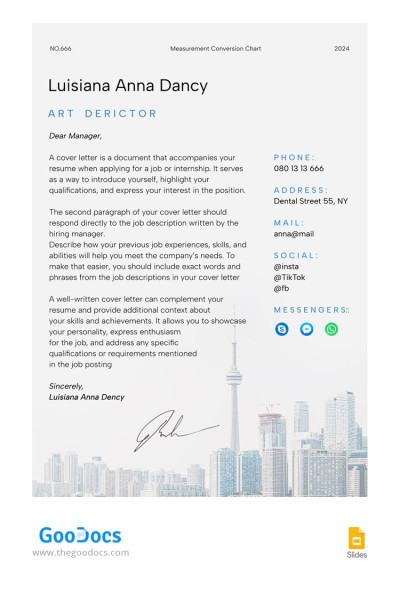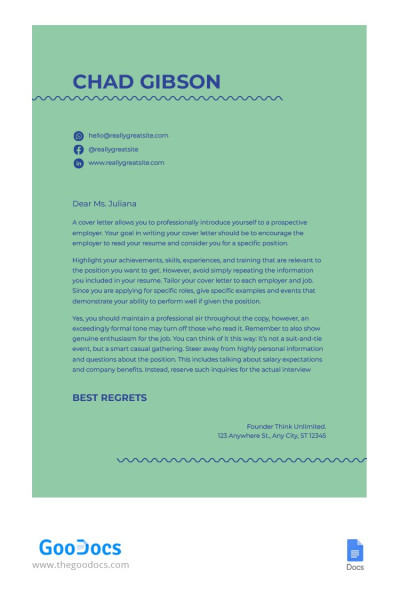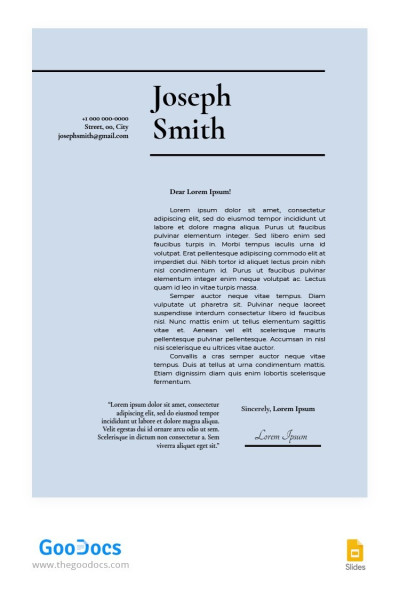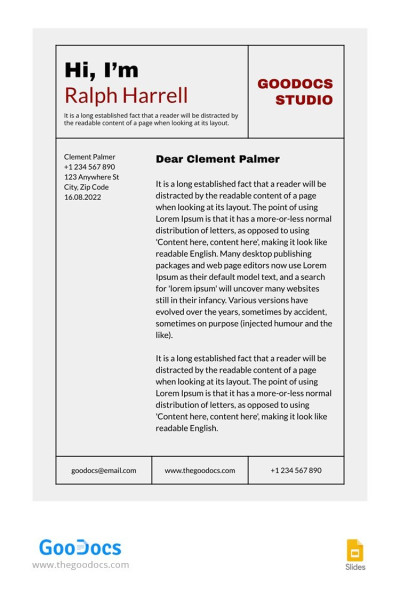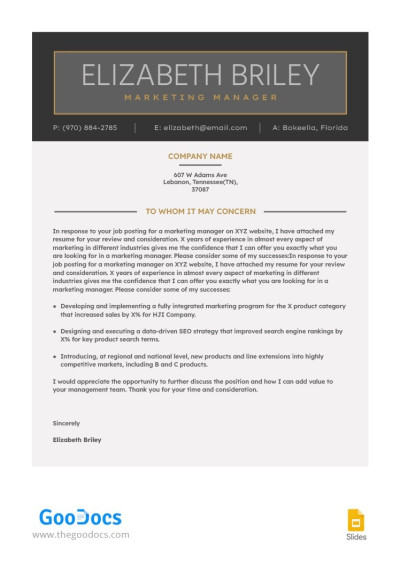Cover Letter Templates for Google Docs and Word
Our collection of free cover letter templates in Google Docs and Word is your best choice to save time and effort! We provide unique samples for the many needs of our users! Explore and take advantage of the best resume and job application samples, Harvard and internship templates, or dozens of other available alternatives. Make the most out of your time and get a beautifully designed and professionally structured sample now!
Professional Blue Cover Letter
The "Blue Cover Letter" template is your gateway to making a strong first impression in the professional world.
Minimalist Resume Cover Letter
How to create a cover letter to make a good impression?
Classic Cover Letter
Are you looking for a job? We suggest using a ready-made Classic Cover Letter template that will draw attention to your personal qualities, previous work experience, and skills.
Delightful Pink Cosmetology Cover Letter
The Delightful Pink Cosmetology Cover Letter template exudes professionalism and creativity through its vibrant pink accents.
Business Cover Letter
We are delighted to introduce a revolutionary Business Cover Letter Template designed specifically for Google Docs users.
Simple Yellow Cover Letter
Do you want to get your resume and cover letter noticed? We suggest using a ready-made Simple Yellow Cover Letter template for this. Add your photo, description of skills, and previous experience.
Simple Purple Cover Letter
Embrace elegance and simplicity with the Simple Purple Cover Letter – a tasteful template that adds a touch of sophistication to your job applications.
Simple Cover Letter
Nowadays, to apply for any job, you are likely to be asked to send a cover letter. Of course, the text content of this paper matters a lot.
Teacher Cover Letter
Do you want to make a lasting impression? Our Teacher Cover Letter Template is your choice! This sample is made to showcase your passion for education. It can help to stand out from the competition.
Cute Cover Letter
Check out our Cute Cover Letter template, a delightful and creative approach to capturing the attention of potential employers.
Cute Simple Pink Cover Letter
Introducing our charming free Cute Simple Pink Cover Letter template! This elegant design combines professionalism with a touch of soft pink charm.
Cover Letter Psychologist
The Cover Letter Psychologist template is your gateway to a fulfilling career in mental health.
Computer Science Specialist Cover Letter
This computer science specialist cover letter is absolutely special. The thing is, we offer you not only the design but also suggestions on writing the letter.
Stage & Film Actress Cover Letter
If you are an actress, you should always present yourself in a proper way, especially when it comes to applying for a job. We are not saying that your cover letter must be super extraordinary.
Harvard Cover Letter
Crafting a compelling cover letter can be tedious, that is why we have designed this Harvard cover letter template in Google Sheets to suit your Harvard resume.
Dental Assistant Cover Letter
Our Dental Assistant Cover Letter template will help you find your dream job. Do not look at the name because this template can be easily customized for literally any profession.
Designer Cover Letter
If you don't want to use boring cover letter templates, then this option is perfect.
Modern Photography Cover Letter
Check this Modern Photography Cover Letter template! It is free, customizable design crafted for photographers seeking to impress.
Gradient Cover Letter
We are truly glad to present you this gradient cover letter that will definitely help you to stand out.
Sleek Blue Cover Letter
We call it a blue and orange cover letter template but it does not mean that it is super colorful and bright. As you see the style of this layout is pretty formal.
Cute Book Illustrator Cover Letter
Captivate prospective employers and showcase your artistic talents with our Cute Book Illustrator Cover Letter Template.
Graphic Designer Cover Letter
Being a graphic designer today is a big challenge as more and more people want to get such a profession.
Education Coordinator Cover Letter
Are you interested in becoming an Education Coordinator?
Pastel Blue Cover Letter
The cover letter and your CV are what play an essential role in deciding about your future employment.
Cover Letter Teacher
This Cover Letter Teacher template is crafted specifically for educators.
Lilac Cover Letter
Writing a cover letter is a responsible task as it plays an important role in whether you will get a certain job or not. We do understand that writing the letter itself is already a lot of work.
Simple Professional Cover Letter
If you need to write a cover letter, we recommend that you pay attention to this template in Google Sheets!
Linear Blue Cover Letter
Our linear blue cover letter is a good example of a simple and beautiful design. Your letter might not be perfect but its design must be.
Light Nursing Cover Letter
Introducing our Light Nursing Cover Letter template, a beacon of professionalism and passion in the competitive field of nursing.
Dark Personal Cover Letter
Introducing the Dark Personal Cover Letter template, an eye-catching and unique design perfect for making a powerful first impression.
College Resume Cover Letter
Welcome to our exclusive College Resume Cover Letter template!
Job Cover Letter
This murky cover letter is perfect for applying for a job. The dark colours in the design will make you stand out from all other applicants.
School Cover Letter
Writing a school cover letter might be pretty complicated. Make sure you present your cover letter in a proper way to make the right impression on the receiver.
Dark Green Cover Letter
Presenting the sophisticated Dark Green Cover Letter Template, designed to make a powerful first impression.
Beige-Red Cover Letter
This no-frills and free Beige-Red Cover Letter design will help you get a new job or report about a product or project.
Abstract Cover Letter
By utilizing the Abstract Cover Letter template, you showcase your ability to think outside the box and bring a touch of artistry to your application.
Geometric Blue and Orange Cover Letter
Do you want to style your cover letter in a modern design with no frills? We suggest using our free Geometric Blue and Orange Cover Letter template. This unique design is available to you for free.
Modern Cover Letter
Are you ready to make a lasting impression with your cover letter? We are introducing the all-new Modern Cover Letter Template 2024 in Google Slides.
Air Cover Letter
If you are looking for a cover letter template with a creative design, you've found it. We know that it's important to now exaggerate with decorative elements when writing any kind of official letter.
Simple Beige Cover Letter
Are you looking for a new job but not getting replies on your resume? Then check out our free Simple Beige Cover Letter template with a modern, minimalist design.
Basic Cover Letter
This Grey Simple Cover Letter Template is an understated design that marries professionalism with urban charm. The minimalist grey backdrop is adorned with a silhouette of towering skyscrapers.
Green Cover Letter
Make a lasting impression with the Green Elegance Cover Letter Template! Tailor it to suit your personal style and the requirements of the job application.
Grey Tone Cover Letter
Your cover letter made in grey will certainly help you to make a good impression on the HR department of the company where you want to work. It looks simple, elegant and stylish.
Simple Pink Cover Letter
A cover letter is one of the most significant parts of applying for a job along with your CV and portfolio.
Simple Black and White Cover Letter
Our Simple Black and White Cover Letter is a timeless solution for people seeking a sophisticated approach to professional self-presentation.
Grey Modern Cover Letter
Our free, easy-to-customize Gray Modern Cover Letter design suits any company.
Gray Cover Letter
Write your letter on our gray template and highlight the formality of your message. This template allows you to make your official letter truly pleasant to read.
- 1
- 2
Our platform is known worldwide as a trusted provider of professional cover letter templates in Google Docs and Word. In this category, you can find editable designs that can be personalized to suit any task. In addition, we have highly specialized options, such as teacher cover letter templates and engineering cover letter templates. It is just a drop in the ocean among the ready-made designs offered by our company!
Cover letters template FAQs
What is a cover letter template in Google Docs?
A Google Docs cover letter template is a pre-designed document created within the Google Docs platform, specifically formatted for crafting cover letters. These templates serve as a starting point for individuals seeking a convenient and professional way to structure their cover letters. Our platform is the best choice to find, edit, or download cover letter templates.
How to write a cover letter template in Google Docs?
Writing a cover letter template in Google Docs is made easy with our solution. Simply select a template, insert your relevant details, and customize it according to your needs. It's a hassle-free way to create a professional and personalized cover letter for your job applications and other tasks.
How to download a cover letter template from Google Docs?
To download a cover letter template from Google Docs, open the document, go to "File" in the top left corner, then select "Download" and choose your preferred format, such as PDF or Word.
What is the format for a cover letter?
The best formats for a cover letter are typically Google Docs, Google Slides, or Google Sheets. These platforms offer user-friendly interfaces, collaborative features, and versatile formatting options, allowing you to create professional cover letters with ease. Choose the format that aligns with your preferences and the content you want to convey. Get the best ready-made templates on our website.
How to get a cover letter template for free?
Obtaining a free cover letter template is simple! Visit our website, where you can access 5 cover letter templates. Once on the site, choose a template, navigate to its page, and click the "Edit Template" button to initiate the personalization process. It's a hassle-free way to kickstart your cover letter creation. Also, you can explore the collection of free resume and cover letter templates in Google Docs!