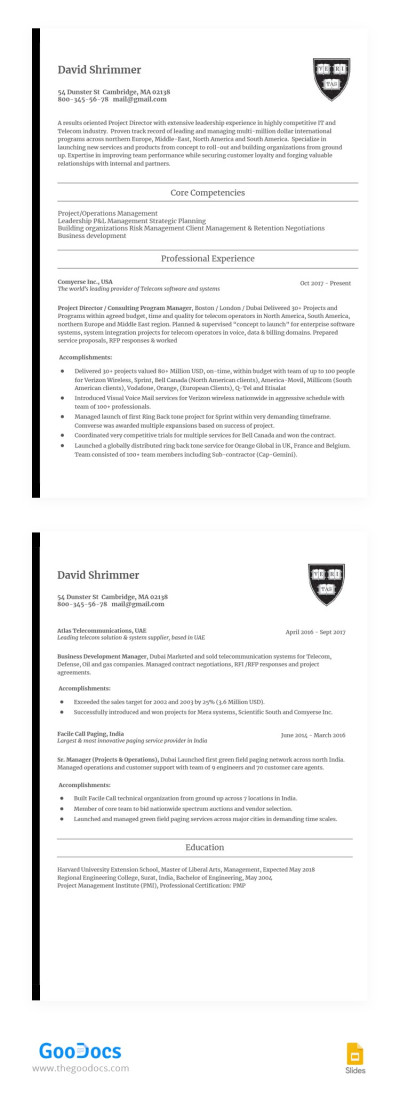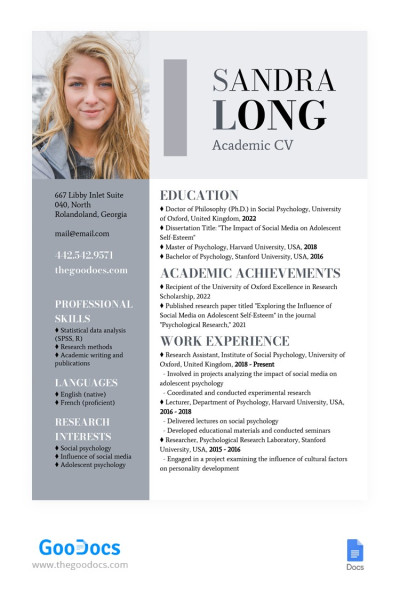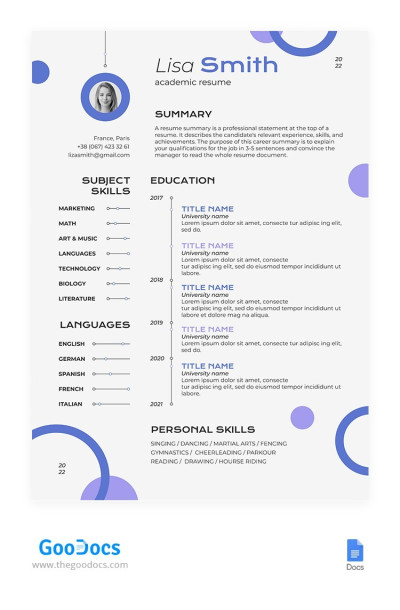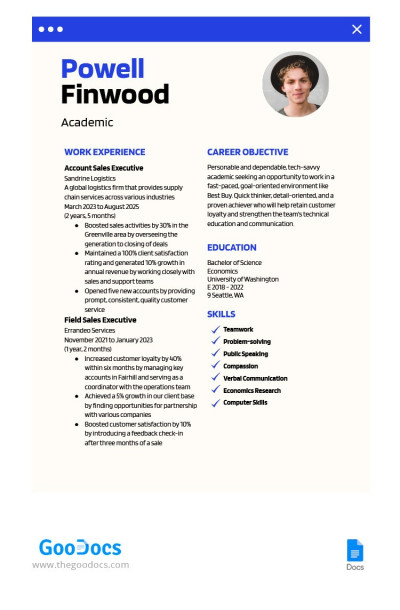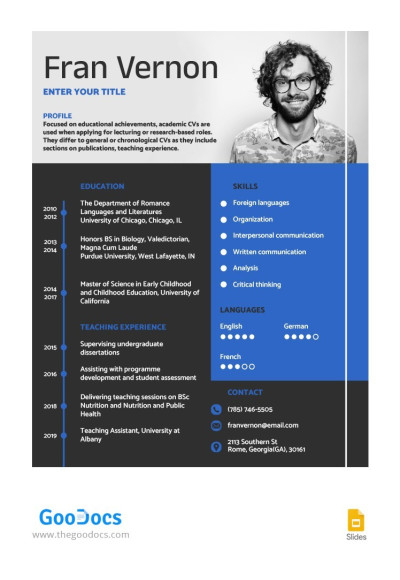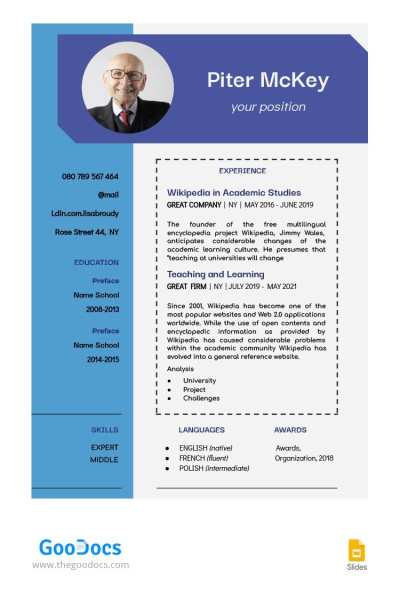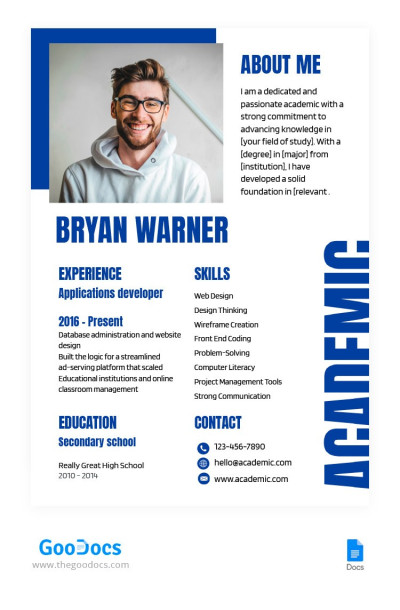Academic CV Templates for Google Docs and Word
Discover the largest collection of academic CV templates in Google Docs and Word formats! You can download or get a copy of the blank CV template that suits your educational purposes in a matter of seconds! Choose from modern, formal, or creative styles and create a first-rate document.
Log in
Sign up
Filters
Categories
Sort by:
Popularity
Popularity
Latest
Style
All styles
Apply (7 templates)
Harvard CV Template
Elegantly curated for professionals seeking distinction, our Harvard CV Template is the epitome of refined career documentation.
Light Gray Minimalistic Academic CV
Highlight your academic achievements and credentials with our Light Gray Minimalistic Academic CV template.
Purple Academic CV
Are you interested in a new research position? Our custom Purple Academic CV will help you highlight all your advantages over other job candidates.
Academic CV
With our free Academic CV template, you are sure to find a new high-paying job. Just get a copy of the ready-made layout in one click in Google Docs and customize it for any of your requirements.
Academic CV with Blue
Do you want to find a new job, but employers don't notice your CV and resume? Then our free and versatile Academic CV with Blue can be used for any industry!
Blue Academic CV
Do you want to attract a potential employer to your professional skills and experience? Then we suggest using our free Blue Academic CV template.
Minimal Blue Academic CV
Present your academic achievements in a sleek and minimalist manner with our Minimal Blue Academic CV template.
Sorry, no templates match the selected filters. Please choose different filters.
Load more
Loading...
Crafting a well-designed CV from scratch is not as simple as it may seem. That's why our academic CV templates will help you outline experience, publications, and research work in your document. Try them today and outstand other candidates!