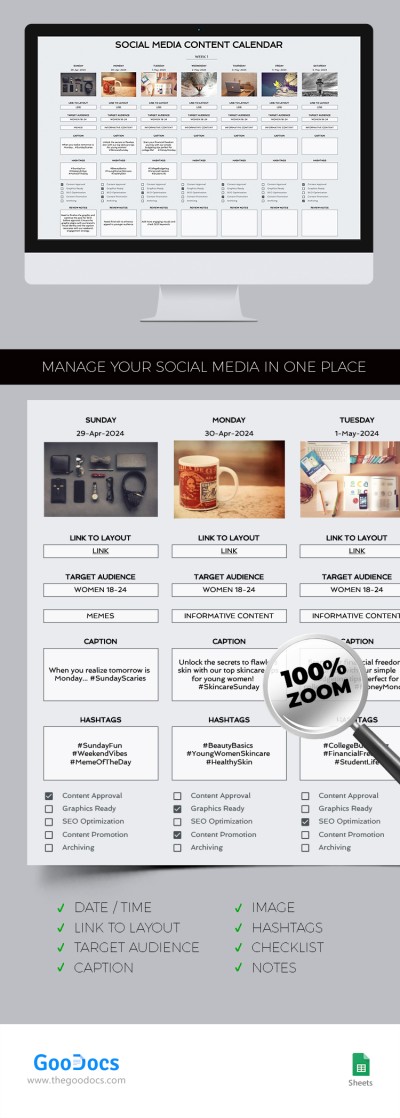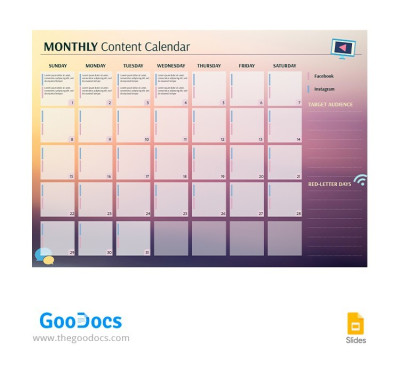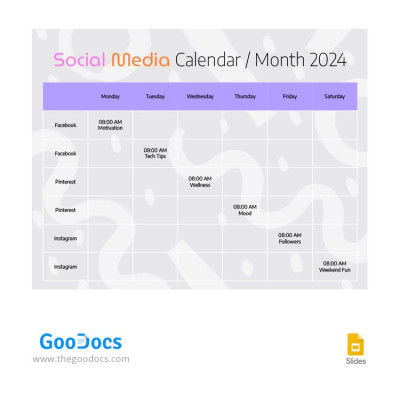Social Media Calendar Templates in Google Docs and Word
Publish your posts efficiently thanks to social media calendar templates in Google Sheets & Excel formats. Plan content for the week, month, or year ahead. Align your marketing objectives with other communication channels and work as a team. Find editable, printable, and downloadable blanks in different styles.
Social Media Content Calendar
2023 Monthly Content Calendar
Gradient Monthly Content Calendar
Social Media Planning Calendar
2024 Social Media Calendar
Social Media Calendar
As social media with its versatile platforms are getting more into prominence in recent years, businesses of all sizes have recognized the need to have an online presence. However, simply having an account on either Instagram of Twitter is not enough. You need to have a precise plan and strategy in place to ensure that your content reach your target audience and achieves your monthly or maybe weekly objectives. This is exactly where a use of social media content calendar comes to save businesses and individuals.
A social media posting calendar is a documented strategy for planning, organizing, and executing your media content. It outlines the content you will post on each platform, the timing of each post, the tone of each message, and the methods for measuring the power and influence of your content. This strategy helps ensure that all your posts (text, images, and video) align with your marketing goals and target audience.
A content calendar can streamline the posting process, reducing the time and resources invested in posting content. By having pre-planned ideas and messages, you can quickly and efficiently produce and publish high-quality content while maintaining consistency and relevance. But developing a workable content plan can be an overwhelming task for businesses and that’s where social media calendar templates come to help us.
Simple and Easy Way to Create a Social Media Calendar
Does it really helpful to use templates calendars for planning? Let’s discover the benefits we may enjoy using premade designs!
First of all, the main stake of templates for social media content calendars can be saved for free. That’s a big deal as it is stressful to waste money just on the calendar paper or subscribe to the prepaid software.
Secondly, calendar templates can save businesses time and resources. Developing a successful media strategy requires a significant amount of time and effort. But, by using custom templates, businesses can cut down on the time spent brainstorming ideas and creating content.
Additionally, social media posts calendar templates can help businesses maintain consistency in their brand messaging and design. These templates provide a framework for businesses to structure their content and align their social media messages with their brand values. Consistency in design is crucial in building brand recognition and trust.
And what is important, all templates are 100% editable and printable from the comfort of your home or office.
How to Get a Template?
Now when you felt the power of template planners, you may look through available free social media posts calendar templates on TheGoodocs website. You can find different examples - general planners, content planners for several platforms, and monthly planners in vibrant and gradient themes.
To download a template, you need to do a simple action. Click the Edit Template button and you will get access to the template’s copy on your Google Drive.
Feel Free to Edit a Design
As you already discovered, templates for social media calendars can foster creativity and innovation. Rather than starting from scratch, businesses can use sample templates as a starting point and customize them to suit their brand and audience. This approach can encourage businesses to experiment with new ideas and stay up-to-date with the latest social media trends. But how to experiment?
Experimenting is a way of changing a content calendar that suits different themes and ideas. As all templates are editable, the customization is done in the easy-to-use Google Docs or Google Sheets editors.
Feel free to use any editorial calendar template for social media and get the best outcome! Enjoy the power of media and get loyalty from an audience!