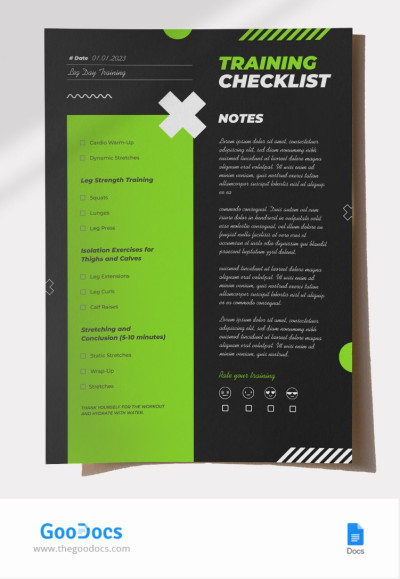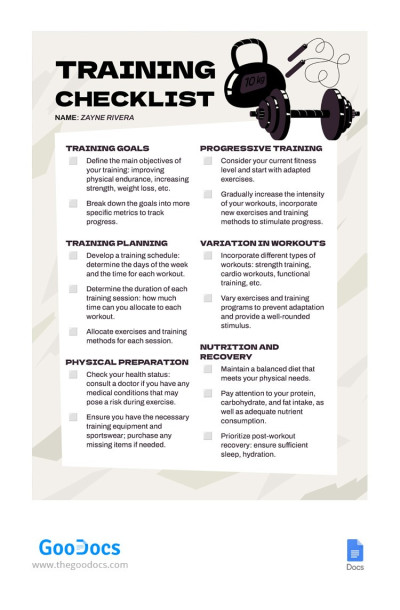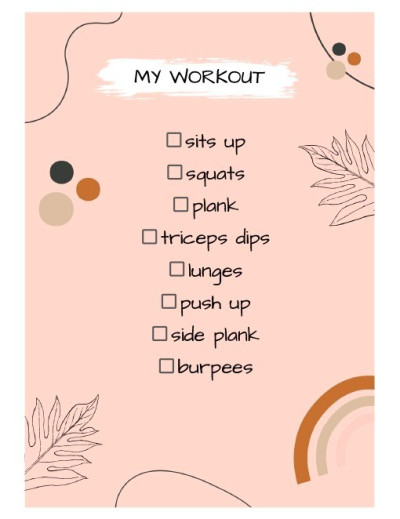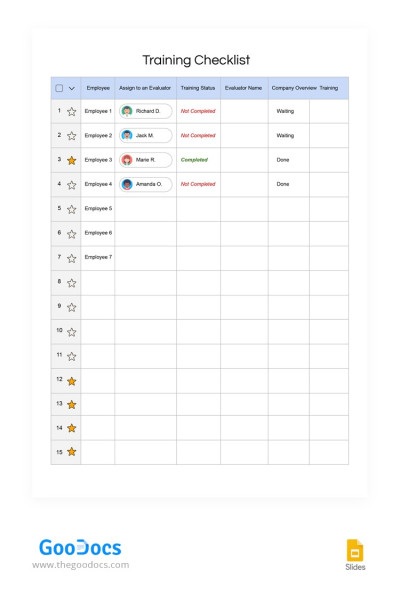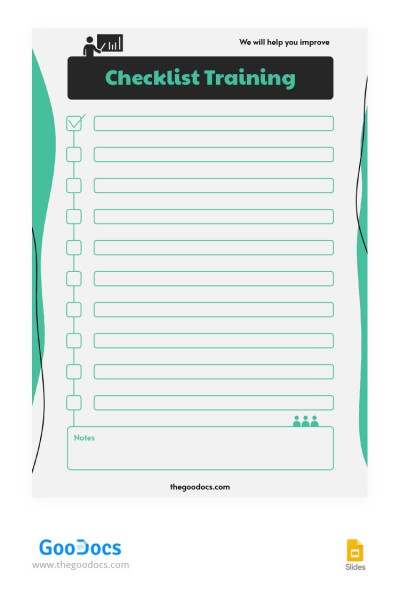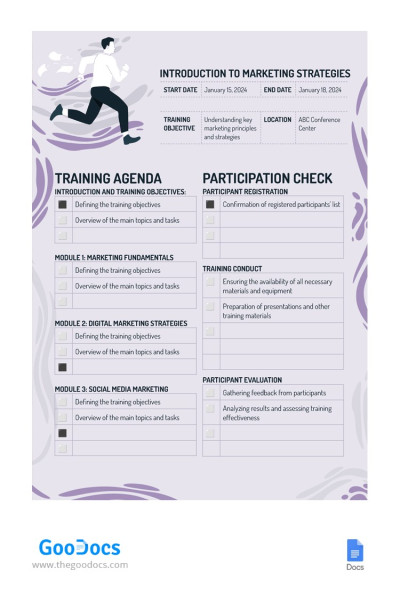Training Checklist Templates
Achieving success in different sports is easier with our training checklist templates in Word and Excel! Find a design that you like: modern, comfortable, or in your favorite colors! Use our printable examples as a source of inspiration, or get a free and editable copy in the format you need.
Log in
Sign up
Filters
Sort by:
Popularity
Popularity
Latest
Style
All styles
Illustrated
Modern
Simple
Apply (6 templates)
Modern Training Checklist
Streamline your training programs with our Modern Training Checklist template.
Modern Ultimate Training Checklist
Maximize your productivity and achieve your goals with our Modern Ultimate Training Checklist template.
Pink Workout Checklist
It's not that easy to do sports every day. A workout checklist is one of the ways to motivate yourself. Tick the box every time you complete some exercise.
Training Simple Checklist
Elevate your organization with our Training Simple Checklist template. Streamline your training processes and ensure no detail goes unnoticed.
Comfortable Training Checklist
Our easy-to-use layout is great for any recordings and tracking progress. We have added structural blocks where you can enter any of your activities.
Violet Training Checklist
Optimize your workout programs with our Training Checklist Template. Ensure no detail is overlooked as you prepare for seamless sessions.
Sorry, no templates match the selected filters. Please choose different filters.
Load more
Loading...
Our training checklist templates will help to outline the tasks and put them into practice during the activity. These blanks provide a guide that helps trainers ensure that all necessary knowledge and skills are absorbed. Choose from onboarding, training, and other ready-made blanks.