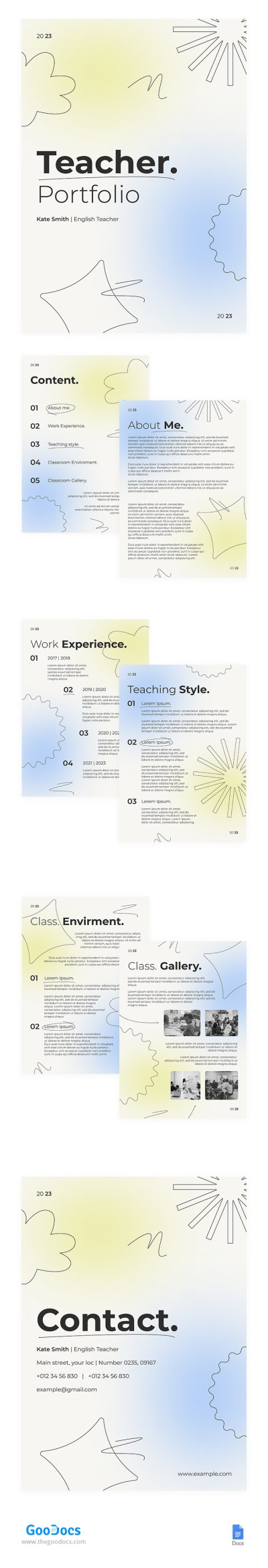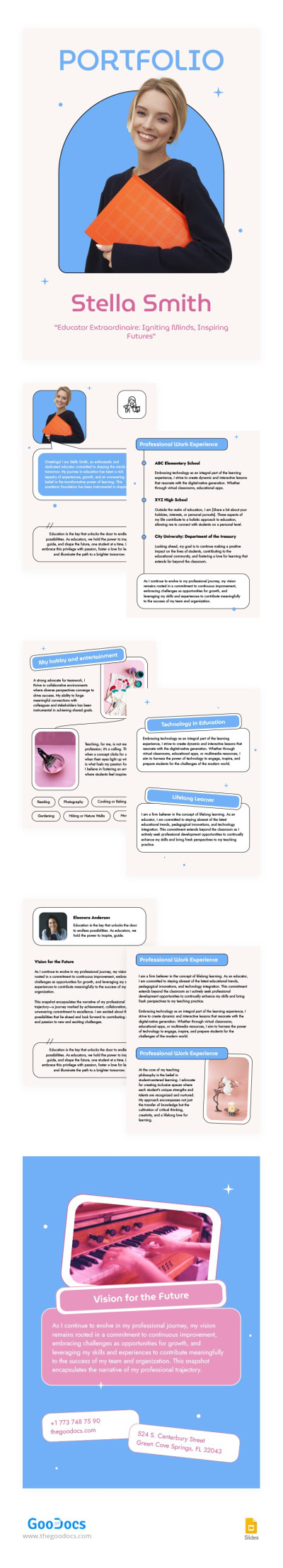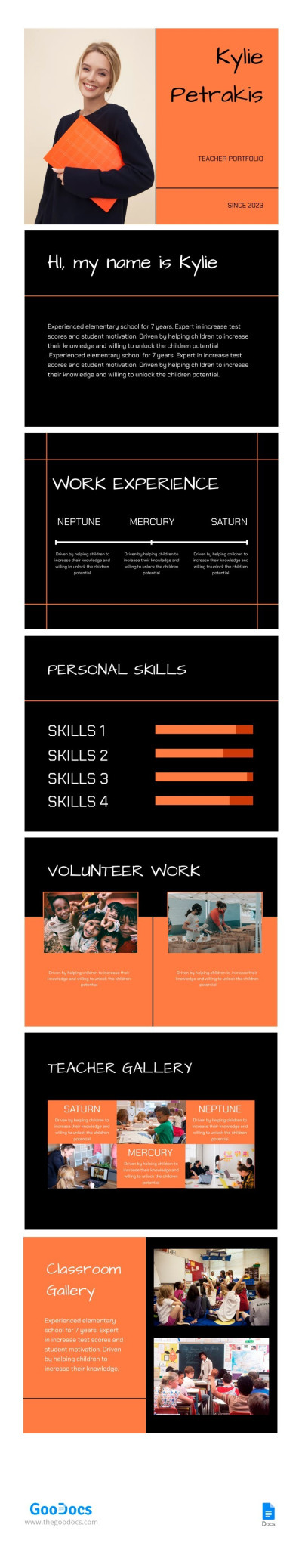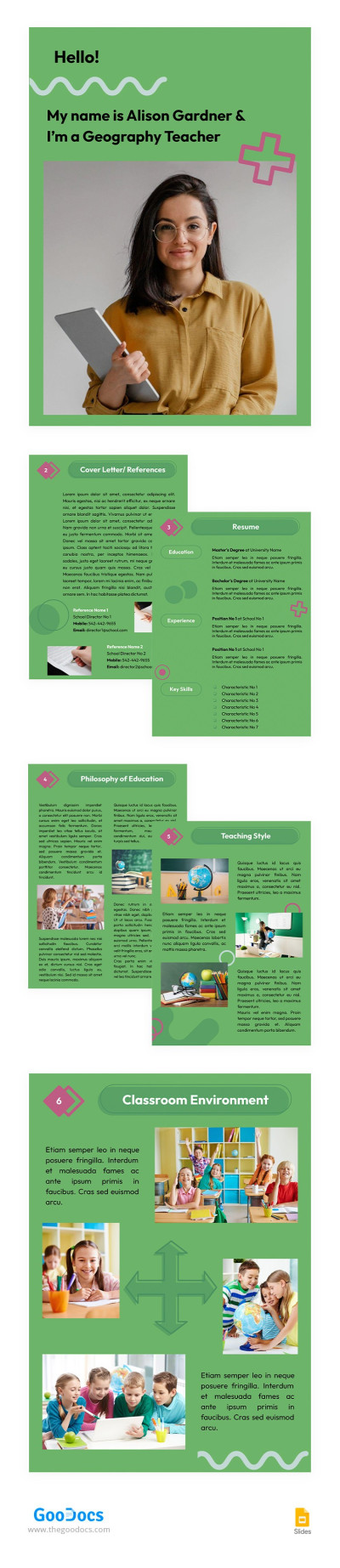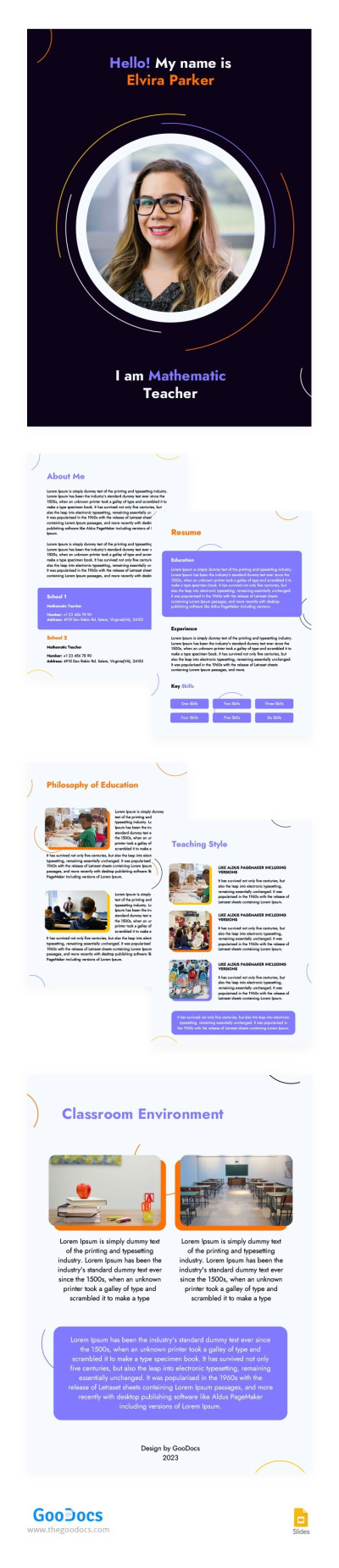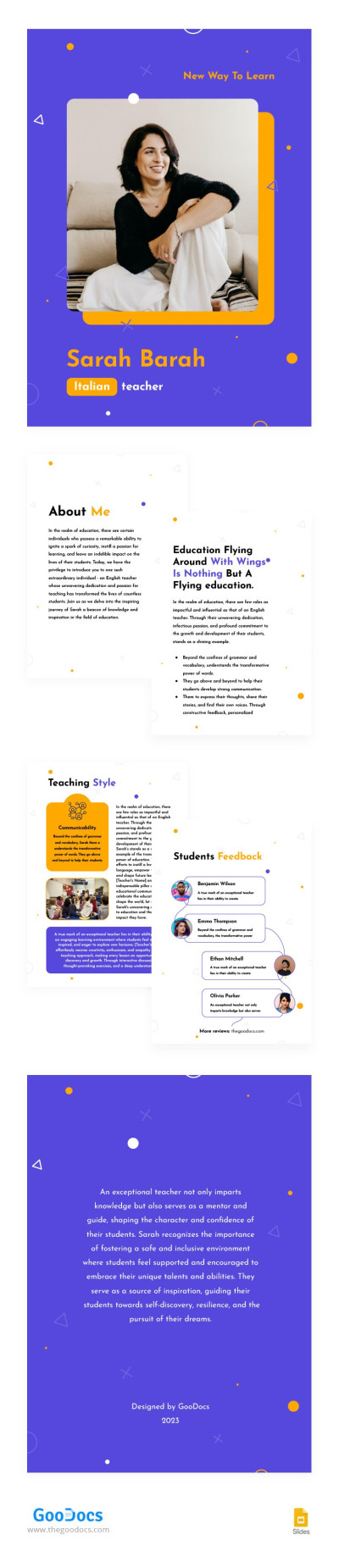Teacher Portfolio Templates
Explore our free teacher portfolio templates in Google Docs, Word, Slides, and PowerPoint. Find editable and printable portfolios in various styles, including simple, creative, modern, minimalist, and more. Our platform offers unique samples for art, music, English, math, and teachers of other subjects.
Log in
Sign up
Filters
Categories
Sort by:
Popularity
Popularity
Latest
Style
All styles
Modern
Apply (9 templates)
Adorable Teacher Portfolio
Our Adorable Teacher Portfolio Template combines charm, professionalism, and functionality to help you showcase your passion for education in a visually appealing and comprehensive manner.
Modern Printable Teacher Portfolio Cover
Do you want to present yourself with professionalism? Explore our free Modern Printable Teacher Portfolio Cover template.
Teacher Portfolio
Our Teacher Portfolio template is suitable for all teachers looking for a new job.
Green Teacher Portfolio
Do you want more students to attend your classes? Post your portfolio on one of the freelance sites!
Beautiful Teacher Portfolio
Showcase your teaching expertise and passion with our Beautiful Teacher Portfolio template.
Modern Stylish Teacher Portfolio
Stand out from the crowd with our Modern Stylish Teacher Portfolio template.
UI/UX Teacher Portfolio
Craft an impressive online presence with our UI/UX Teacher Portfolio Template.
Portfolio Dance Teacher
Elevate your dance teaching journey with our Portfolio Dance Teacher template in Google Slides. This dynamic and user-friendly design is created to showcase your dance expertise and experience.
Teacher Portfolio Purple
Present your teaching accomplishments with sophistication and style using our Teacher Portfolio Purple template.
Sorry, no templates match the selected filters. Please choose different filters.
Load more
Loading...
A teacher doesn’t have to be a designer to create a portfolio. Moreover, educators are always busy with classes and writing educational plans, and won’t have too much time to make a perfect visualization. Thus, you can use our editable teacher portfolio templates for free. TheGoodocs team gathered an ultimate range of templates for English, music, art, and other teachers!