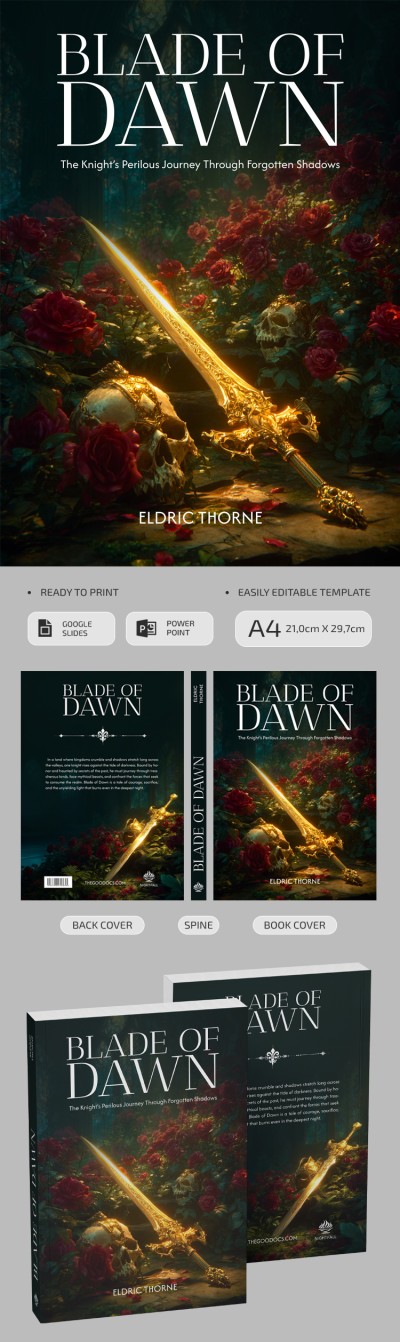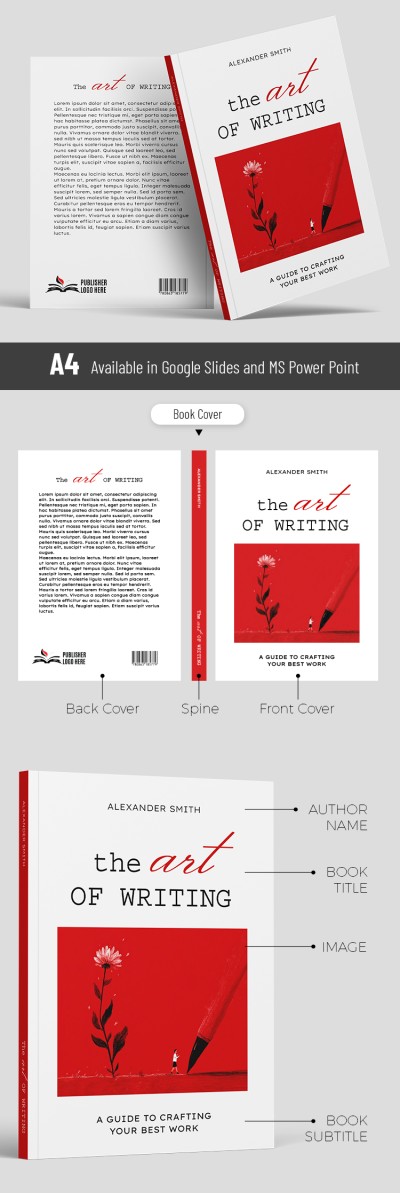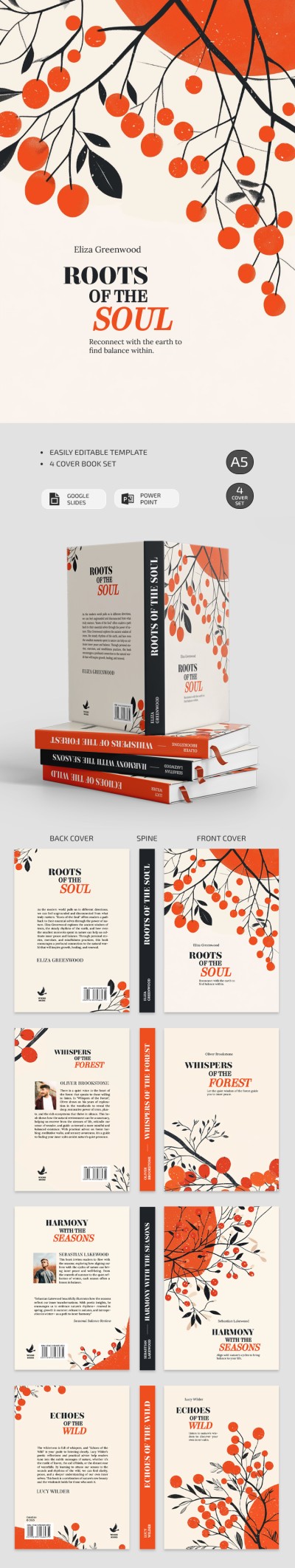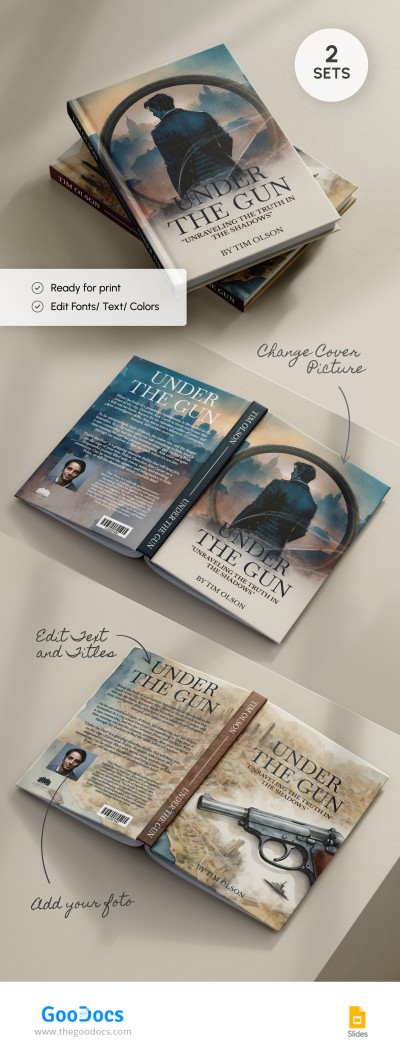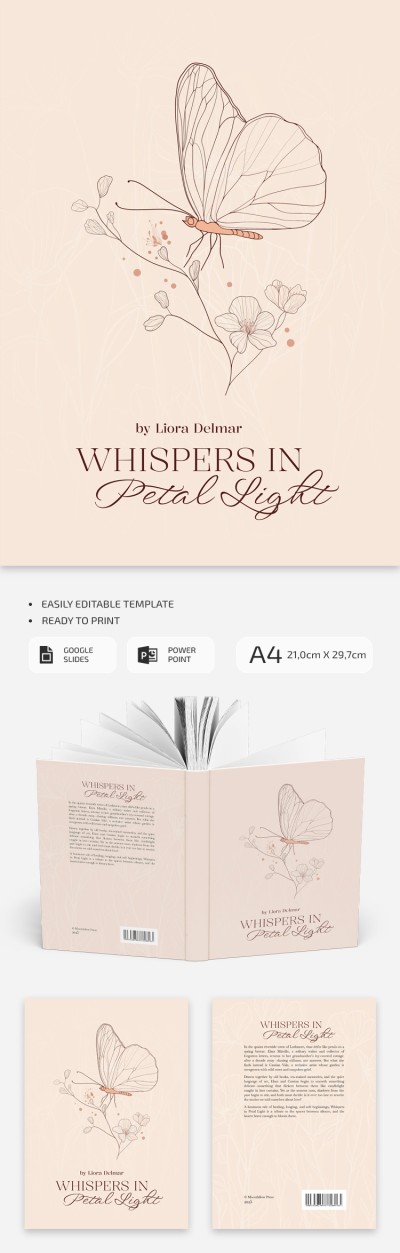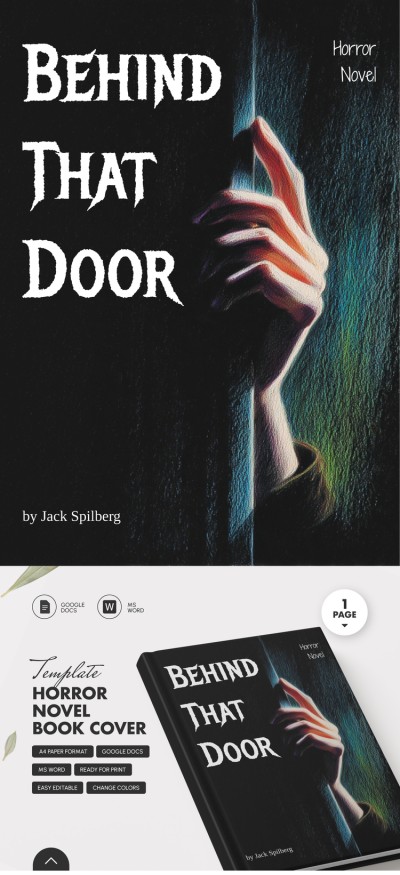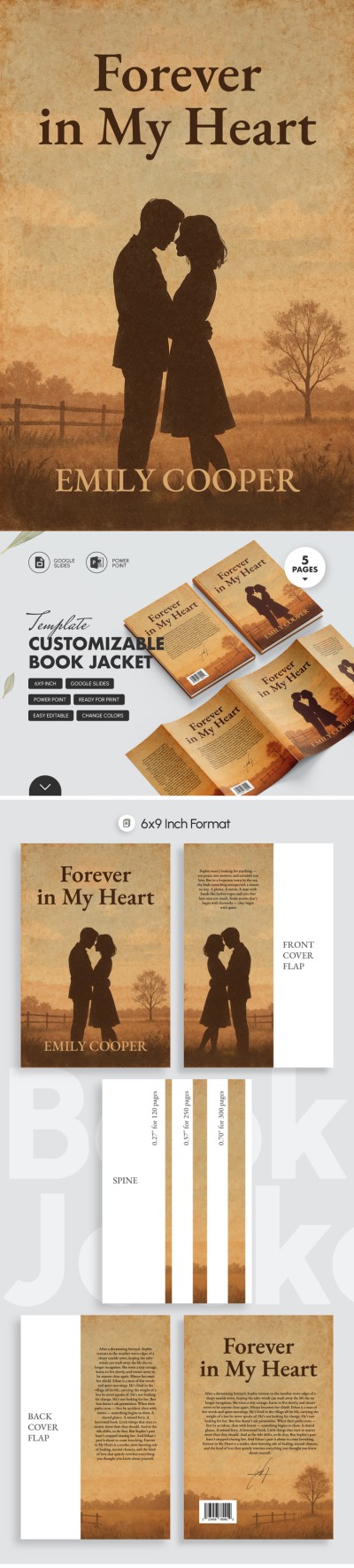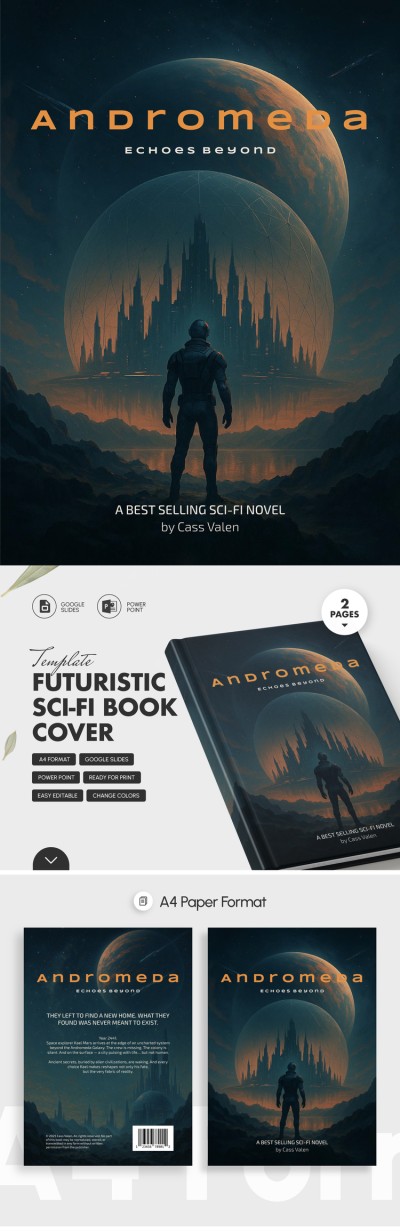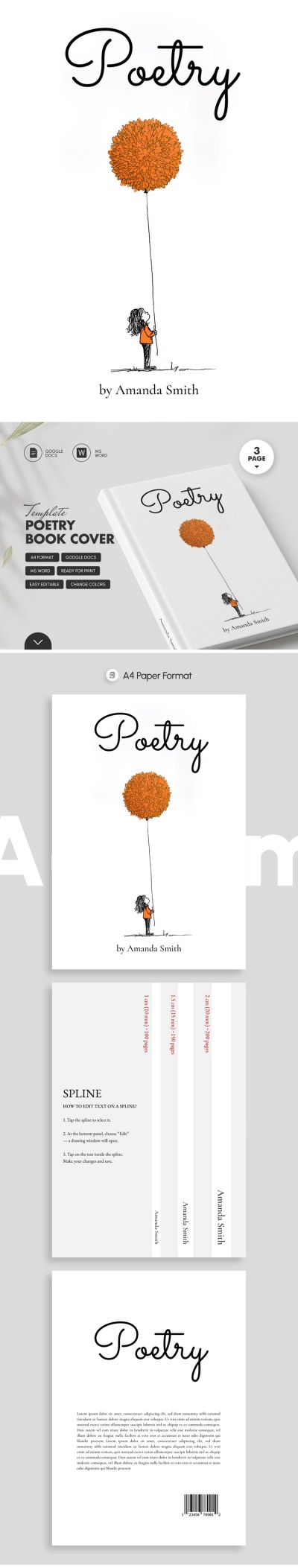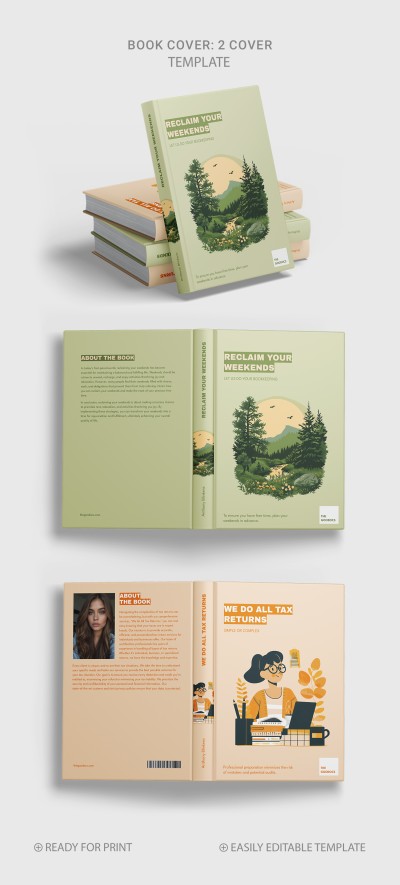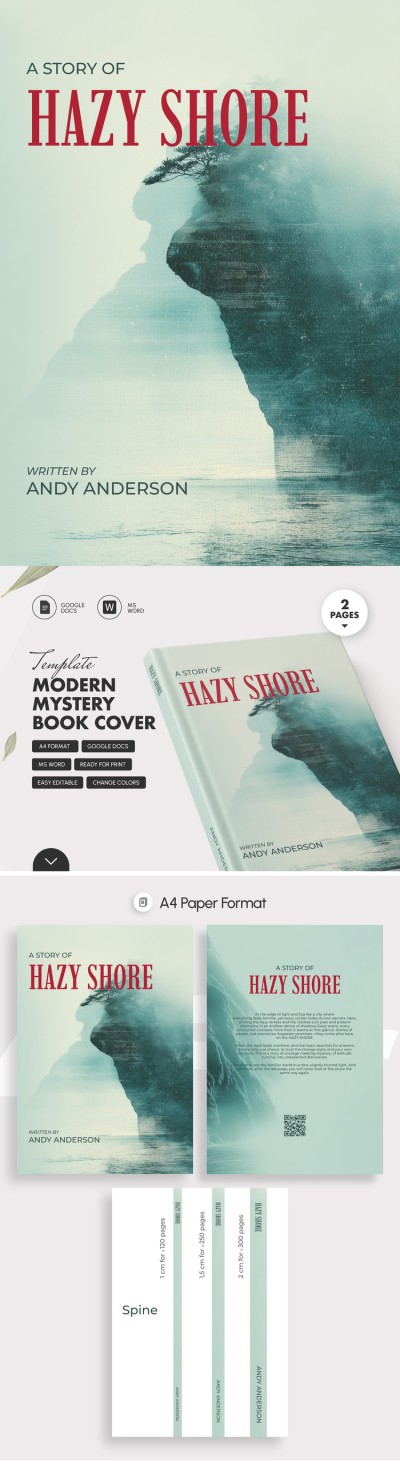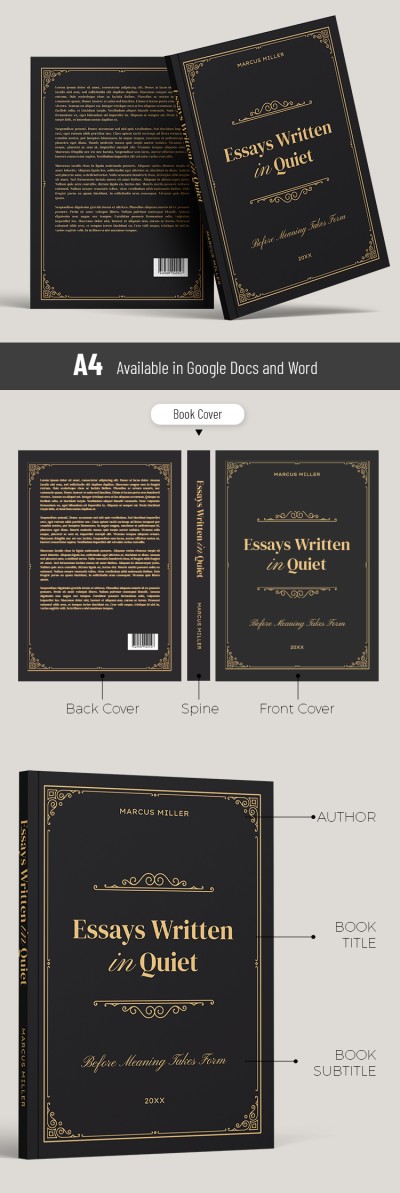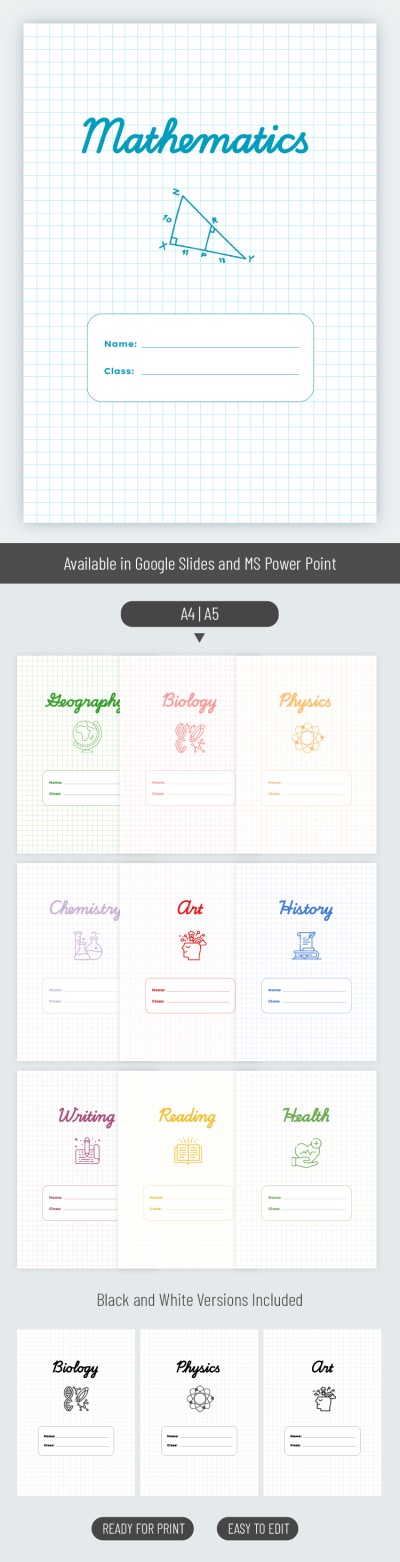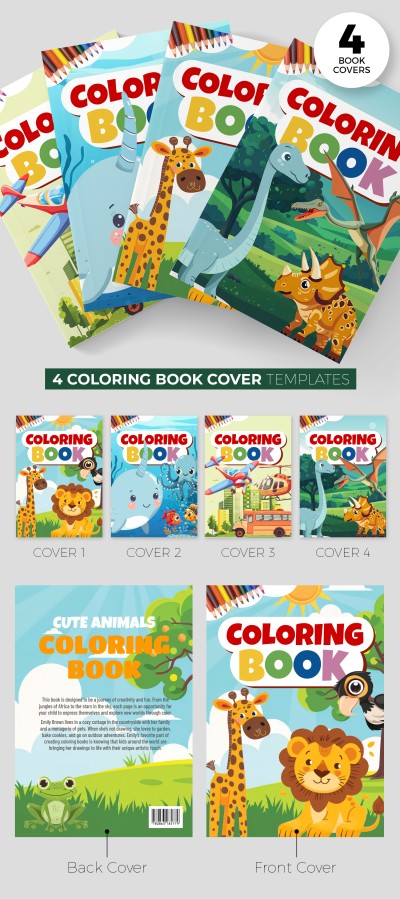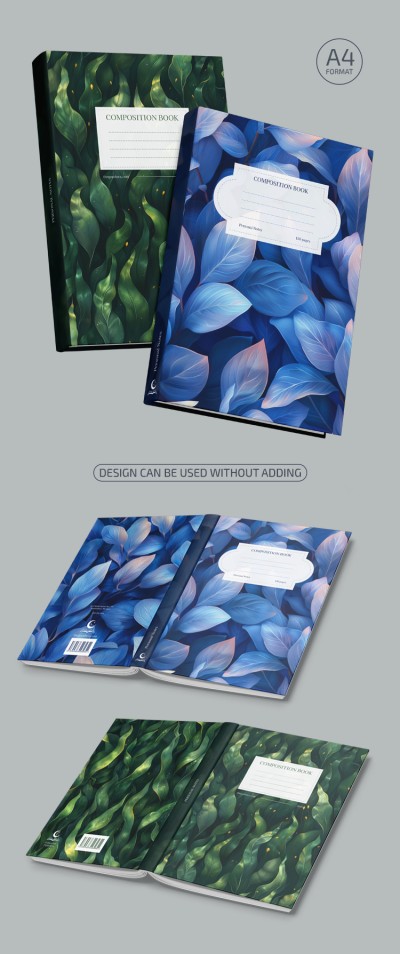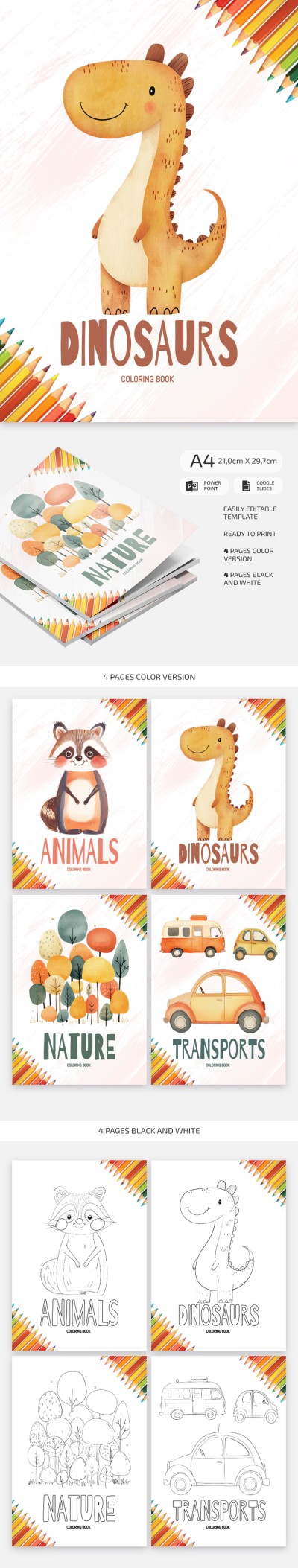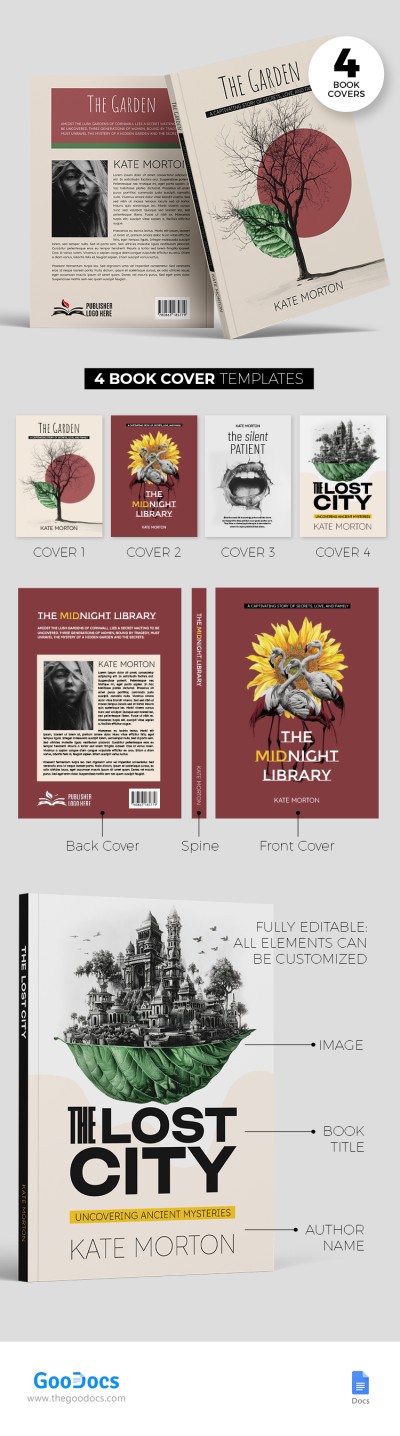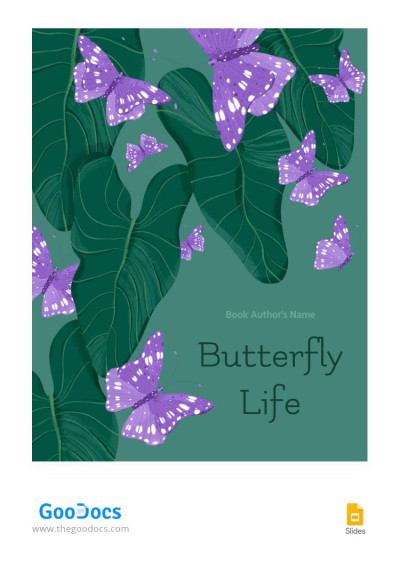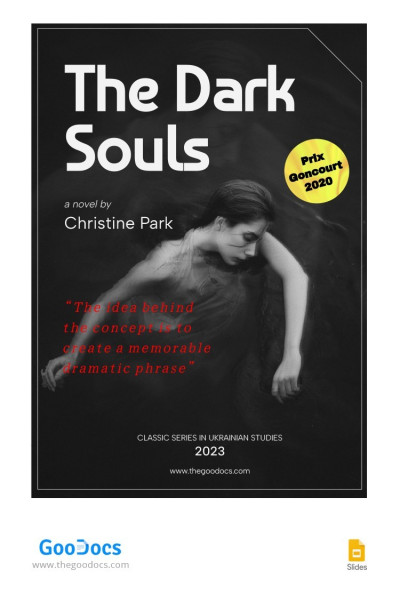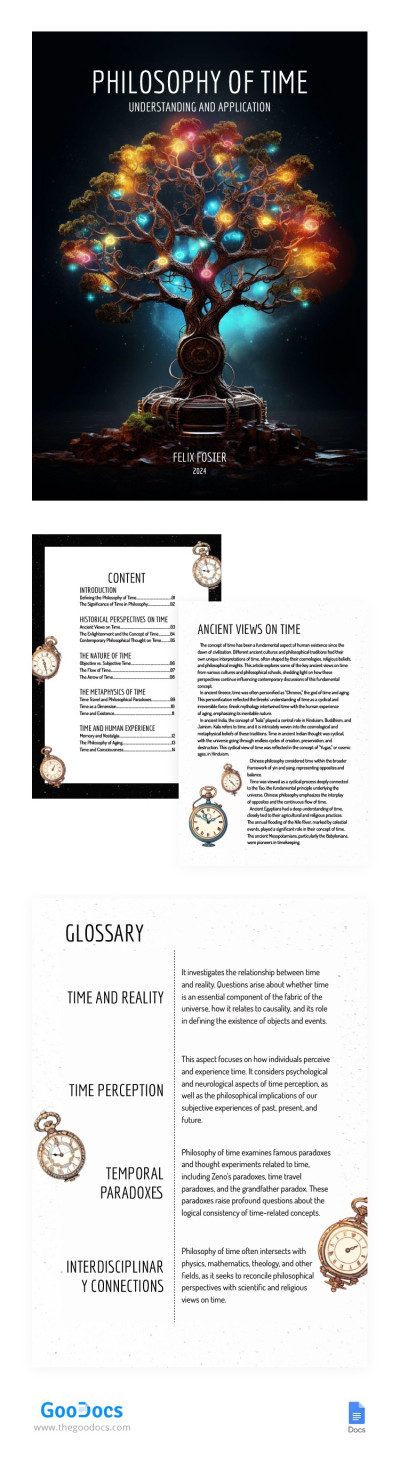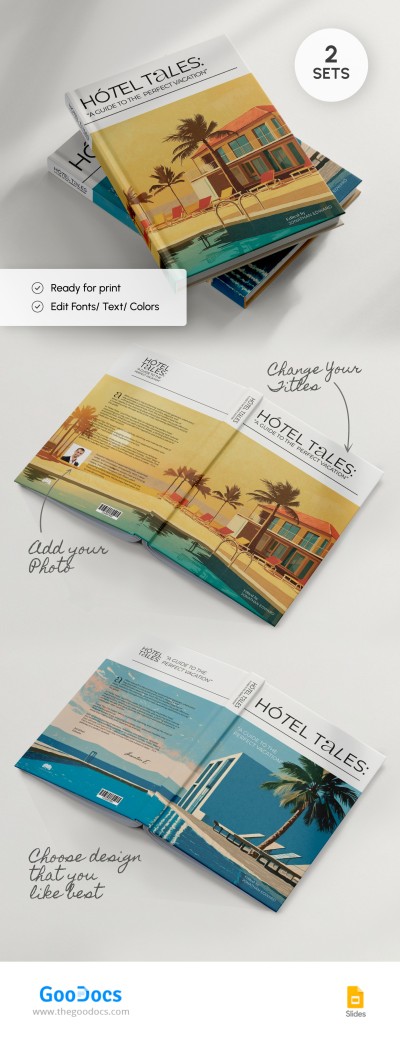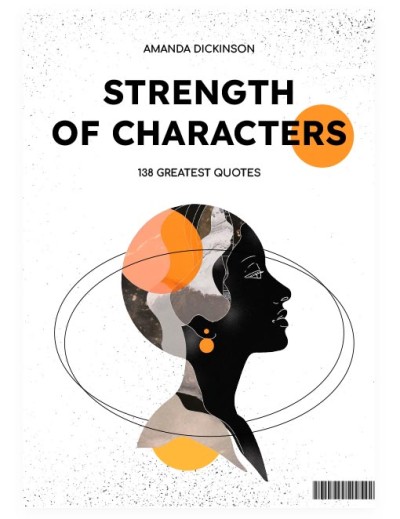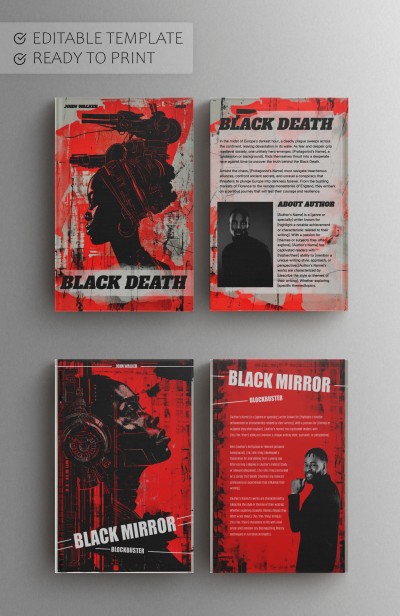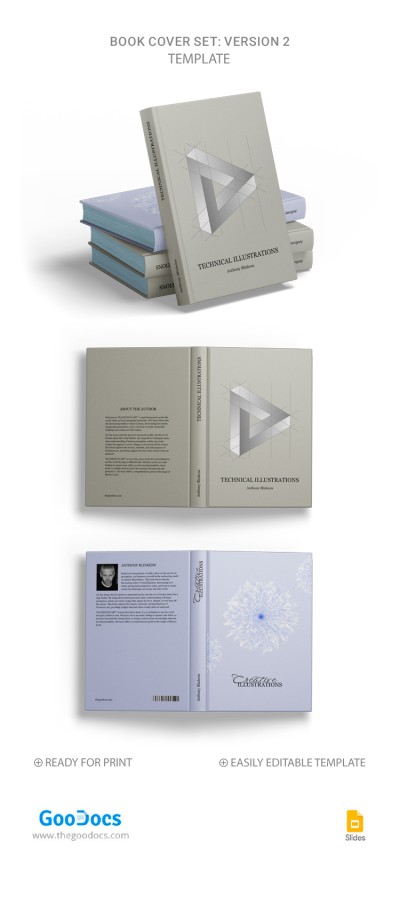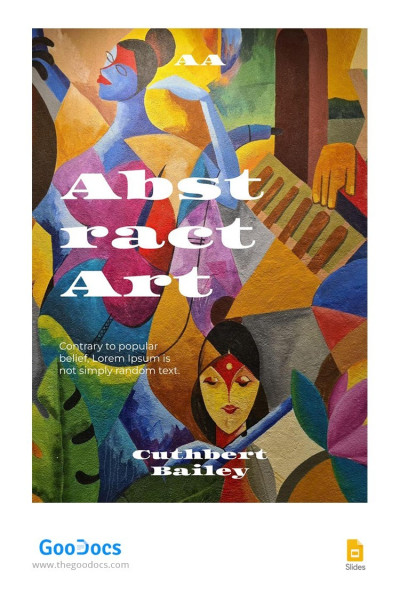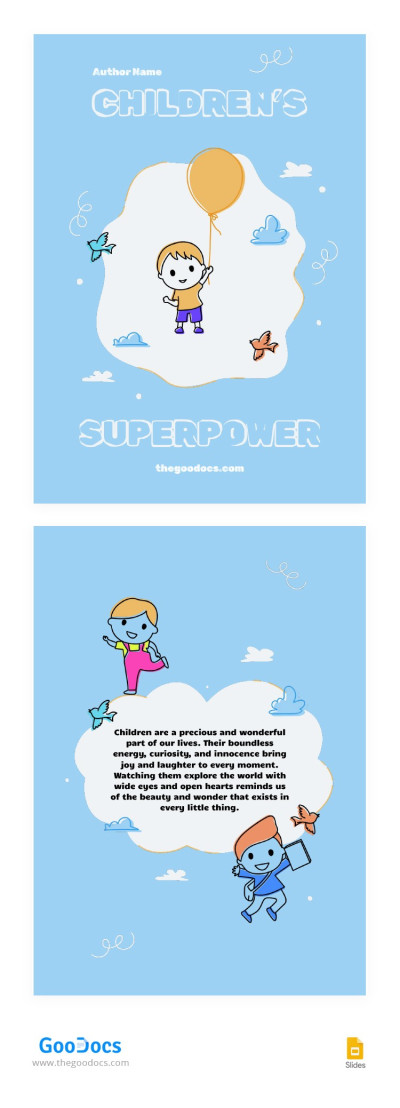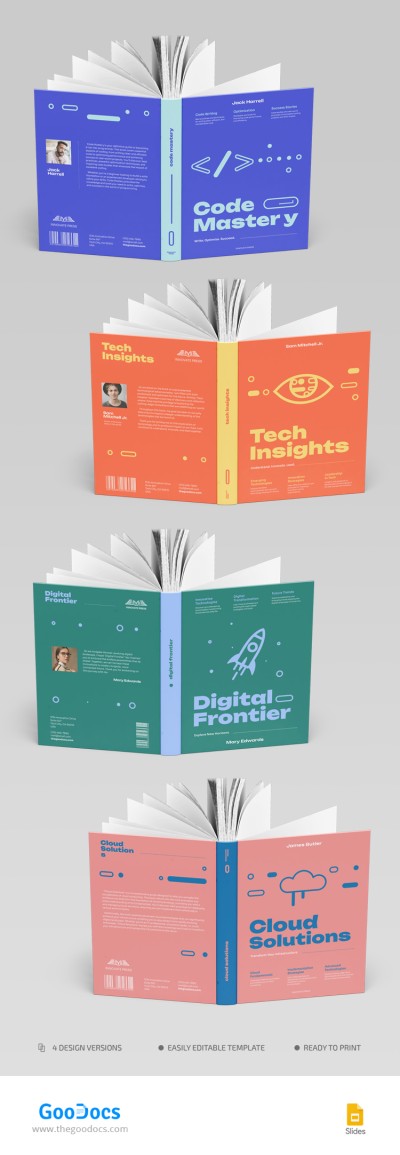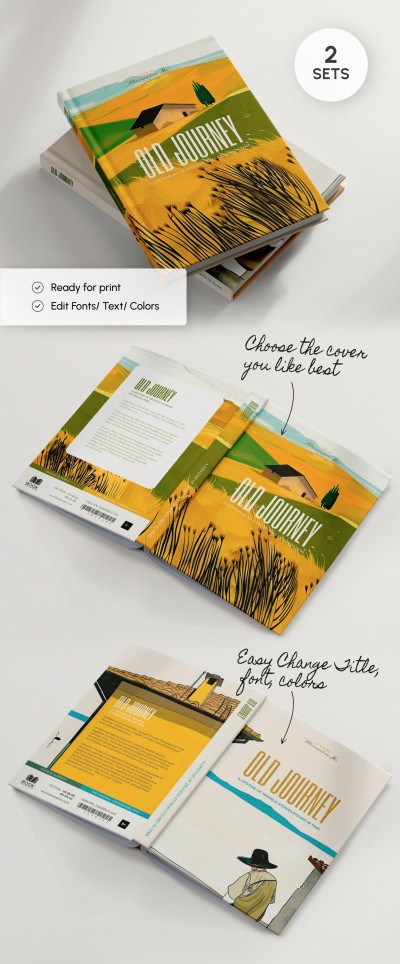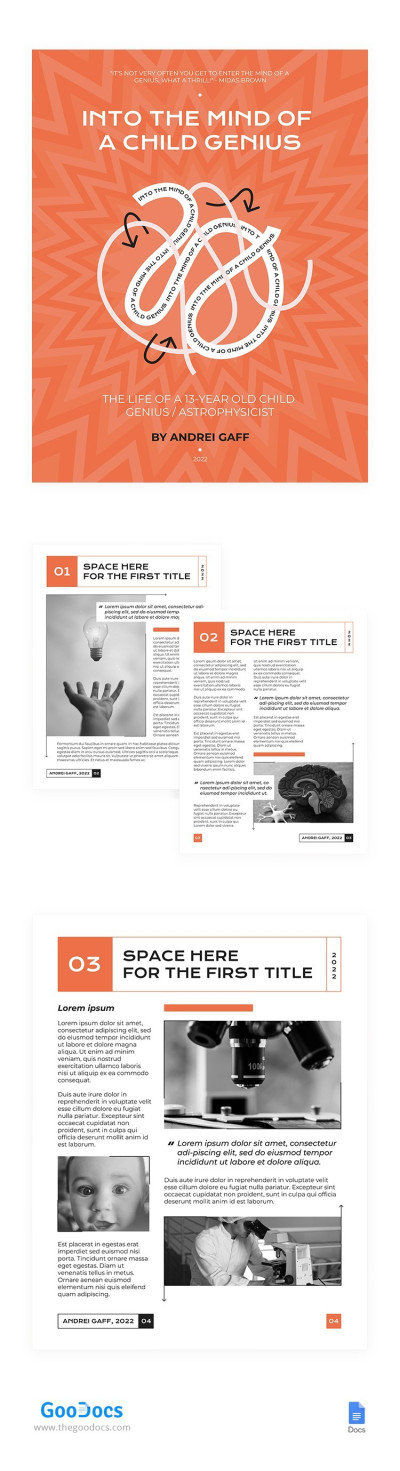Book Cover and Jacket Templates in Google Docs and Word
Find an impressive range of book cover and jacket templates in Google Docs, Word, and Google Slides for a variety of styles and tastes. Write a philosophical essay, an aviation novel, a children's story, or something unique, and use our printable cover layouts for free. Explore dozens of floral, fantasy, abstract, and goosebumps covers. All you need is to find your cover page template for free or with a premium subscription, get it in a convenient format, and start customizing.
Modern Book Cover Template for Authors
Cover Book
Elegant Book Cover
Editable Book Jacket Layout – Front | Spine | Back
Romantic & Aesthetic Book Cover Template
Customizable Book Jacket Outline Template
Futuristic Sci-Fi Book Cover Template
Children Book Cover
Horror Book Cover
Artistic Back Cover of a Book
School Notebook Cover Templates
Book Jacket Project
Bright Coloring Book Cover
Composition Book Cover
Coloring Book Cover
Goosebumps Book Cover
Coloring Book Cover For Kids
Colorful Global Book Cover
Colorful Book Cover Design
Classic Book Cover Design
Stylish Books Cover
Butterfly Life Cover Book
Novel Cover Book
A5 Book Cover
Floral Botanical Cover Book
Philosophical Book Cover
Modern Paperback Book Cover
Minimalistic Book Cover
Elegant Book Cover Layout
Modern Book Cover Layout
Book Cover Design
Abstract Art Cover Book
Bright Kids Book Cover
Book Cover
Colorful Book Cover
Sleek Book Cover Layout
Modish Cover Book
Airplanes Cover Books
If you want to structure your text and ideas, you should definitely have a modern cover! We offer you a unique opportunity to create your cover based on our design and structure. On our website, you will find dozens of attractive templates for book covers that will suit any of your needs. With the help of our children's book cover design template and options for other genres, you can create any book! Just use our cover layouts and create a custom notebook, artbook, coloring book, or any other publications.
Moreover, any book cover template in Google Docs is fully responsive. What does it mean? It will be up to you to decide what the final design will look like. You can adjust illustrations, text, and any other details. Our task is to provide you with the most suitable book cover design and save a lot of time, making your work much easier and more efficient! Join the list of satisfied customers of our platform right now and enjoy all the benefits you will get!
Book Covers & Jackets Templates FAQ
Creating a book cover in Google Docs is easy with our ready-made templates. We offer book covers in Google Docs and Word, which can be easily customized to suit your needs.
Our templates include premade images suitable for different genres, stylish fonts, placeholders for barcodes and ISBNs, spines, and a fully editable design.
You don’t need special design skills. Just get a copy of the template for free, add your name and the book's title, make any changes, and print a ready-made book cover! Still want to try creating a cover yourself or want to find out how to work with our templates? We have a detailed guide on how to make a cover page. It will help you make a beautiful cover in Google Docs.