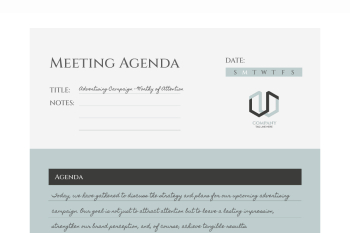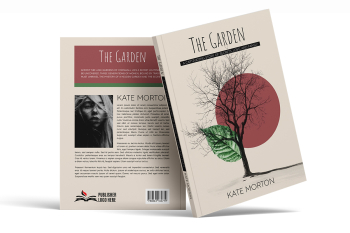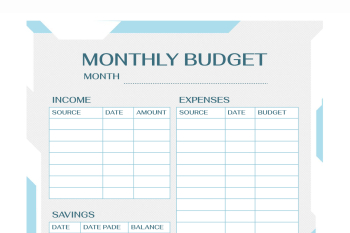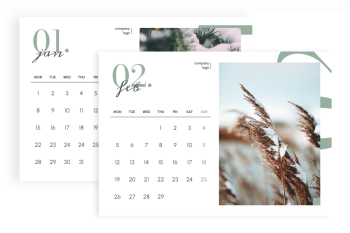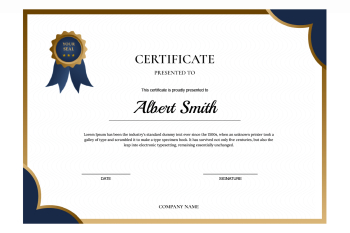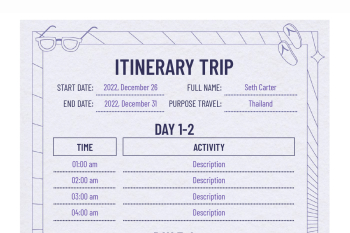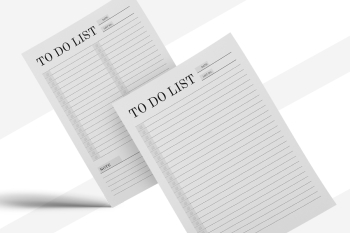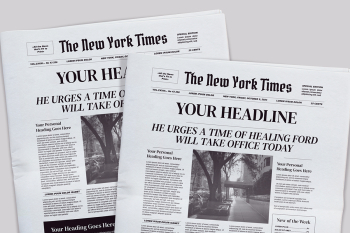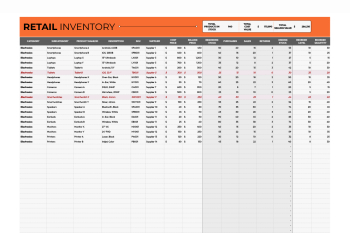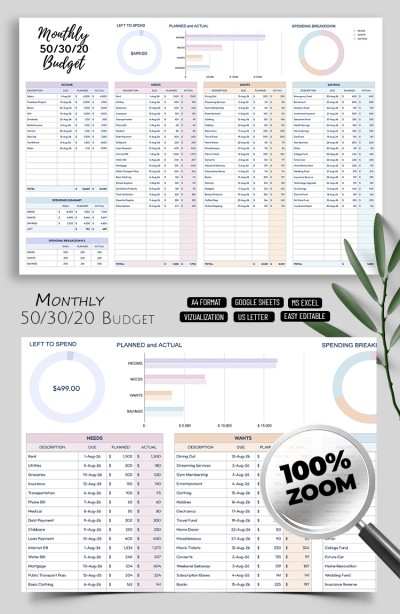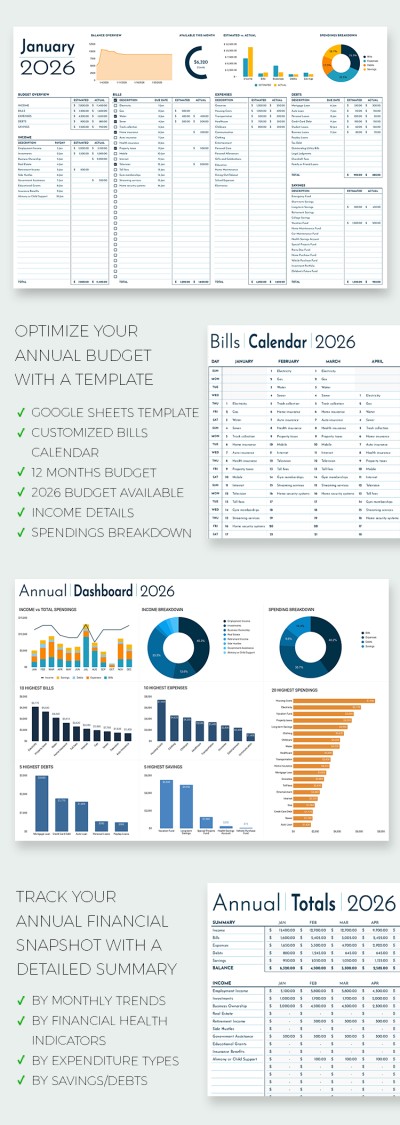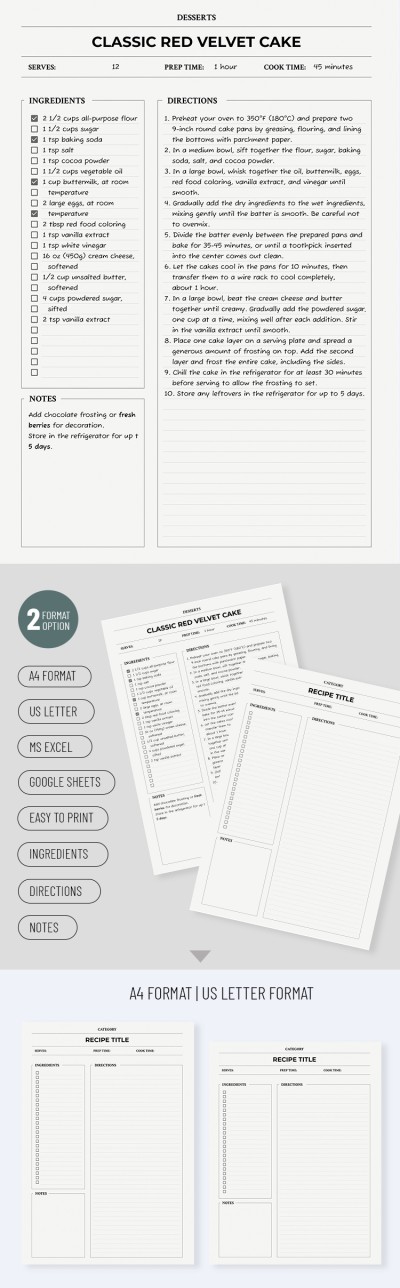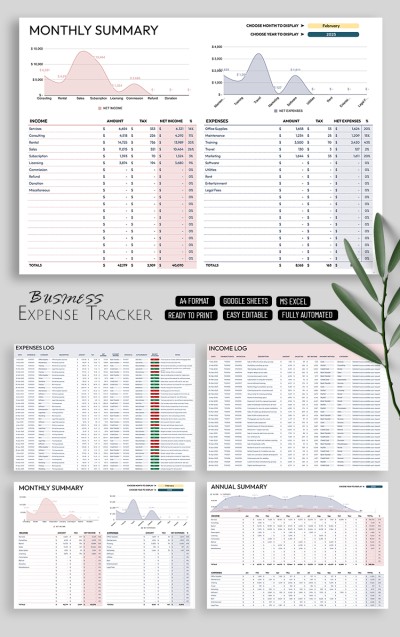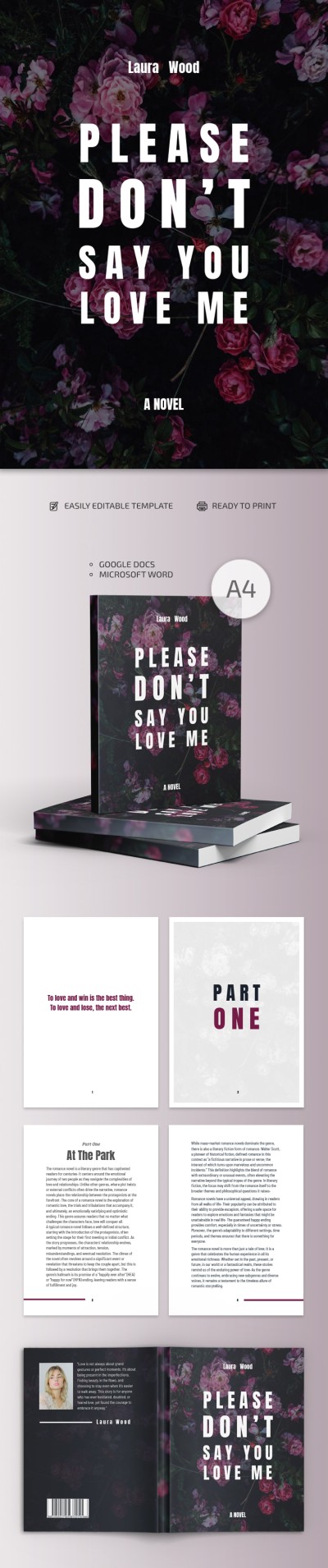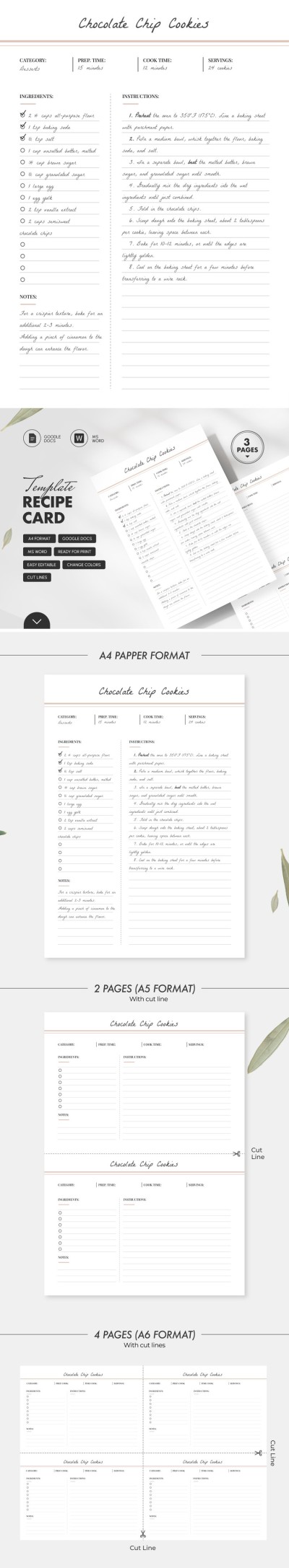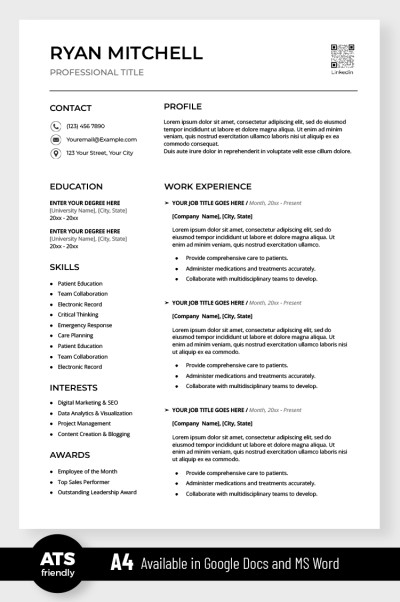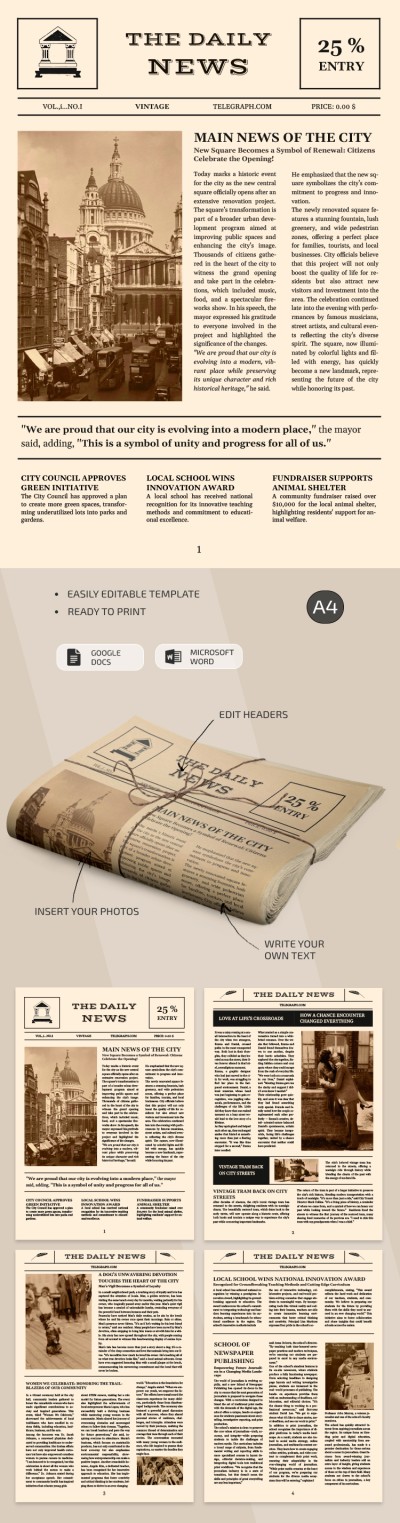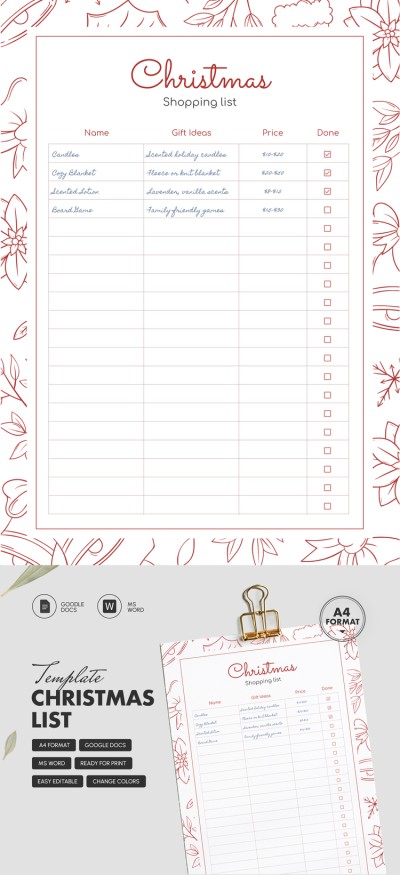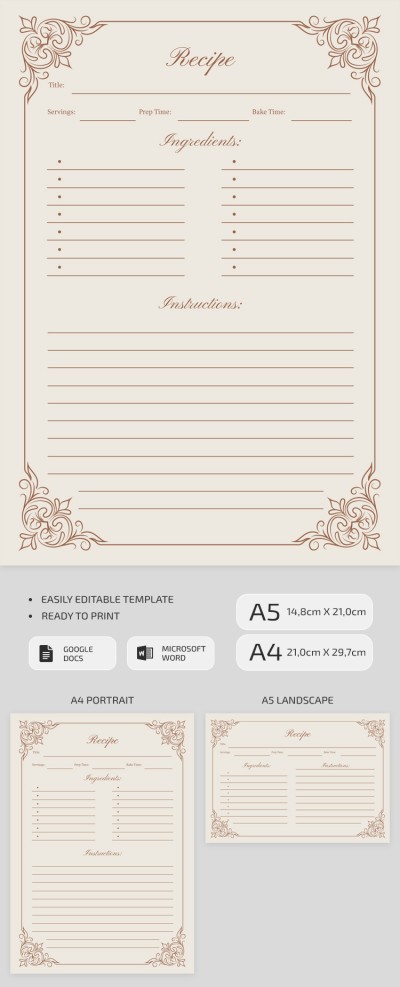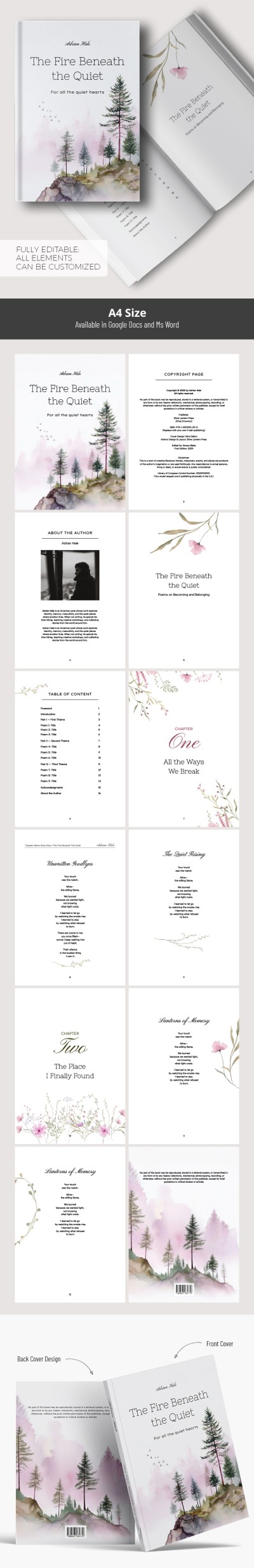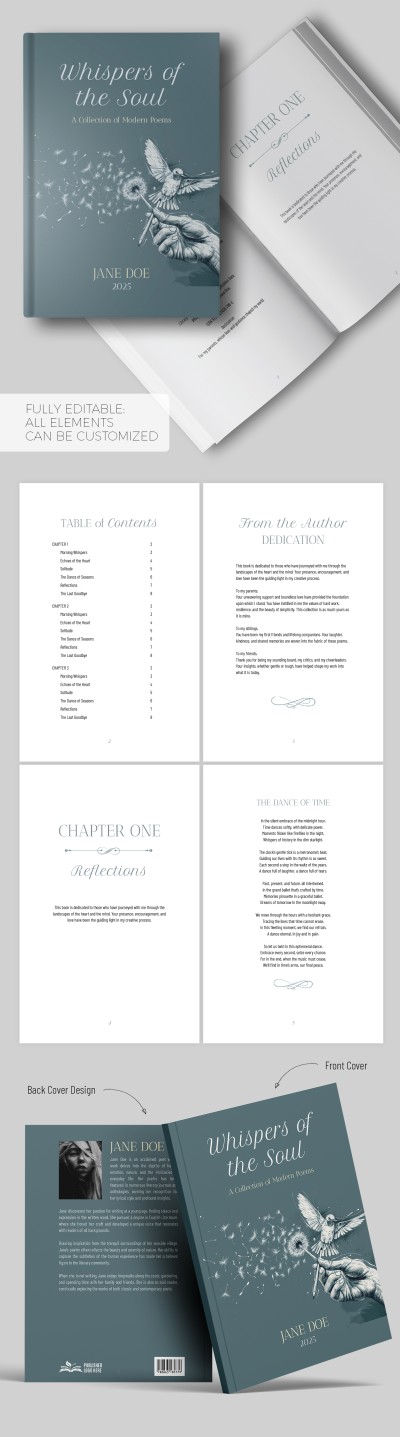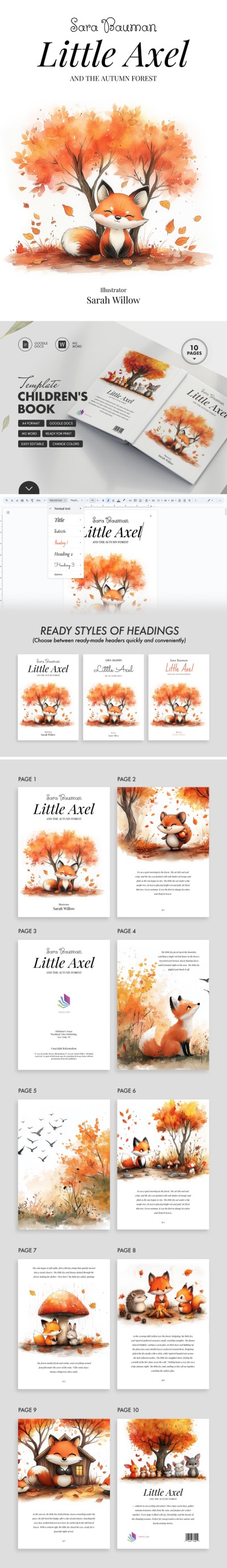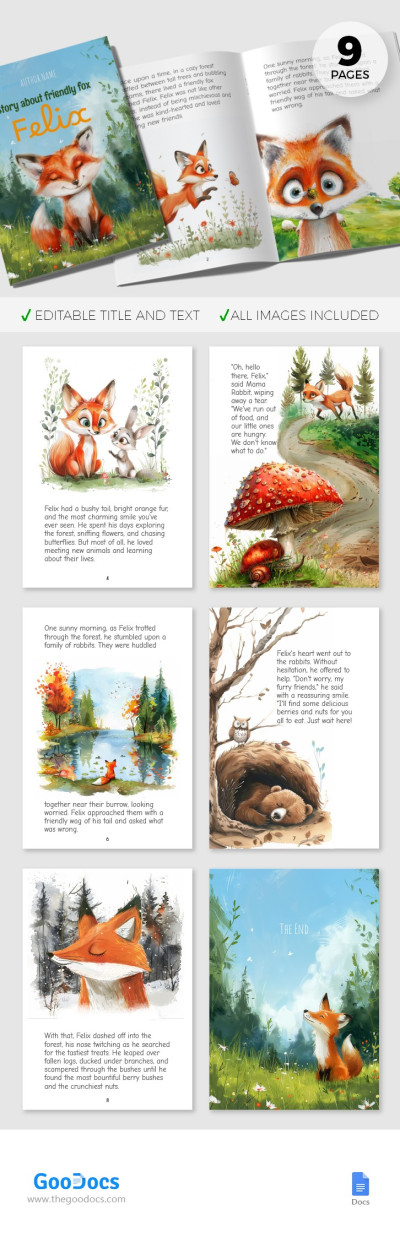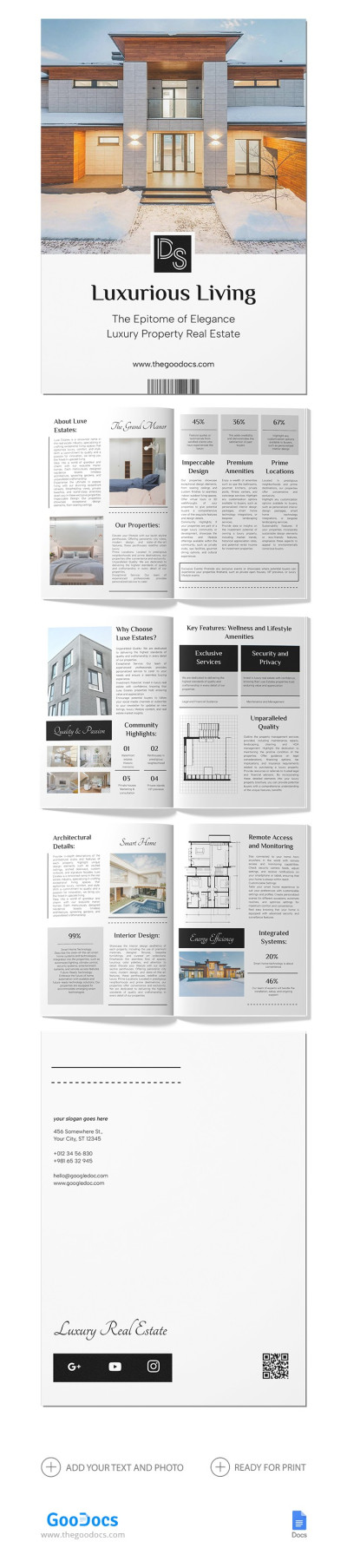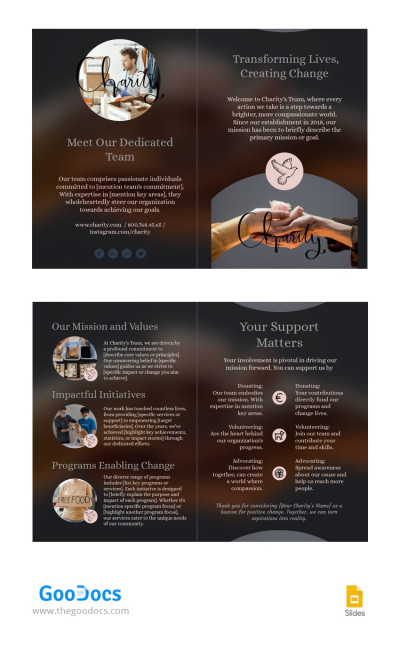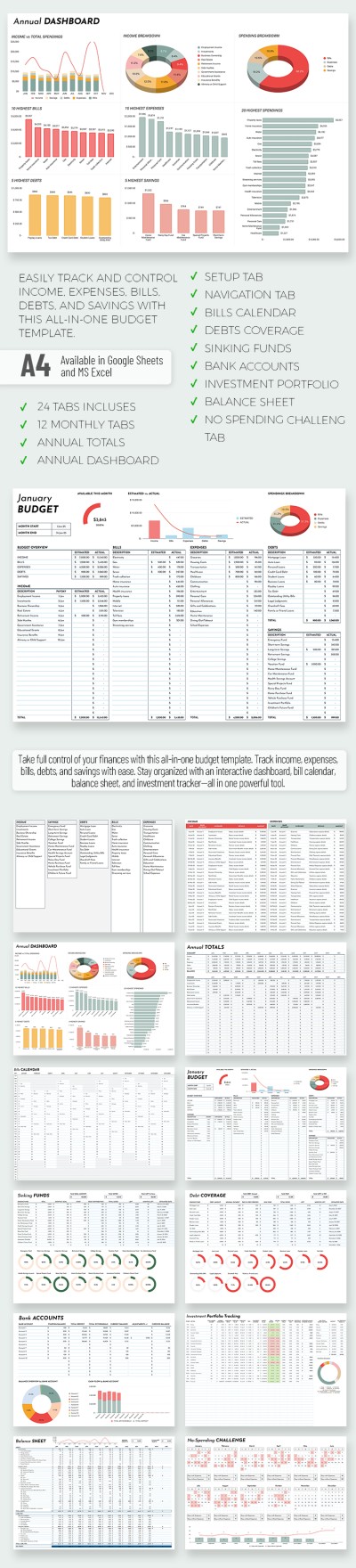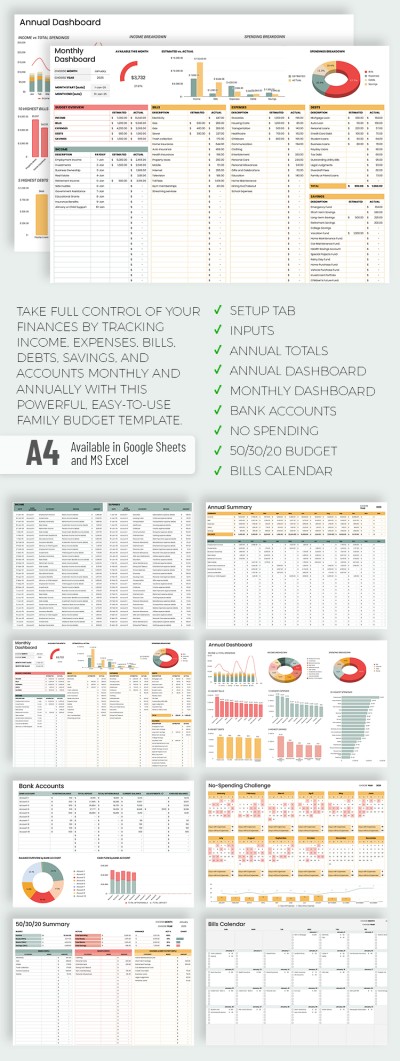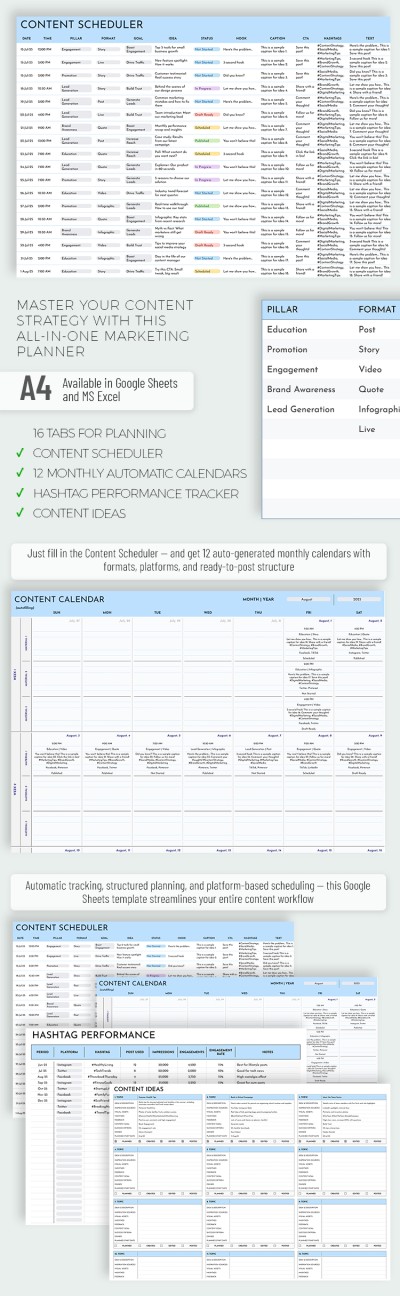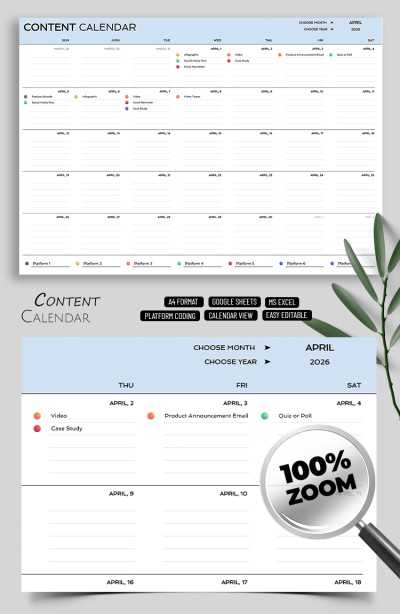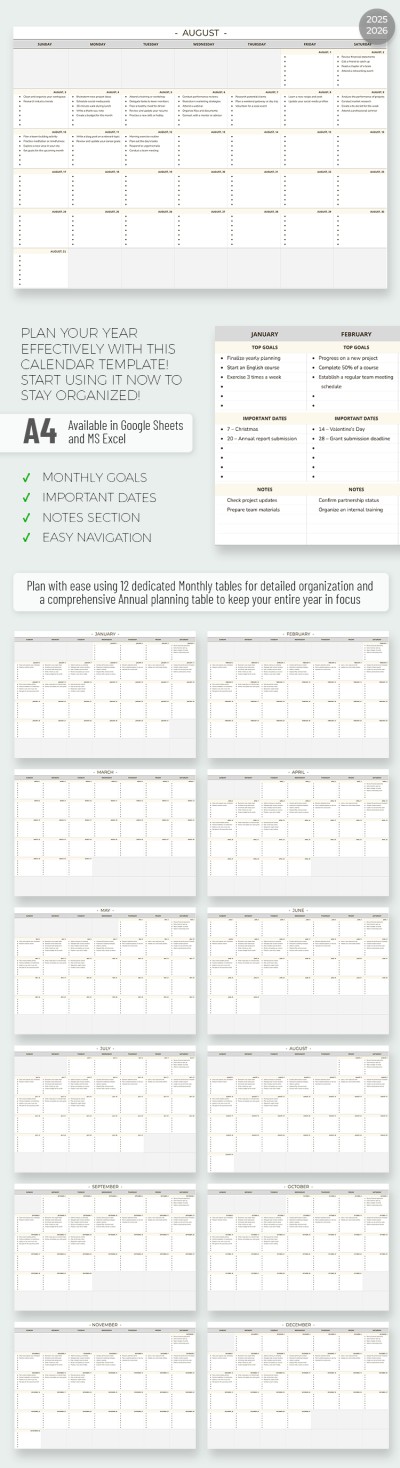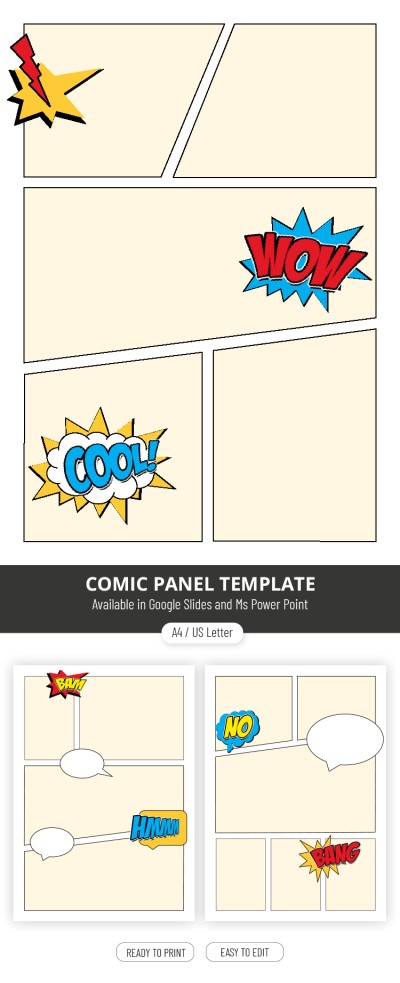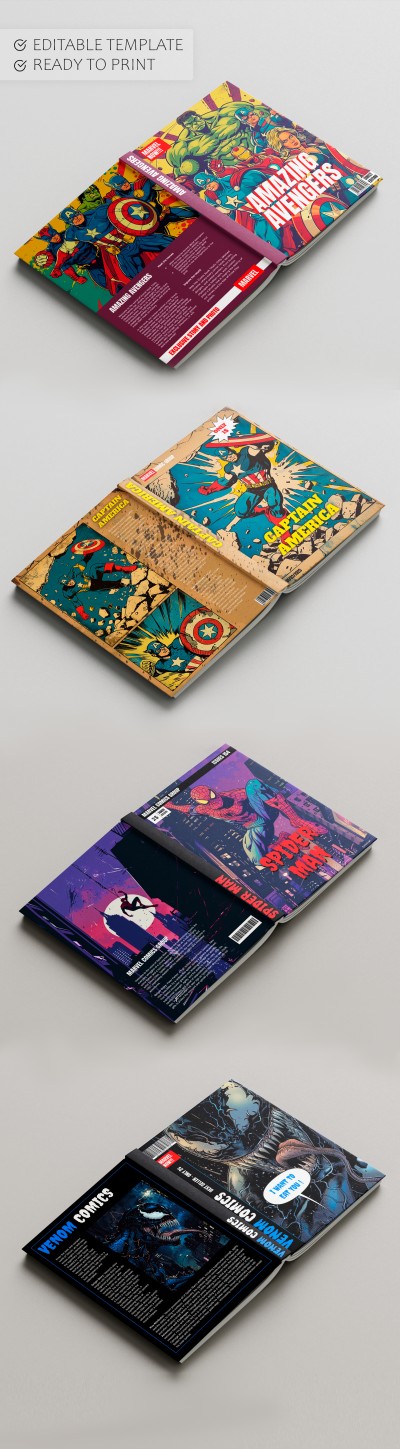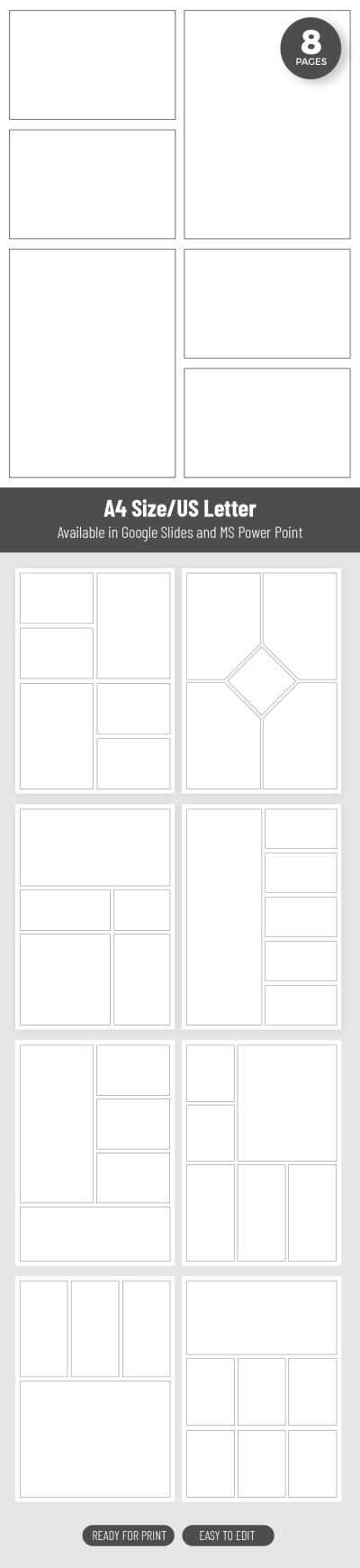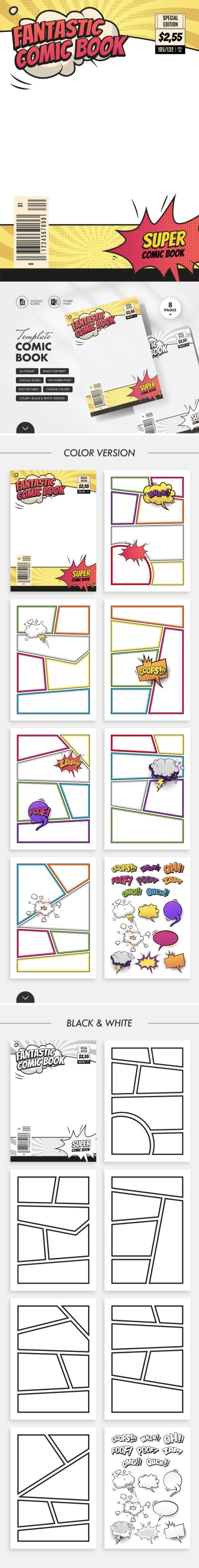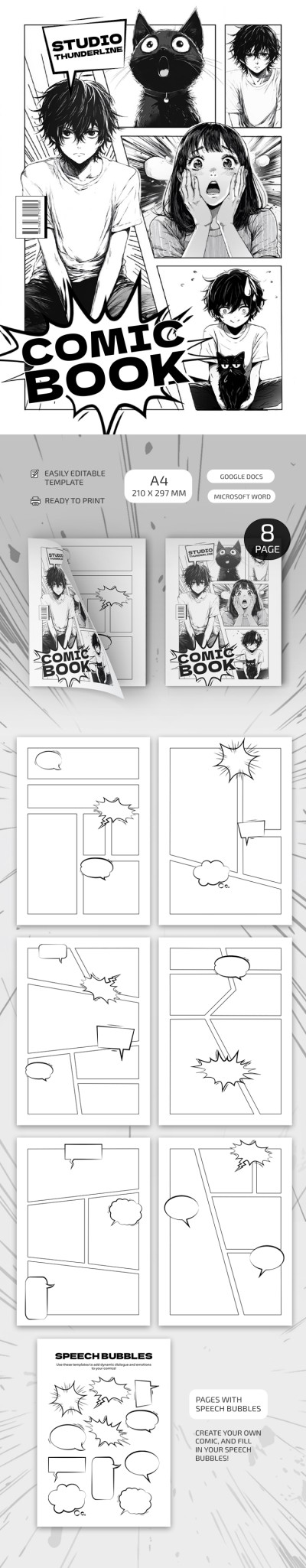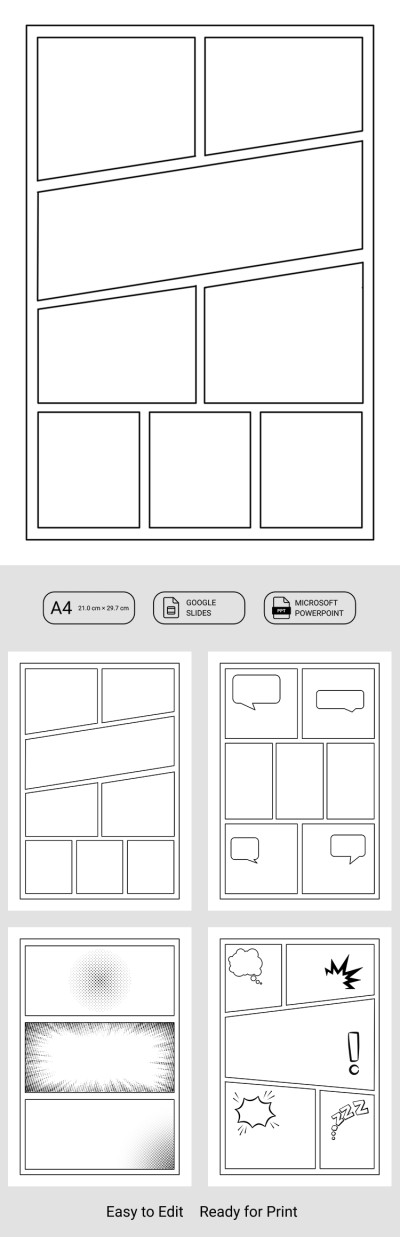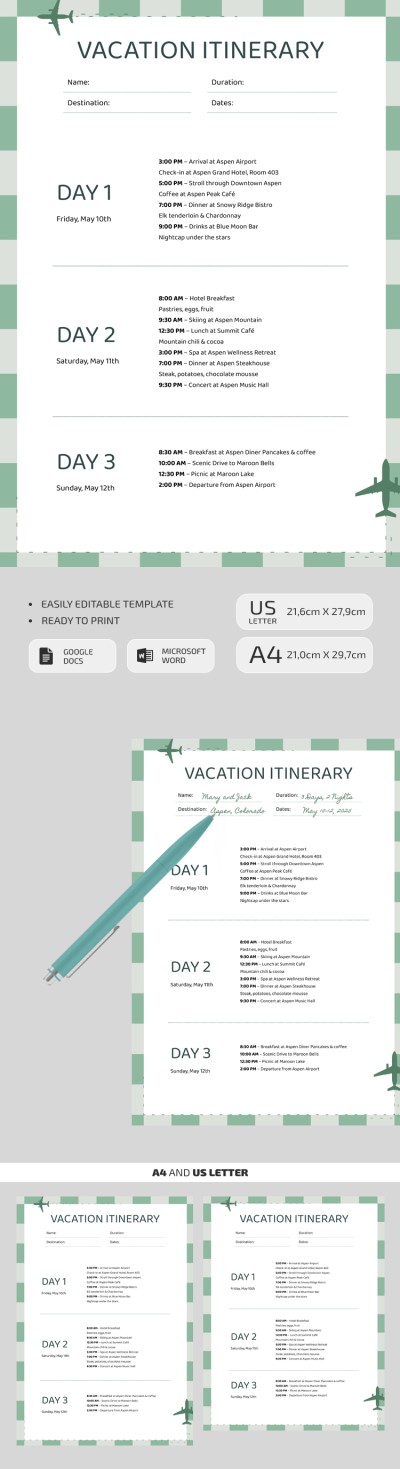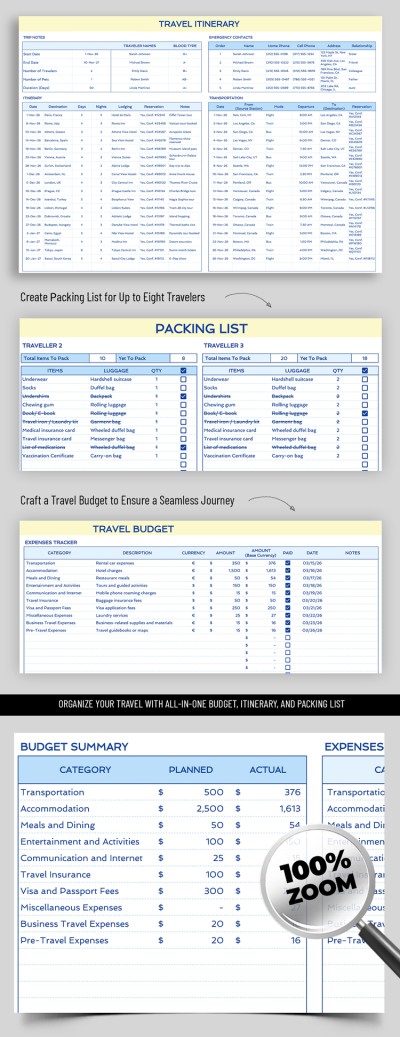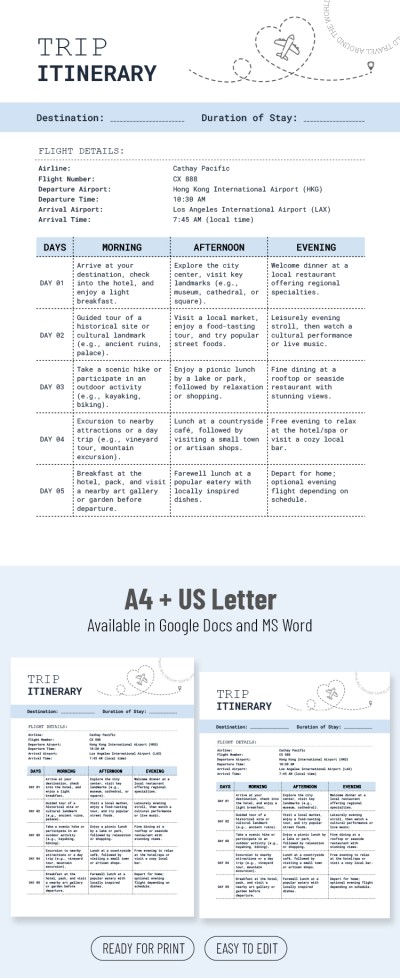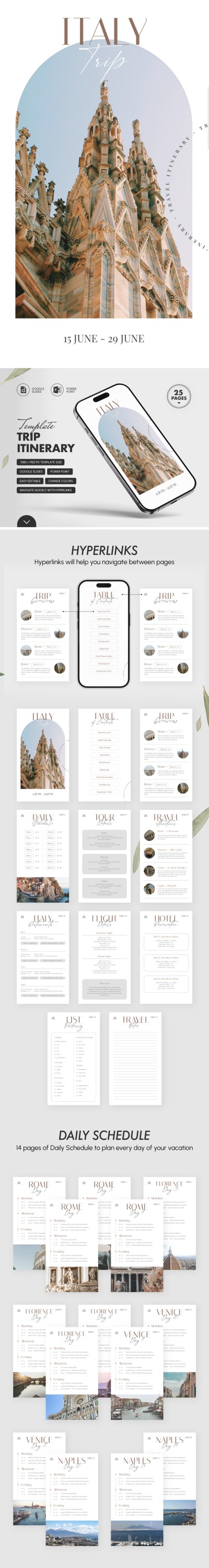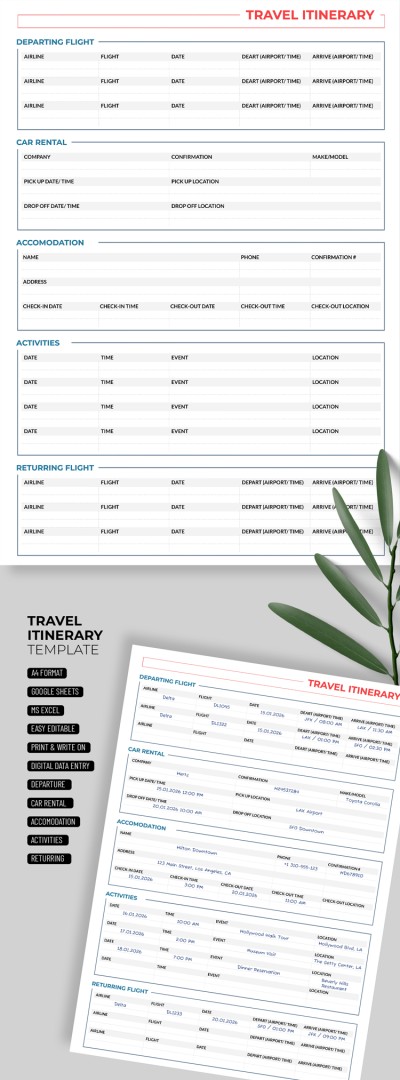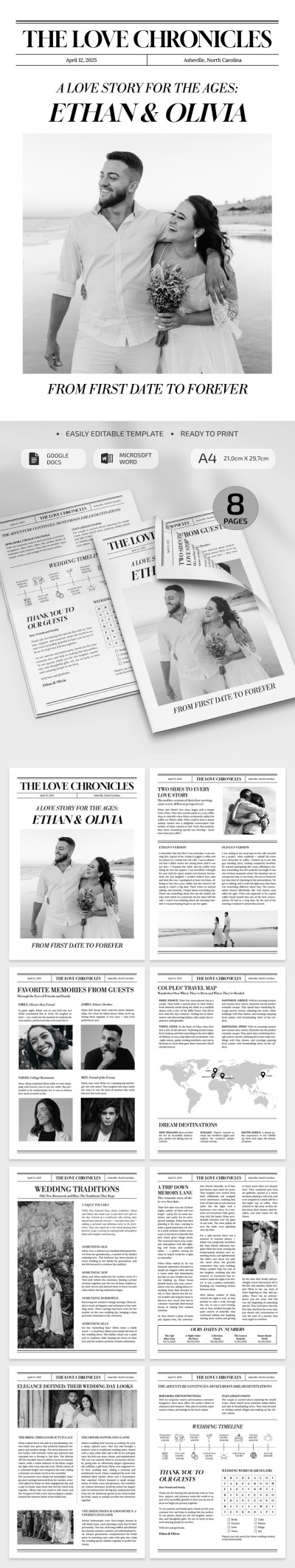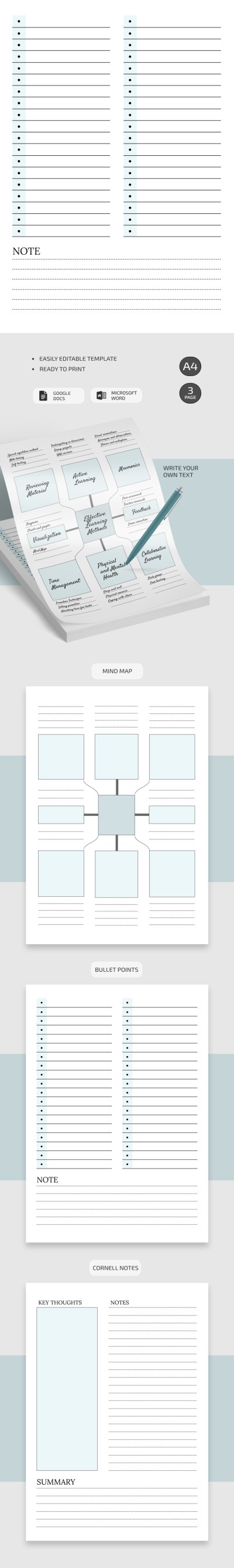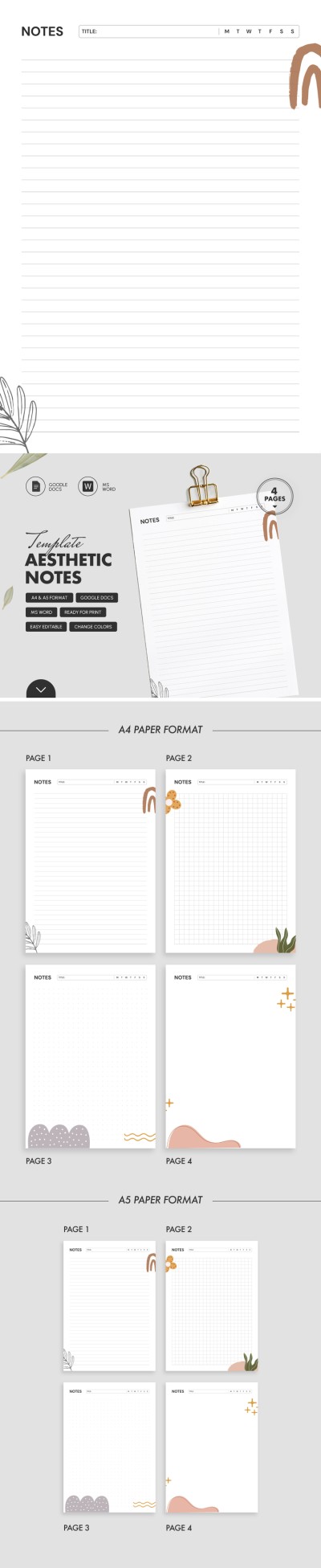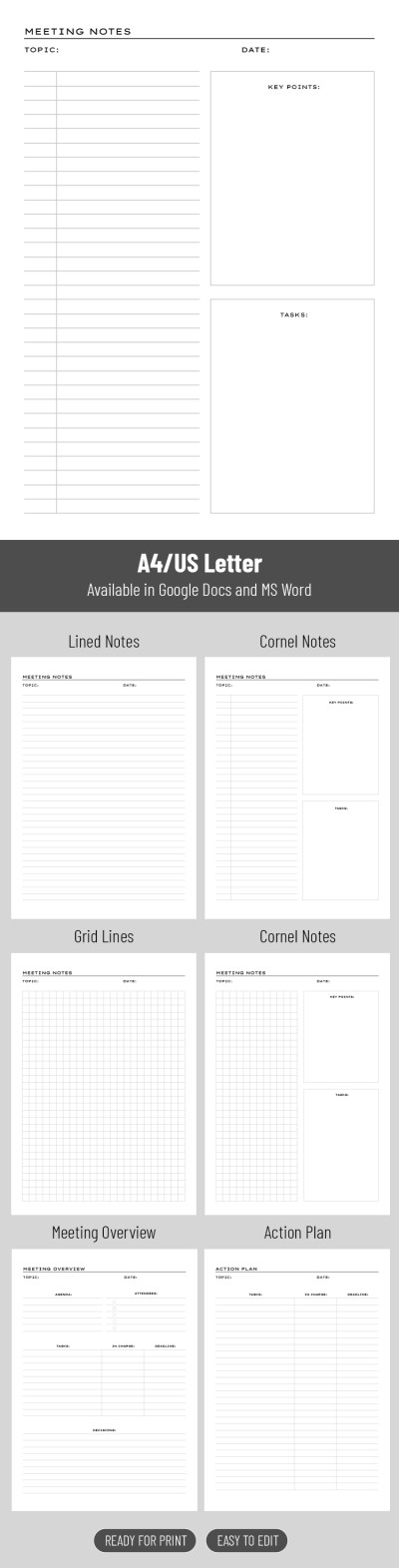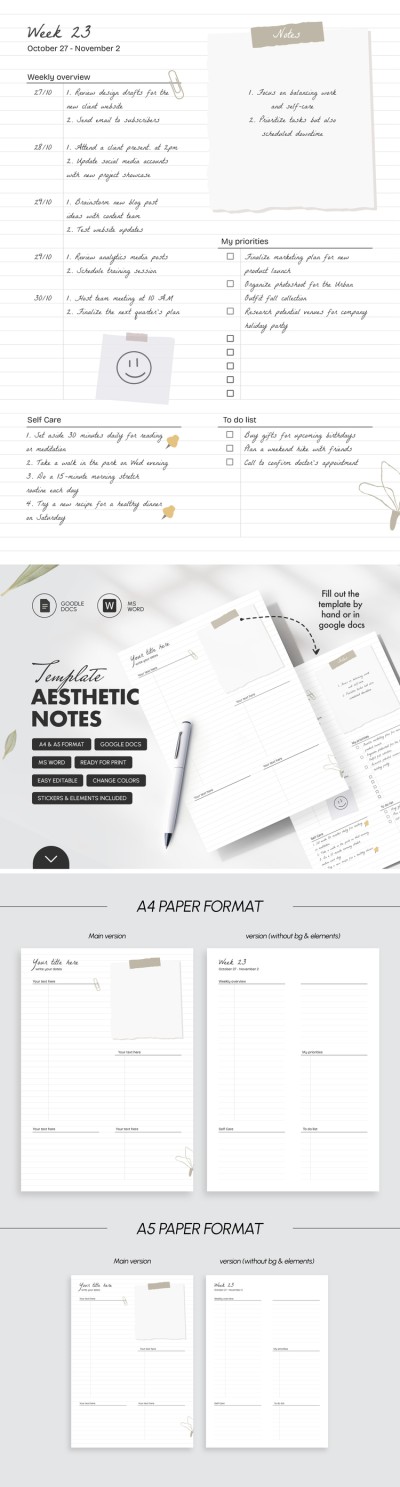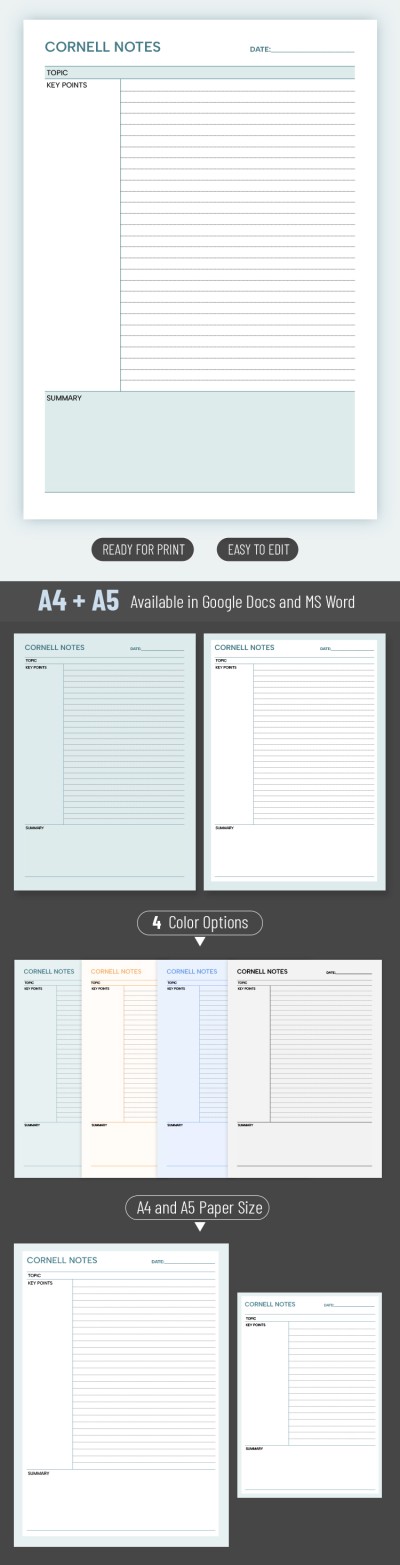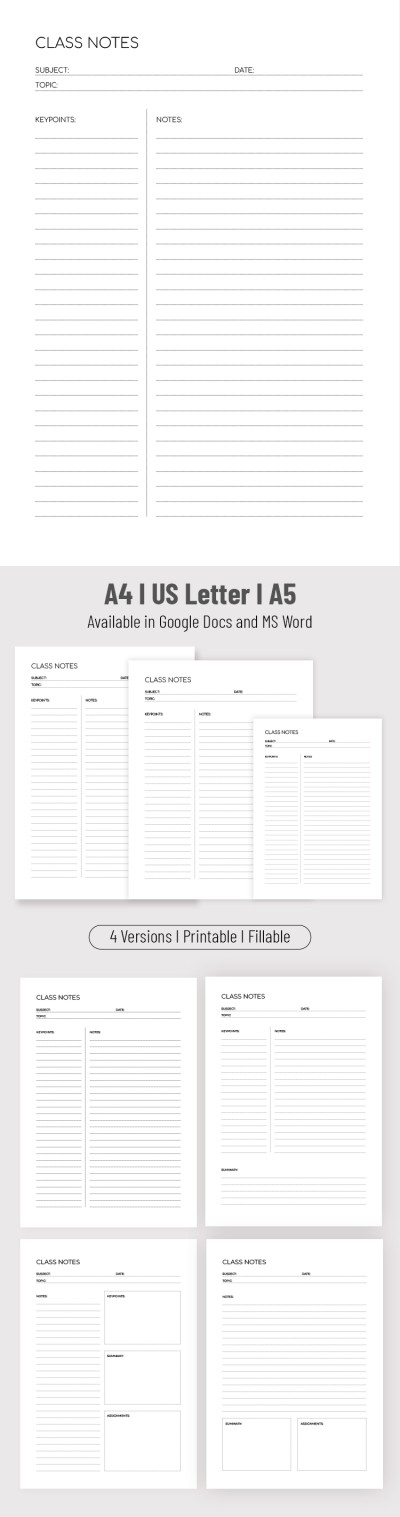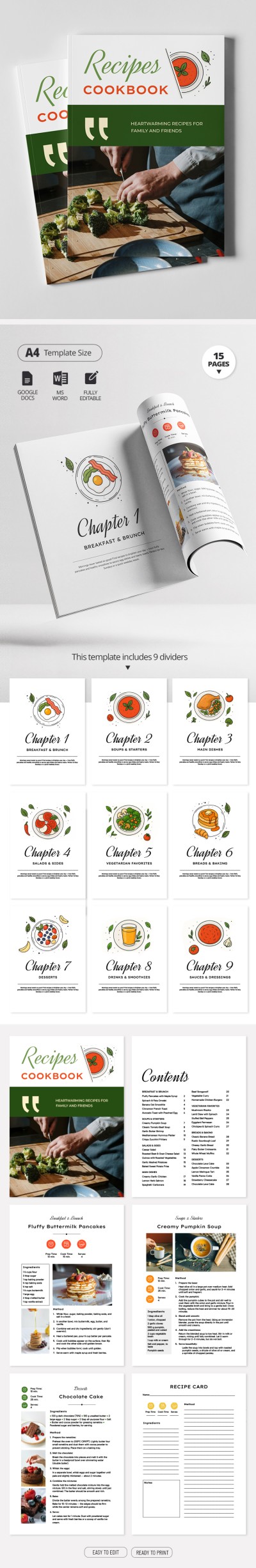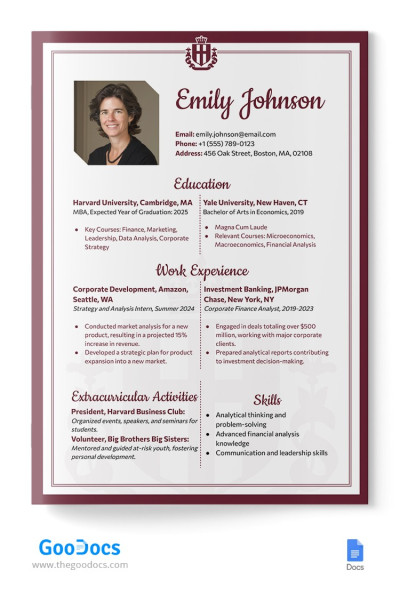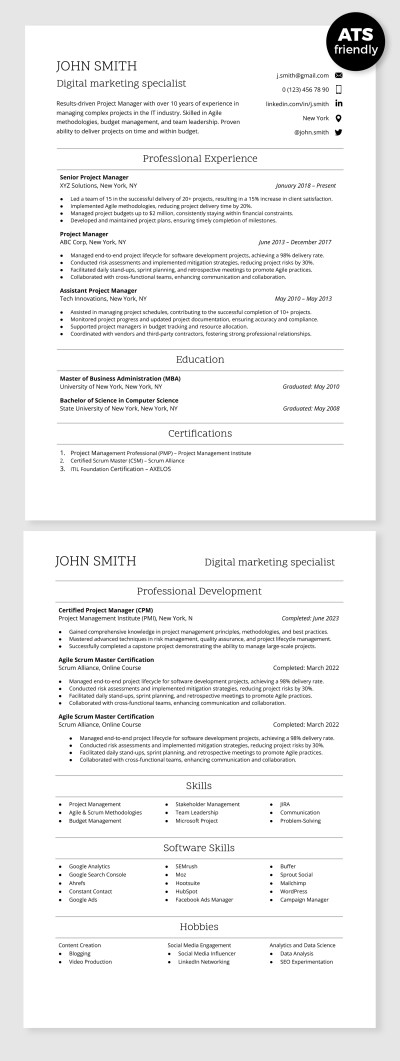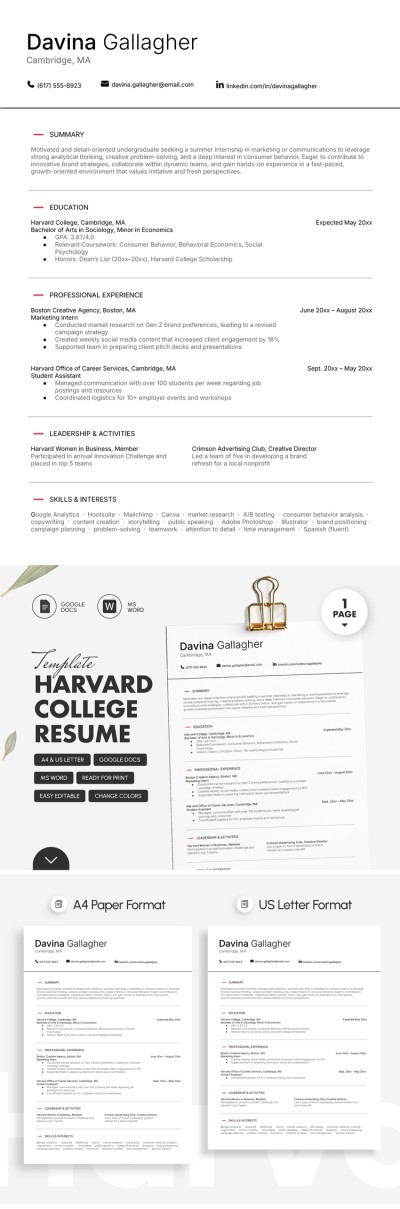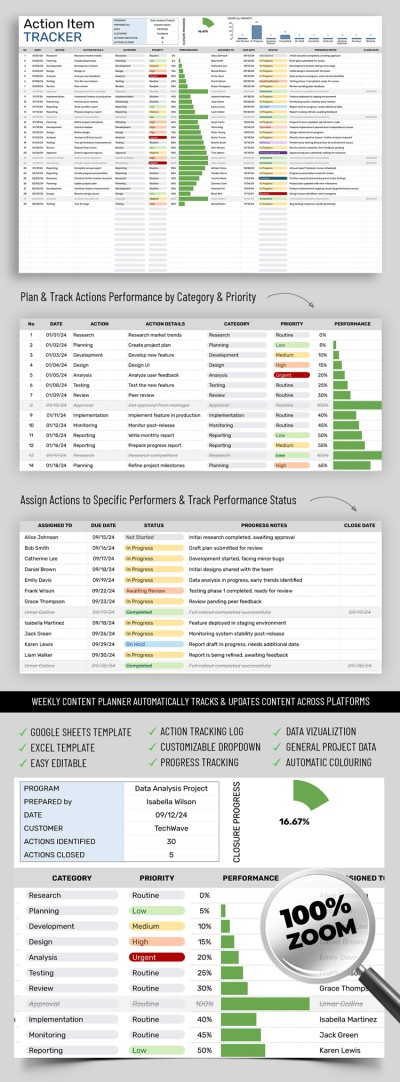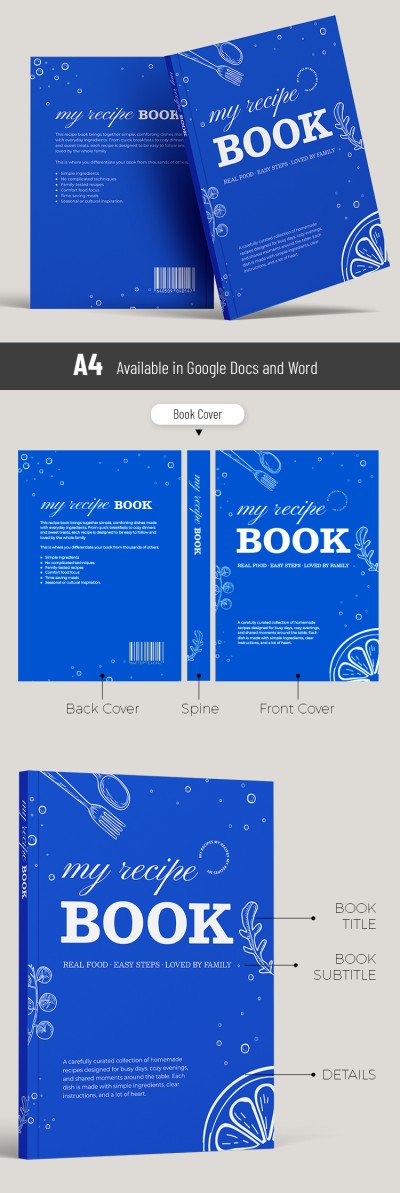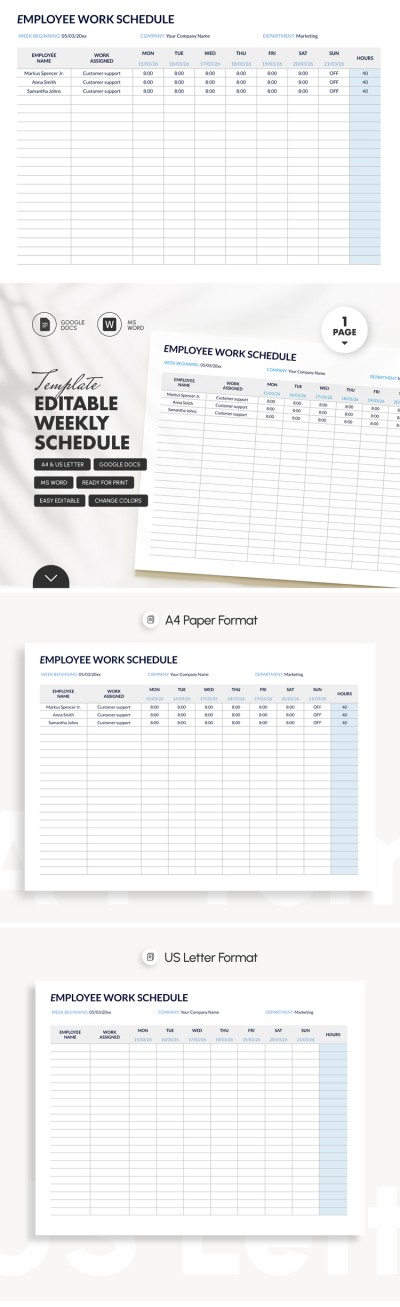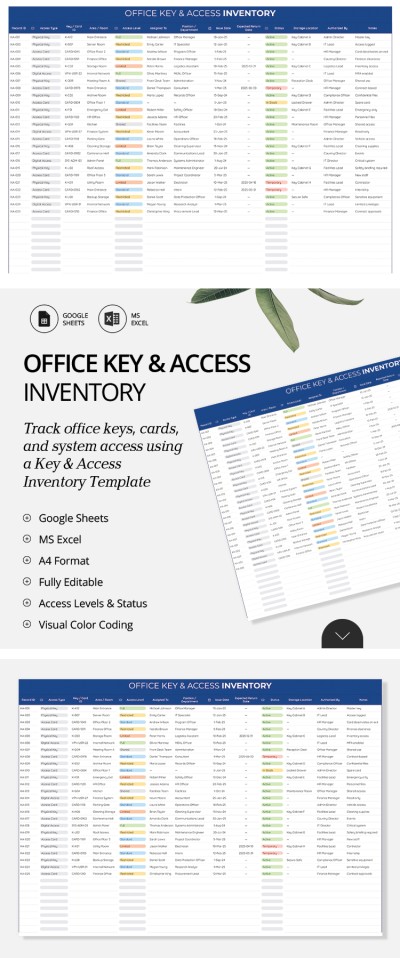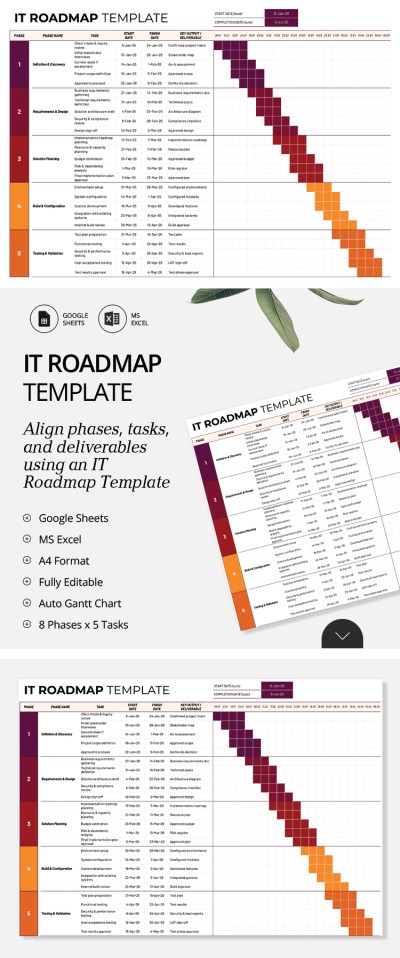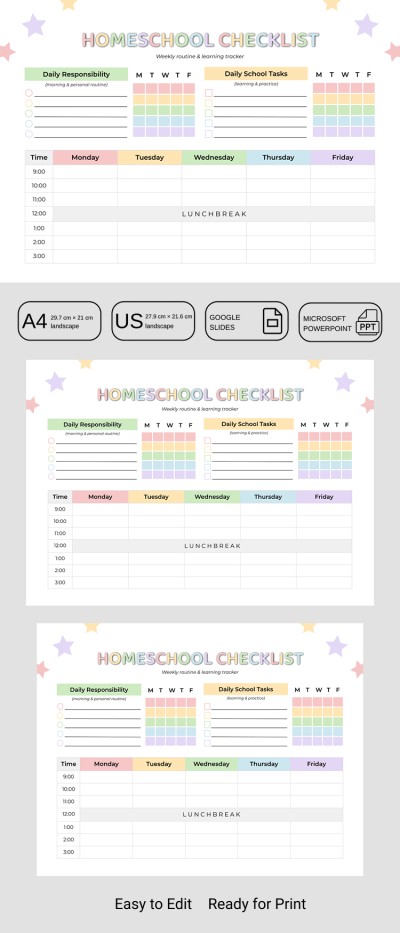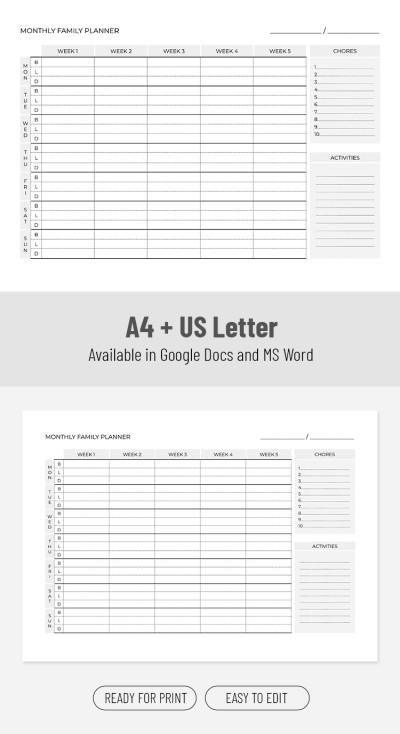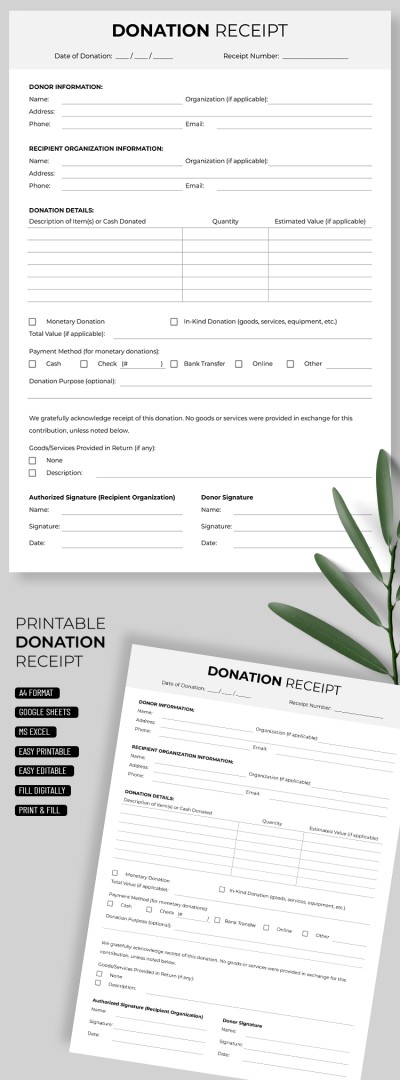Google Docs Templates to elevate your work
Popular Templates
See All Popular TemplatesMonthly Budget Template Spreadsheet - Personal Finances
Clean Style Blank Newspaper
Simple Assignment Tracker Template
50/30/20 Simple Monthly Budget Layout
Annual Budget Spreadsheet And Planner
Clean Recipe Card
Professional Expense Tracking Template for Businesses
2025-2026 Event Planning Calendar
Stylish Novel Book
New York Times Newspaper
Perfect Recipe Card
Simple ATS Resume
Vintage Newspaper
Adorable Christmas List
Printable Vintage Recipe Card Template
Books Templates
Stylish Novel Book
Poetry Book
Family History Book
Charming Children's Book
Illustrated Children's Book
Brochures & Pamphlets Templates
Blank Brochure Template For Students
Luxury Real Estate Brochure
Mental Health Brochure
Rent Car Brochure
Travel Trifold Brochure
Dark Charity Brochure
Budgets Templates
Monthly Budget Template Spreadsheet - Personal Finances
All-in-One Monthly Budget Template With Debt Tracker and Calendar
50/30/20 Simple Monthly Budget Layout
Annual Budget Spreadsheet And Planner
Easy-to-Use Family Budget Tracker Template
Calendars Templates
2025-2026 Event Planning Calendar
2025-2026 Minimalist Year Calendar
Monthly Event Calendar
Social Media Calendar Template for Marketers
2023-2030 Purple Content Calendar
Classic 2025-2026 Monthly Calendar
Comics Templates
Chic Comic Book Cover
Grid-Based Graphic Novel Panel Template
Fantastic Comic Book
Comic Book
Itineraries Templates
Weekend Vacation Itinerary Template
Cute Family Travel Itinerary
Classic Trip Itinerary
Aesthetic Trip Itinerary
Cute Bachelorette Itinerary
Perfect Travel Itinerary
Newspapers Templates
Clean Style Blank Newspaper
School Newspaper
New York Times Newspaper
Aesthetic Wedding Newspaper
Vintage Newspaper
Charming Wedding Newspaper
Notes Templates
Note Taking
Aesthetic Notes
Printable Classic Meeting Notes
Minimalist Aesthetic Notes
Cornell Note
Recipes Templates
Clean Recipe Card
Perfect Recipe Card
Printable Vintage Recipe Card Template
Resumes Templates
Simple ATS Resume
College Student Resume Template
ATS Compatible Digital Marketing Specialist Resume Template
Harvard College Resume Template
Sheets Templates
Action Items Tracker
Simple Assignment Tracker Template
Professional IT Project Estimate Template
Professional Expense Tracking Template for Businesses
Monthly Employee Timesheet
Latest Templates
See All Free TemplatesDo you need to promote your company using one of the google templates? Well, you are in the right place. TheGoodocs provides you with a gallery of free documents of different types and purposes. Using the website, you can download any design and edit that to your liking. You can adjust each layout in a few minutes using google documents. You no longer need to pay for the professional design of templates. These products are completely free for everybody. We are expanding our collection of Google Drive templates every day. Therefore, you can find something special for personal or commercial use. Interested? Let's discuss our offer in detail.
Benefits Of Thegoodocs.com
Google documents are an important tool for promotion in real life or on a social media page. You can either print a template or use its electronic version. As you can guess, it helps people remember your company by looking at a specific design. Well, TheGoodocs is not a pioneer in creating Gdoc templates. However, we work hard to ensure the highest quality of designs. Let's learn the benefits of our company:
- Professional composition. We have a team of designers who work on creating and improving our themes in the Google Doc program. That is why everybody can find the idea they need;
- Simplicity and malleability. You can edit each design using google documents. Keep in mind that you do not need to have special training or read instructions;
- Ideas for all purposes. Whether you need a certificate, invitation, or resume template – our collection covers each purpose. At the moment, we have templates in 12 categories;
- An ability to edit freebies. You can edit and print our Google Docs themes. That way, you can use them as leaflets for promoting a company;
- Lack of fees of any type. We do not charge you for using our service, downloading, or editing google templates. You are welcome to use our service free of charge.
Why Do We Offer Free Templates?
We have just started creating great google templates online. That is why we need to develop the project and attract potential users. We want to earn your trust so that you can recommend our company to your friends. To put it another way, we seek to build a strong reputation by providing you with high-quality templates. Of course, we are going to expand the range of our services soon. Then, we will add premium content that allows you to increase the profit of your company. However, we aim to provide our clients with beneficial discounts. We offer you favorable conditions for cooperation. You can download and edit our ideas free of charge. If you are satisfied with our services, you can specify a link to our website. It helps us develop the project and expand the range of free services.
Get A Free Google Template Right Now
You are welcome to download and print any of our custom templates. Just choose the design you like and edit that using google documents. It will take you a few minutes even if you are a dummy. Also, you can contact us via the mailbox to talk about cooperation or ask for help. Do not hesitate to get a professional Google template for your public account right now. Our options are free so you do not have to worry about the price. We are working hard to satisfy your needs – and we will be happy if you share the link to our service.