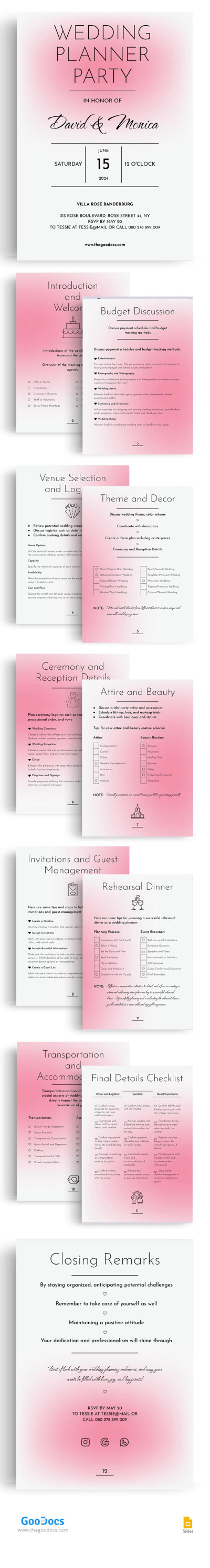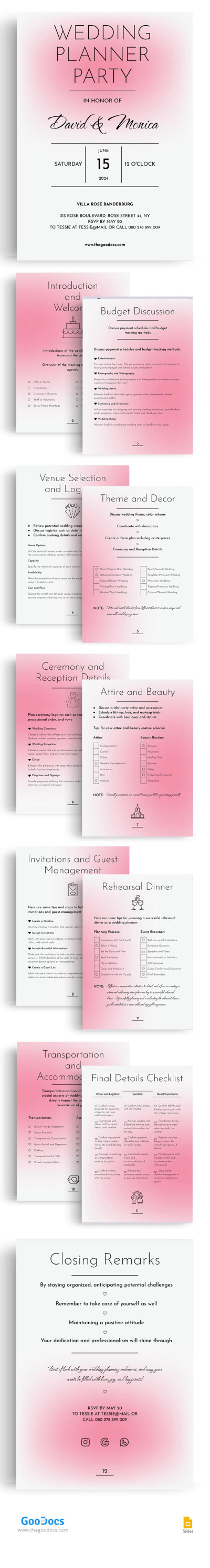Gradient Wedding Planner Template
Use this free template with Google Slides and Microsoft PowerPoint
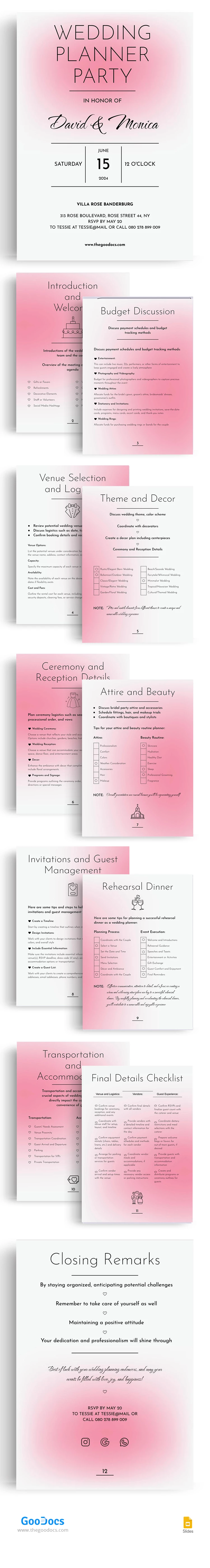
Dear friends, we are introducing this Elegant Gradient Wedding Planner template in Google Slides. This amazing soft design is the one that suits a wedding atmosphere. Our wedding planner template for free can be used by couples who are planning their wedding or by wedding agencies who are organizing the ceremony.
So, let’s take a closer look at the design!
Amiable Design
We think that pink is the color of dreams and beautiful weddings. Thus, we have applied a light pink gradient as a background. The planner also has hand-drawn illustrations for every page section.
Structure
It is a multiple-page planner including pages that can be copied to have even more pages. First comes the cover page that sets the mood and introduces the couple, time, date, and location. The next pages are dedicated to ceremony logistics, beauty and attire, guest management, and rehearsal dinner.
Free Wedding Planner Template
We offer this wedding planner for free, and you can also find a Google Sheets planner template for a wedding or another occasion on our website. You can download it right now from any device and access it later, from the laptop or a PC. It’s very convenient. Moreover, the template is print-ready and of high quality.
If you like this pink gradient style and our planner structure, welcome to use it and share your happiness with your friends.
Also, you can explore more planner templates designed for any occasion and holiday.
- Free Template
- Easily change the text, images, and more
- Created: April 6, 2024
- Author: Alevtina Shavlach
- DPI: 300. Ready to Print at Office/Home
- Size: 210 x 297 mm , 8.5 x 11 inch
- Free Standard Google fonts
- Compatible: Google Slides and Microsoft PowerPoint
- Color: Pink , White
- Style: Gradient
- Downloads: 0
- Added to collections: 11
- Attribute: Wedding