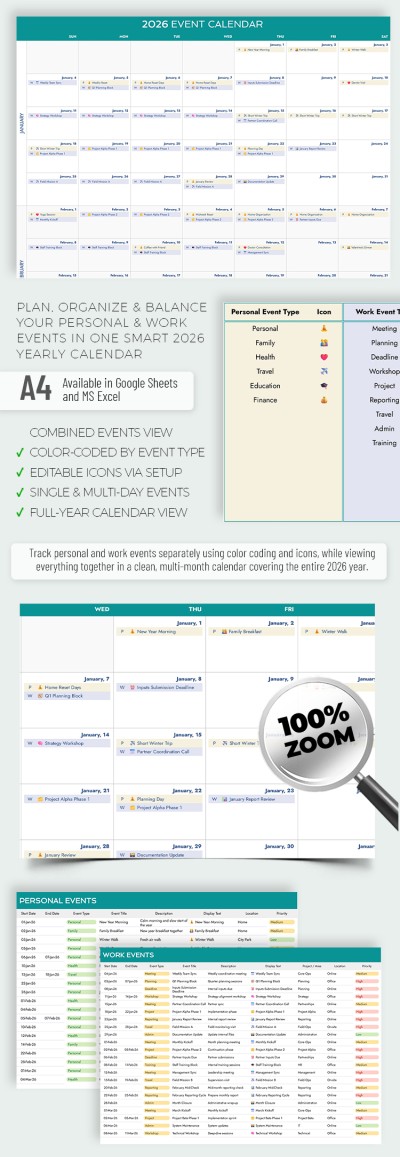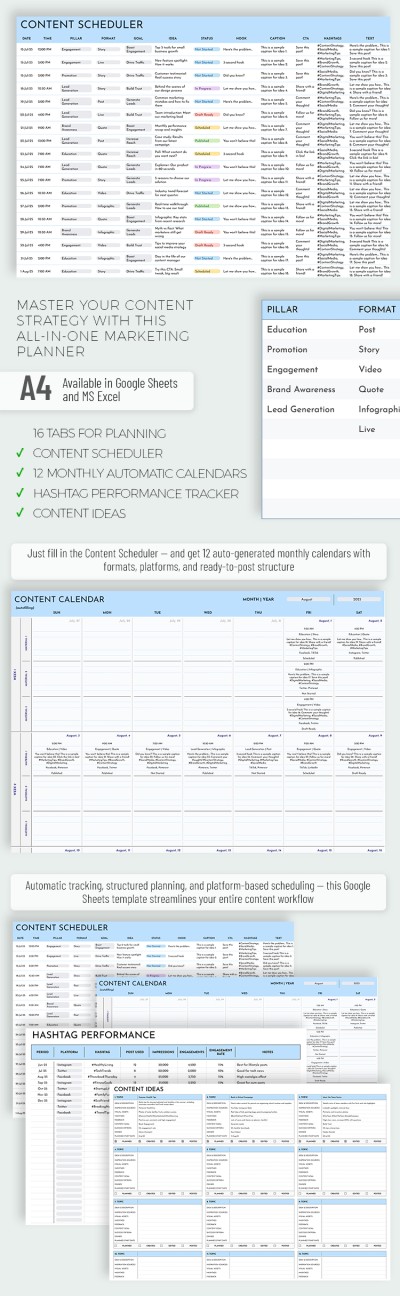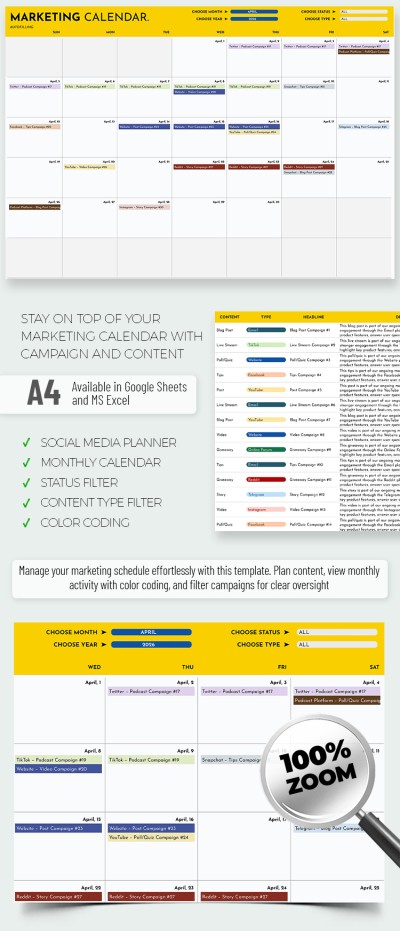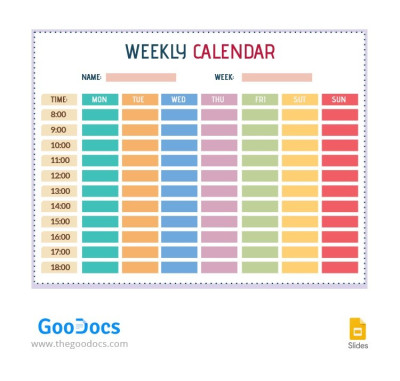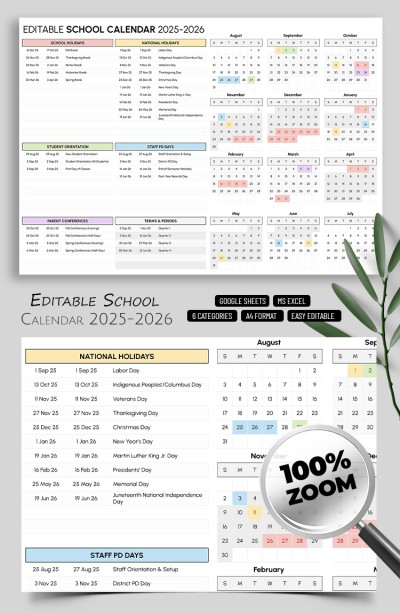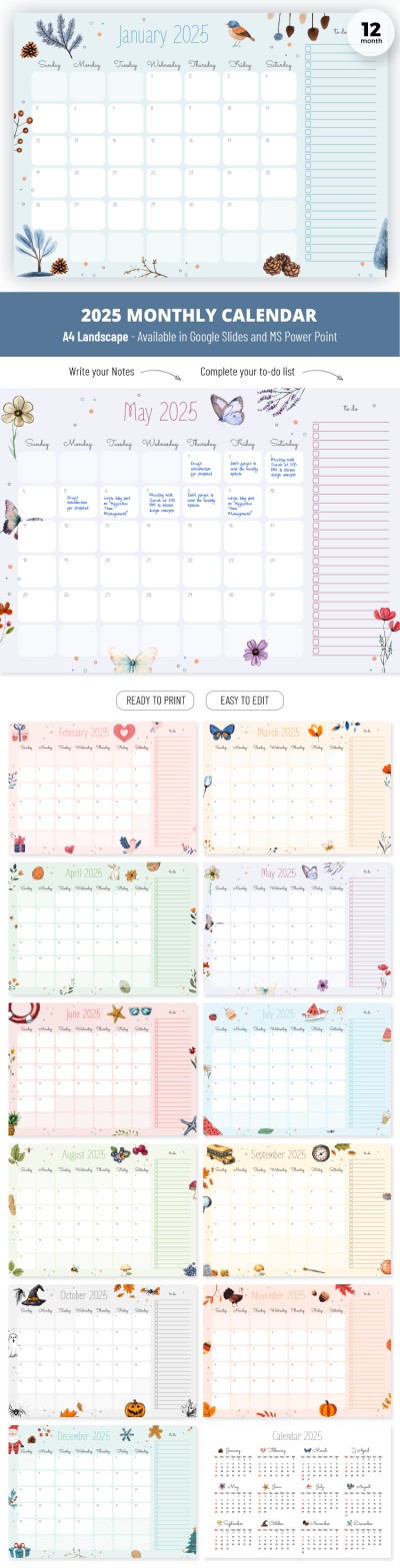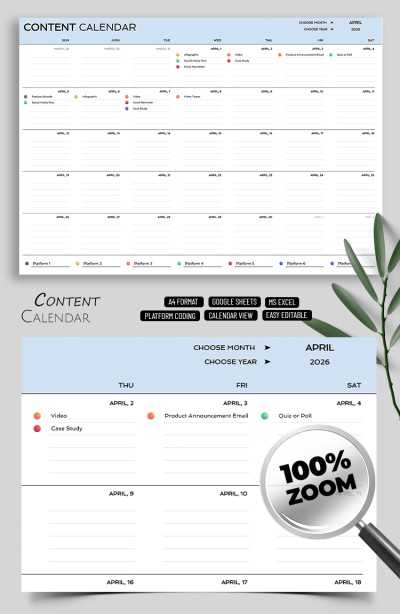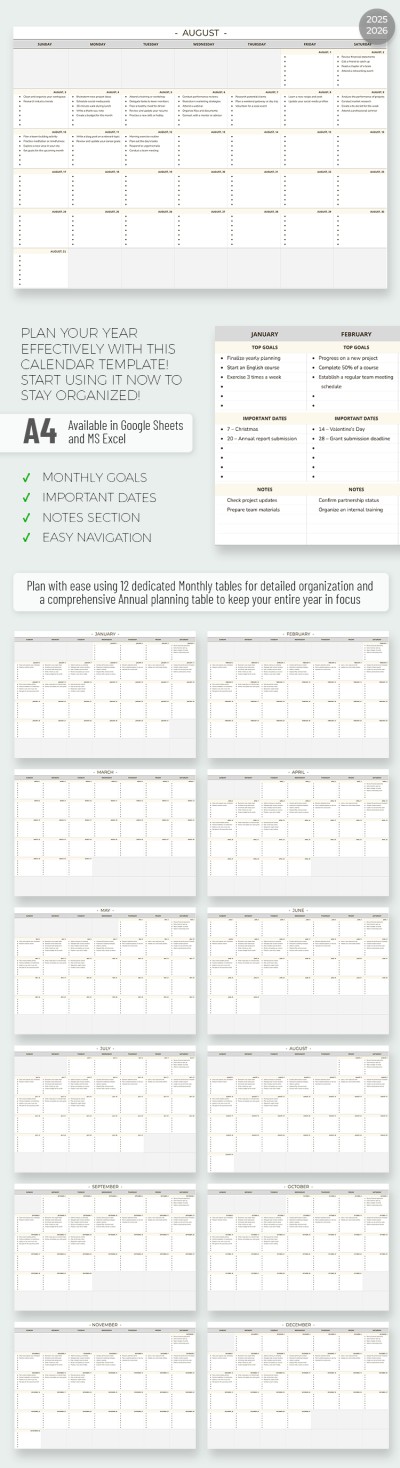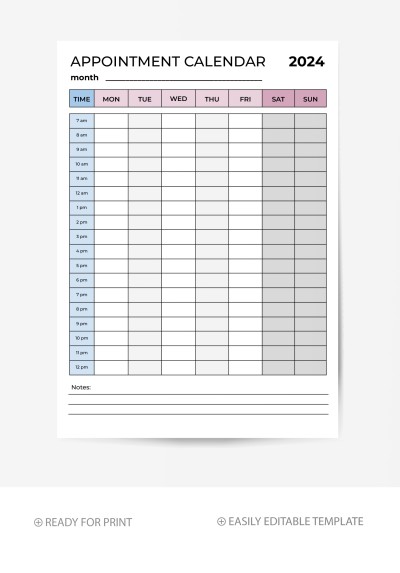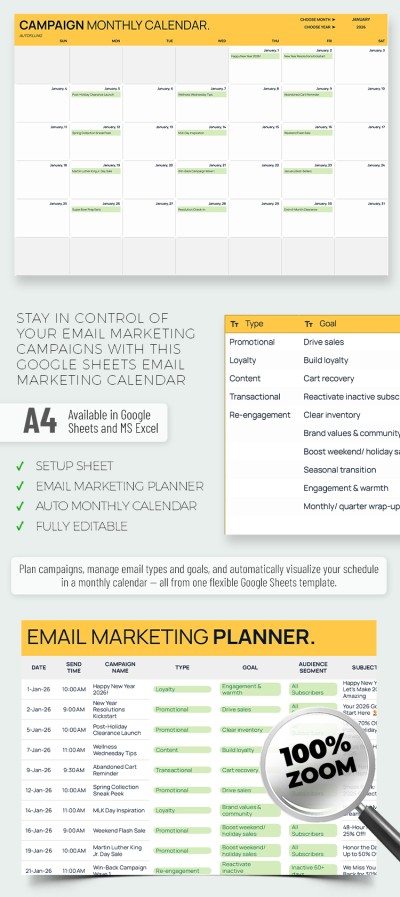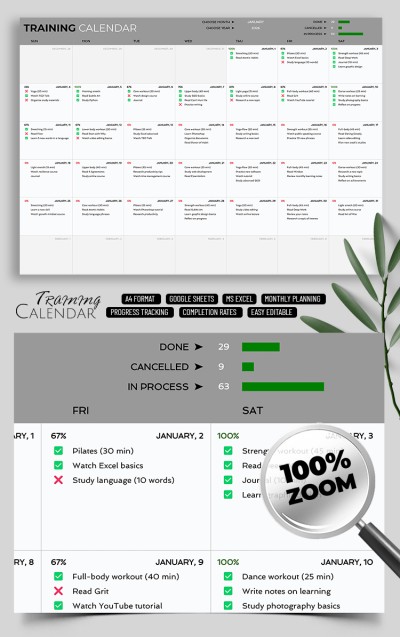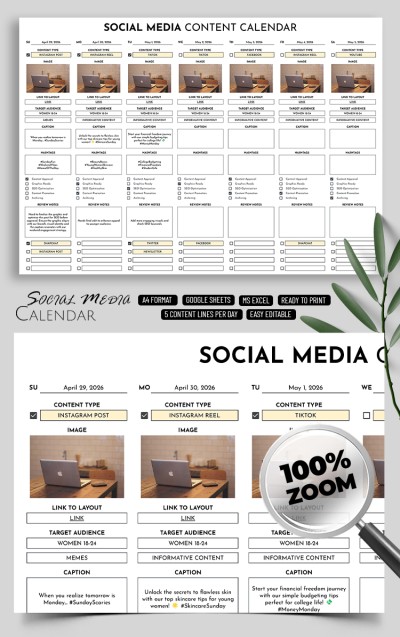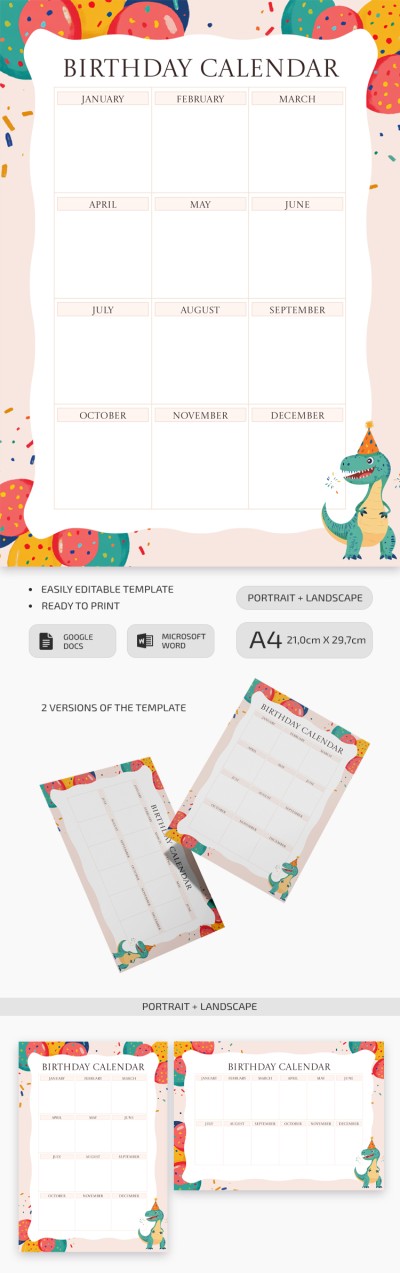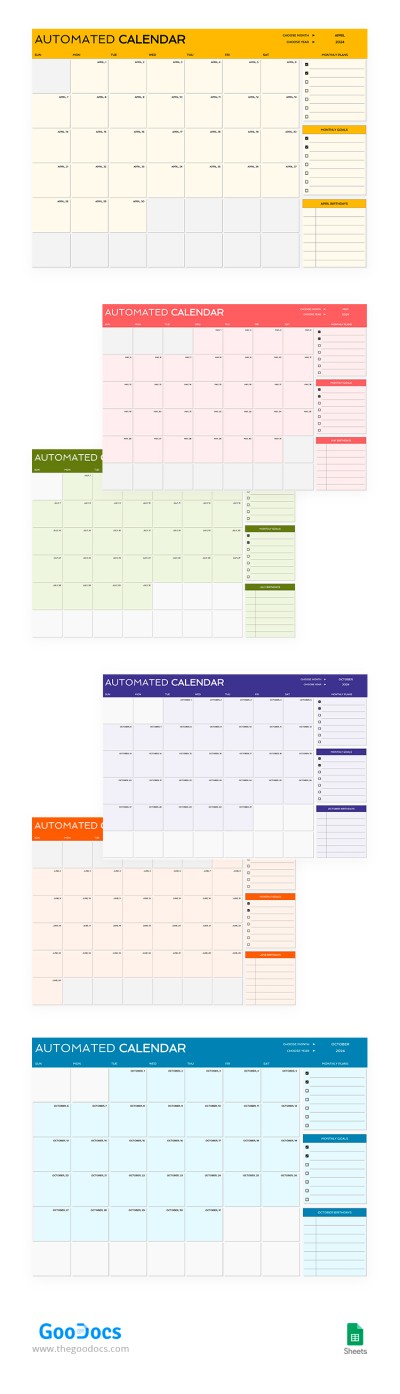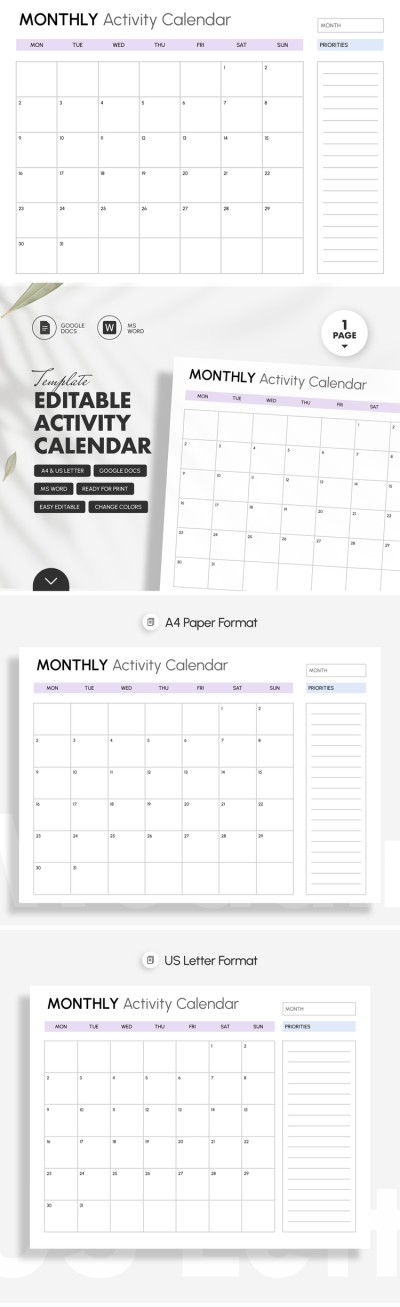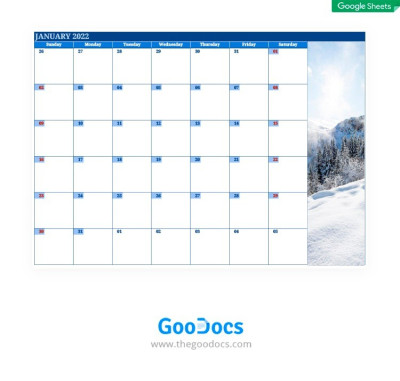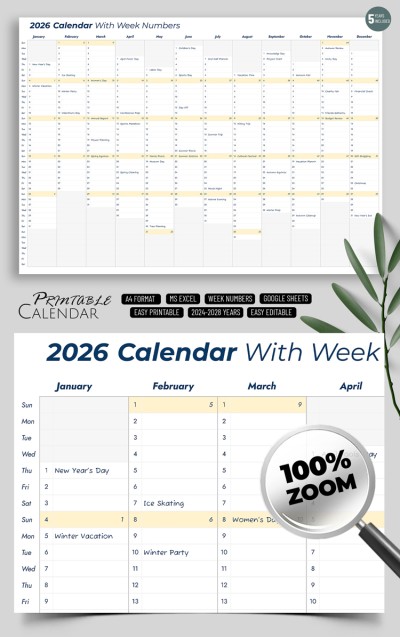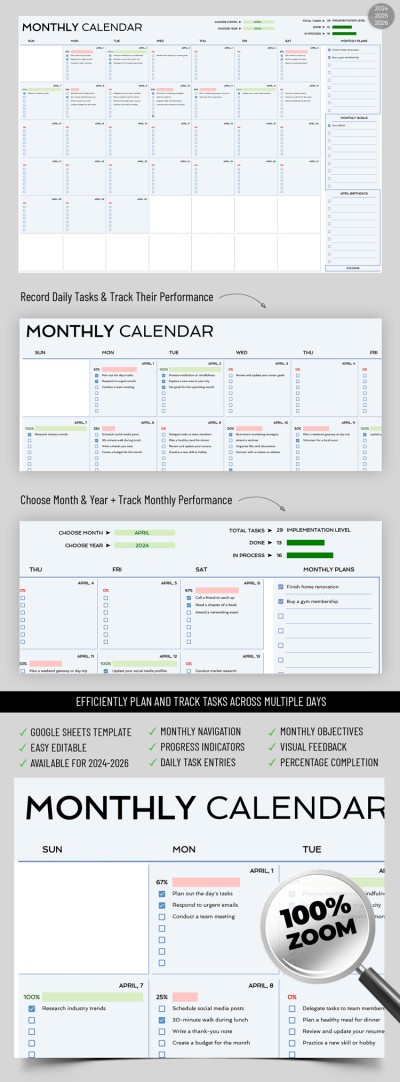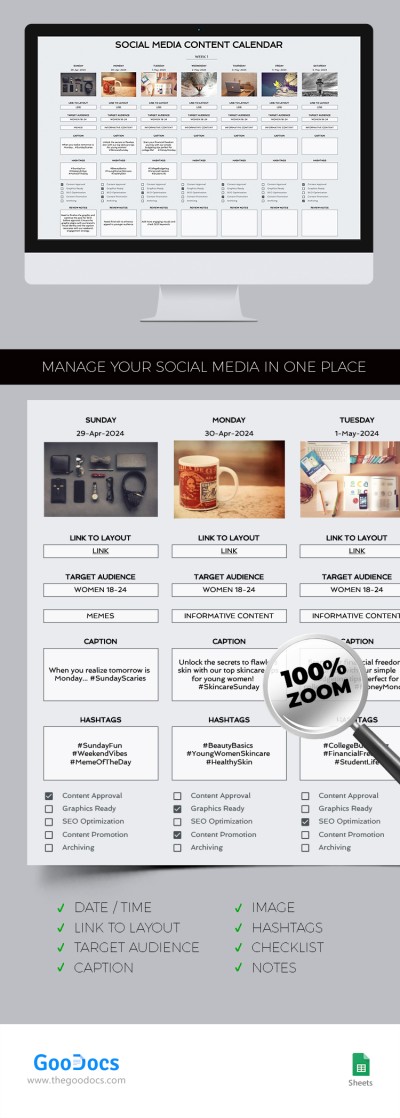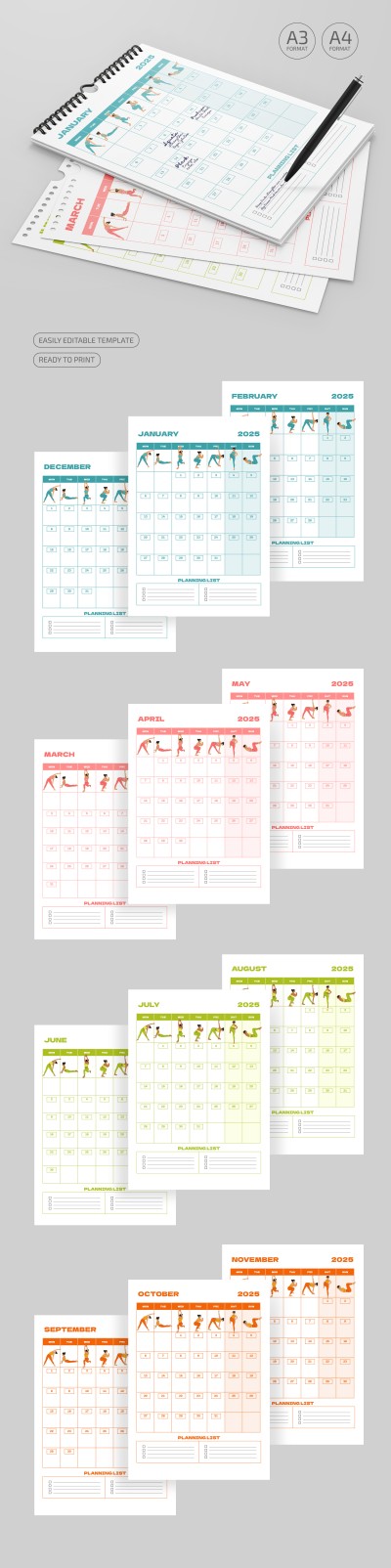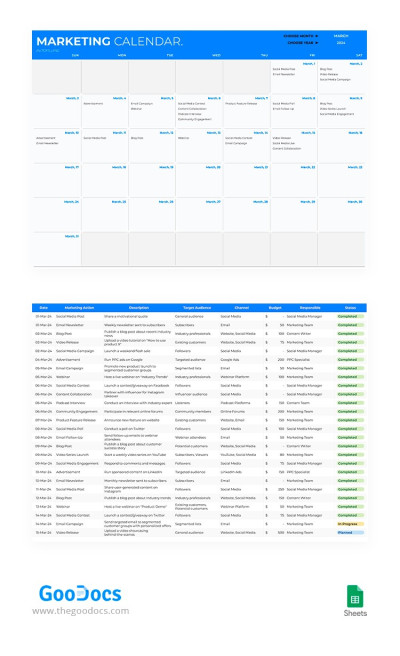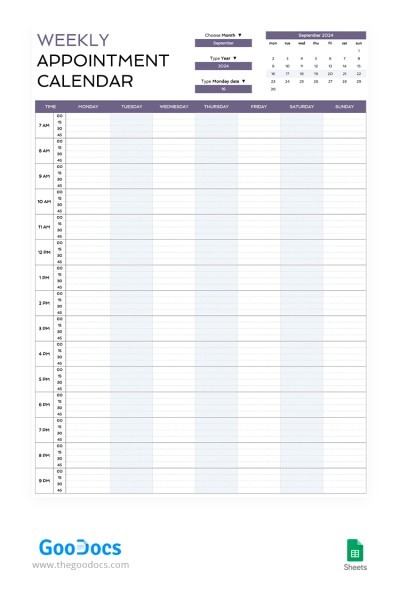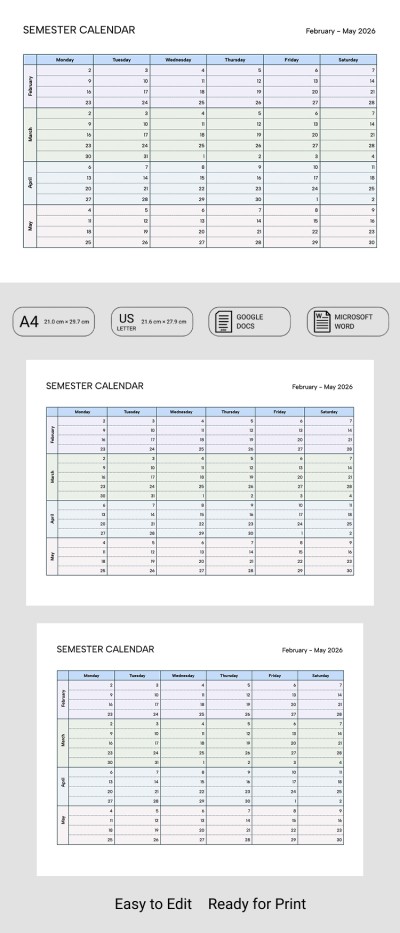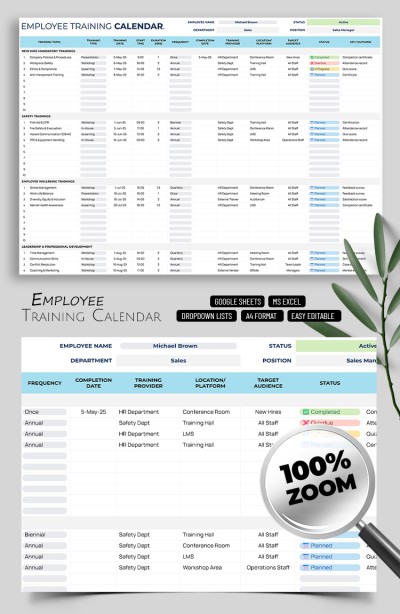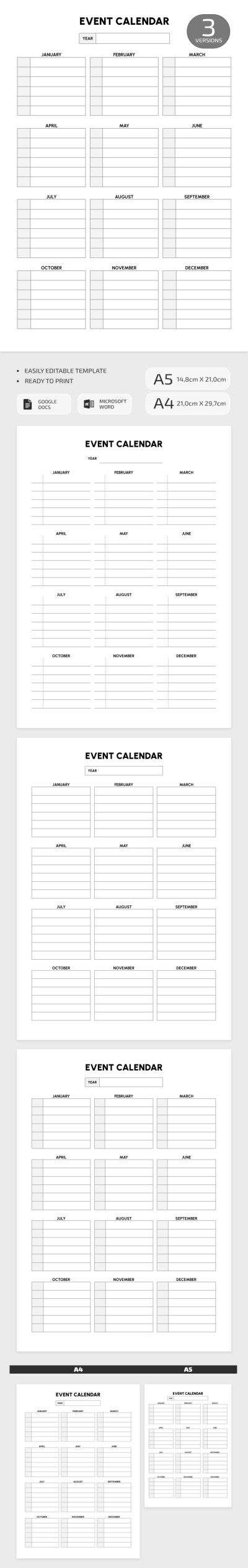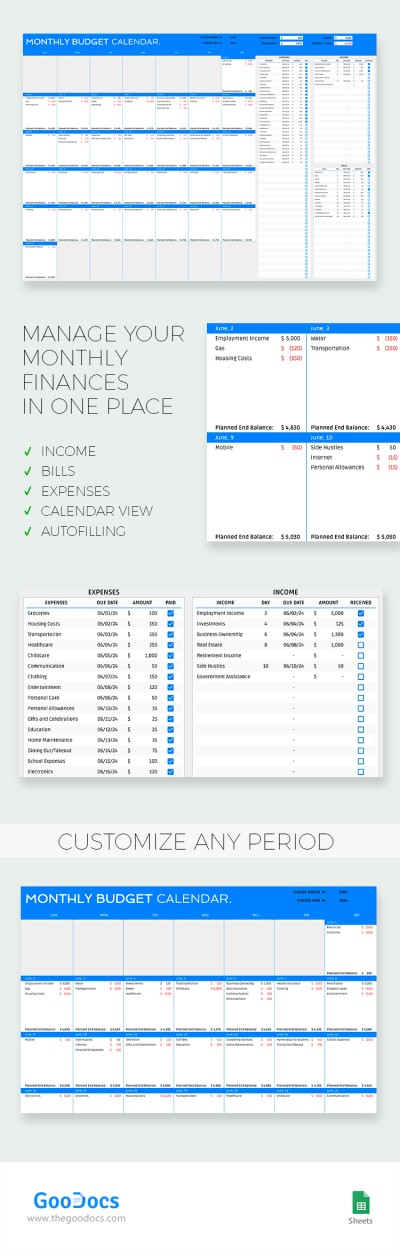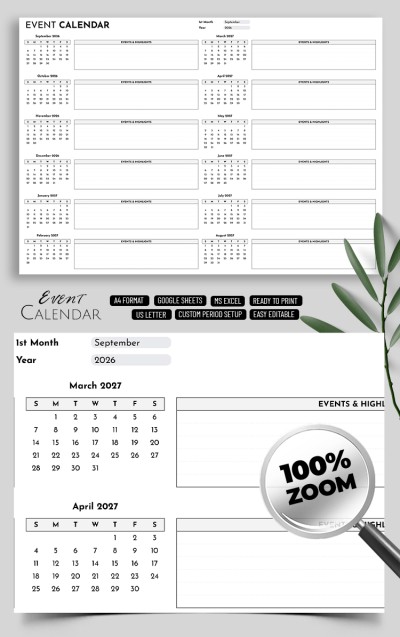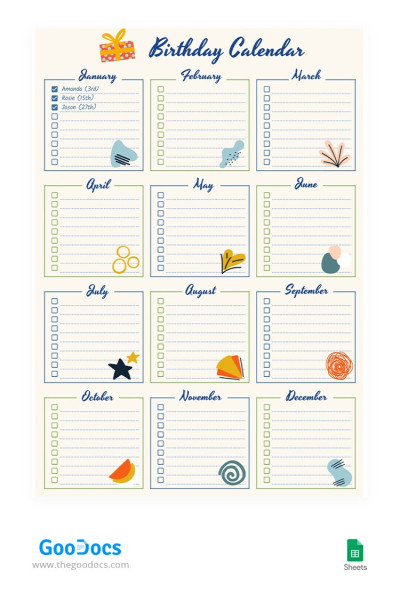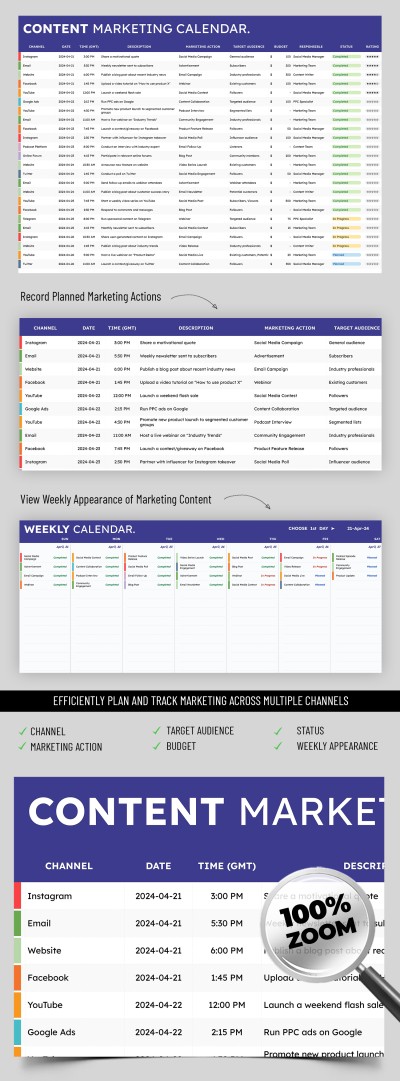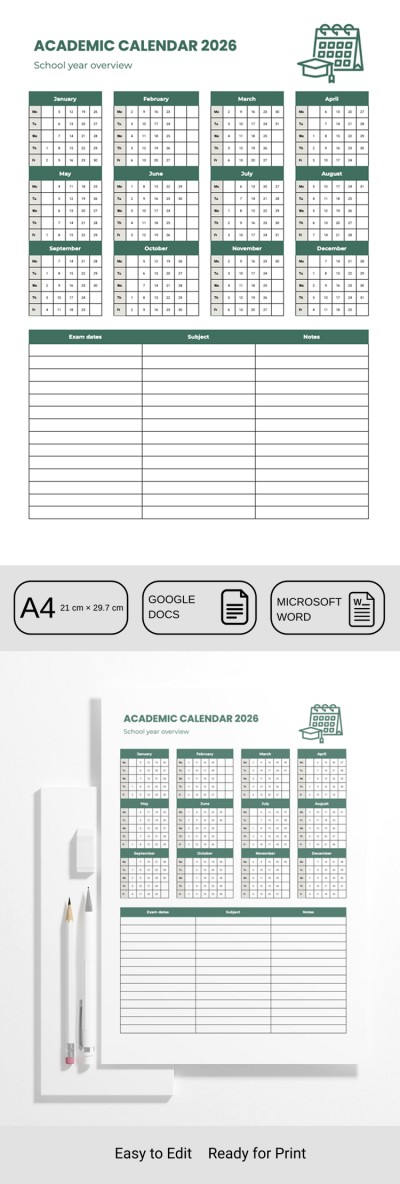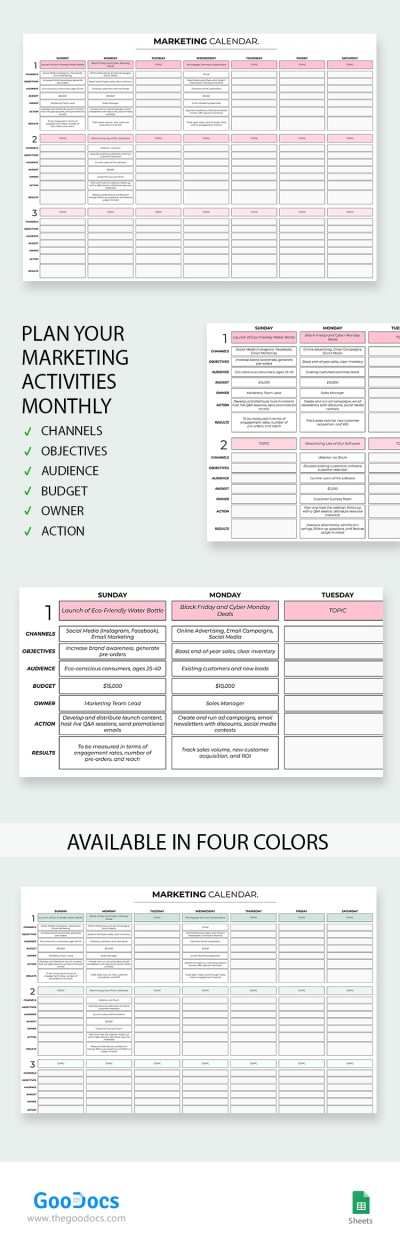Calendar Templates in Google Docs and Microsoft Word
Get the best free calendar templates in Google Docs and Word. Find monthly and weekly, printable and editable - any blanks for offices, homes, and classrooms. Check out a wide collection of options tailored for 2026-2027.
2025-2026 Event Planning Calendar
Monthly Event Calendar
Social Media Calendar Template for Marketers
2025-2030 Social Media Marketing Calendar Template
Colorful Weekly Calendar
Editable School Academic Calendar Template - Year 2025-2026
Simple Monthly 2024 2026 Calendar
2023-2030 Purple Content Calendar
Gentle Weekly Calendar
2024-2026 Automated Event Calendar
Classic 2025-2026 Monthly Calendar
Rose Birthday Calendar
Printable & Editable Event Calendar Template
Appointment Scheduling Calendar
Elegant Event Calendar
Monthly Activity Calendar
Editable 2023-2030 Training Calendar
Minimalist Weekly Calendar
Editable Social Media Content Calendar
Printable Customizable Yearly Birthday Calendar
2023-2030 Automated Monthly Calendar
Blue Calendar
2024-2028 Calendar With Week Numbers
Professional 2024-2026 Monthly Calendar
2025-2026 Minimalist Year Calendar
Social Media Content Calendar
2025 Fitness Calendar
Birthdays Calendar
2024-2030 Digital Marketing Calendar
Content Strategy Calendar Template for Bloggers & Marketers
Editable Birthday Calendar Template– for Family & Friends
Professional Weekly Appointment Calendar
Employee Training Calendar Template – Corporate Planning Template
Printable Event Calendar Template
Professional 2023-2030 Monthly Budget Calendar
Birthday Calendar
2025-2030 School Events Calendar Template
Beige Birthday Calendar
Content Marketing Calendar
Semester Academic Calendar Template
Marketing Calendar
Our exclusive range of calendar templates in Excel, Google Sheets, and Google Docs is easy to use and practical. You can allocate time to the most important and trivial tasks and visualize the results! Grab your free or premium event calendar template, academic calendar templates, or premade calendars for other needs with TheGoodocs.
Explore the unique benefits of our fillable calendar templates:
- Easily organize your plans in one place. You no longer need folders, different accounts, or a notepad. Get a centralized hub with our free calendar templates. Now, you can easily control your schedule and be more productive.
- Clear structure with no frills. Don't you know how to create a convenient structure? Use the ready-made blank calendar template, and stop wasting your time and nerves. Forget about missed deadlines once and for all.
- Collaborate with family, friends, or colleagues. Our Google Docs calendar templates are adaptable. With their help, you can work with the needed people to develop a plan. This approach helps to take into account important points at home and work.
- Convenient tools to adjust our templates. Google Docs, Excel, and Google Sheets calendar templates are world-famous platforms that provide free access to convenient customization tools. Don't you like our fonts? Use those that you think are necessary. Are you tired of the gray color scheme? Choose a new editable calendar template or make your own.
- Ability to sync the schedule on all devices. Do you want access to plans for tomorrow or a month ahead on any device? Our solution is your most faithful ally in this case! Synchronize Google accounts on different devices and use templates at any time and anywhere!
Try our Google Docs themes for your calendars and other tools. Experience all the benefits firsthand and make scheduling much more comfortable and effortless.
Calendars Templates FAQ
You can find a blank calendar template on TheGoodocs website. We offer dozens of premade calendars that cater to various needs of our users. Grab your free blank event, academic, content, marketing, or birthday calendar in a few clicks.
Go to the template's page, click Download or Get a copy button, open your template, and start filling it out. We offer blank calendar templates in Google Docs, Word, Google Sheets, and Excel formats, so you are sure to find a convenient option here. Opt for editable and printable samples.