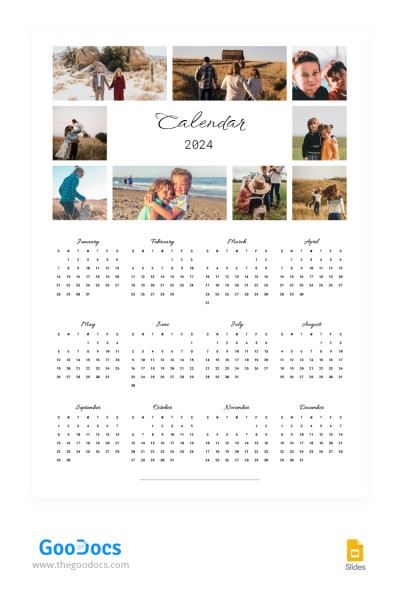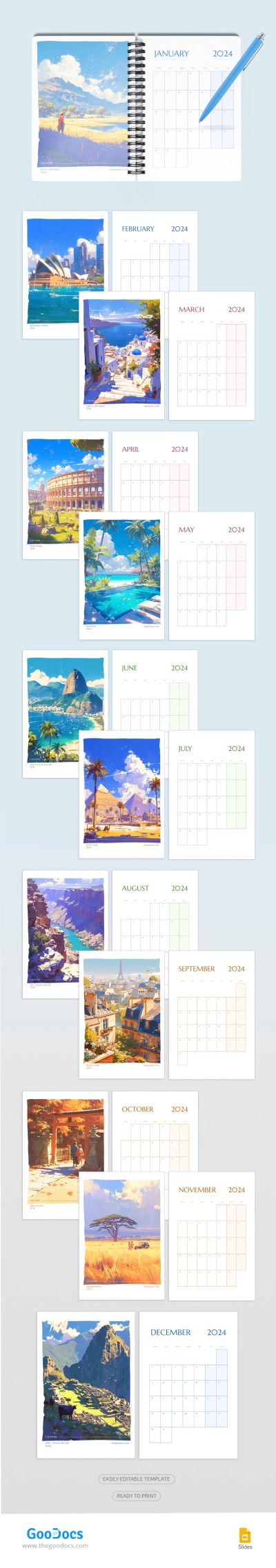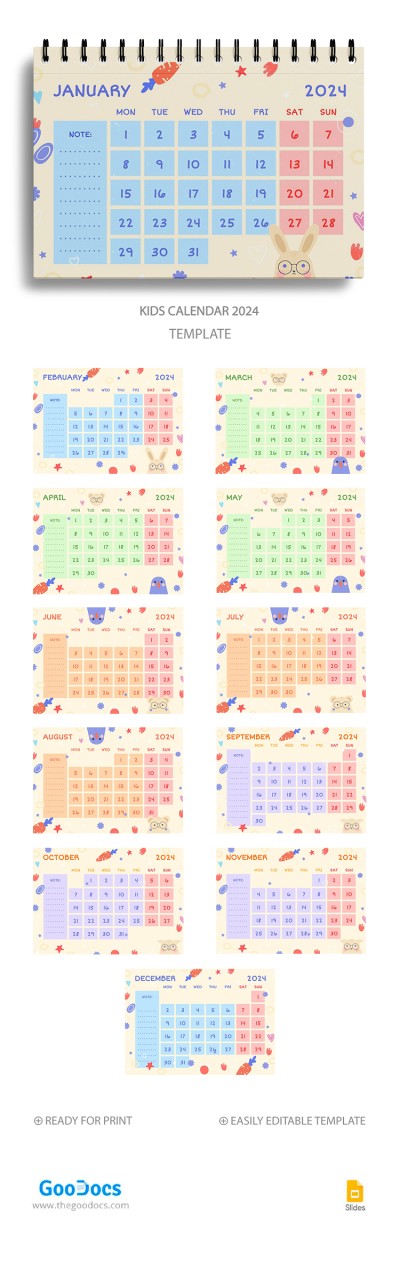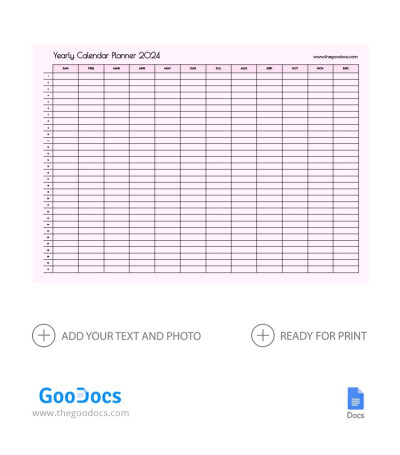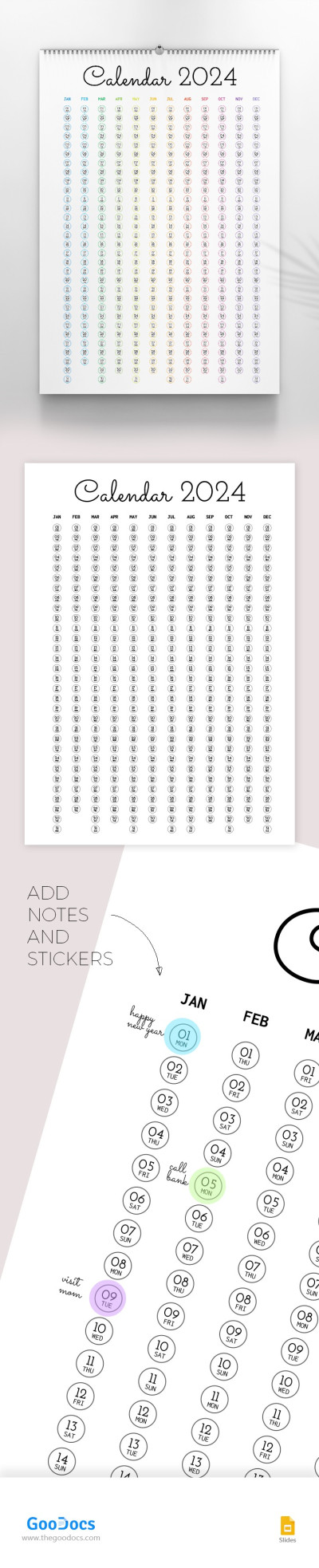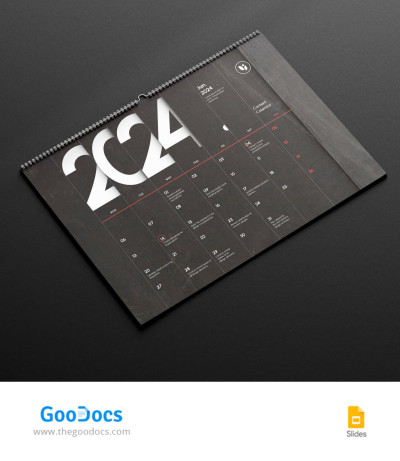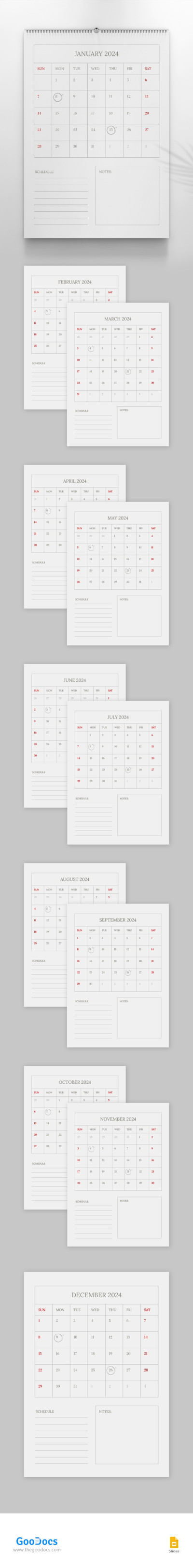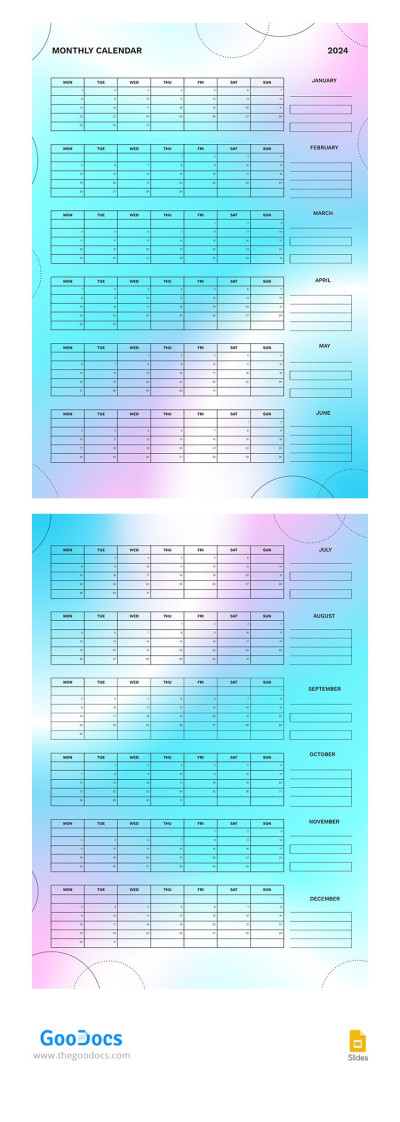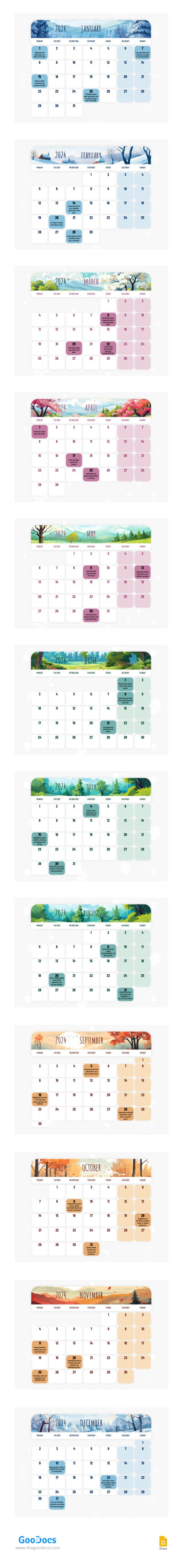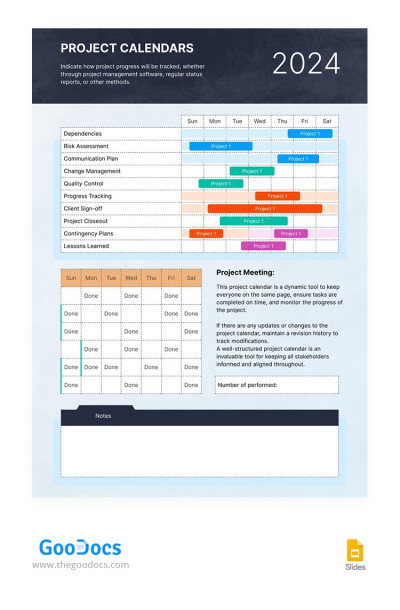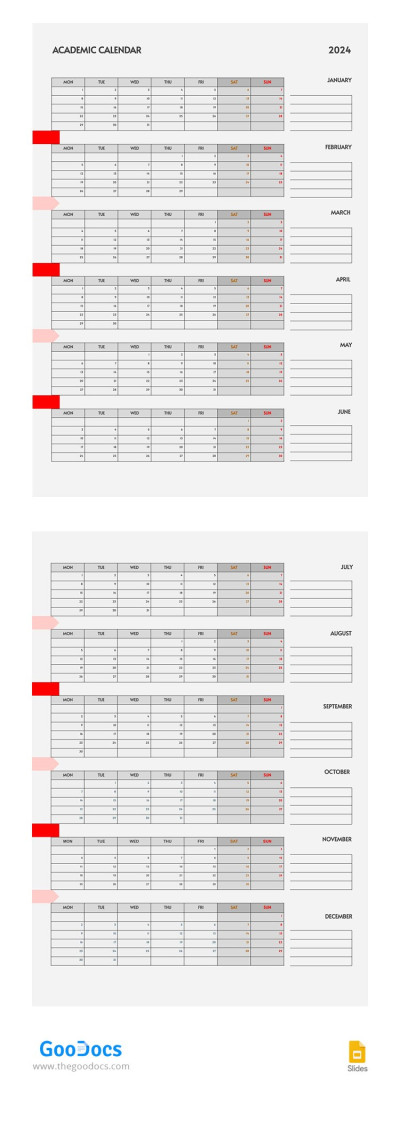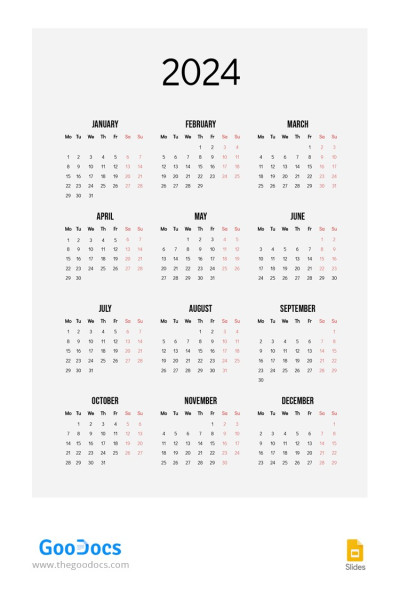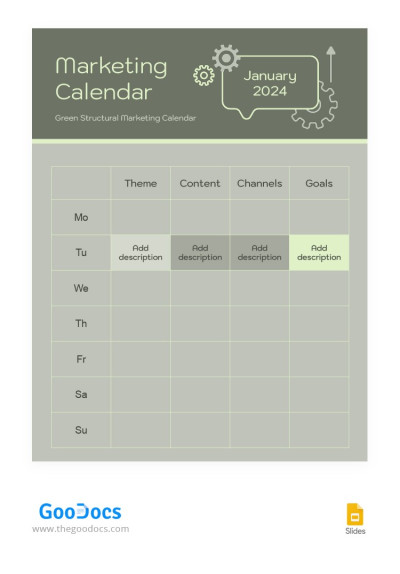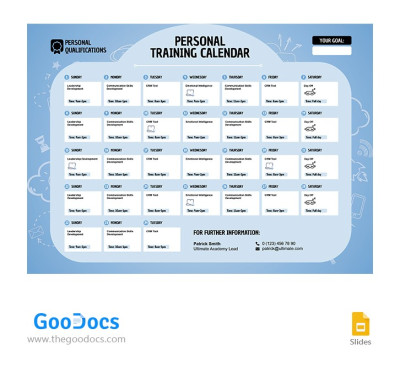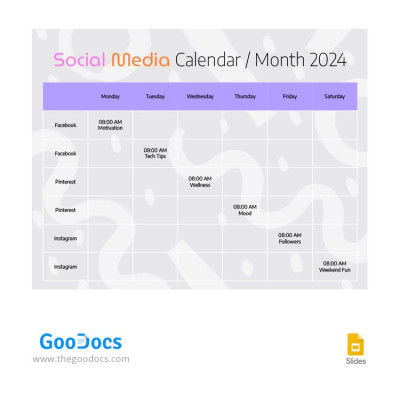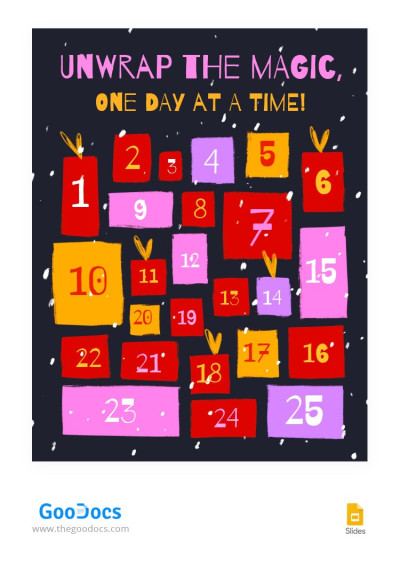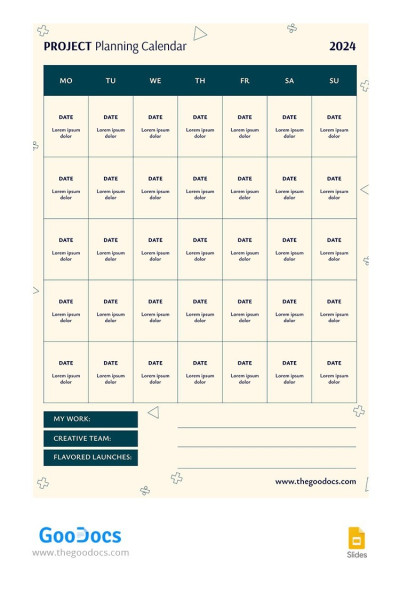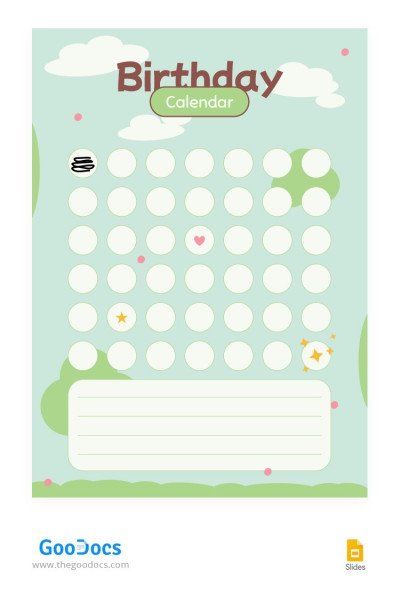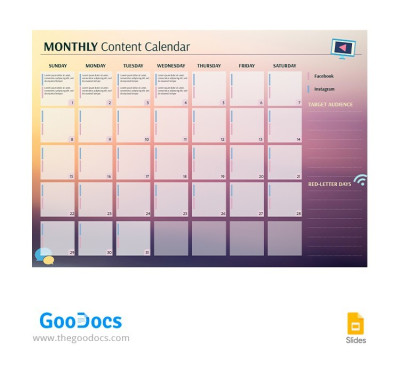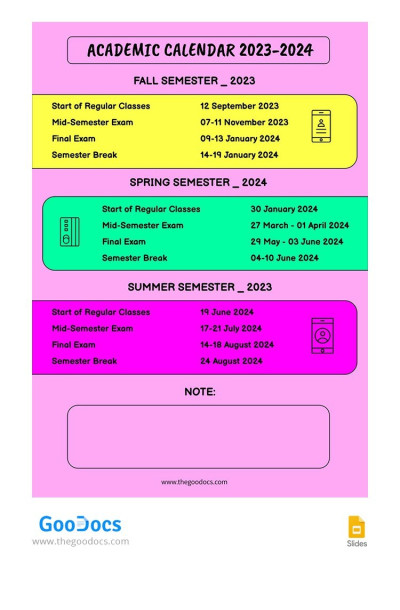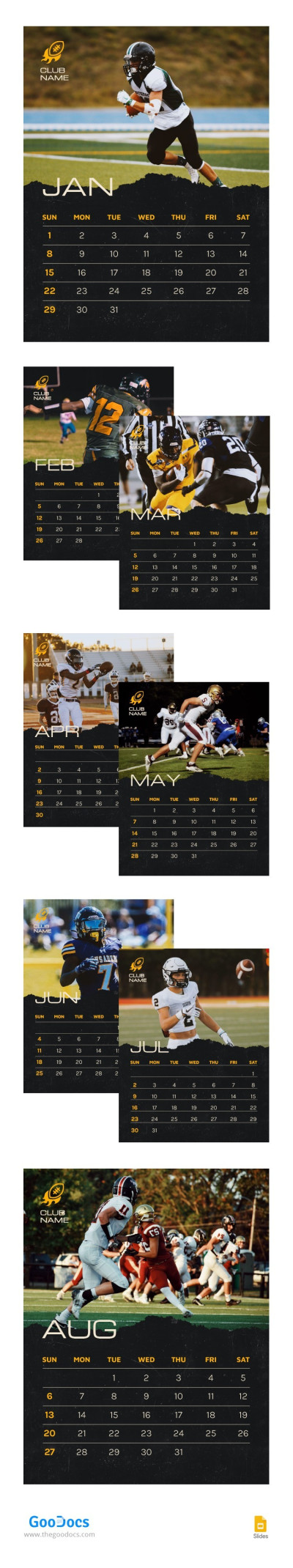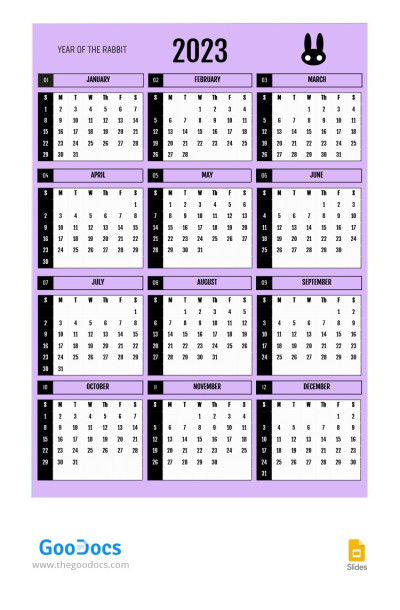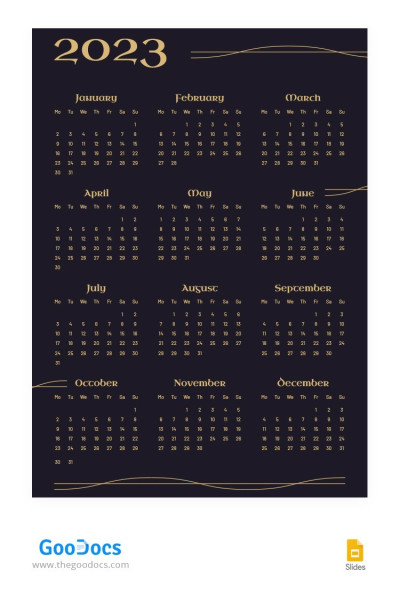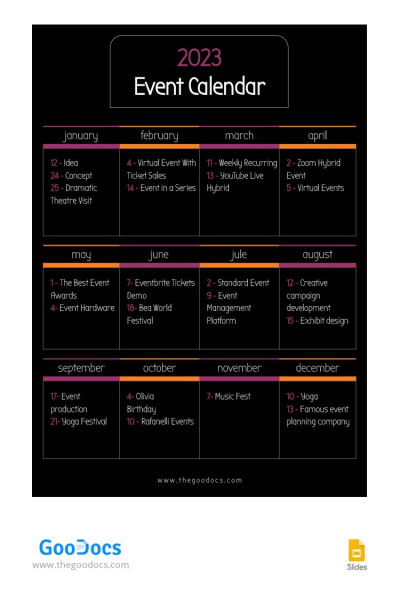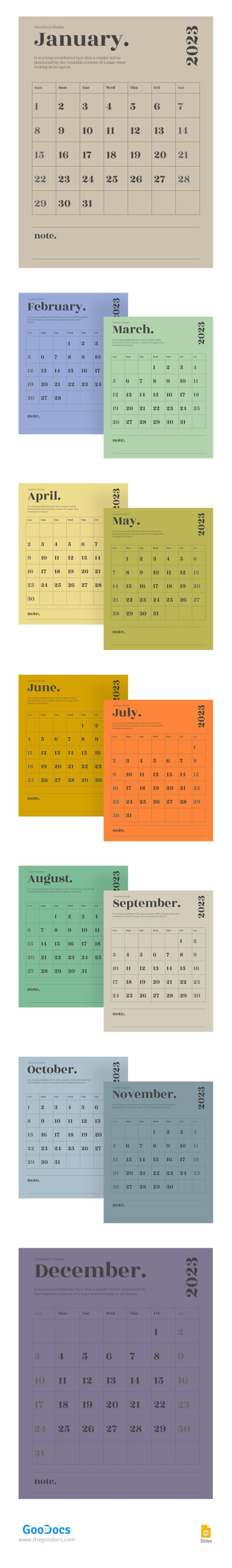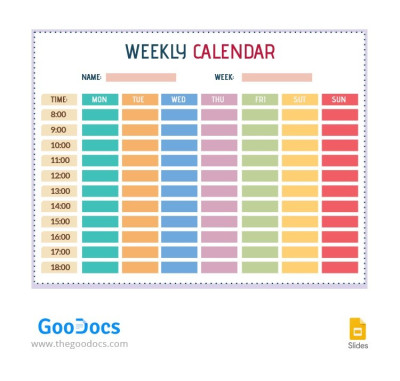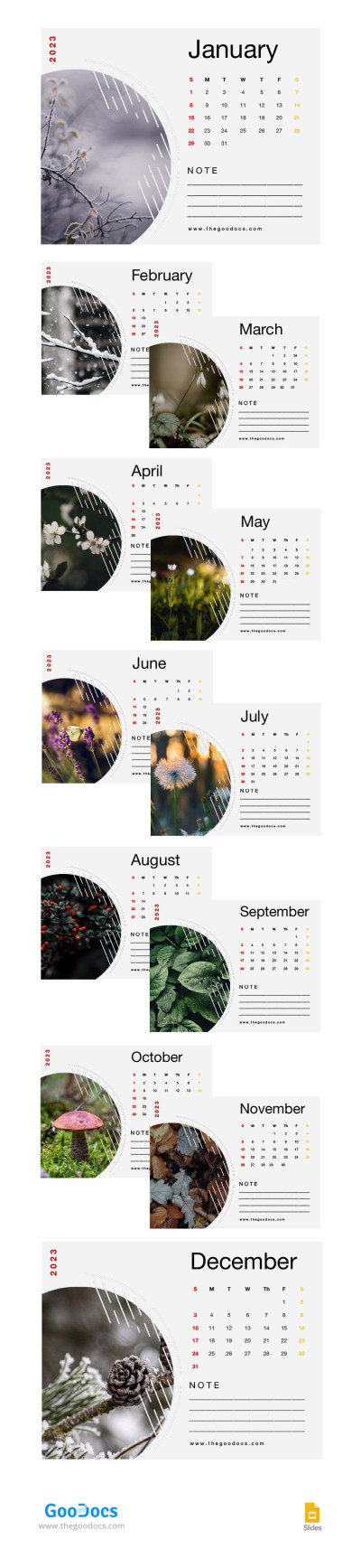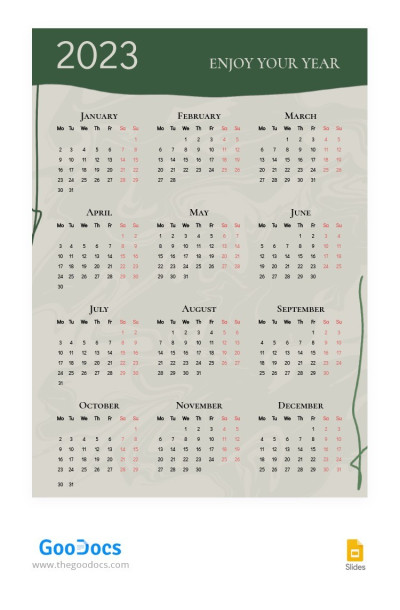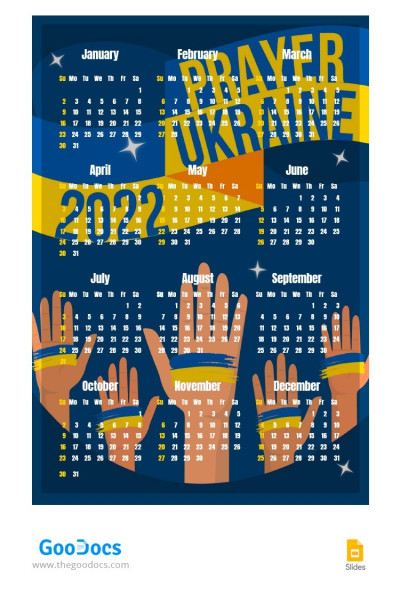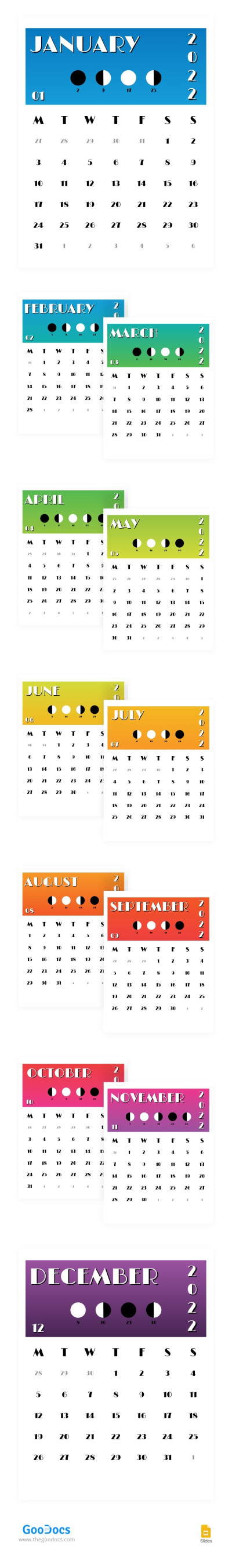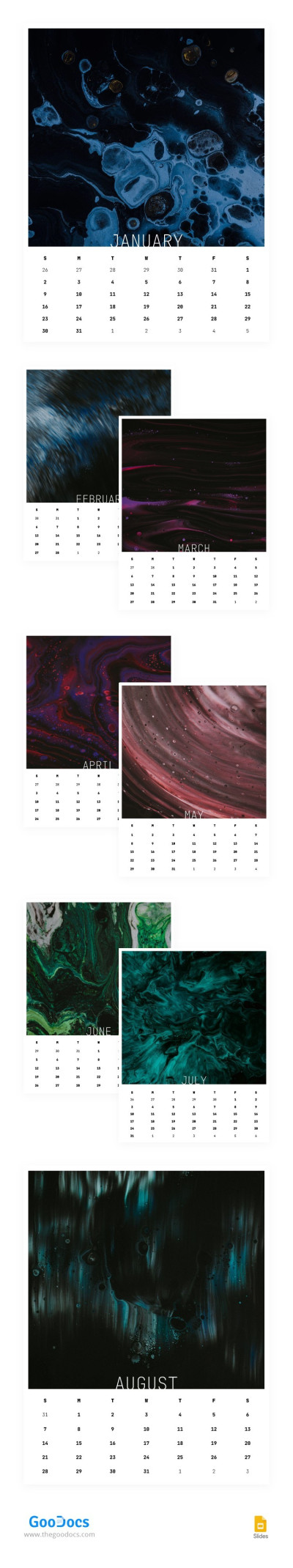Calendar Templates in Google Slides and Microsoft PowerPoint
Choose from unique editable and downloadable calendar templates in Google Slides and PowerPoint formats. Find bright, black and white, gradient, and other designs on this page. We have blanks of annual, holiday, wall, kids calendars, and more.
56 templates
Colorful Birthday Calendar
The Colorful Birthday Calendar Template is a perfect choice if you have ever forgotten the birthday dates of your relatives, colleagues, and friends.
Minimalistic Calendar Design
If you have been looking for a calendar with an attractive design to print and hang on your wall, our Minimalistic Calendar Template for 2024 is your go-to choice.
2024 Photo Wall Calendar
Get a copy of this Aesthetic 2024 Photo Wall Calendar and use it in digital or printed format!
2024 Travel Monthly Calendar
If you want a unique and beautiful planning tool for 2024, then use our Monthly Calendar template in Google Slides.
White Monthly Calendar
Our Monthly Calendar template will decorate any home or office.
Funny Kids 2024 Calendar
Teach your beloved kids to plan using this effective, bright, and childish Google Slides Сalendar Template for 2024!
Modern Yearly Calendar
Our Yearly Calendar template for 2024 will definitely become a useful tool in anyone's arsenal.
Yearly Wall Calendar 2024
Our Yearly Calendar Template proves that planning aids can be convenient, easy to use, and large!
Printable 2024 Wall Calendar
This bright and unusual Free Printable Calendar template is a great addition to any home, office, classroom, break room, and other places.
2024 Content Calendar
Are you a content creator, marketer, or social media enthusiast looking for a modern professional content calendar for 2024? We are introducing our Content Calendar Template 2024 in Google Slides.
Minimalist Monthly Calendar 2024
The Minimalist Monthly Calendar 2024 template strikes an excellent balance between functionality and design.
Weekly Calendar
Elevate your organization and time management with our Weekly Calendar template adorned in vibrant and bright gradient hues.
Gradient Monthly Calendar 2024
Step into the future with our Gradient Monthly Calendar 2024. This bright and stunning calendar design merges functionality with aesthetics.
2024 Social Media Content Calendar
Stay ahead of the social media game with our Social Media Content Calendar Template 2024. Plan, organize, and schedule your content for the entire year.
Simple Academic Calendar 2024
The Simple Academic Calendar 2024 Template is a straightforward yet effective tool for educational institutions. It keeps you organized and on track for the academic year ahead.
Advent Calendar
Unveil the magic of the holiday season with our Advent Calendar template. The anticipation of each hidden treasure behind the doors is captured in this delightful design.
Marketing Calendar 2024
Stay ahead of the competition with our Marketing Calendar 2024 template. Plan your marketing campaigns with finesse using this versatile design.
Green Structural Marketing Calendar
Elevate your marketing strategy to new heights with our Green Structural Marketing Calendar template.
Training Calendar
Empower your professional growth with our Training Calendar template!
2024 Social Media Calendar
Efficiently strategize your social media campaigns with our understated Simple Grey Social Media Calendar template.
Bright Kids Advent Calendar
Get ready for the holiday season with our Bright Kids Advent Calendar template. This fun and interactive design will bring excitement and anticipation to your countdown.
2024 Academic & Activity Calendar
Navigate through the academic year with ease using our Academic & Activity Calendar 2024 Template.
Project Planning Calendar 2024
Embark on a journey of organization and efficiency with our comprehensive Project Planning Calendar for 2024.
Simple Marketing Content Calendar
The Simple Marketing Content Calendar Template is a valuable tool for businesses and marketing teams seeking to organize and streamline their content creation and distribution efforts.
Cute Birthday Calendar
The Cute Birthday Calendar Template brings joy and organization together, making it a delightful and practical tool for keeping track of birthdays.
Gradient Monthly Content Calendar
Who might need our versatile and modern Gradient Monthly Content Calendar design? It is suitable for any blogger, a person who maintains their social media or releases videos for YouTube.
Bright Orange Basketball Calendar
Do you like basketball? We've created a unique, stylized, Bright Orange Basketball Calendar template just for you! Use the current calendar for 2023 for free.
Social Media Planning Calendar
Do you want to release new articles or videos on your blog regularly?
Bright Academic Calendar 2023-24
Do you like very bright colors? Then you will appreciate the Bright Academic Calendar 2023-24 template.
American Football Calendar
This American Football Calendar design is a great option for your home or workplace. The calendar for 2023 is still up to date!
Minimalist Calendar Training
For success and training results, you need to have a clear schedule and timetable. And we will help you arrange it in an eye-catching design! Get the free Minimalist Calendar Training template now.
White Classic Calendar
Soon we will all meet in the New Year 2023! If you are looking for a simple calendar template, then our free White Classic Calendar is one of the best options.
2023 Purple Yearly Calendar
Our free Purple Yearly Calendar 2023 template is suitable for home, office, or any company. You can use the ready-made design for any of your personal and business needs.
2023 Dark Yearly Calendar
Are you looking for a new design for the 2023 calendar? If you love dark backgrounds and golden lettering, then our free Dark-Golden Calendar Yearly is perfect.
Black Event Calendar 2023
Do you want to get to all the cool events in 2023? Then we recommend using our Black Event Calendar 2023 template. Add scheduled events for each month that you want to attend.
Nature Calendar 2023
Our ready-made Nature Calendar 2023 template is suitable for any surroundings. You can use the calendar digitally or print it out to hang on your wall or place it on your desk at home or work.
Modern School Calendar
Do you want to make a convenient schedule or hang a bright calendar with a custom unusual design on the wall?
Elegant Calendar Marketing 2023
Our free Elegant Calendar Marketing 2023 is suitable for anyone who wants to use a convenient calendar at any time.
Rose Birthday Calendar
Our Rose Birthday Calendar template is suitable for entering the birthdays of all friends, colleagues, or relatives in the corresponding months.
Black & White Calendar Monthly
Are you looking for the right design for your office or home calendar? Then use our personalized Black & White Calendar Monthly template for free.
Colorful Weekly Calendar
Our free Colorful Weekly Calendar template will help you plan your work week properly and be as efficient as possible in your business and personal life!
Nature Desk Calendar 2023
Our Nature Desk Calendar 2023 template you can print and hang in your home or office.
Green 2023 Calendar
Do you want to make an office calendar or just looking for a suitable calendar for 2023? Then our Green 2023 Calendar template will help you achieve your goals.
2022 Prayer Ukraine Calendar
Our Prayer Ukraine Calendar template will help you make a truly unique calendar. You will not need to do anything for this, since the design and the calendar itself have already been created by us.
2022 Gradient Calendar
Our gradient simple calendar is the most versatile and convenient template that can be used for any purpose. You can customize any template from TheGoodocs to achieve the desired effect.
Texture Calendar
We offer you a great option to create your own custom calendar.
- 1
- 2
Users around the world choose our platform and ready-to-use Google Slides calendar templates. They become indispensable assistants to plan personal and professional lives.
Get special benefits with our 2024 calendar templates:
- Complete freedom in design. Google Slides offers the widest range of options to make bright calendar templates. We include unique backgrounds, images, and fonts to make each document personalized.
- Ease of navigation. All layouts are divided into several groups by slides - by day, week, or month. This approach helps our users efficiently view and edit information.
- Ease of use. Google Slides is a simple platform with an intuitive interface. Do you want to quickly make changes to your plans for today? Just click on the needed place and change the data with a couple of clicks.
- Best choice for event planning. Are you involved in event planning? Then, our free calendar template for 2024 will become your essential helper. Create schedules for conferences, meetings, or other relevant events in a few minutes.
- Manage projects and team tasks. Several people can work with our Google Slides forms at the same time. Consider the opinions of each team member to achieve efficiency at every stage of the project.
Use a non-standard solution from TheGoodocs! Our templates will help you cope with everyday and non-standard tasks effectively.