Thegoodocs.com
Tips & Tutorials
Log in
Sign up
How to use Google Docs, Sheets and Slides. Tips & Tutorials - Page 3
Our small team creates absolutely Free Templates for you daily. Come and download our Google Docs templates for free for commercial and non-commercial use.

Google Documents Tutorials
How to Check Edit History on Google Docs?
Google Docs is an excellent platform for creating and sharing documents with others. When working on a collaborative project, it is important to follow or check all the changes made to the document, and this online editor has a feature called Editing History that can help you achieve exactly that.
June 14, 2023
206

Google Documents Tutorials
How to Work with Images (Photos/Illustrations) in Google Docs?
When the words fail, we tend to explain visually! And that’s absolutely true. That is why some of you, who are on the way to work with Google Docs, would like to use attractive and powerful images to enhance your document (presentations, articles, campaigns, and so on).
May 17, 2023
295

Google Sheets Tutorials
How to Delete Rows in Google Sheets
This article will provide a comprehensive guide on how to delete rows in Google Sheets, with a focus on the benefits and uses of this skill, and who can utilize these methods. By the end, you'll be well-equipped to manage your data more effectively and efficiently.
May 15, 2023
378

Google Sheets Tutorials
How to Change Date Format in Google Sheets?
Hi, dear friends! We are back with the new tutorial to save you from fighting with date formatting obstacles. We bet some of you guys may be afraid of opening a file sent from another user and facing strange numbers that are automatically converted by the spreadsheet according to the location, updates, and just program functionality.
May 15, 2023
524

Google Documents Tutorials
How to Change the Owner of Google Docs
Transferring ownership of a Google Docs file might seem like a simple task, but it holds profound significance in various contexts. The act of changing the owner of a Google Docs file is more than just a technical maneuver; it's a strategic decision that can shape workflows, safeguard data, and facilitate smooth transitions.
May 15, 2023
207

Google Slides Tutorials
How to Add Hyperlinks in Google Slides
In the vast, intricate tapestry of the digital realm, hyperlinks act as magical portals, doorways that instantaneously transport you from one place to another with just a click. But what exactly are these mysterious constructs that we so often take for granted?
May 15, 2023
228
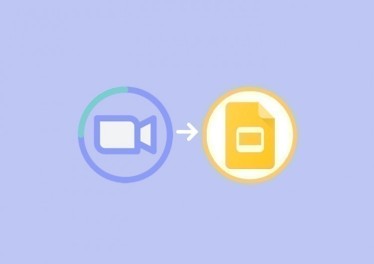
Google Slides Tutorials
How to Add a Video in Google Slides?
Hi, dear friends! Are you tired of creating dull, uninspiring presentations with Google Slides? Adding videos to your presentation can change all that! With videos, you can make a lasting impression on your audience and keep them engaged throughout your presentation. So, how about upgrading your skills to the next level and reviving your existing or new presentation with a glimpse of video? Sounds interesting and even businesslike? We knew you need this tutorial.
May 9, 2023
189

Google Documents Tutorials
How to Create a Flyer in Google Docs?
Creating a flyer is an essential design task that is used for a variety of reasons, such as promoting an event or marketing a product or service. While there are different design tools available, Google Docs is a popular choice for creating flyers because of its user-friendly interface and powerful editor.
April 25, 2023
340

Google Sheets Tutorials
How to Add a Drop Down List in Google Sheets?
A dropdown menu is a convenient feature in Google Sheets that simplifies the process of data entry by presenting users with a list of predefined choices to select from. It helps improve the accuracy and consistency of data input into a sheet.
April 20, 2023
217





