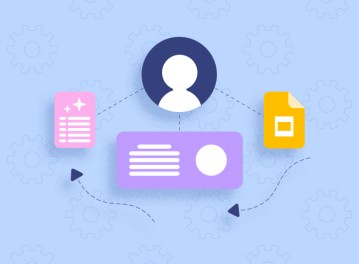Thegoodocs.com
Tips & Tutorials
Log in
Sign up
How to use Google Docs, Sheets and Slides. Tips & Tutorials - Page 2
Our small team creates absolutely Free Templates for you daily. Come and download our Google Docs templates for free for commercial and non-commercial use.

Google Sheets Tutorials
How to Create a Graph in Google Sheets?
Are you trying to create a graph according to your entry data, but something goes wrong? Don’t panic, as today we have decided to devote this tutorial to everyone who is struggling with Google Sheets and arranging visually appealing professional graphs!
September 18, 2023
163

Google Documents Tutorials
How to Save a Google Doc as a PDF?
Dear friends, PDF files have become the go-to format for sharing documents due to their widespread compatibility and ease of use. Thus, today our tutorial is dedicated to converting your document or presentation into PDF.
September 9, 2023
177

Google Slides Tutorials
How to Add and Edit Audio or Music in Google Slides?
Hey, are you looking forward to creating a meaningful presentation with music files? You are at the right address, as below we would like to introduce you to an easy way of adding audio to any type of Google Slides document!
September 6, 2023
157

Google Documents Tutorials
Tips on How to Check Edit History on Google Docs
In the digital age of rapid information exchange and dynamic collaboration, Google Docs has emerged as the veritable beacon guiding us through the dark alleys of document management. With its seamless real-time editing and cloud-based accessibility, it has revolutionized the way we work together on projects, whether for business, academia, or creative pursuits. As we navigate this virtual realm of shared knowledge, there lies a treasure trove that often goes unnoticed—the Edit History.
August 1, 2023
191

Google Sheets Tutorials
How to Make a Bar Graph on Google Sheets?
Dear friends, hope today you are fueled with energy and ready for a new tutorial to follow with us :)
How often do you need to visualize data with the help of charts? Well, if you are a newcomer working with spreadsheets and don’t know where to start, we are here to help you out!
July 27, 2023
214
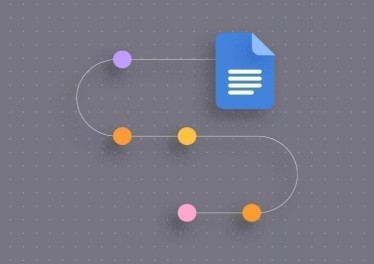
Google Documents Tutorials
How to Make a Timeline on Google Docs?
Dear friends, do you need to create a timeline for a project or presentation? Look no further, as we are here to demonstrate to you a simple and efficient way to create visually appealing timelines that can be customized to suit your needs. In this tutorial, we will guide you through the process of making a timeline on Google Docs, from getting started to customizing and sharing your timeline.
July 21, 2023
188

Google Slides Tutorials
How to Export Your Google Slides Presentation as a PDF File?
Dear friends, welcome back to our tutorials page and today we’ll talk about the necessity of saving your presentation as a pdf file. If you’ve been waiting for it or wonder why is it essential to work with pdf, then have a comfortable seat and keep reading!
July 20, 2023
199

Google Slides Tutorials
How to Insert, Crop, or Mask Images in Google Slides?
Dear friends! Welcome to our next tutorial and here we would like to help you understand the basics of dealing with images in Google Slides. We know some of you might be struggling to convert all your knowledge into a powerful presentation, but if you add images like photos, illustrations, and artwork, you can grasp the audience’s attention by 100%. That’s a visual formula proven by many years.
June 23, 2023
479