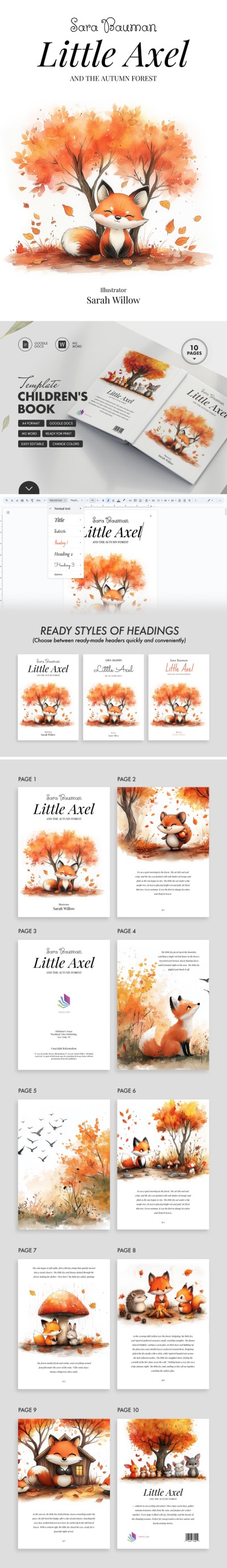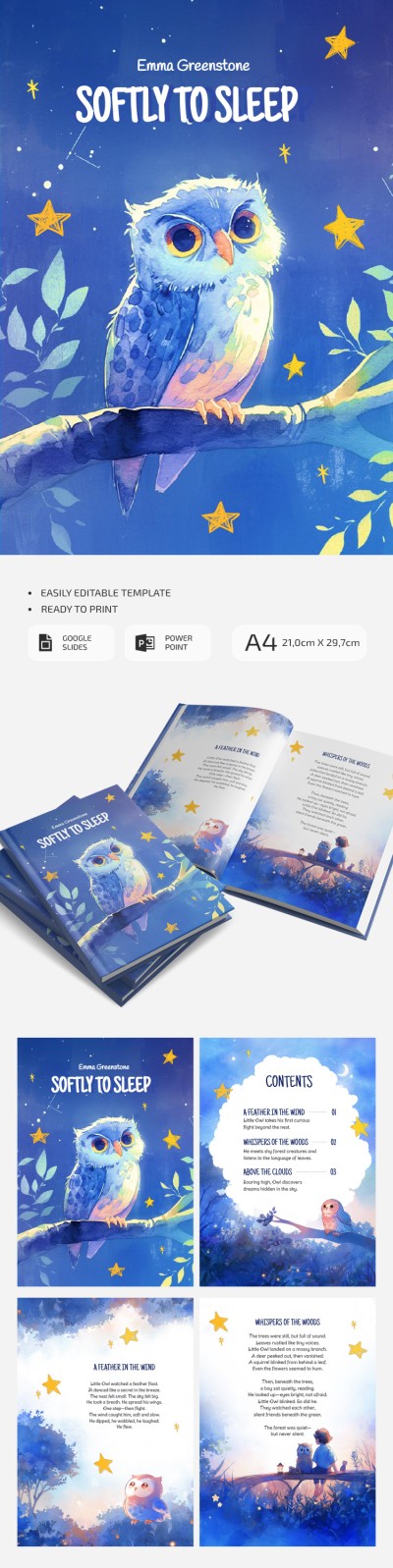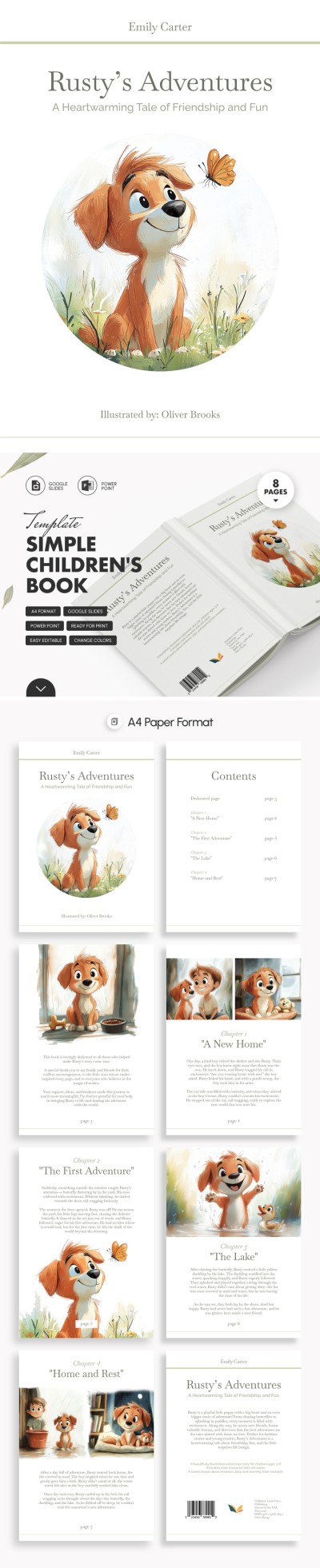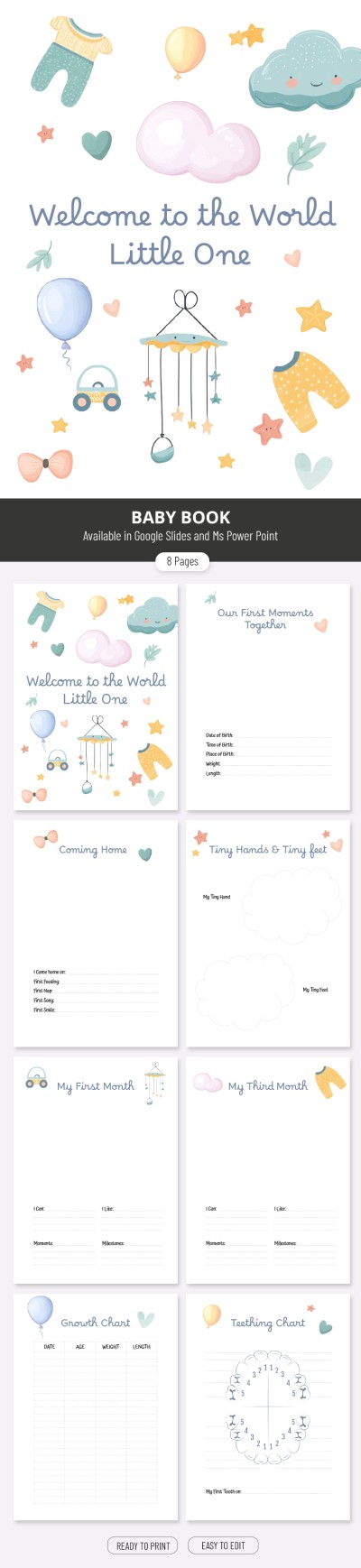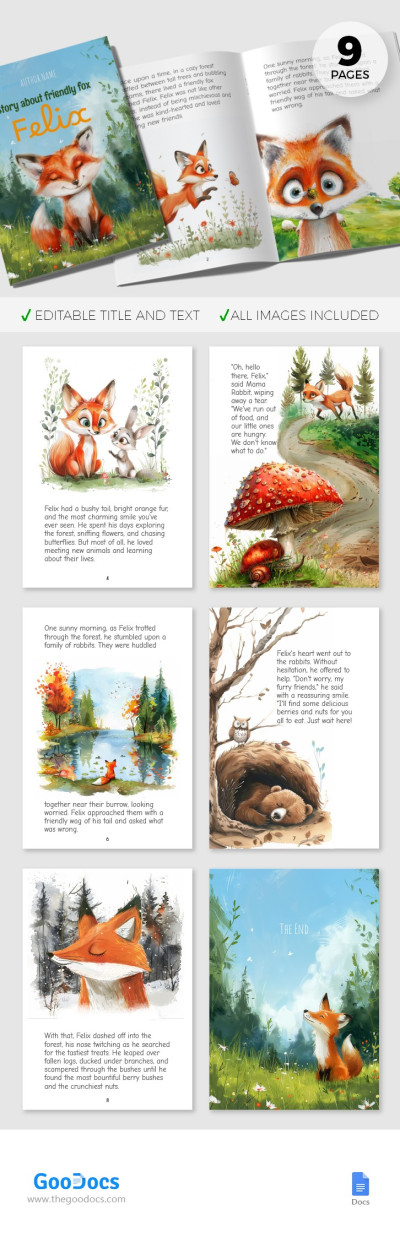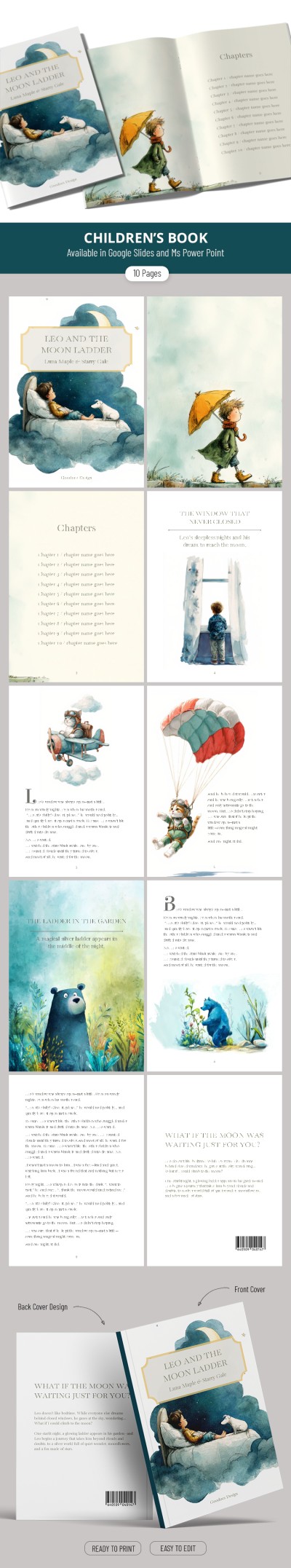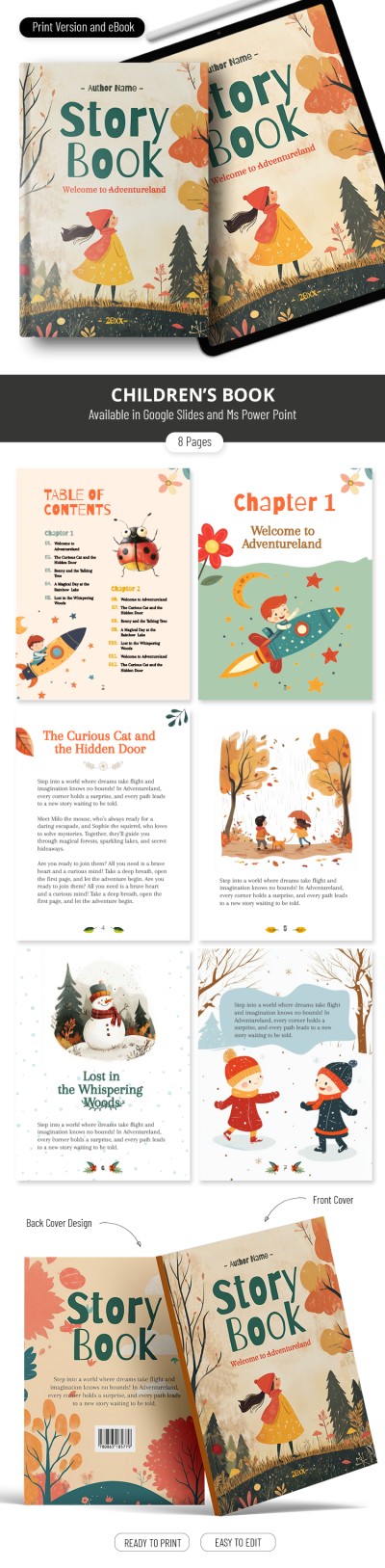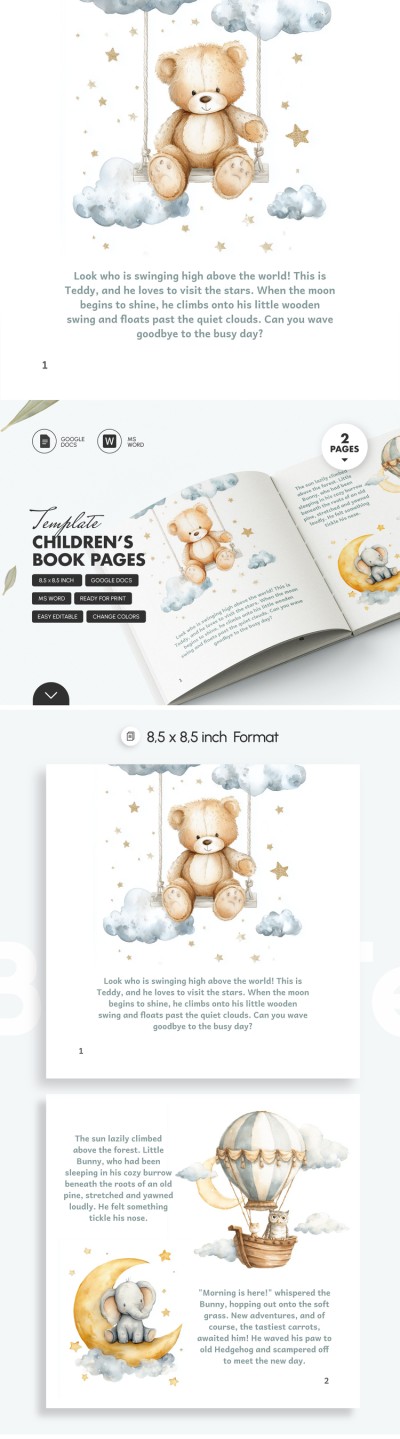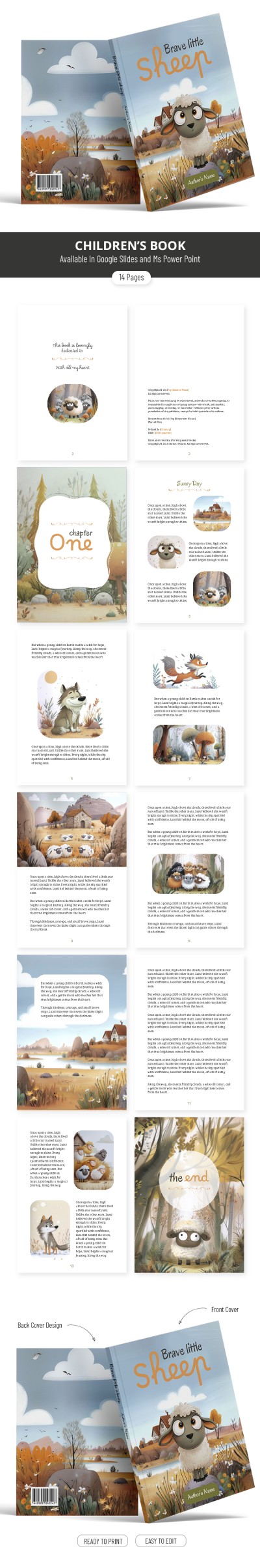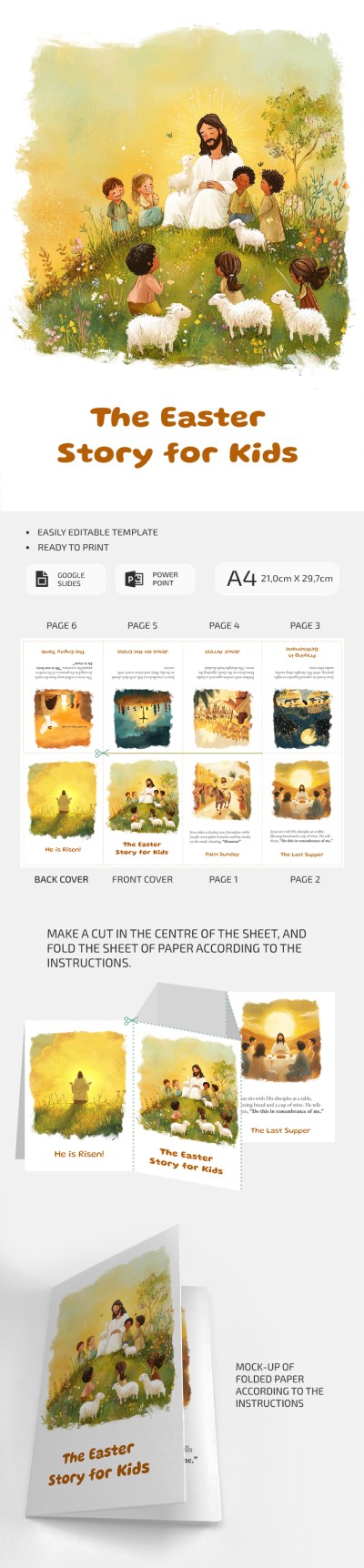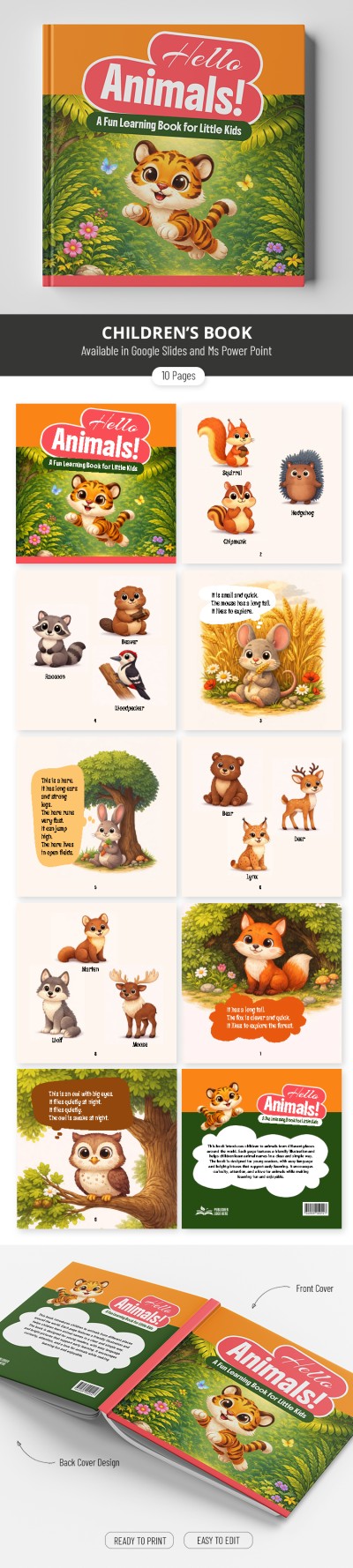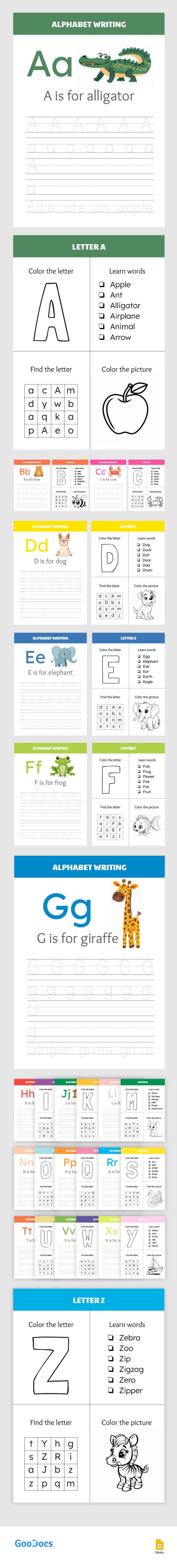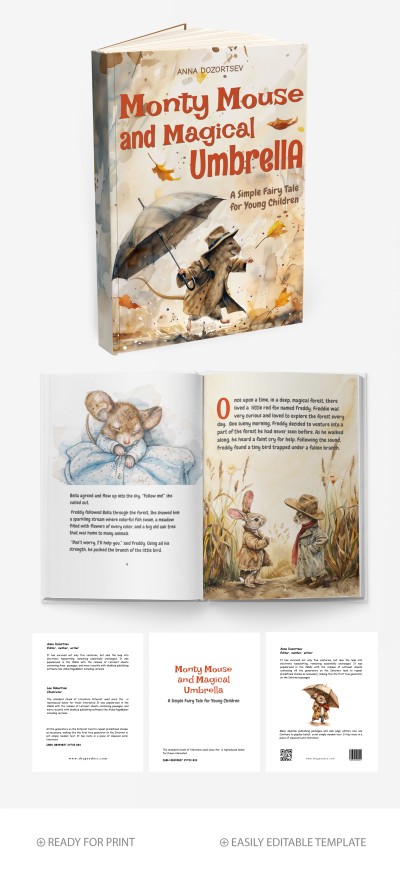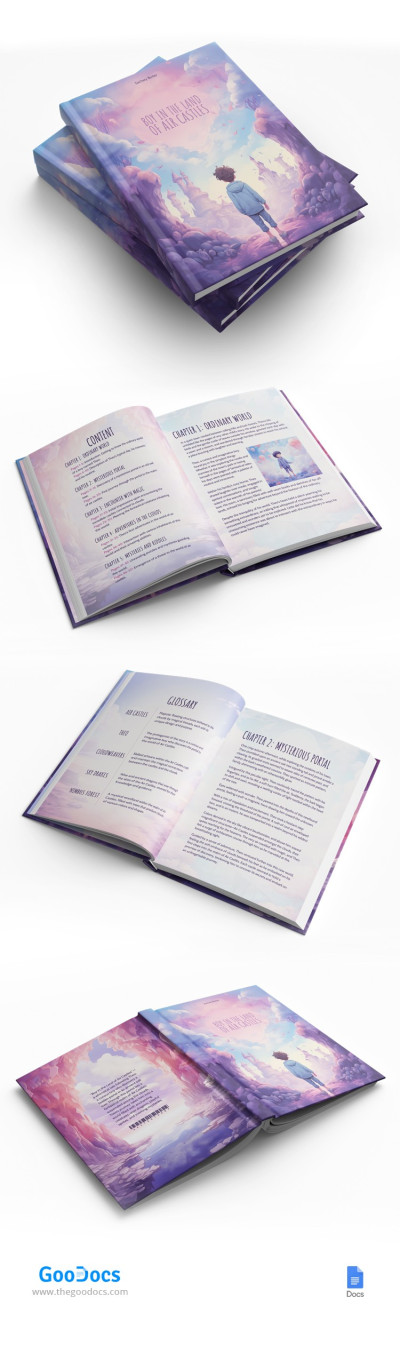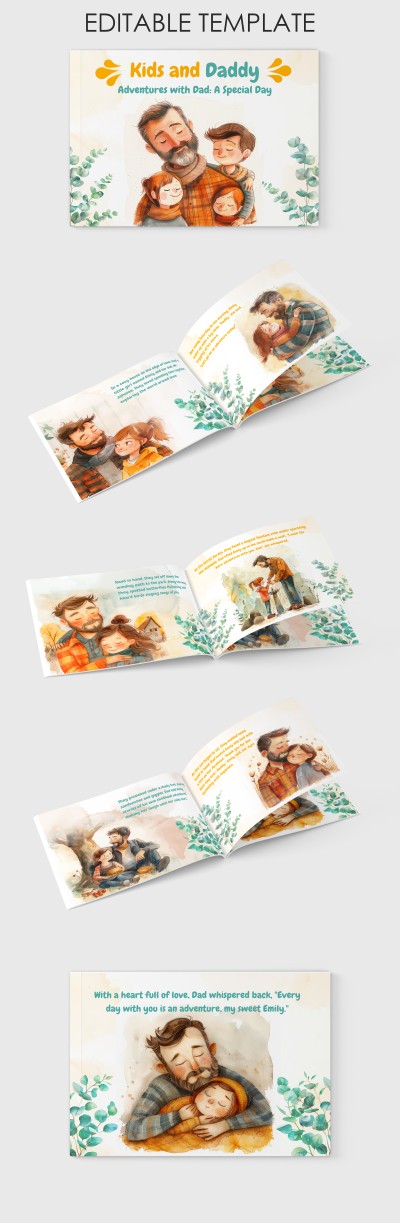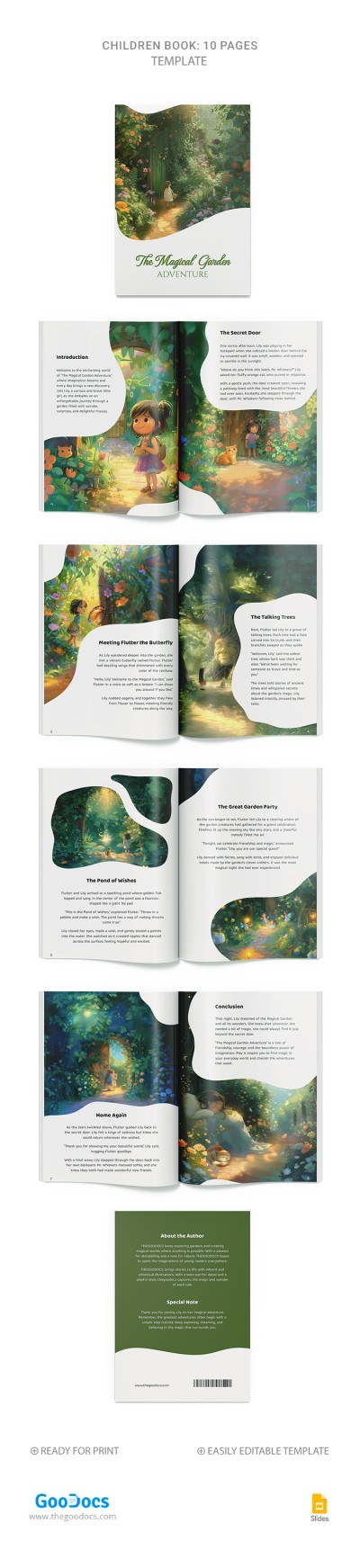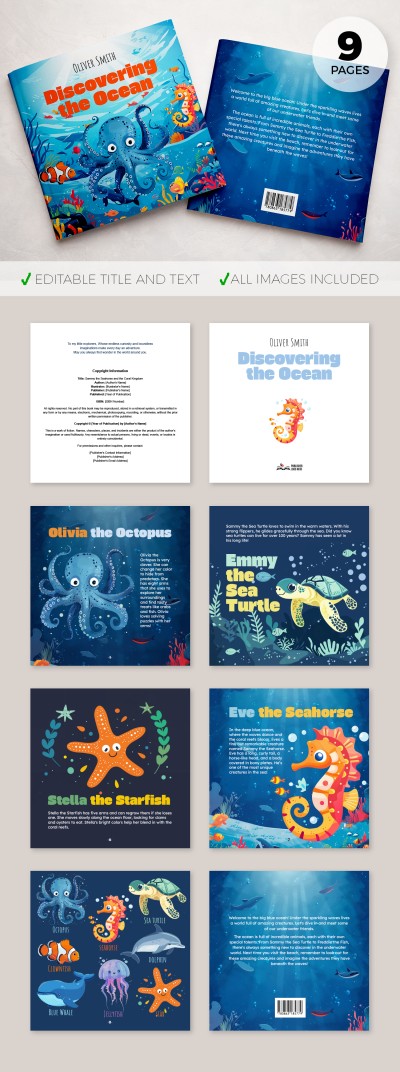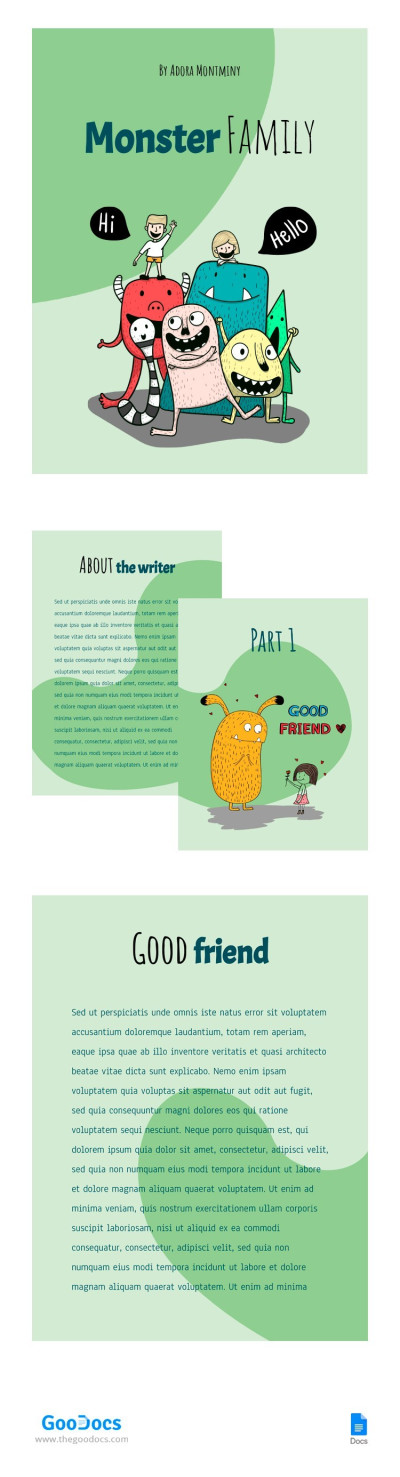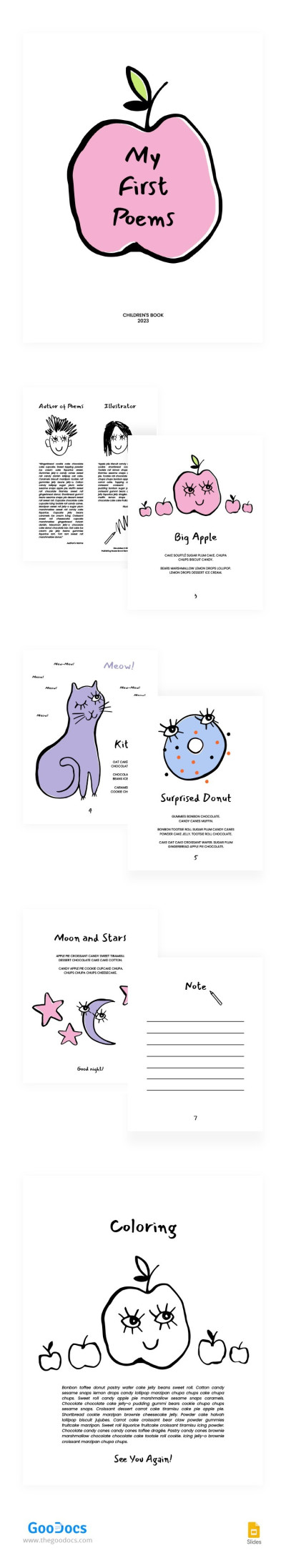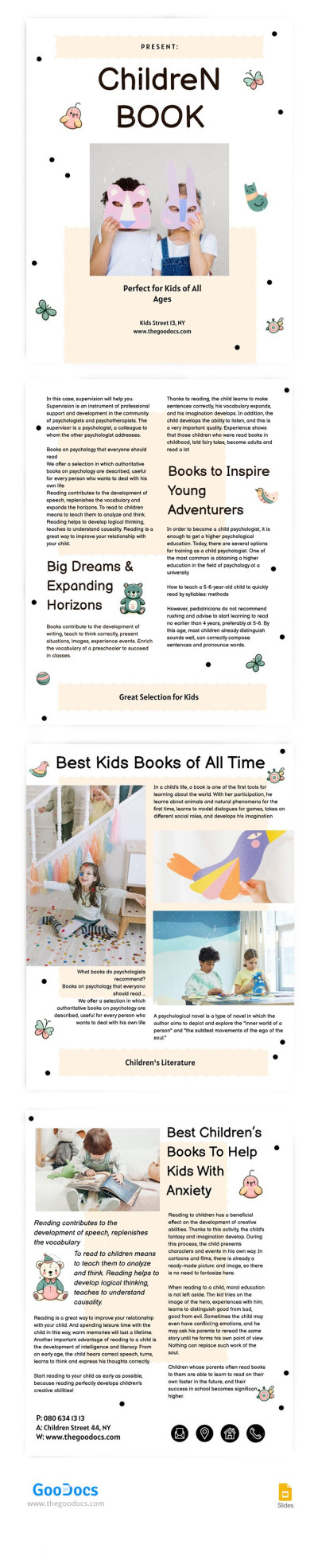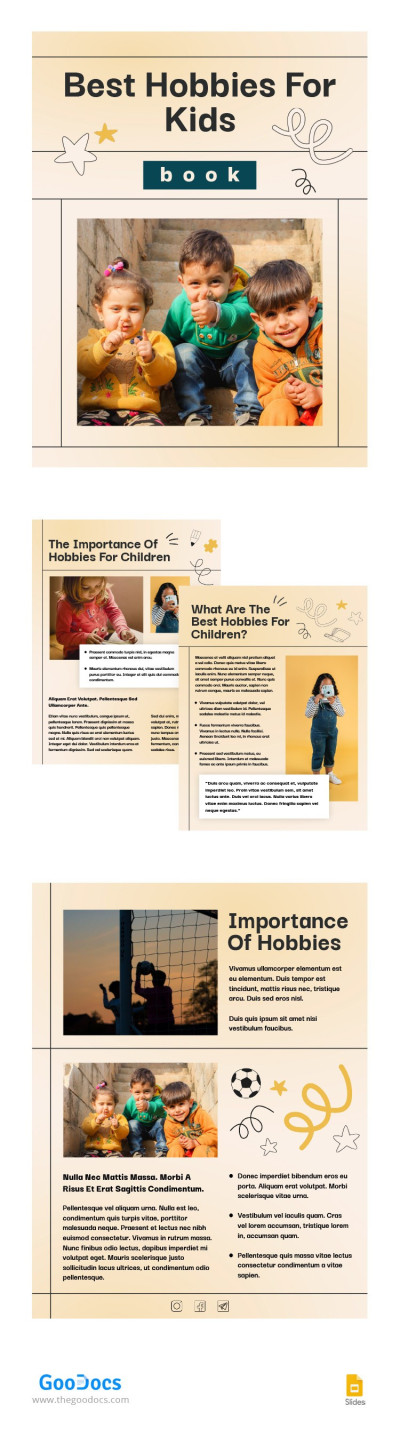Children Book Templates in Google Docs and Word
Our children's book templates are cute and engaging designs created especially for little readers. You have access to ABC book templates, printable layouts for book spreads, front covers, and for creating storyboards. All of our templates are available in Google Docs, Microsoft Word, Google Slides, and PowerPoint formats.
Charming Children's Book
Picture Book
Watercolor Children's Book Template With Cute Owl
Simple Children's Book Template
Editable Baby Book Template
Illustrated Children's Book
Picture Book Template for Children
Amazing Children's Book
Perfect Children's Book
The Easter Story For Kids – Printable Mini Book Template
Activities Children Book
Children Book
Children's Book
Cute Children's Book
Creative Children Book
Bright Children's Book
Adventure Kids Book
Family Monster Book
Forest Animal Book
Cute Book for Children
Ilustrated Children Book
Children Book About Hobbies
Children Nutrition Book
TheGoodocs offers you a unique opportunity to save your time and money on the search for children's interesting and educational books. On our website, you will find children's book templates of different approaches for children of various ages. Moreover, you can use our ready-to-read options without changes or customize them to your idea and create a unique, original, and engaging book that your child will definitely like.
We have built all templates from scratch, so you can use our editable samples as you wish. Each layout can be used as a ready-made one, or you can add any details there, including a new design, front cover, pictures, and text. You can find a book template for Word, Google Docs, Google Slides, or even PowerPoint, and customize it via a convenient editor. We don't have a huge selection of templates in this category yet, but soon you will take advantage of even more advanced and attractive options! You can find out all the advantages of our services right now or go straight to customization and reveal them for yourself!
Only the Best Templates for Your Kids
Each free book template is designed so you can use it for personal and business use. So they are equally suitable for caring parents and children's writers who are looking for an impressive option for creating the design of the pages of their new book. Moreover, we also have special worksheets that will help your children learn new things in the form of an exciting game! We encourage you to check out these options too! And the list of benefits of each book template for children is just beginning!
Free Templates Available to You Now
You can use any free children's book template that is suitable for your task right now without registering, linking your card, or providing personal data. We make sure that everyone around the world can use our services and we provide only the most honest, easy to use, and convenient service among all template development companies. So, if you already liked the children's storybook template from the options we have proposed, then right now you can proceed to customize any form or print it out to show your children a new book.
To get started, you need to click the red "Edit Template" button, which is located on the page of each template. Immediately after that, you will be redirected to the page for creating a copy of the template and you can start working with it. Of course, we offer you free printable templates and hope for your support! Just subscribe to our social networks so that our platform can continue to develop!