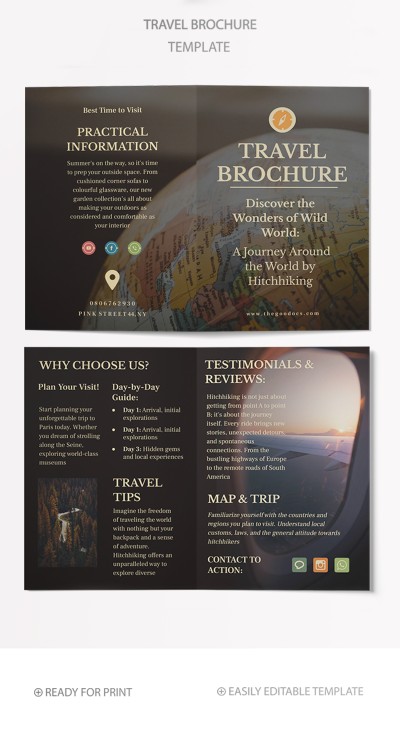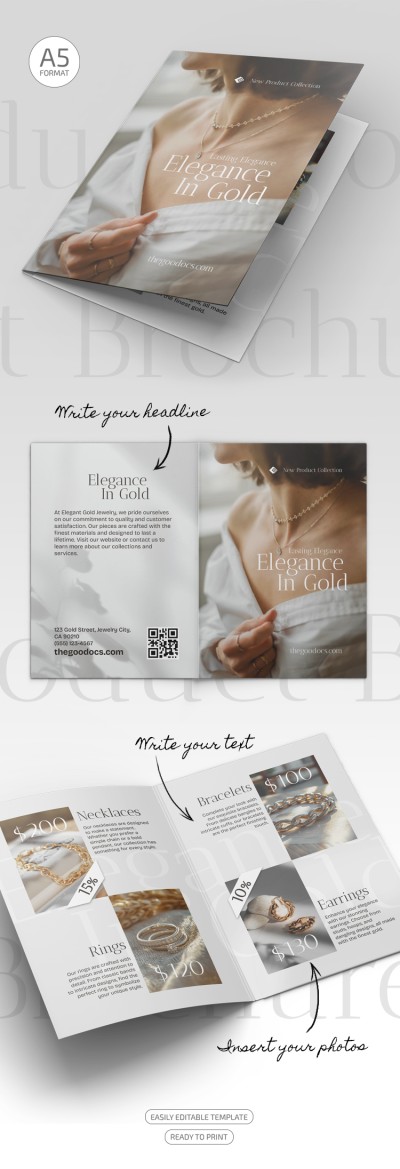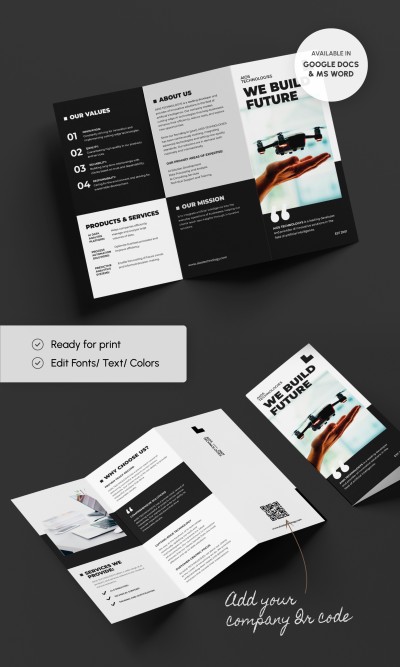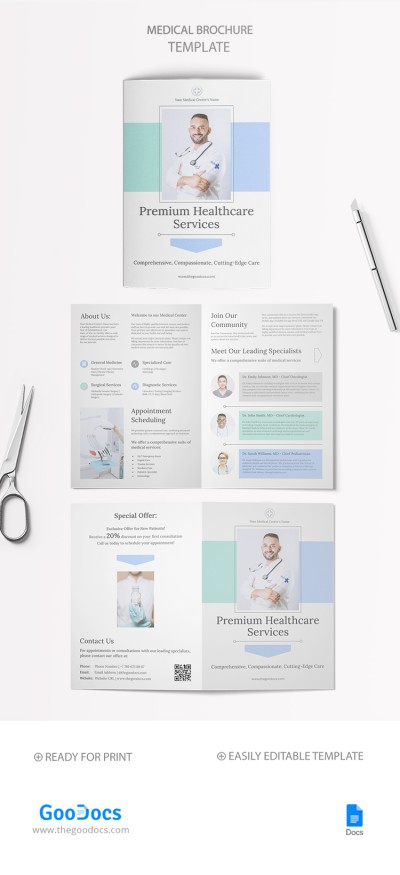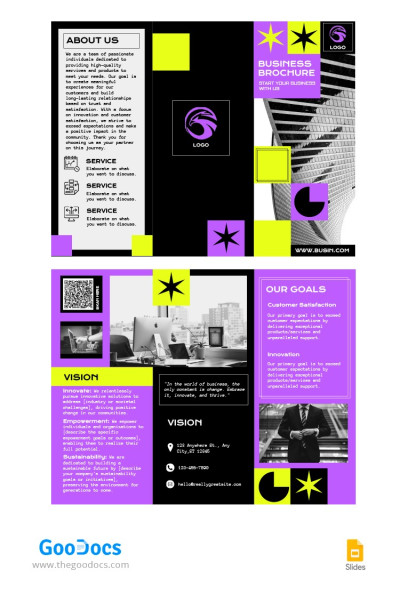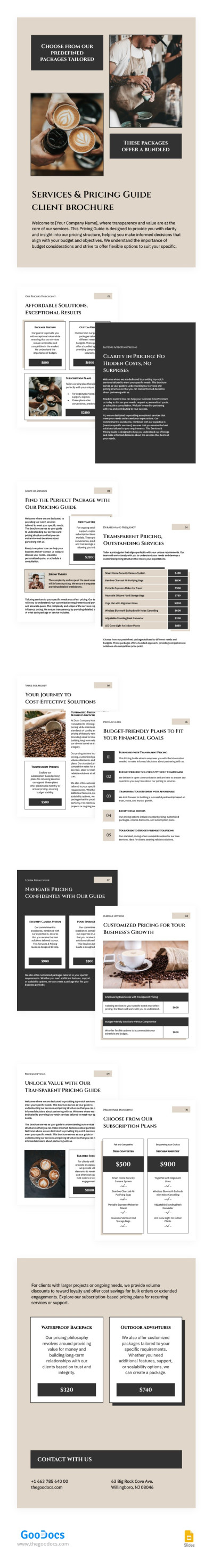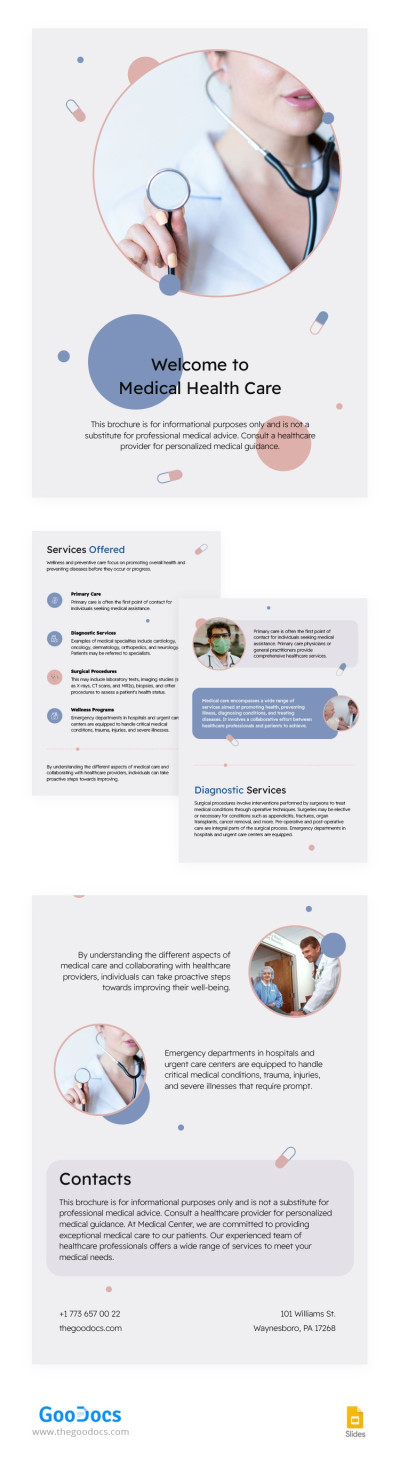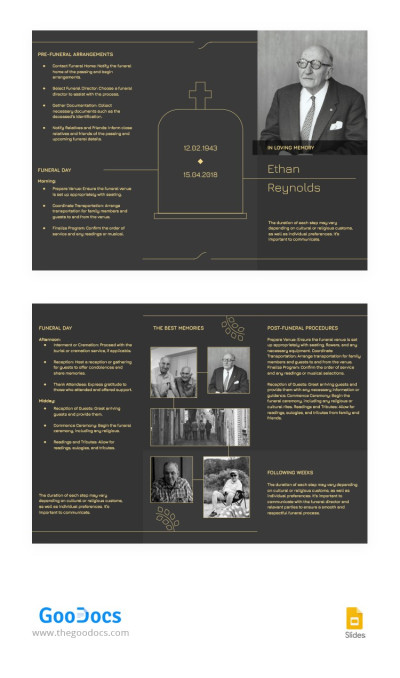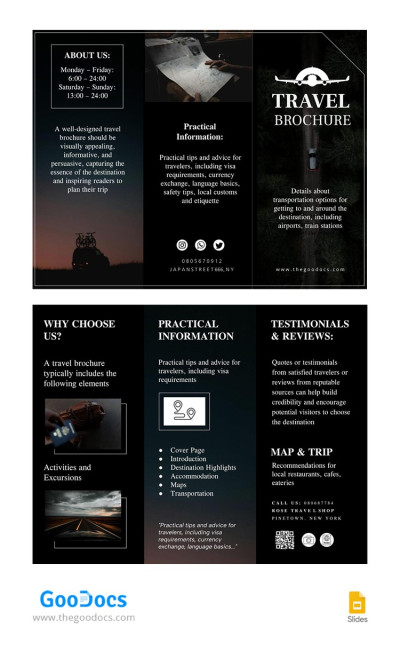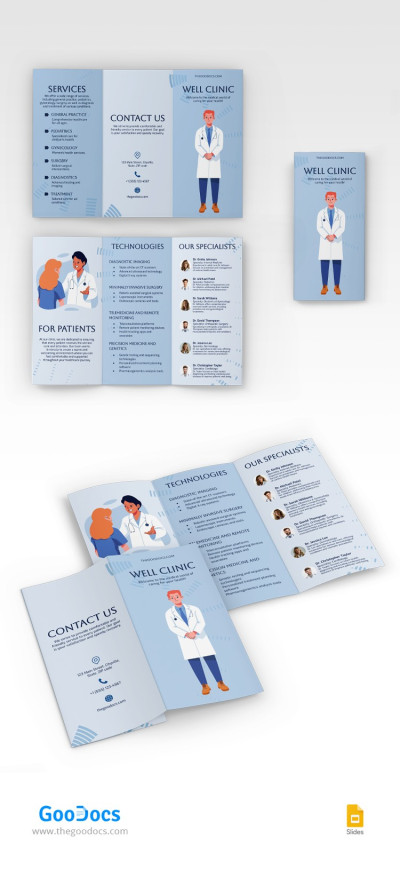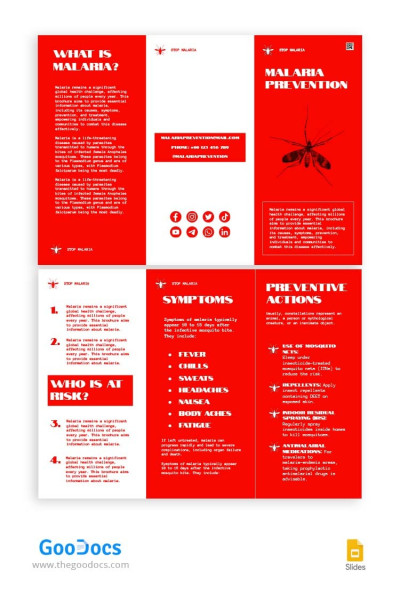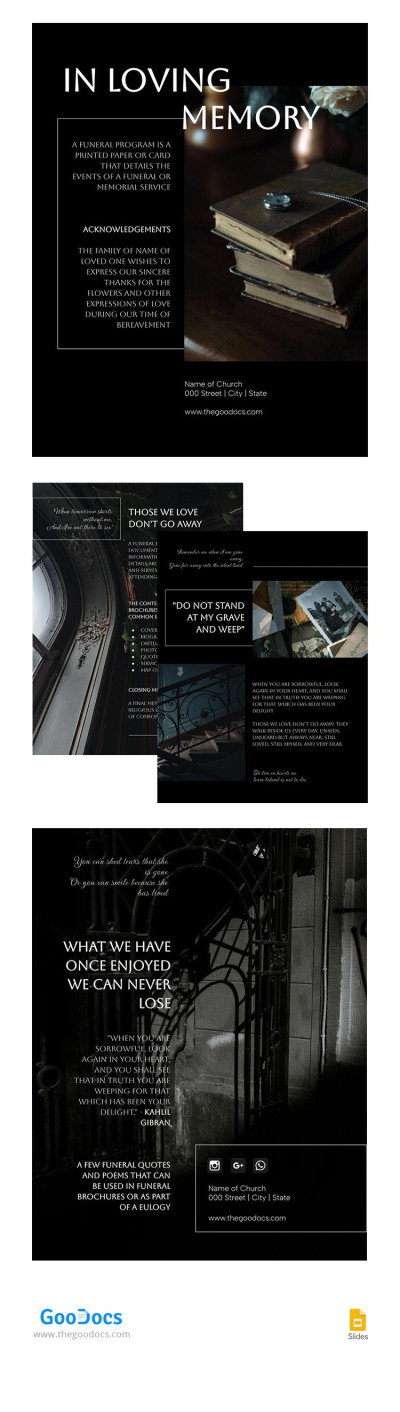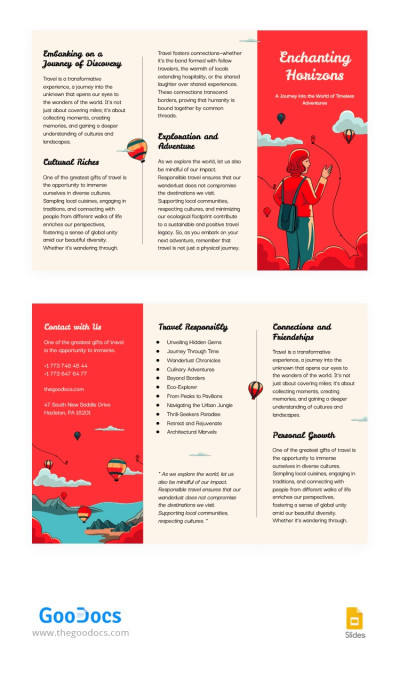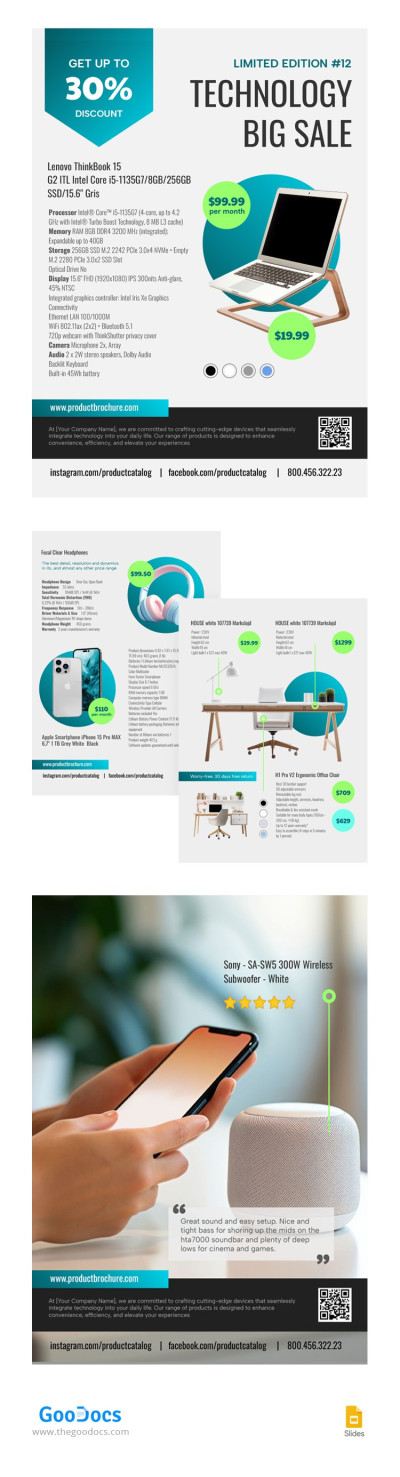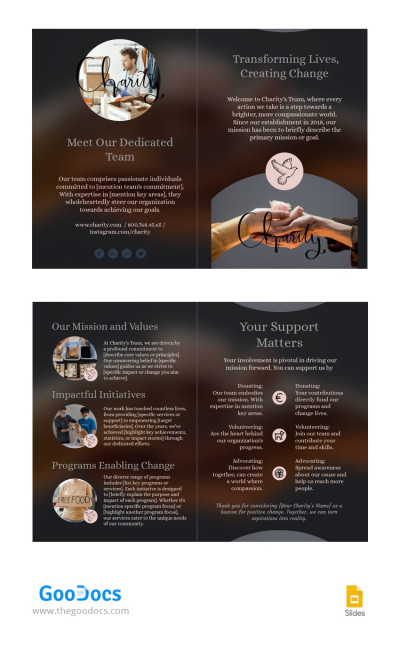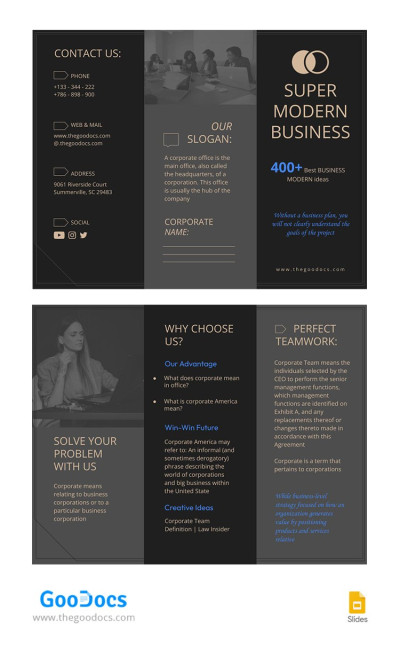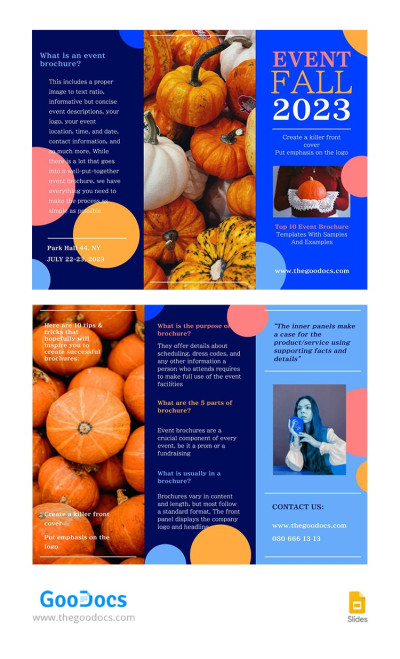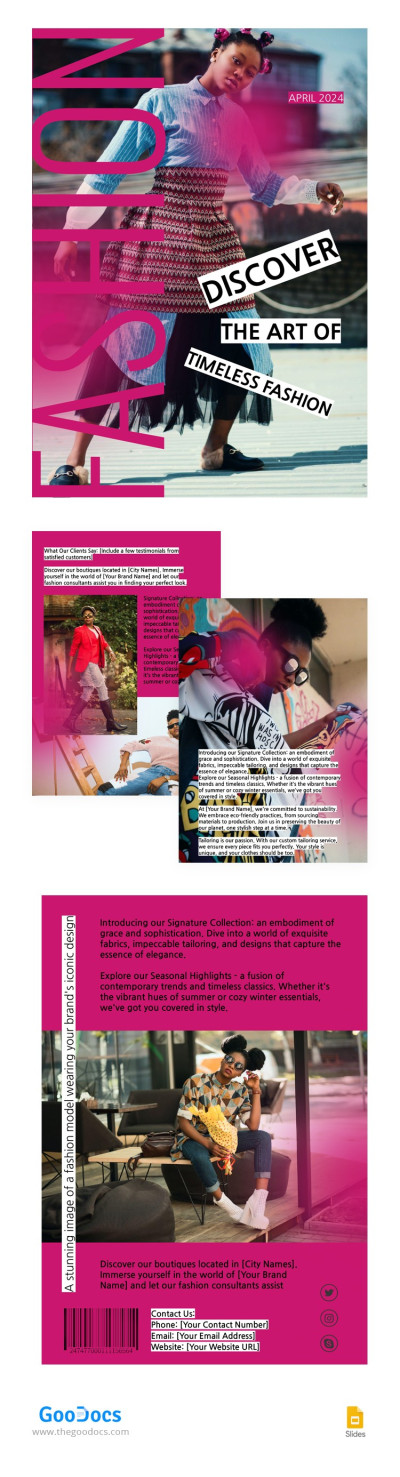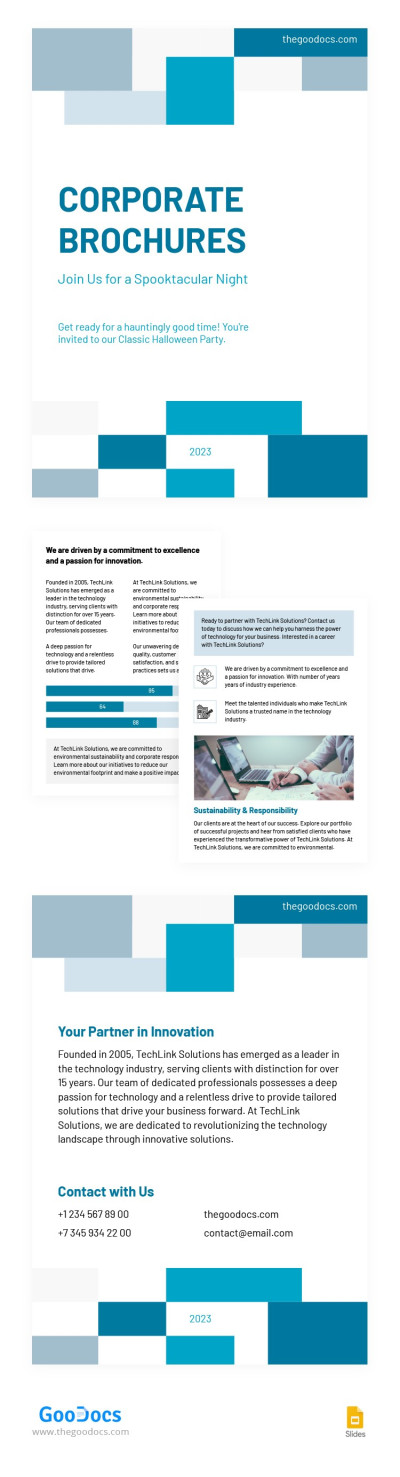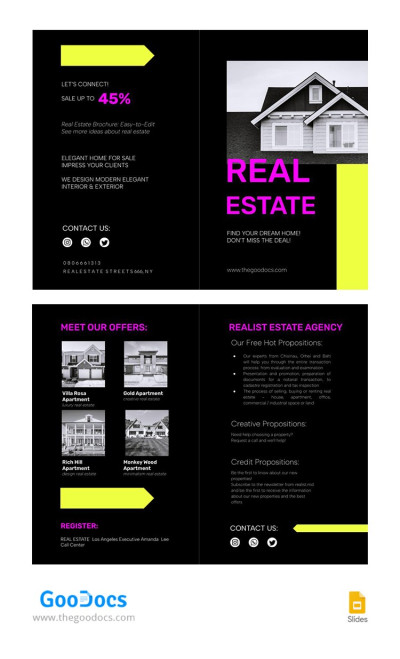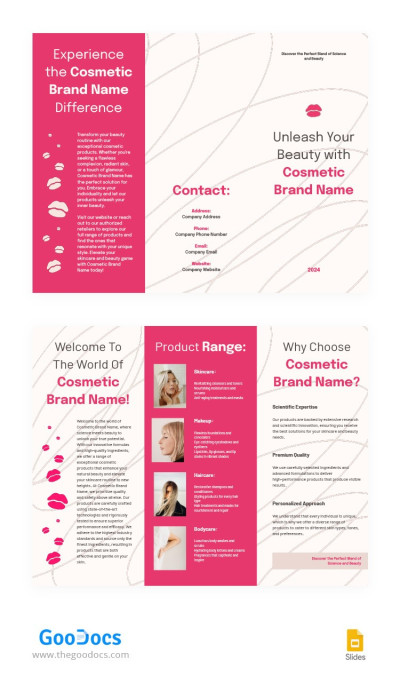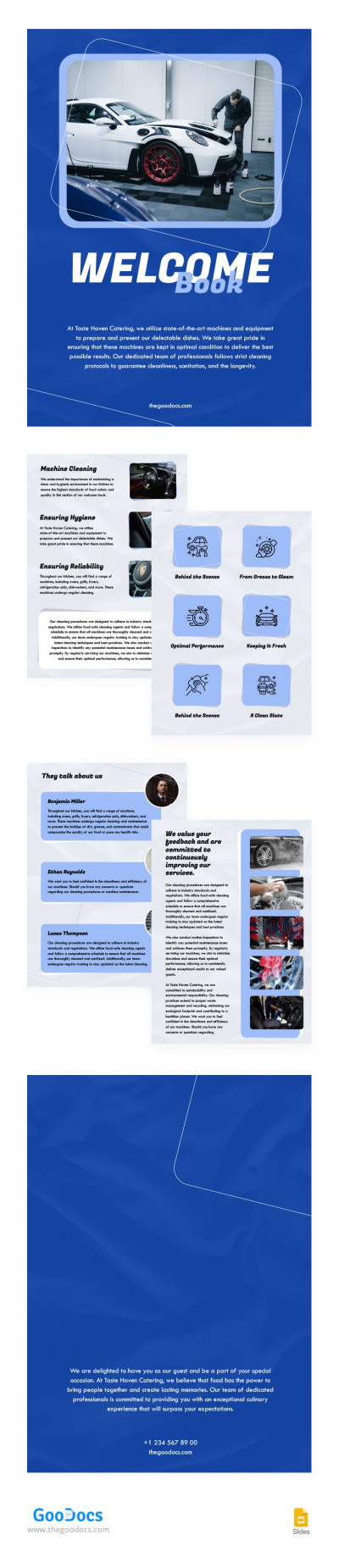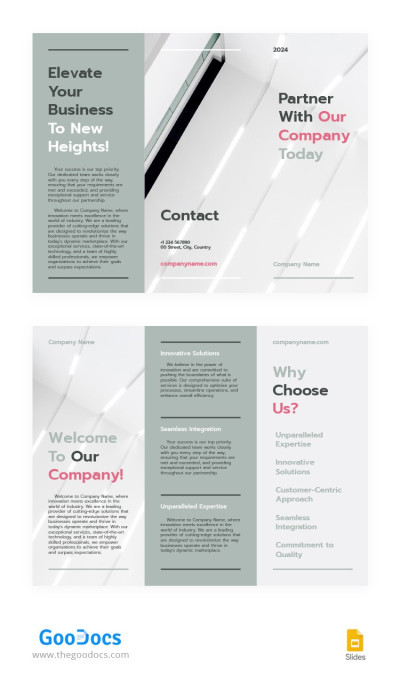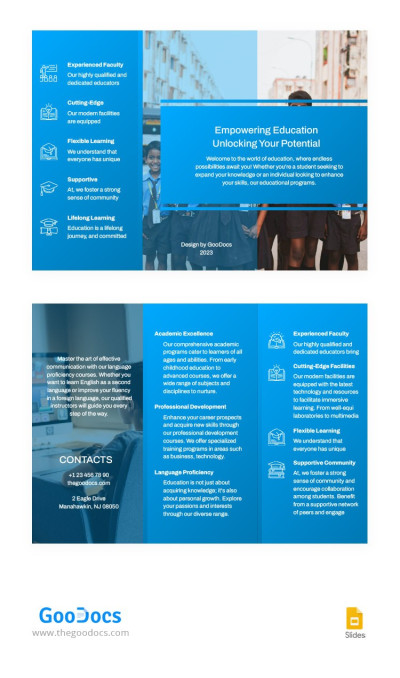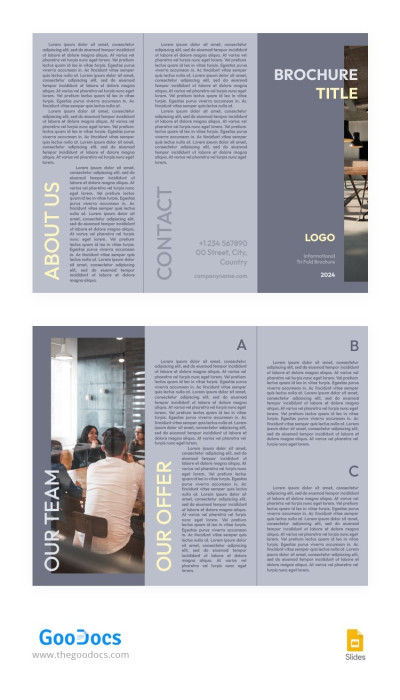Brochure Templates in Google Slides and Powerpoint
Our brochure templates in Google Slides and PowerPoint are printable and editable. All settings are ready for you to use. Blanks are available in different formats: bifold, trifold, and for various purposes, including travel, corporate, medical, school, and many others.
121 templates
Corporate Brochure
Companies that want to create informational materials about services, offers, promotions, or achievements should check out this Corporate Brochure Template!
Nursing Brochure
Our Nursing Brochure Template consists of eight pages and will help you create informational materials about your services, medical staff, clinic specialization, and more.
Information Brochure
Utilize the Creative Trifold Brochure Template to make your brand, services, or products stand out.
Strict Medical Brochure
The Strict Medical Brochure Template is tailor-made to promote and inform about clinics, doctors, special medical services, medications, etc.
Bi-fold Business Brochure
Our Business Brochure Template in A5 format can be used online, offline, or after printing to find new clients!
Travel Brochure
Use the ready-made design and structure of our Travel Brochure Template to save time and money!
Marketing Brochure
Сustomize this editable Marketing Brochure Template to suit your business needs in minutes.
Product Brochure
Our versatile Product Brochure Template is suitable for promoting a fashion brand, cosmetics, jewelry, and many other goods.
Company Brochure
Promote your business with our Company Brochure Template.
Bifold Medical Services Brochure
Check out this Medical Services Brochure template made to promote your premium healthcare assistance.
Meseum Trifold Brochure
Our Modern Museum Brochure template is the go-to choice to promote your place and exhibitions.
Camp Trifold Brochure
Our Camp Brochure template is the ultimate assistant for your recreation center, tourist location, hotel, or other place.
Four Fold Brochure
Make your promotional campaign shine with our modern Fourfold Brochure Template, which is ready to print in 11x17 inch size.
Bifold Product Brochure
This Product Brochure template gives you four design options for your marketing materials.
Travel Trifold Brochure
Our Travel Tri-Fold Brochure template is suitable for any travel agency, hotel, or property owner in resort areas and other purposes.
Company TriFold Brochure
Are you still not sure that this Company Brochure template will help you present a business, product, or service?
Aesthetic Business Brochure
This Business Brochure Template will help your company and its services and products develop and find more clients in the B2C and B2B segments.
Aesthetic Medical Brochure
Just take a look at our new Aesthetic medical brochure template in Google Slides!
Elegant Trifold Brochure
How do you think can an aesthetic, modern, and unusual trifold brochure template bring new customers to your business? Our team is confident that this design will cope with its intended purpose.
School Project Trifold Brochure
You won’t find such a bright and colorful Trifold Brochure Template for School Project on any other website! We have prepared the design and ideas for your content.
Dark Funeral Trifold Brochure
We are introducing this Dark funeral tri-fold brochure in Google Slides.
Black Travel Brochure
We are thrilled to introduce our amazing new design: the Elegant Tri-Fold Travel Brochure Template in Google Slides.
Medical Trifold Brochure
We are happy to introduce our professional Medical Trifold Brochure Template in Google Slides! This medical brochure is an amazing mix of medical information and engaging promo.
Trifold Disease Brochure
Introducing our Disease Brochure Template in Google Slides! It is a powerful tool that can help raise awareness and familiarize audiences with diseases and health risks.
Trifold Travel Brochure
Introducing our Travel Brochure Template in Google Slides! This is the ultimate tool for any travel agency, graphic designers, and other professionals.
Black Elegant Funeral Brochure
Our Black Elegant Funeral Brochure template stands as a dignified and graceful tribute to honor the memory of a loved one.
Corporate Trifold Brochure
Our Corporate Tri-Fold Brochure Template is a sophisticated and professional design crafted to elevate your business communication.
Online School Brochure
This Online School Brochure Template design is crafted to captivate your audience and convey the essence of your online educational offerings.
Real Estate Brochure
Our Modern Real Estate Brochure Template is a trifold masterpiece designed to captivate your audience with a sleek yellow and black color scheme and contemporary graphics.
Tri-fold Travel Brochure
Introducing the Travel Brochure Template – a captivating fusion of sophistication and wanderlust!
Product Discount Brochure
Our Product Discount Brochure Template is crafted for businesses seeking to captivate their audience. It combines sleek design with compelling copy to showcase your offerings.
Dark Charity Brochure
Make a meaningful impact with our "Charity Dark Brochure" template. This thoughtfully crafted design combines the solemnity of the cause with a touch of sophistication.
Grey Company Corporate Brochure
Make your corporate message heard loud and clear with our Grey Company Corporate Brochure template. The sleek and professional grey palette exudes trustworthiness and reliability.
Event Blue Brochure
For a truly unforgettable event, you need a brochure that makes a statement. Our Event Blue Brochure template is a celebration of sophistication and functionality.
White Company Brochure
Present your company in all its glory with our "Company Brochure" template.
Fall Festival Brochure
Step into the enchanting world of autumn with our Fall Festival Brochure template. This elegantly designed template captures the essence of the season, with rich, earthy tones and captivating imagery.
Fashion Pink Brochure
Step into the world of style and sophistication with our Fashion Pink Brochure template. It's your secret weapon for creating brochures that are as chic as they are informative.
Blue Corporate Brochures
In the realm of corporate professionalism, our "Blue Corporate Brochures" template reigns supreme.
Modern Real Estate Brochure
Introducing our Elegant Modern Real Estate Brochure template – a harmonious blend of sophistication and functionality.
Pink Cosmetic Corporate Brochure
Introduce your cosmetic brand with grace and allure using our Pink Cosmetic Corporate Brochure Template.
Cleaning Service Brochure
Convey the benefits of your offer to potential clients with this Cleaning Service Brochure Template.
Modern Trifold Brochure
Introducing our Black Elegant Modern Brochure, where sophistication meets contemporary design!
Trifold Company Brochure
Make a lasting impression on potential clients and stakeholders with our Laconic Trifold Company Brochure template.
Blue Education Brochure
Empower knowledge seekers with our Blue Education Brochure template.
Labor Union Brochure
Advocate for workers' rights and promote your labor union with the Blue Labor Union Brochure Template.