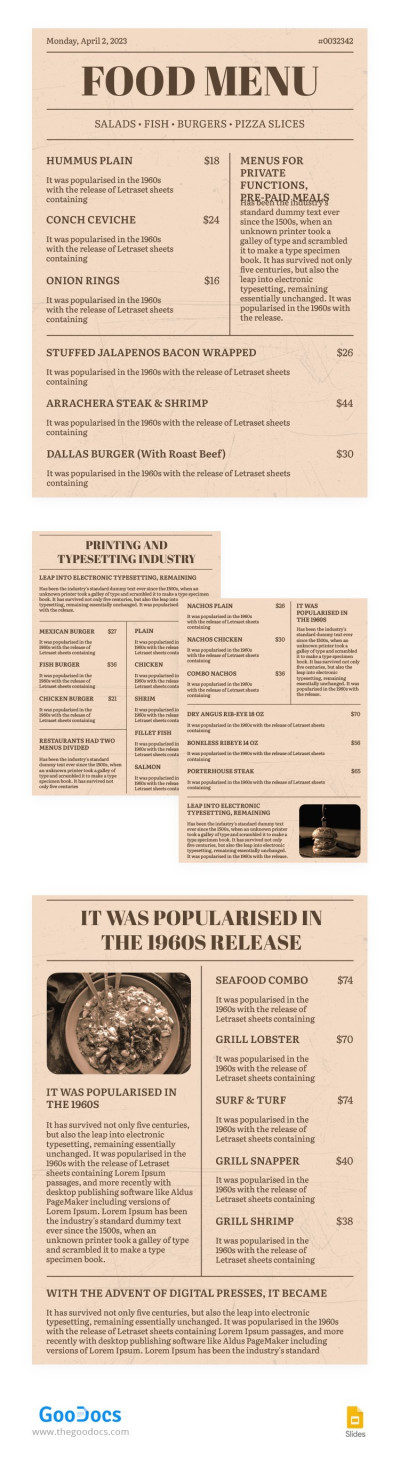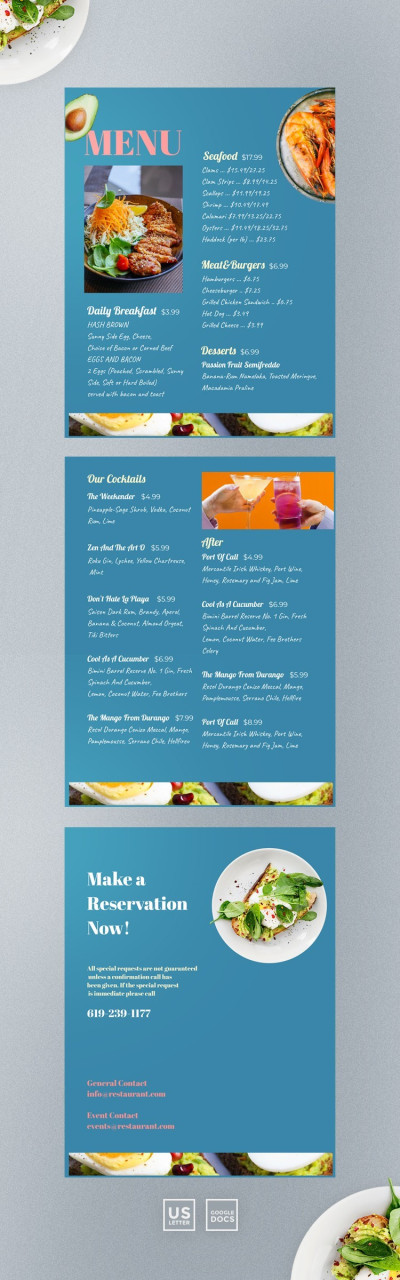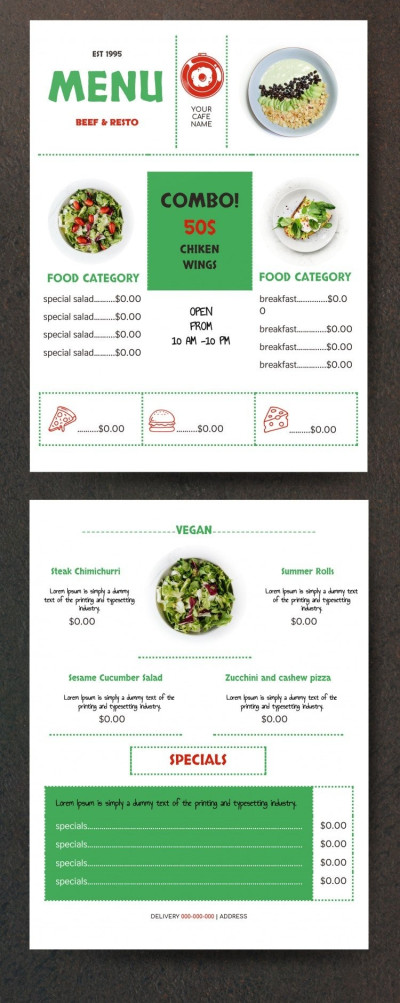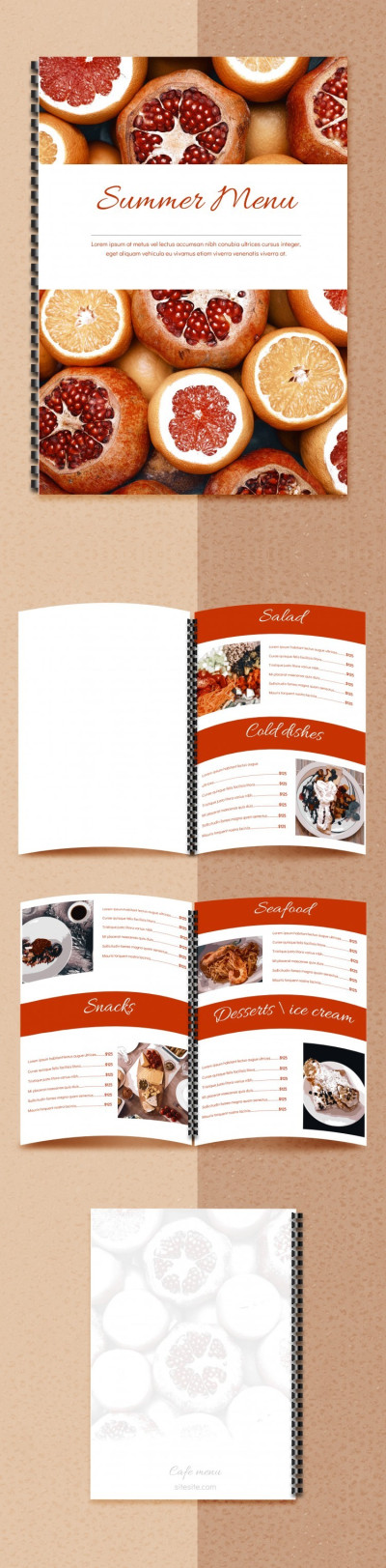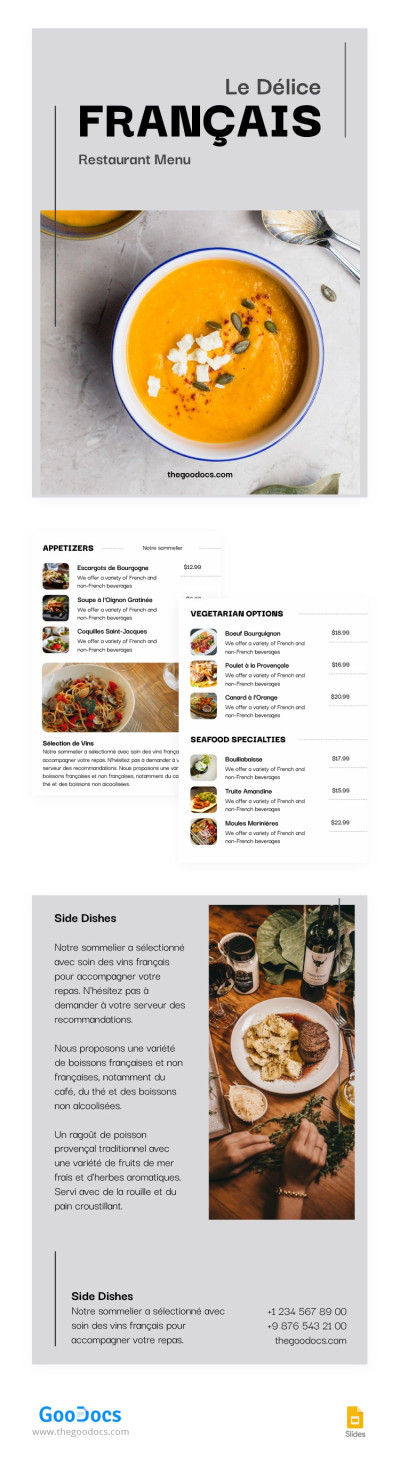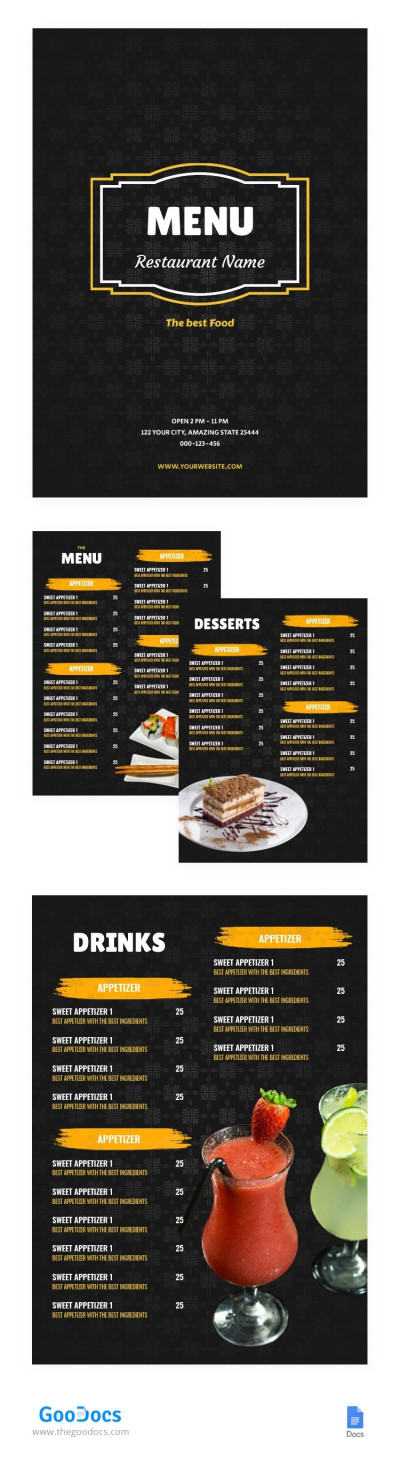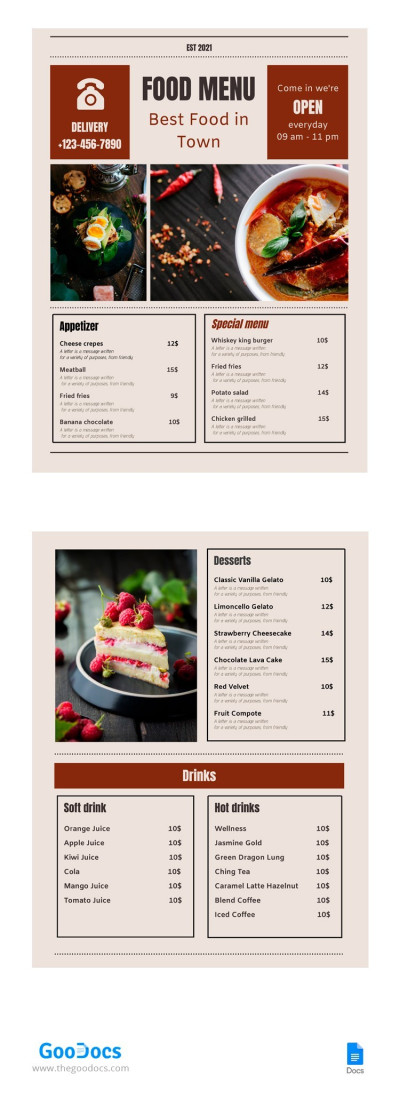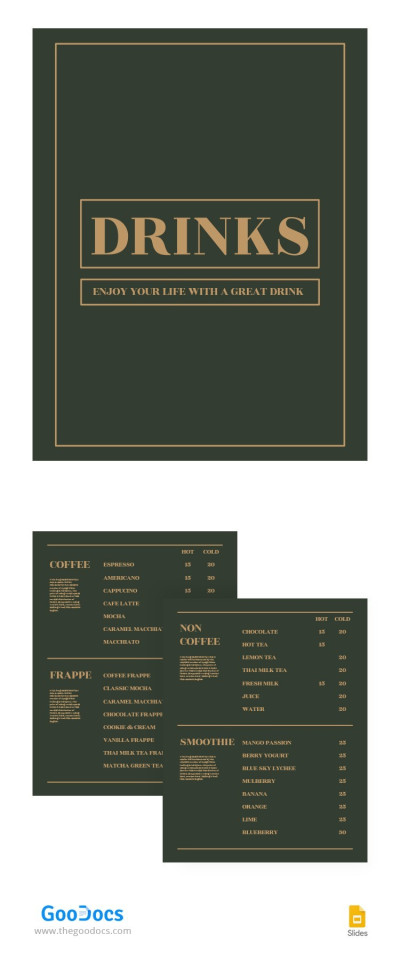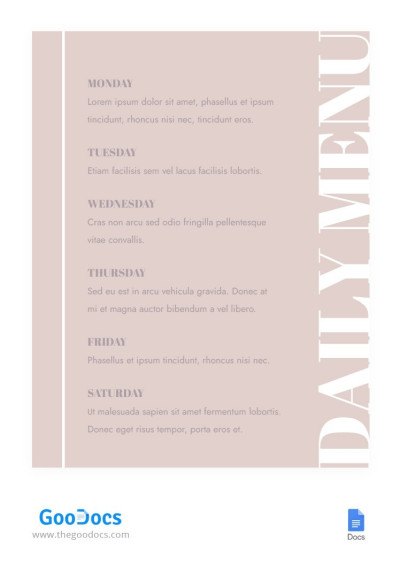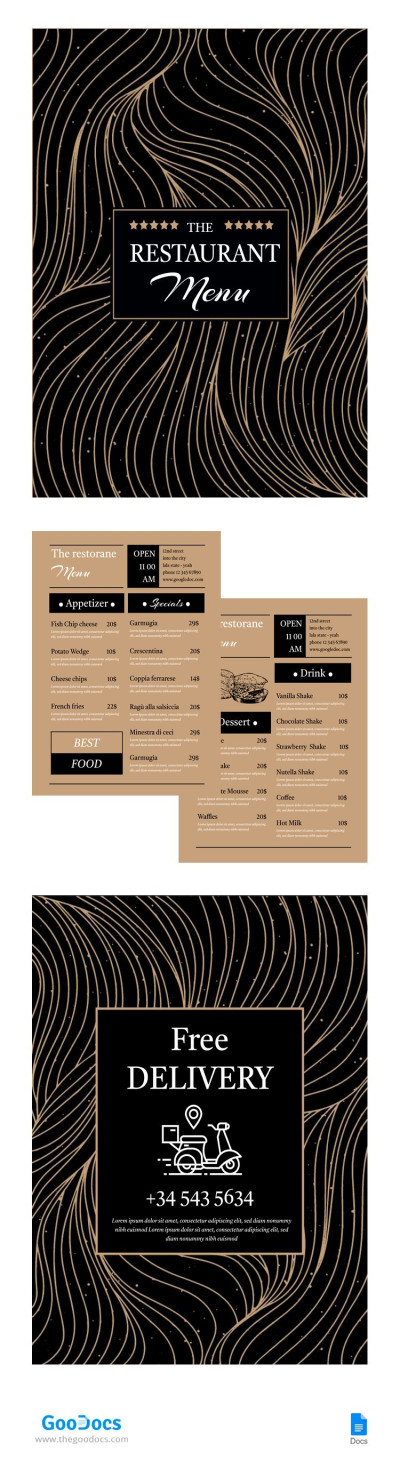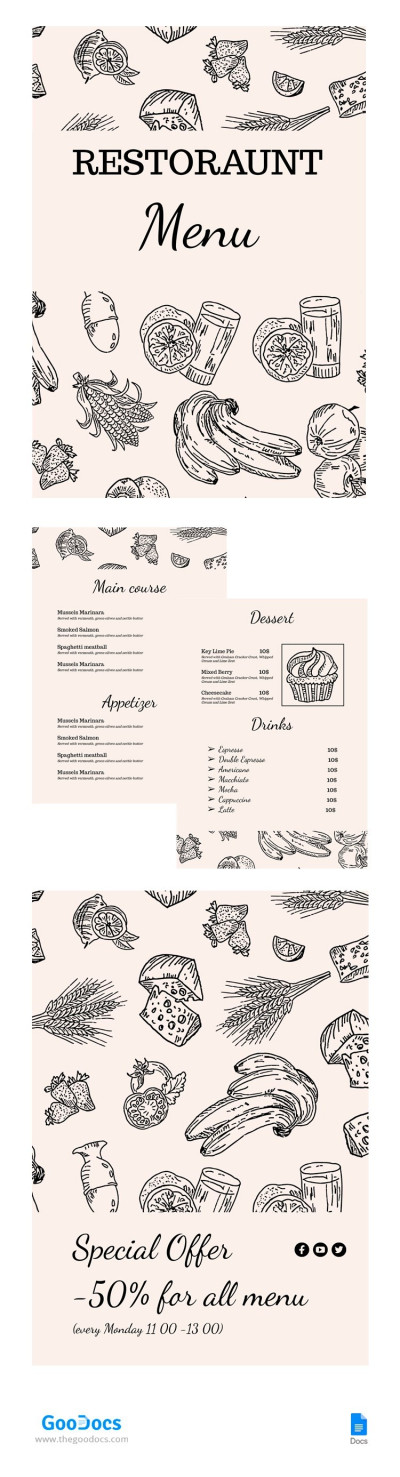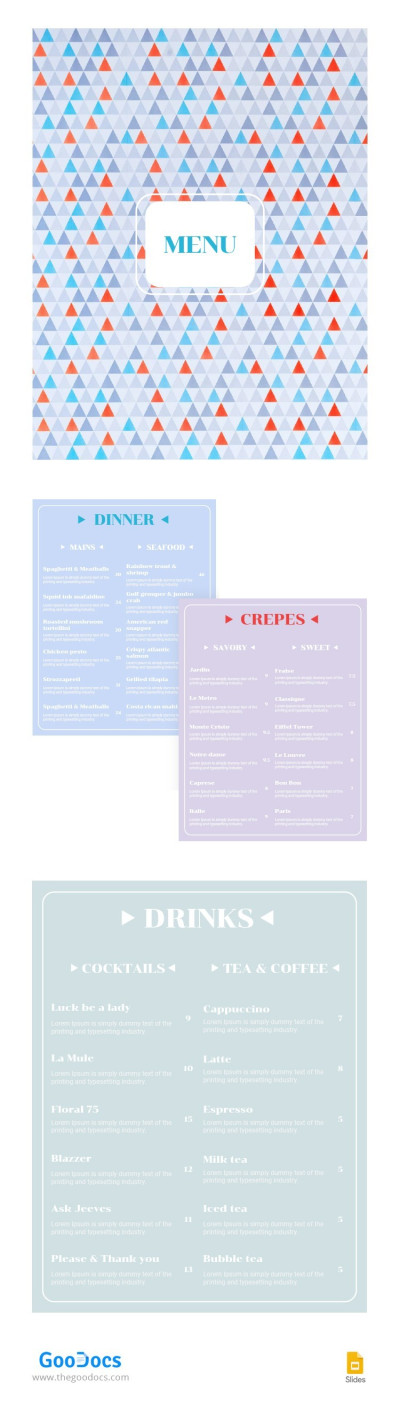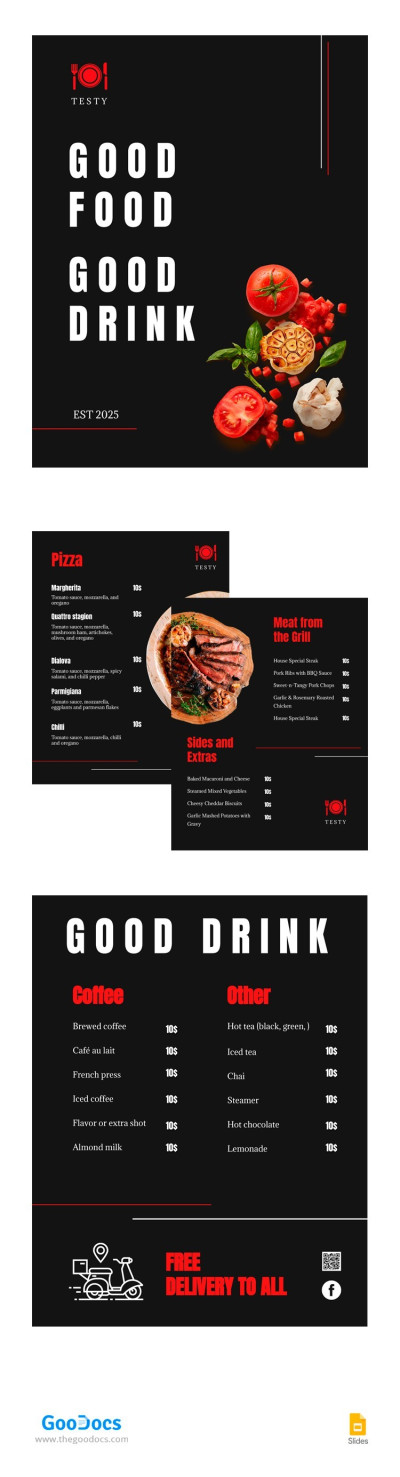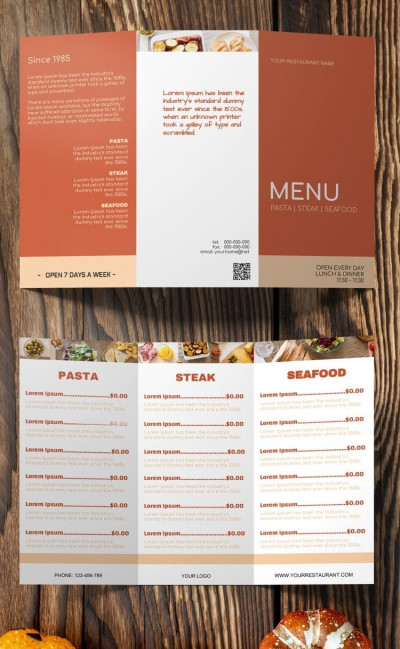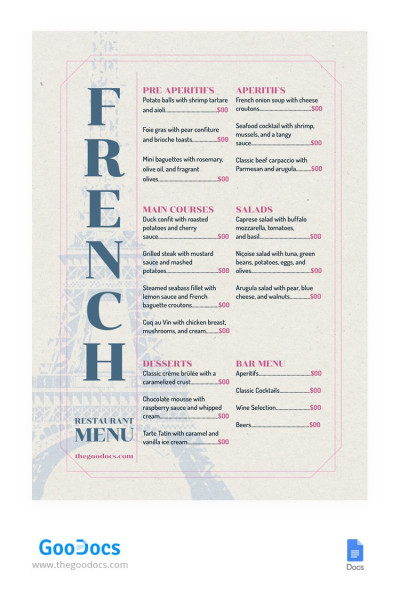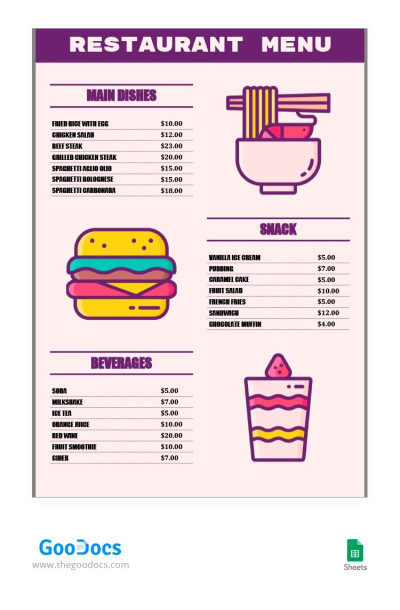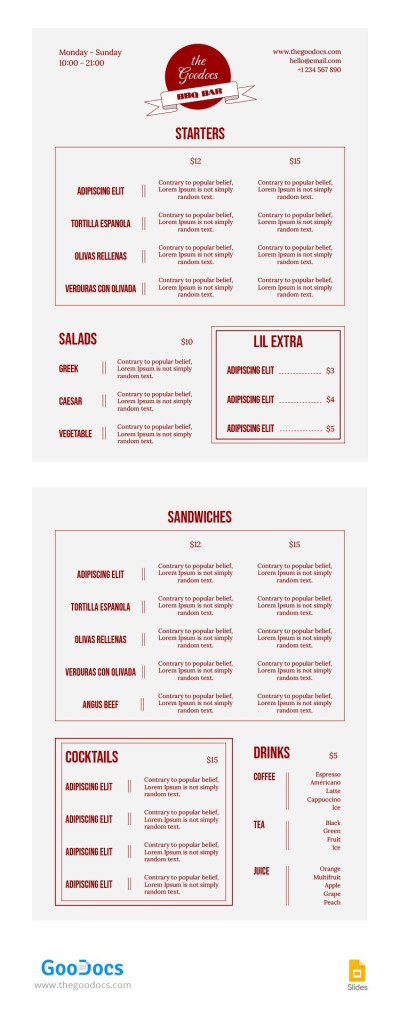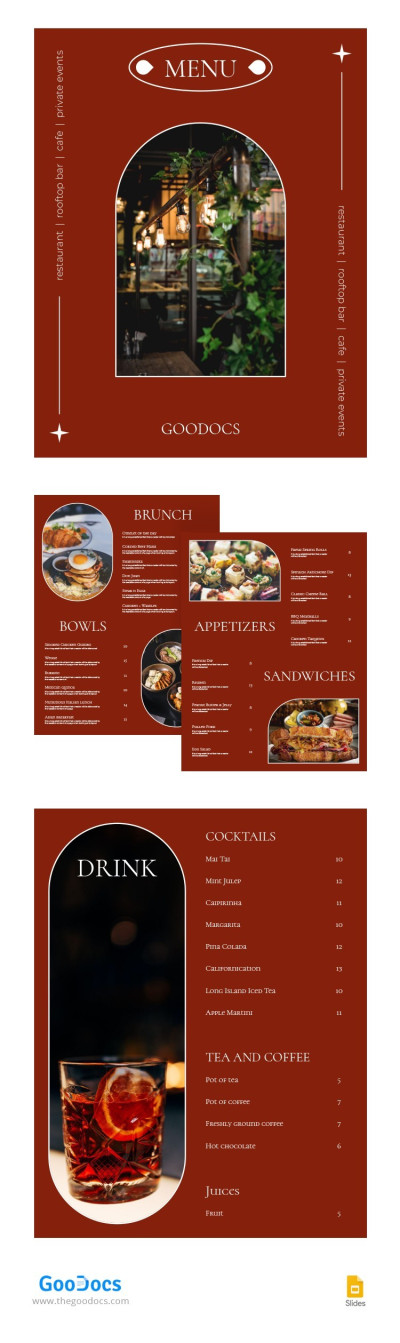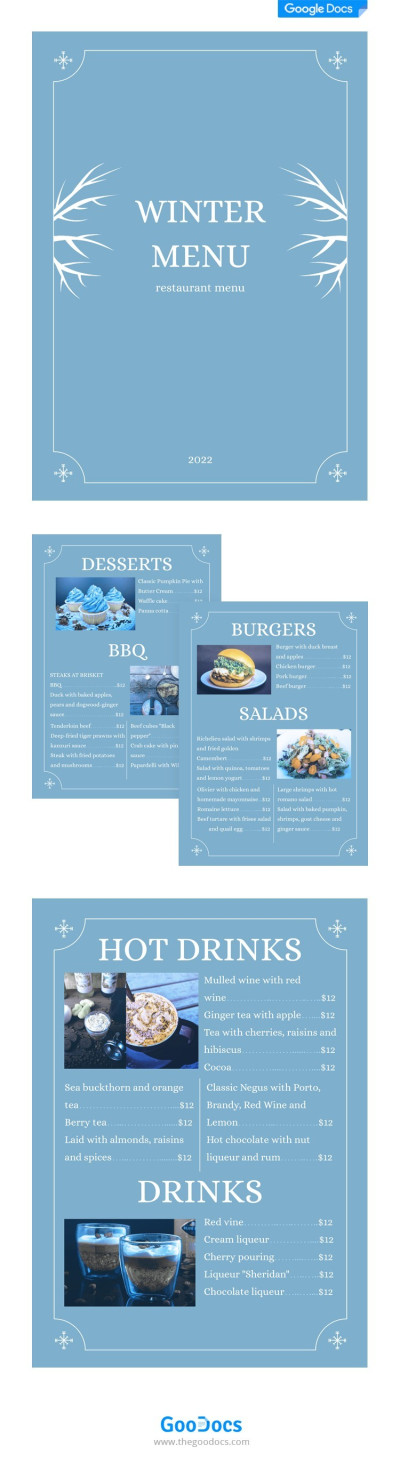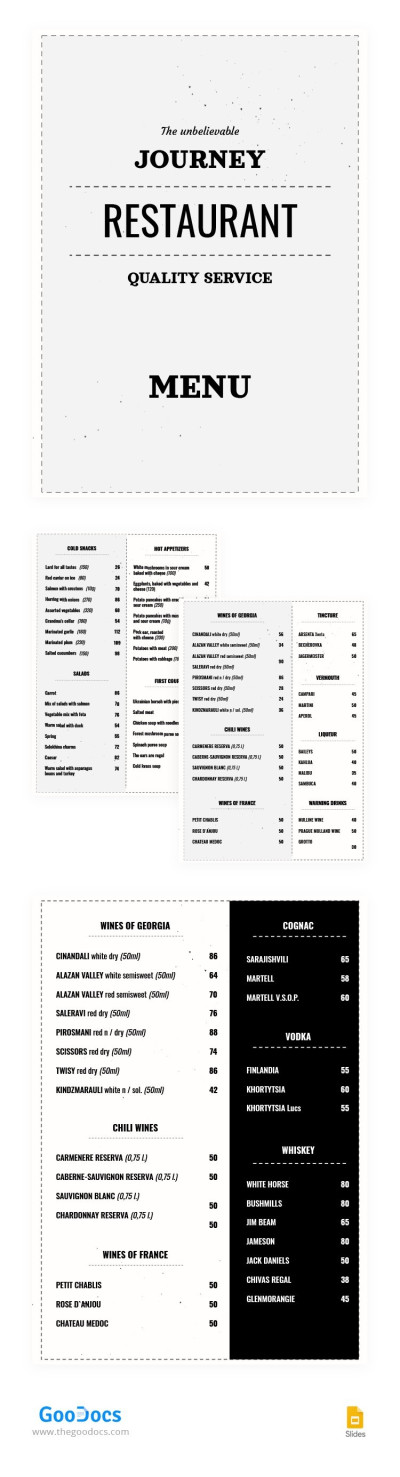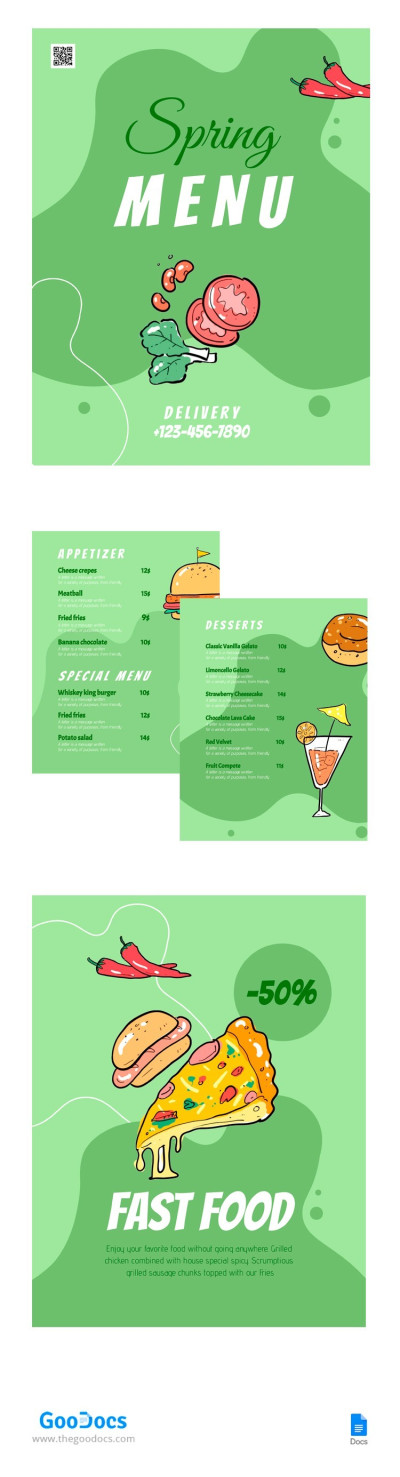Free Menu Templates
Check out our collection of free menu templates in Google Docs and Word. We offer dozens of ready-made blanks, and you can easily find a design that will suit your restaurant style. Our editable and printable menu templates feature different types, including fancy, cute, elegant, and more. Find an empty menu blank using filters, get a copy in Google Docs or download it in Word, and start filling it out using a convenient editor! No special skills are needed.
156 templates
Classic Cafe Menu
Do you need a menu design for your cafe? Then you have come to the right place. We offer you a unique and easy-to-use Classic Cafe Menu template.
Dark BBQ Restaurant Menu
Do you need a new BBQ menu? Now it won't take you long to deal with creating a new design for this purpose. Just use the ready-made BBQ Restaurant Menu template from our professional developers.
Old Newspaper Restaurant Menu
This free Old Newspaper Restaurant Menu template is suitable for any large or small retro-style restaurant. Add there all serving dishes, price tags, and any other information.
Restaurant Menu Design
Looking for a perfect restaurant menu design? Check out our new restaurant menu template for google docs. It is fully customizable and instantly downloadable. No special editing skills needed.
Fancy Menu
A fancy menu is a good way to attract those who want to have not just tasty food but also a special atmosphere.
Amazing Restaurant Menu
Wanna surprise your customers with a well-designed menu? We suggest you to use this restaurant menu template where you can add pictures of the food offered in your place.
Thai Style Menu
Many of our designers are crazy about the Thai cuisine. That's why they made this template with all their love - love to food.
Summer Menu
Our juicy Summer Menu is exactly what you need to attract more customers to your restaurant or cafe. This google docs template includes an incredibly bright picture with oranges and pomegranates.
Elegant Dinner Restaurant Menu
Use our free Elegant Dinner Restaurant Menu in an eye-catching navy blue background and pre-made structure to save money on graphic design.
Сolorful Menu
Everyone coming to your place is gonna love this menu! It is simple, without any photos of food and long descriptions of each meal. Just the selection of dishes and prices.
Food Menu
Looking for a perfect food menu design? Check out our new food menu template for google docs. It is fully customizable and instantly downloadable. No special editing skills needed.
Sushi Menu
Sushi is the favourite food of thousands of people all over the world. If you want to draw everyone's attention to the fact that the best sushi in town is served in your place, use our menu template.
Elegant Grey French Restaurant Menu
Elevate the dining experience at your French restaurant with the "Elegant Grey French Restaurant Menu Template." This refined and sophisticated template exudes a sense of luxury and taste.
Authentic Restaurant Menu
Take a look at our authentic restaurant menu! It is perfect for stylish places with a wide selection of dishes and tasty cocktails.
Black Dessert Menu
Are you looking for a new design for the dessert menu in your cafe or restaurant? Then we offer our Black Dessert Menu template in dark colors.
Black Elegant Restaurant Menu
An elegant restaurant menu is one of the ways to show people that your place is different from a small coffee shop next to it.
Minimalistic Pizza Restaurant Menu
Looking for a designer pizza restaurant menu template? Pay attention to this free restaurant menu template for google docs. It has a relevant trendy design and a fully customizable structure.
Newspaper Food Menu
Does your food menu include a lot of delicious things? You need to show it to people who have just come to your restaurant. You can definitely do it with our newspaper-style template.
Green Coffee Shop Menu
Do you want to create a stylish and modern design for a new menu in your coffee shop?
Daily Menu
Make your daily menu look special. Forget about the standard menu designs and present your clients something beautiful.
Cafe Menu Restaurant
Awaken culinary desires with our delectable Cafe Menu Restaurant template. A feast for the eyes and the palate, this menu showcases your culinary offerings in style.
Stylish Restaurant Menu
Looking for a stylish restaurant menu for your place? Here is one of the best options.
Pastel Food Menu
The Free Pastel Food Menu template from TheGoodocs will save you time choosing or creating a new design for your restaurant menu from scratch.
Modern Restaurant Menu
We have created a restaurant menu that looks simple and modern. The backdrop, made up of many small triangles, is sure to give your customers a pleasant experience when choosing a meal to order.
Peach Restaurant Cafe Menu
You can use our free Peach Restaurant Cafe Menu to showcase the delectable offerings of your restaurant in an elegant and inviting manner.
Illustrated Healthy Menu
Our illustrated healthy menu will help you to make your place popular and successful. Eating healthy food is cool and this menu template is proof of it.
Burger Menu Restaurant
Download our fabulous burger menu for your restaurant and present the best of your dishes with maximum confidence.
Good Food Menu
What can be better than a good dinner in a restaurant? If you want more people to come to your place and enjoy your delicious dishes, present them on our beautifully designed menu.
Tri fold Food Menu
Are you asking yourself how to create a perfect manu for your restaurant? We have the right answer! Here you see an excellent trifold food menu template. It has pleasant ginger color and clear fonts.
Sophisticated Restaurant Menu
If you want to present your restaurant as an exclusive place with exceptional service and great food, we suggest using our special menu template.
Minimalistic French Restaurant Menu
Indulge in the culinary delights of France with our Minimalistic French Restaurant Menu template.
Simple Purple Restaurant Menu
This restaurant menu is super simple and therefore, it is special. The basic illustrations used for the design will impress those who came to your place for lunch or dinner.
Sushi Restaurant Menu
Our beautiful sushi restaurant menu is full of elements associated with Japan. Sakura branches look fantastic on the dark background. They have the same color as many other details on the menu.
Classic Restaurant Menu Template
We create a fabulous restaurant menu template for you. You can use it for free and let everyone who comes to your place enjoy the beauty of the menu before they can taste your delicious food.
My Kids Menu
Ignite your little ones' appetite with our playful and engaging My Kids Menu template.
Ordinary Restaurant Menu
Your restaurant menu does not have to be extraordinary to make your customers happy. We know that there are a lot of those who are looking for a menu template with a classic design.
Illustrated Birthday Restaurant Menu
Your restaurant should have a festive birthday menu!
Cozy Brunch Menu
How do you imagine a cozy menu? This is the question we asked our designers, and the template you on this page was their answer.
Classic BBQ Restaurant Menu
Our Classic BBQ Restaurant Menu template is suitable for literally any restaurant.
Spring Bowl Menu
Do you opening your restaurant and having trouble choosing the right menu design? We advise you to take a look at this spring bowl menu template.
Dark Bakery Restaurant Menu
Your restaurant menu will be different from all others! That's because now you can use our Dark Bakery Restaurant Menu template for free.
Red Modern Restaurant Menu
Our restaurant menu made in red colors will attract a lot of people to your place. Many of those who come to your place once will want to come back again and again.
Pure White Restaurant Menu
A restaurant menu does not have to be bright and colorful. It can be white and still beautiful. Our template is a proof of it. This time, we decided to create something with an exceptional style.
Attractive Restaurant Menu
The Attractive Restaurant Menu Template is another amazing option for creating the design and menu structure of any restaurant.
Winter Restaurant Menu
Winter is a special time of the year. Everyone is looking for a nice restaurant where he/she can warm up after a long walk around the city covered with snow.
Grey Abstract Food Menu
Grey Abstract Food Menu is a great template in Google Slides for creating stylish menus. The modern design of this template immediately makes a pleasant impression.
Minimalist Restaurant Menu
A restaurant menu does not have to be fancy to appeal to your clients. If you have a good variety of dishes, it will impress them much more than the menu design.
Green Spring Menu
Wow! If you are looking for a beautiful template, for example, to create a stylish menu, we draw your attention to the Green Spring Menu template in Google Docs!
Are you looking for an attractive menu template? Our service provides you with free Google Docs and Word restaurant menu templates with original designs and covers. Just choose a creative template that matches your requirements. Enjoy our easily editable empty blanks in various formats! It is a perfect opportunity to get a high-quality restaurant menu template!