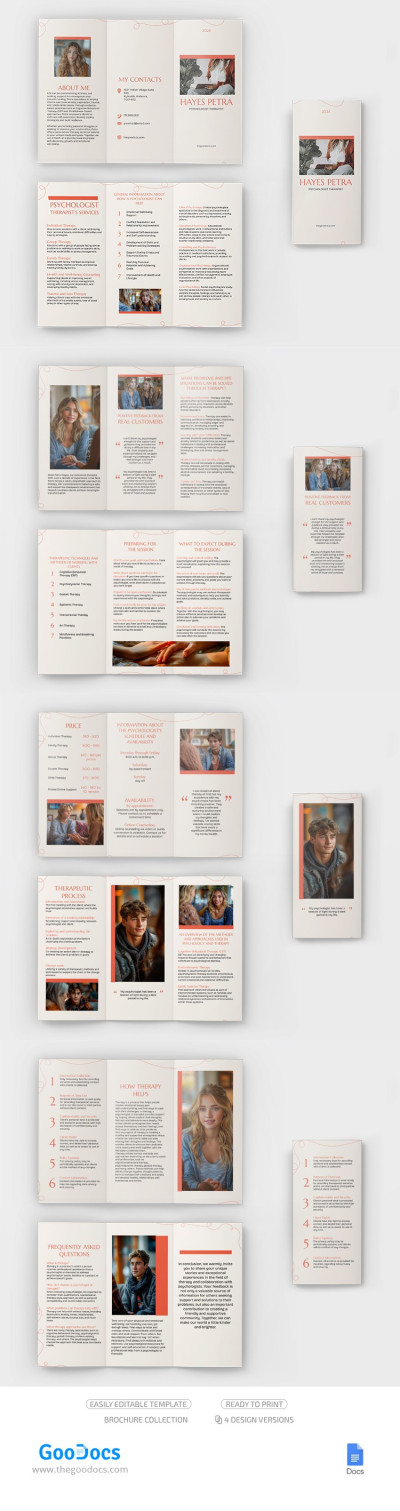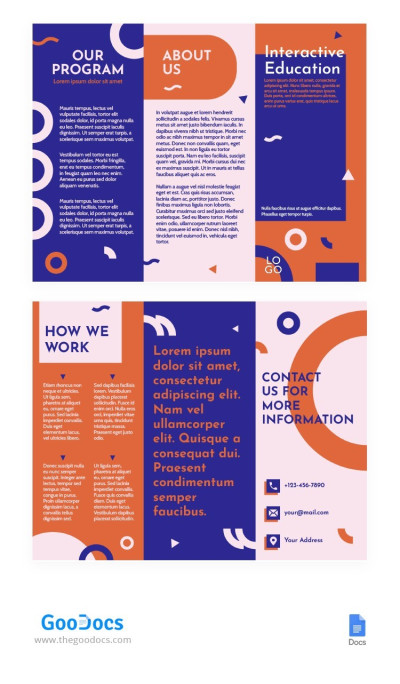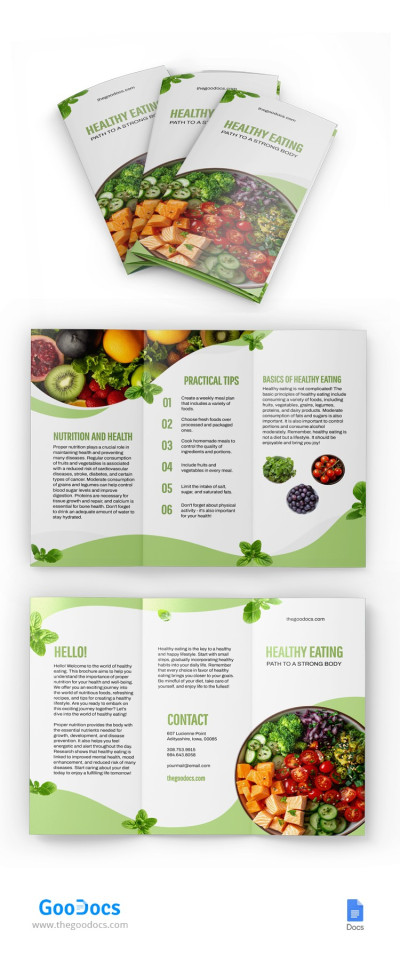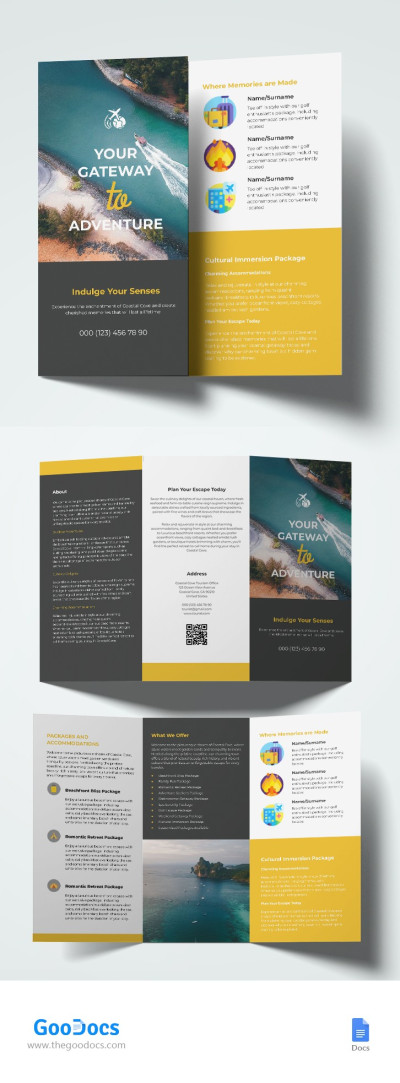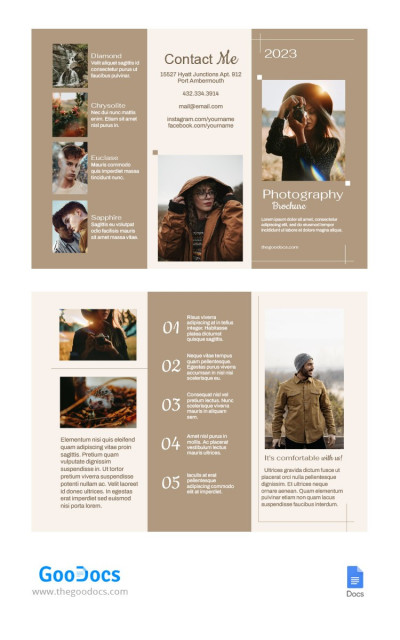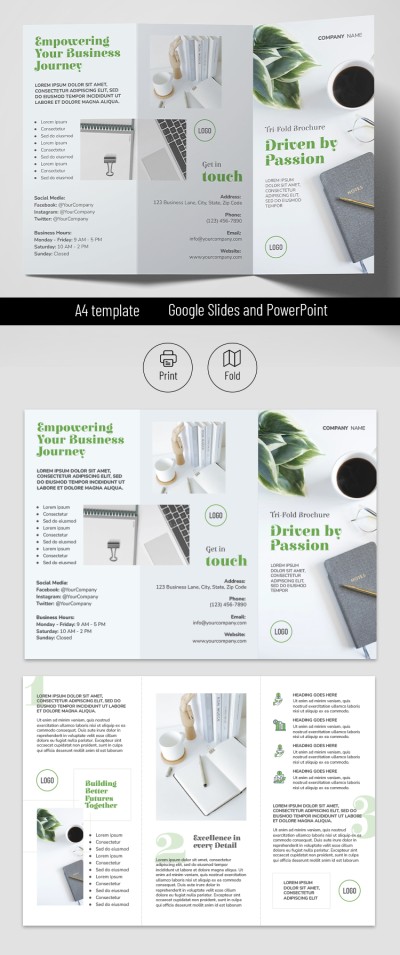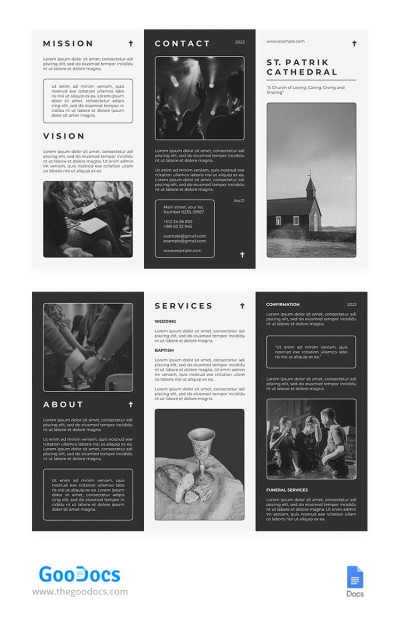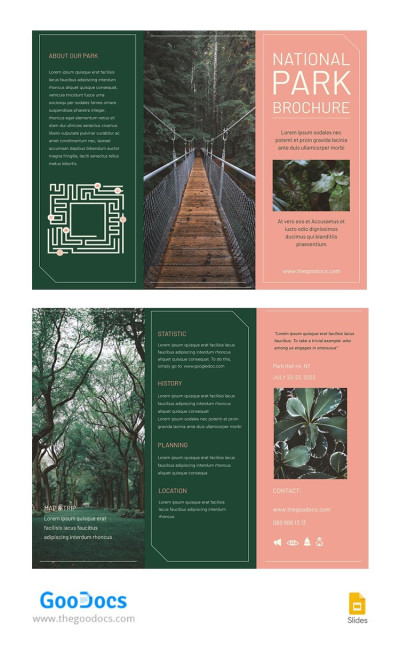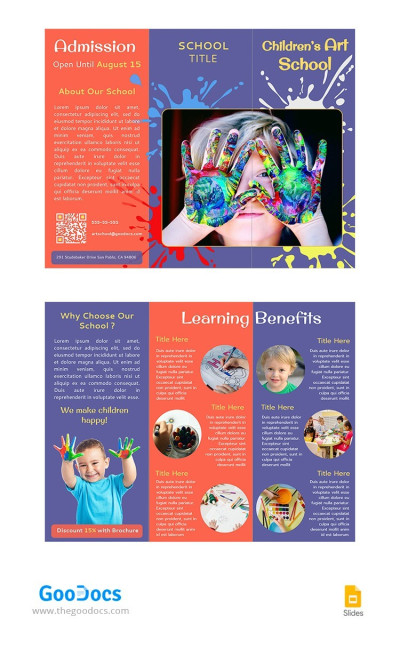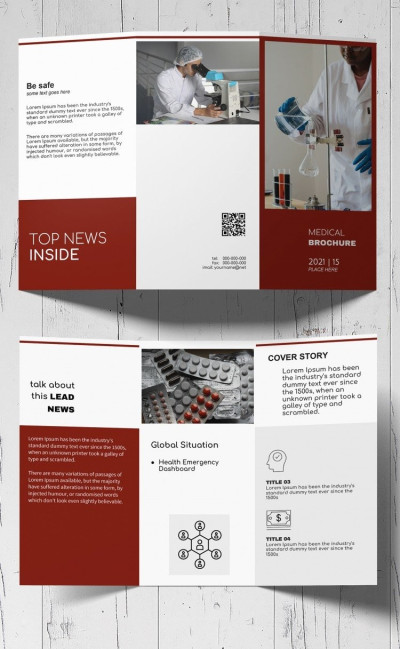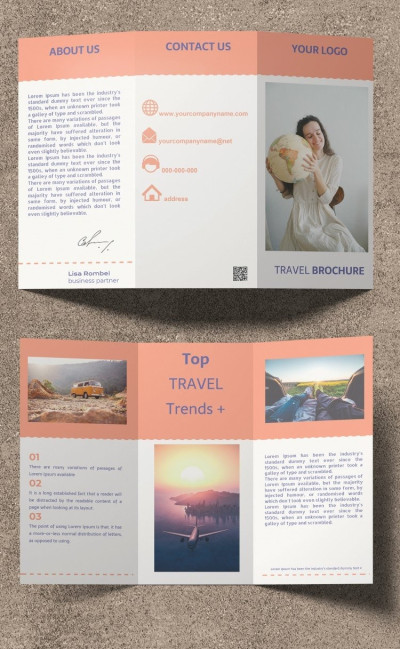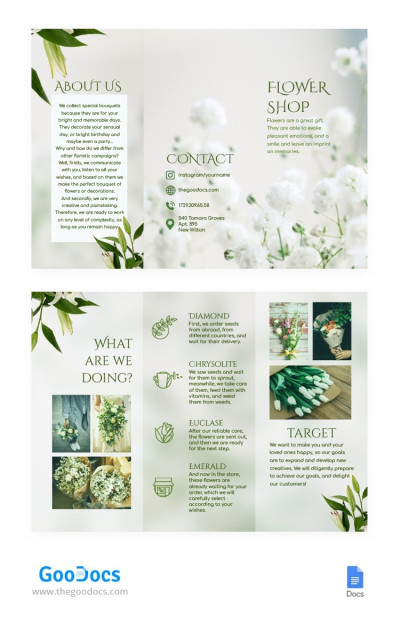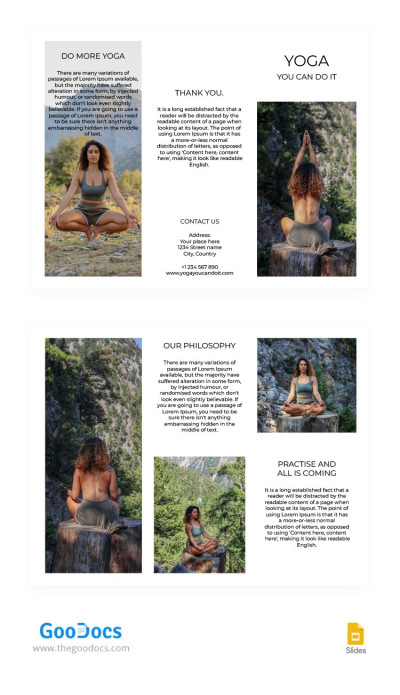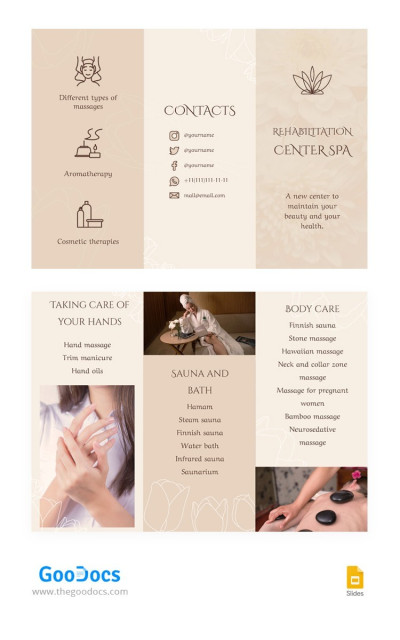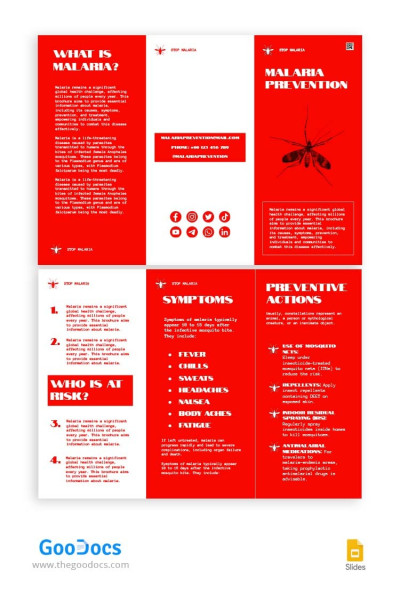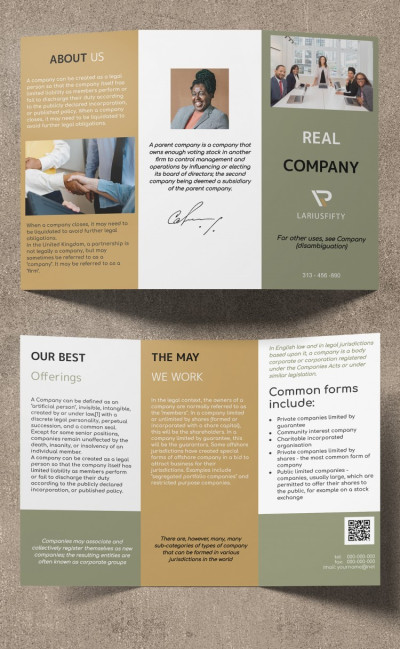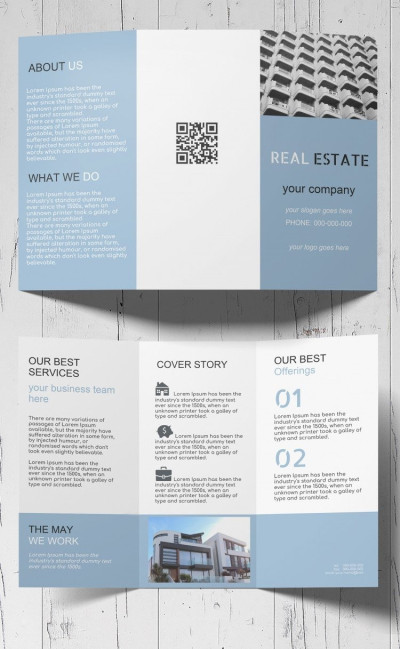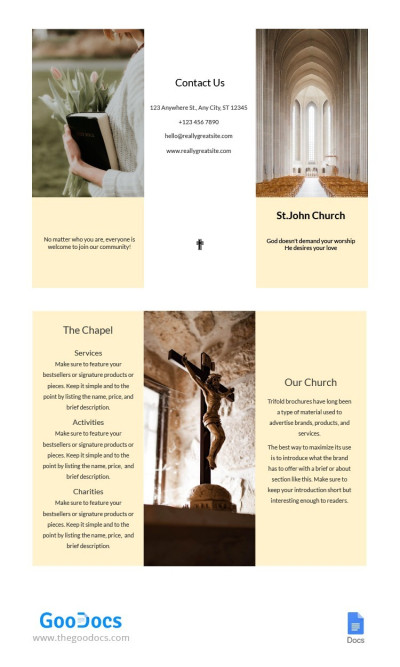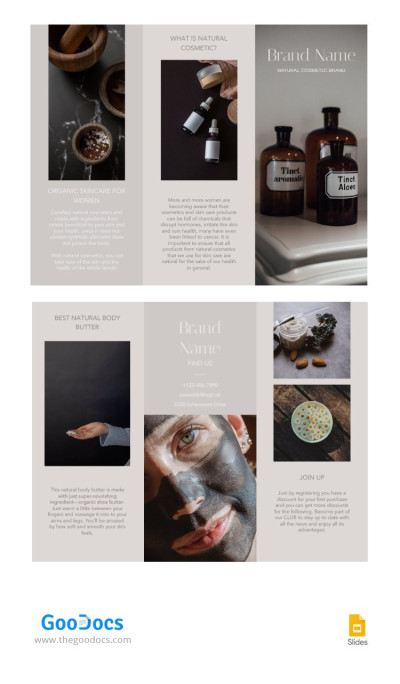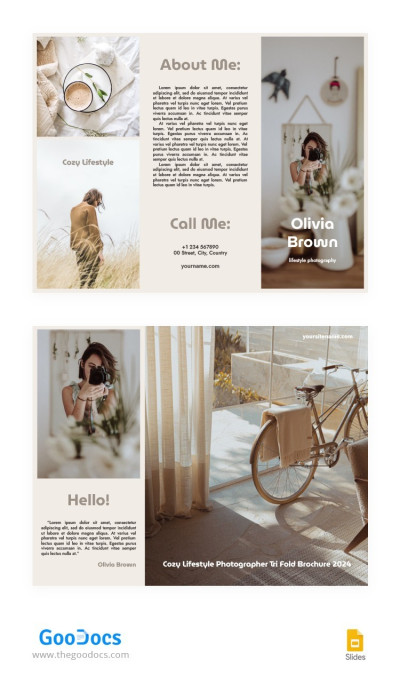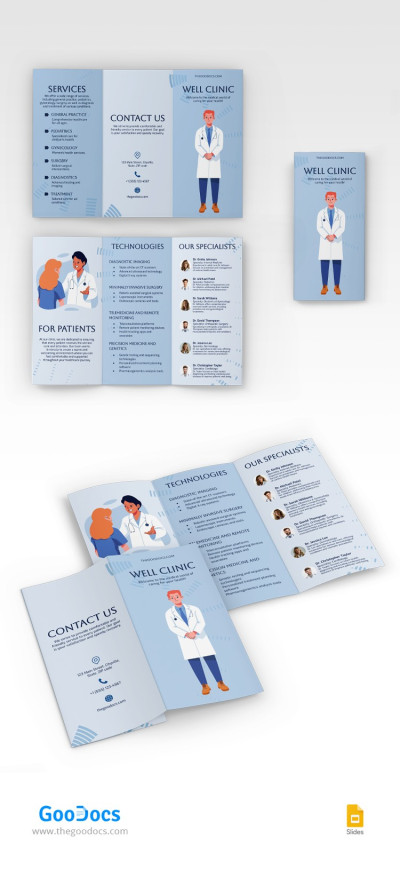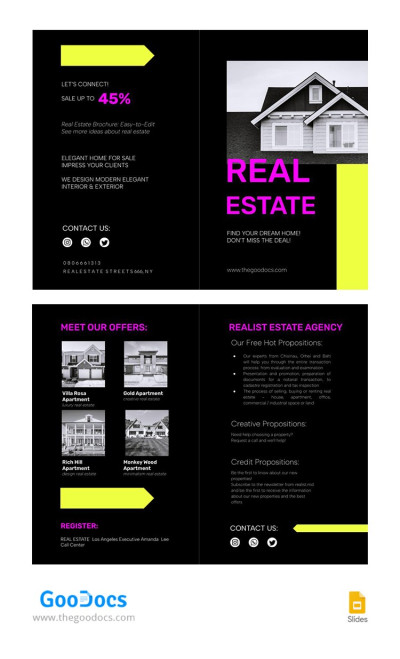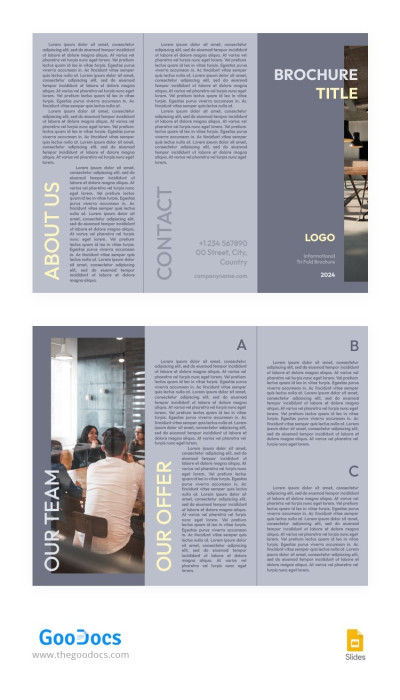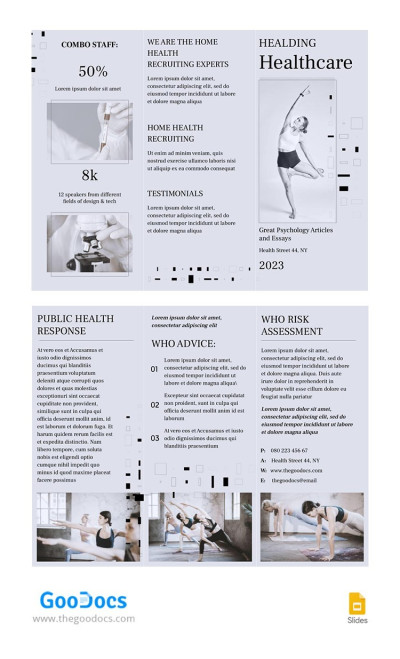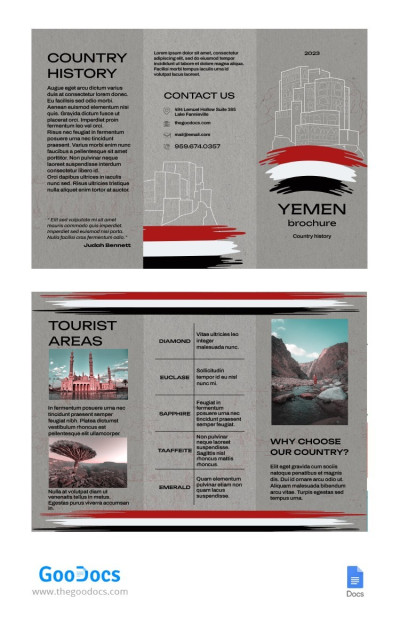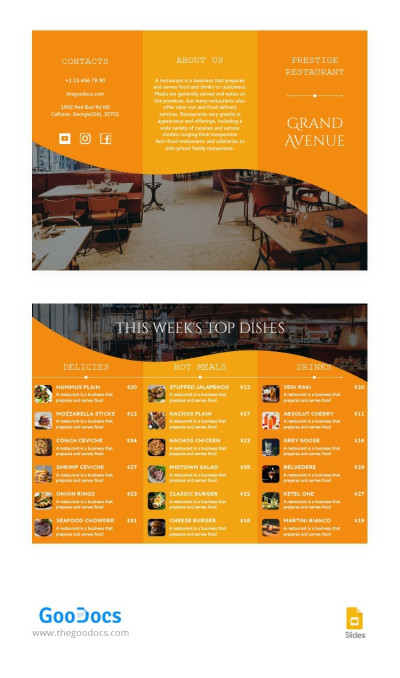Trifold Brochure Templates in Google Docs and Word
We have trifold brochure templates in Google Docs and Word, as well as in Google Slides and PowerPoint for any occasion. There are ready-made samples for companies, businesses, travel agencies, and national parks. Choose blanks in yellow, green, dark, and other colors. Our options are printable and editable, and most of them are also free.
Information Brochure
Corporate Trifold Brochure
Travel Trifold Brochure
Disease Brochure
Therapist Trifold Brochure
Interactive Education Brochure
School Project Trifold Brochure
Beauty Services Brochure
Trifold Nutrition Brochure
Trifold Tourist Brochure
Beige Trifold Photography Brochure
Trendy Church Brochure
Green National Park Brochure
Bright Art School Pamphlet
Tri fold Medical Brochure
Simple Travel Tri-Fold Brochure
Tri-fold Travel Brochure
Abstract Camp Brochure
Flower Shop Trifold Brochure
Trifold Yoga Brochure
SPA Brochure
Trifold Disease Brochure
Elegant Trifold Company Brochure
Blue Trifold Real Estate Brochure
Museum Trifold Brochure
Trifold Brochure Church
Tri-fold Restaurant Brochure
Trifold Business Brochure
Natural Cosmetic Brochure
Church Trifold Brochure
Medical Trifold Brochure
Modern Real Estate Brochure
Floral Delicate Tri-Fold Brochure
Minimal Health Brochure
Violet Cute Feeding Tri-Fold Brochure
Yemen Gray Tri-Fold Brochure
Winter Bar Restaurant Brochures
Online School Brochure
Strict Medical Brochure
Clever Travel Brochure
- 1
- 2
The tri-fold brochure is a great option to advertise services, the company, and any usefulness, and can be used for many other purposes. You get six working surfaces with which you can structure information and add the necessary content, brand name, images, logo, and other important information about the brand or promoted service. We know how popular such brochures can be and in what areas their use is most relevant. So, we suggest using our ready-made, easy-to-customize, printable templates!
Here you will find a massive selection of templates for any business. We have a current tri-fold brochure template for a flower shop, church, yoga, travel, and many other topics. We prepare all the designs and structures from scratch. All that is left to do is to add any information to attract the brochure reader to your services. And for this, you can use the tools of Google Docs, Google Slides, or Google Sheets. Join the number of satisfied visitors to our website now and experience all the benefits of our assistance!
Advantages of Tri-Fold Templates from Our Company
The services of professional graphic designers are a big investment. Depending on experience, professional skills, and a host of other nuances, graphic designers often charge unrealistic amounts to create brochures and other marketing tools. TheGoodocs offers the most cost-effective and straightforward way to create any brochure.
Don't waste your time and money looking for professional employees, but use ready-to-use, fully custom, and unique 3-panel brochure templates from the best developers! Check out our templates for free now.
Free Use for Personal & Business Needs
Only here you will find professional templates for free. You no longer have to look for designers who will realize your desires. You can choose from dozens of ready-made options, customize them to your needs, and print as many copies as you need.
What is required for this? You do not have to register, waste your time watching irrelevant ads or buy a subscription to our services. Only on this platform, you will find all the templates for free! Click right now on the red "Edit Template" button, choose the appropriate size, and start customizing!
We do not require anything from you in return, but we will be very grateful if you tell your friends about our 3 fold templates and subscribe to our social media. All links can be found at the bottom of this page.
Take Advantage of Additional Functionality
If this is your first time working with the Google Slides, Google Docs, or Google Sheets platforms, then we recommend using our "Tips and Tutorials" section. There you will find up-to-date information on using editors and impressive guides for beginners.
In addition, if you often use our website and templates, we recommend installing the Chrome browser extension. To do this, click on the "Add to Chrome" button.
Start Customizing Now
You can start working with the tri-fold brochure in Google Docs now! In addition, all templates are editable, printable, and downloadable. If it is more convenient for you to work with other editors, then download the template to your PC, phone, tablet, or laptop!
Join the people who no longer overpay for the services of professional graphic designers right now!