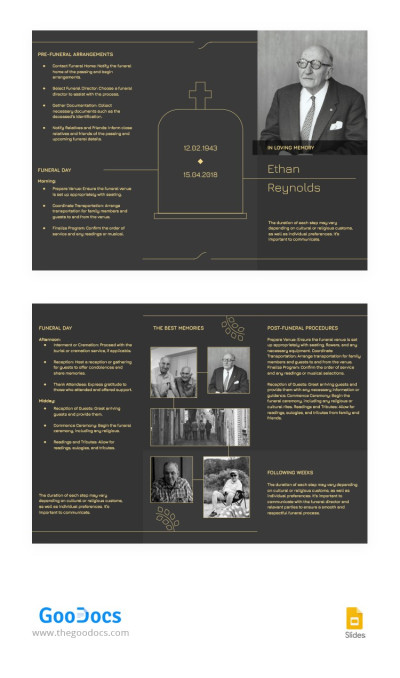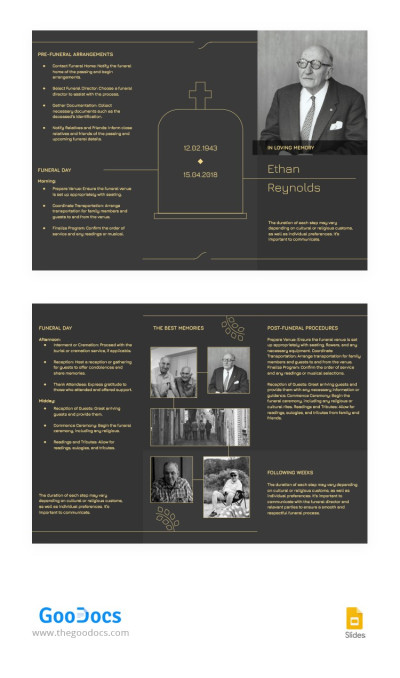Dark Funeral Trifold Brochure Template
Use this free template with Google Slides and Microsoft PowerPoint
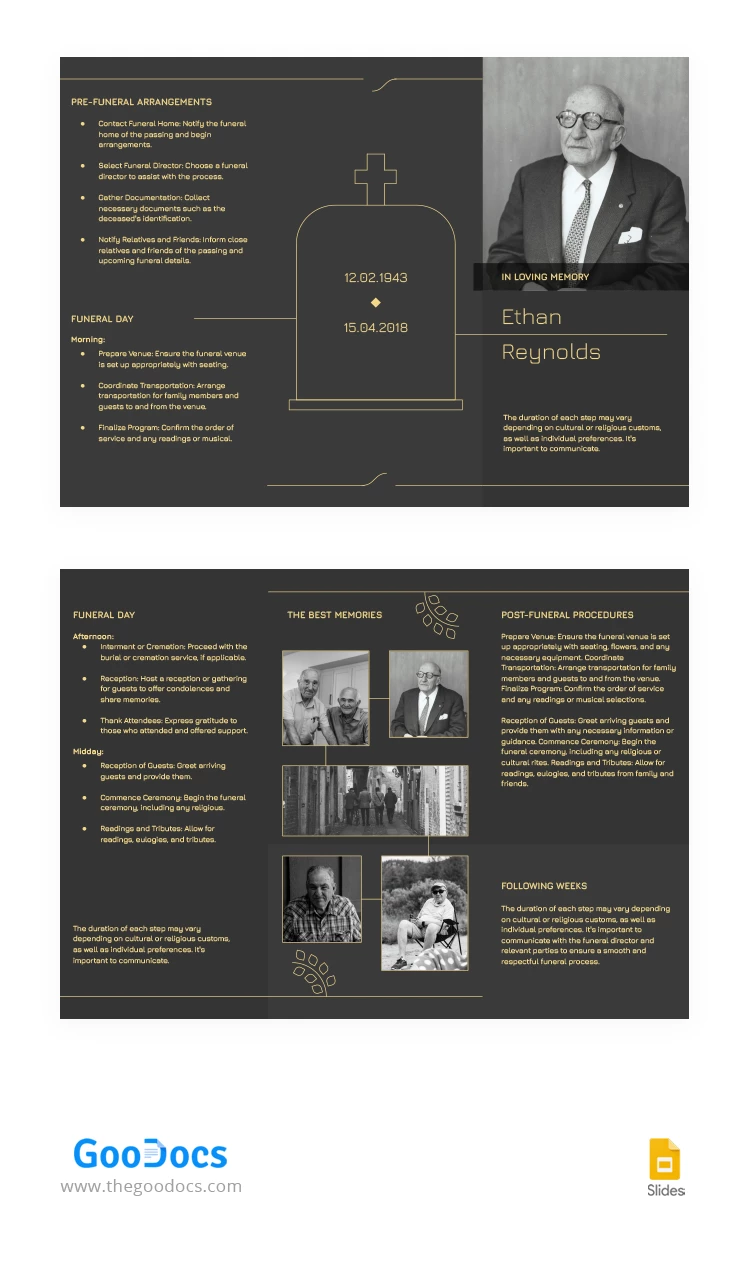
We are introducing this Dark funeral tri-fold brochure in Google Slides. Whether you are searching for one to give the last tribute to your relatives or working in the funeral bureau, this template meets all the standards of the brochure for this sad day.
Let’s take a closer look at this editable funeral brochure template.
Tri-fold Format
Usually, we want to write more memories and good words about the person who passed away. That is why we have decided on a brochure with three panels to get more places for images, memorial words, and information about funeral.
Design Theme
Of course, dark color is the color of grief and timeless memory. We used gold color for fonts to make the text stand out and make the brochure more sophisticated.
Images
At the first panel, you can place a large image of the deceased person. At the fifth panel, you can add more small images – any moment from the life of this person.
Additionally, our printable funeral tri-fold brochure can be shared digitally via Google Drive, and the person who has a link to this brochure, also can make the amendments. It is very convenient.
You can download this funeral tri-fold brochure template now from any device, and edit it later. Also, if you are searching for other types of brochures, you can visit our main category and find dozens of free and premium brochure templates.
- Free Template
- Easily change the text, images, and more
- Created: March 27, 2024
- Author: Yurii Zakhidnyi
- DPI: 300. Ready to Print at Office/Home
- Size: 210 x 297 mm
- Free Standard Google fonts
- Compatible: Google Slides and Microsoft PowerPoint
- Color: Gray
- Style: Dark
- Downloads: 3
- Added to collections: 2
- Attribute: Trifold