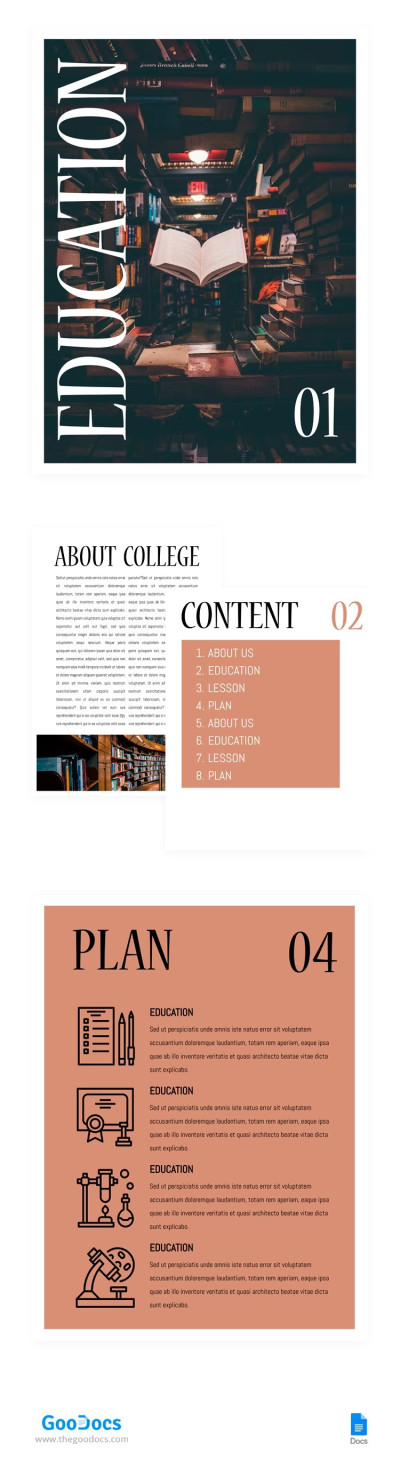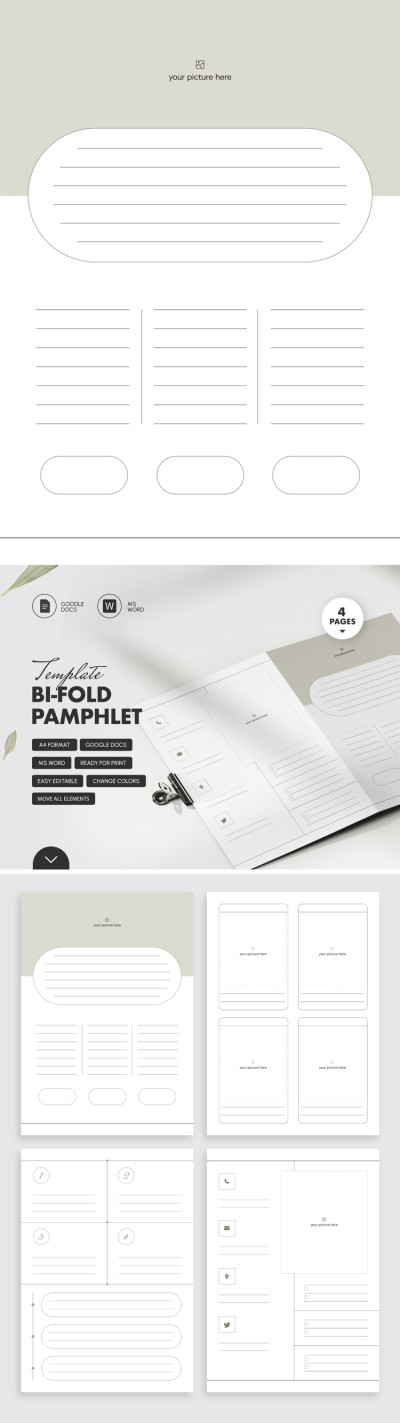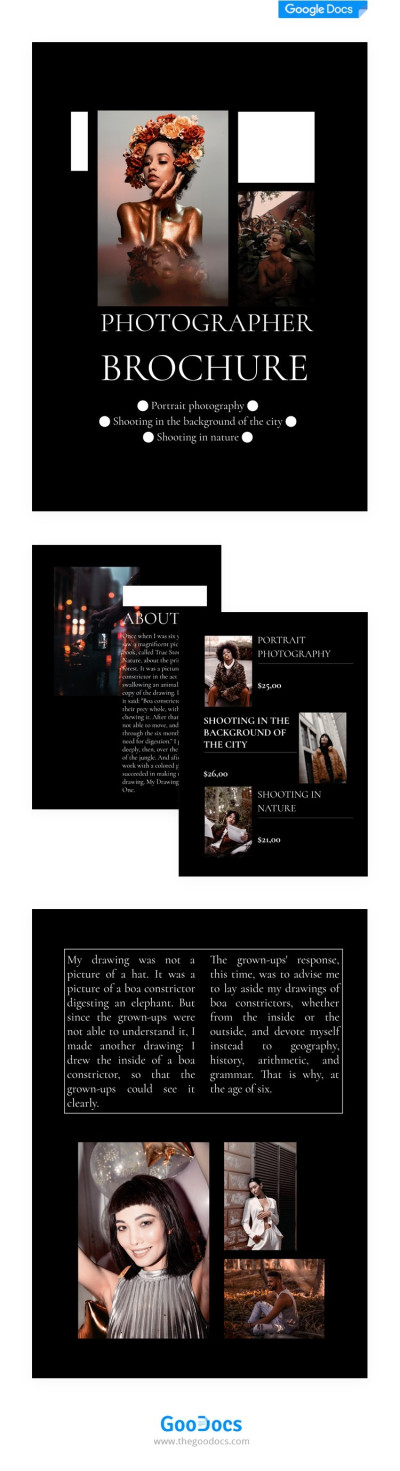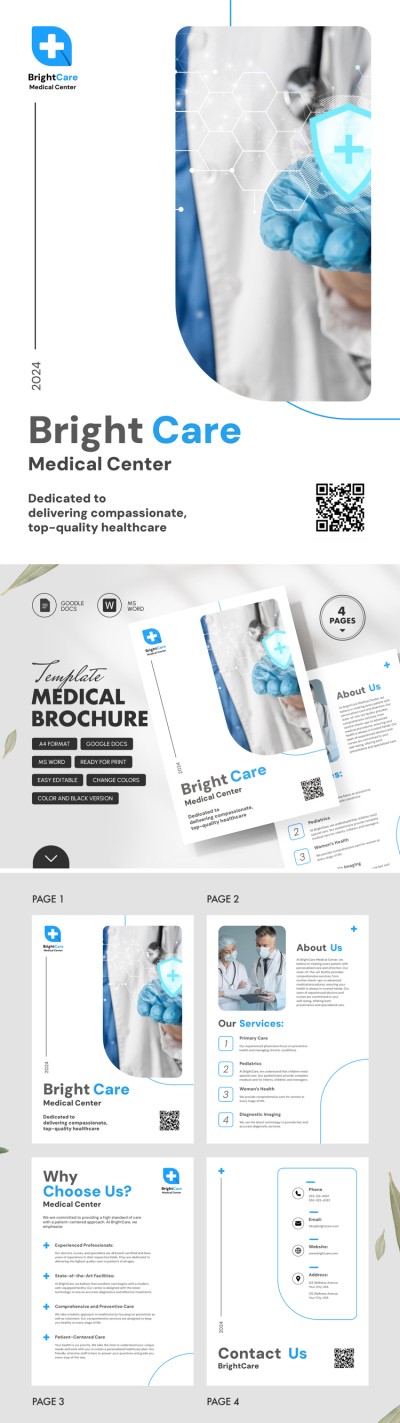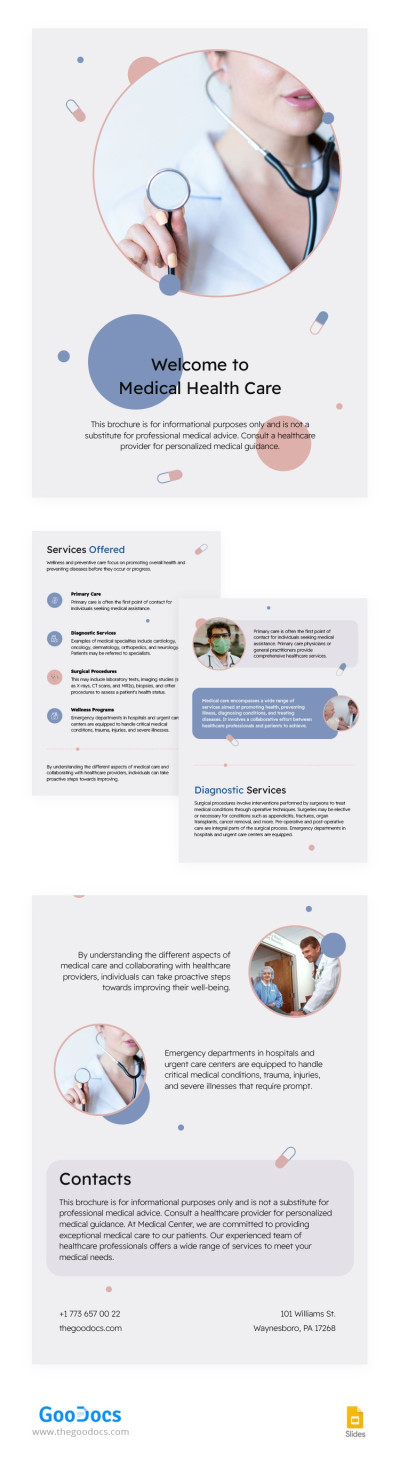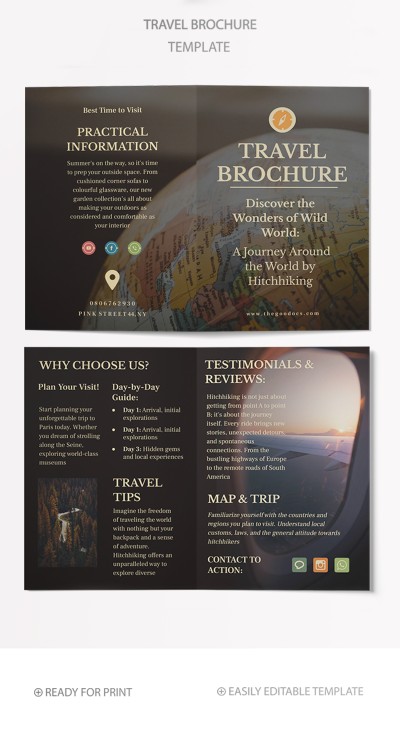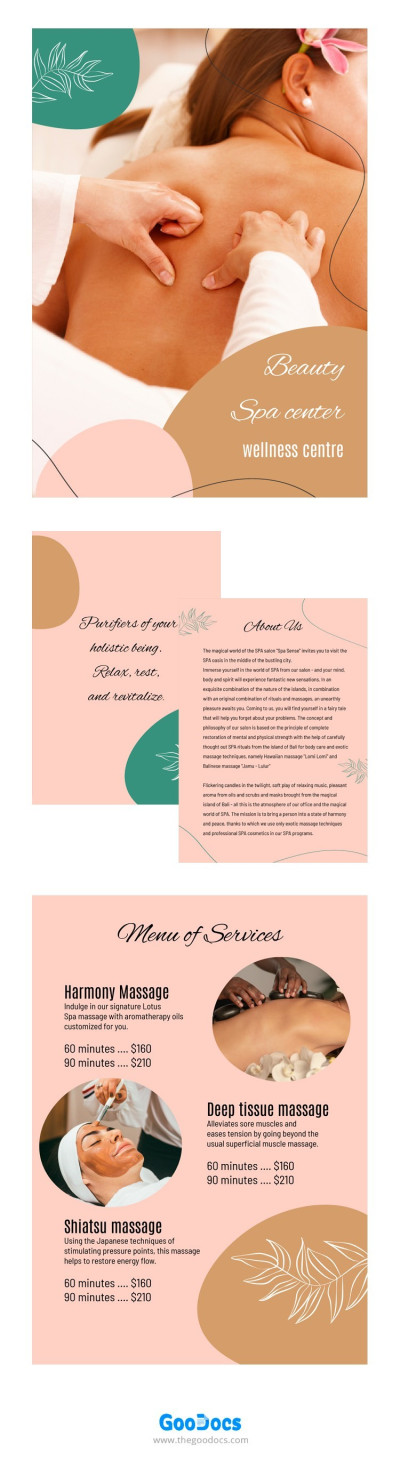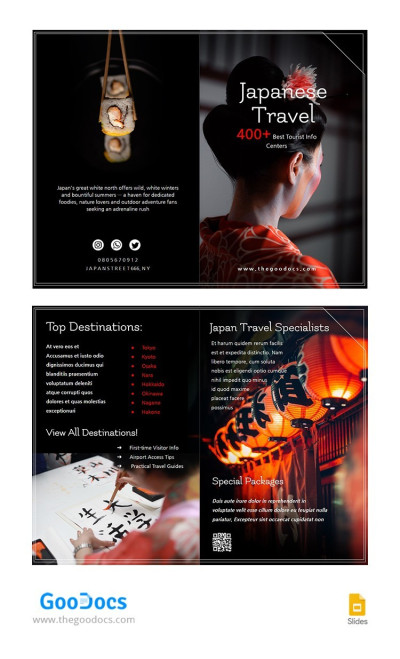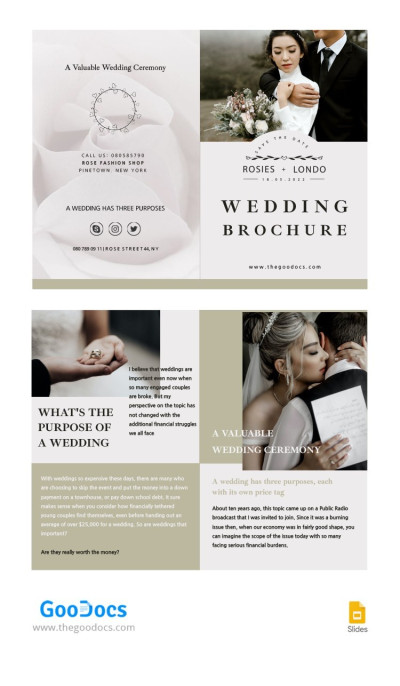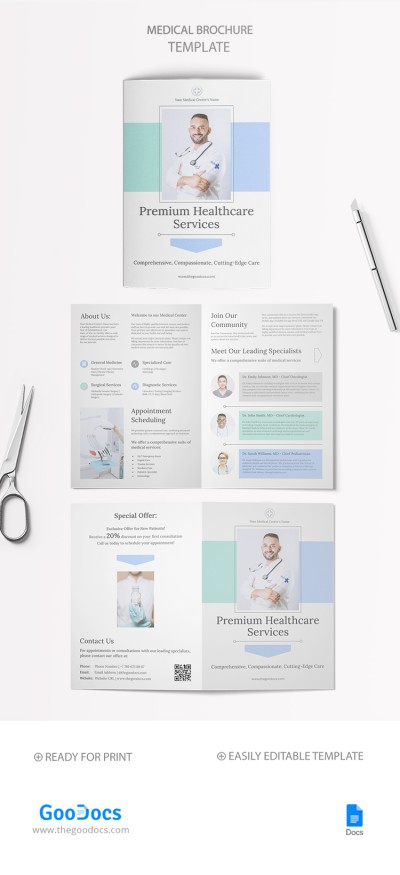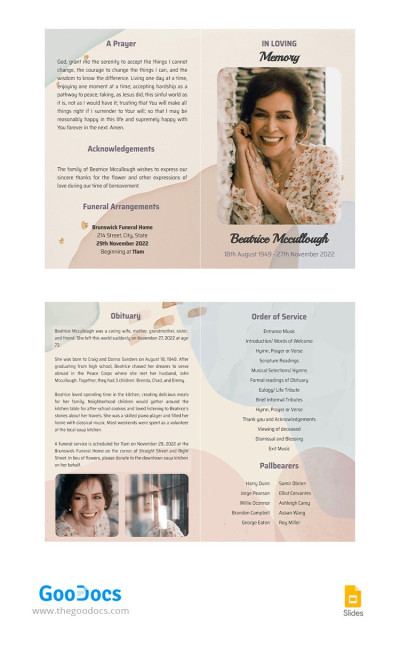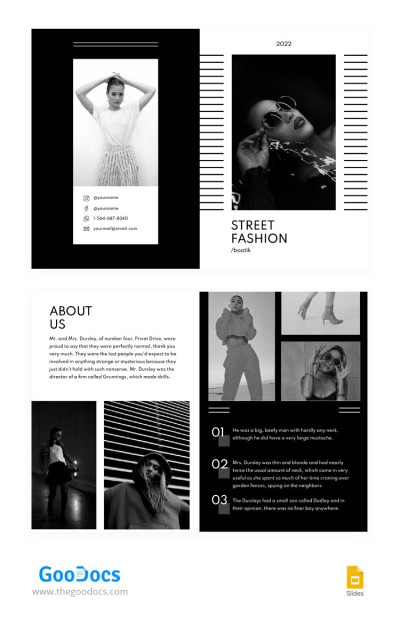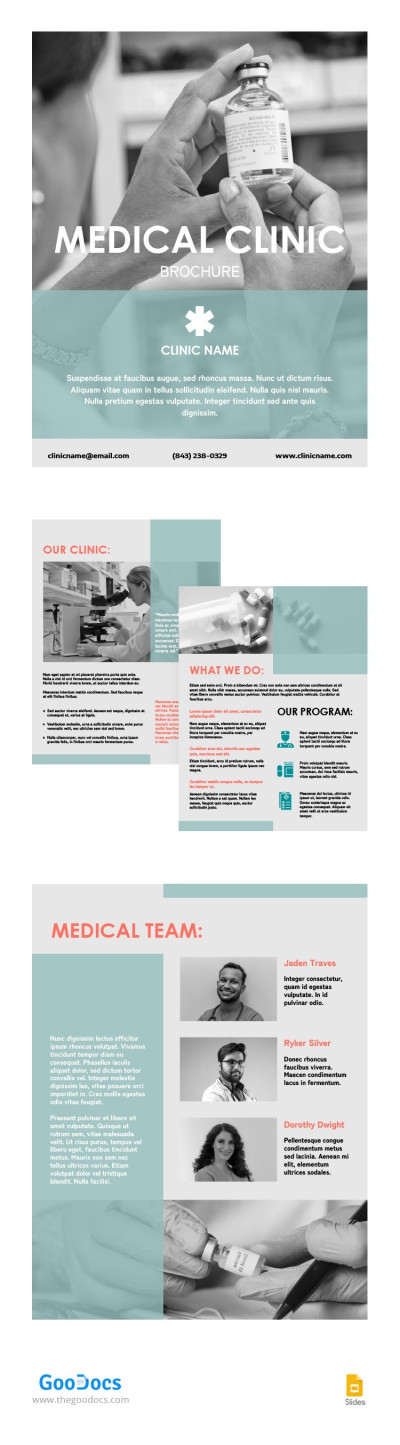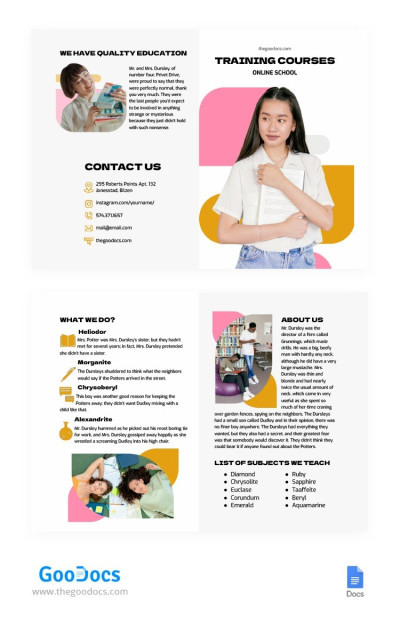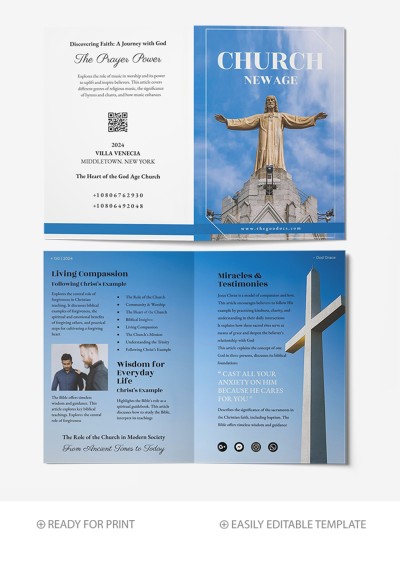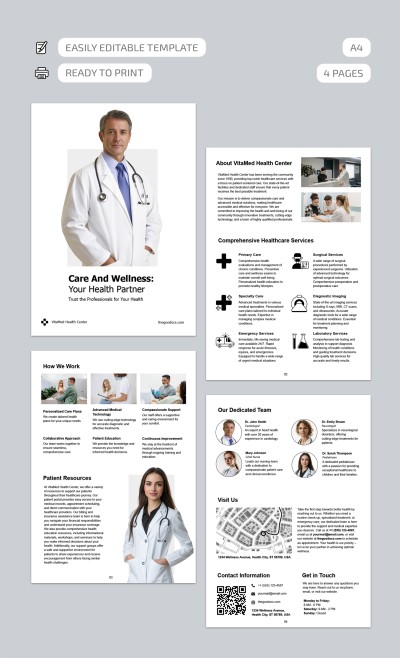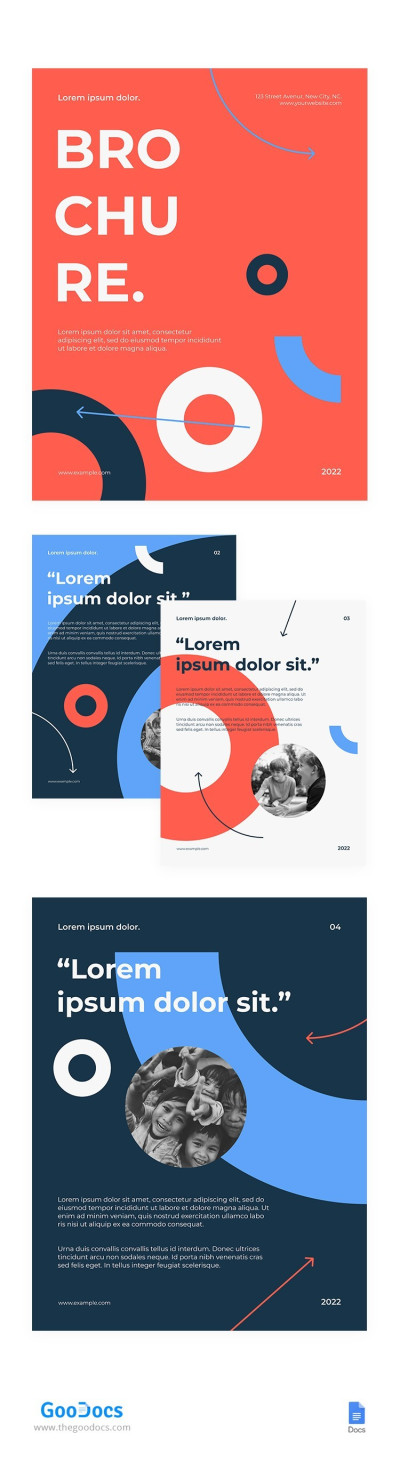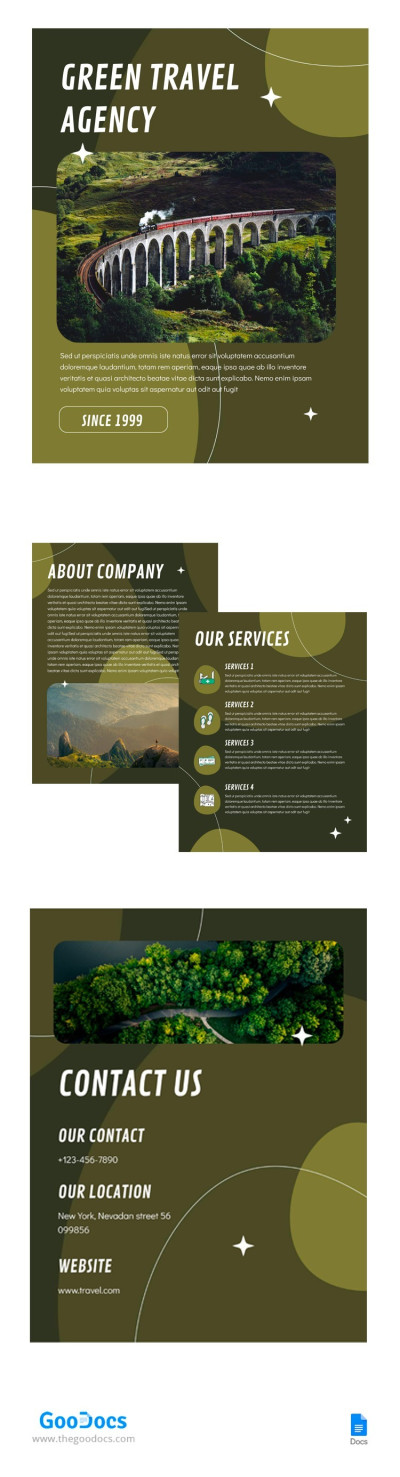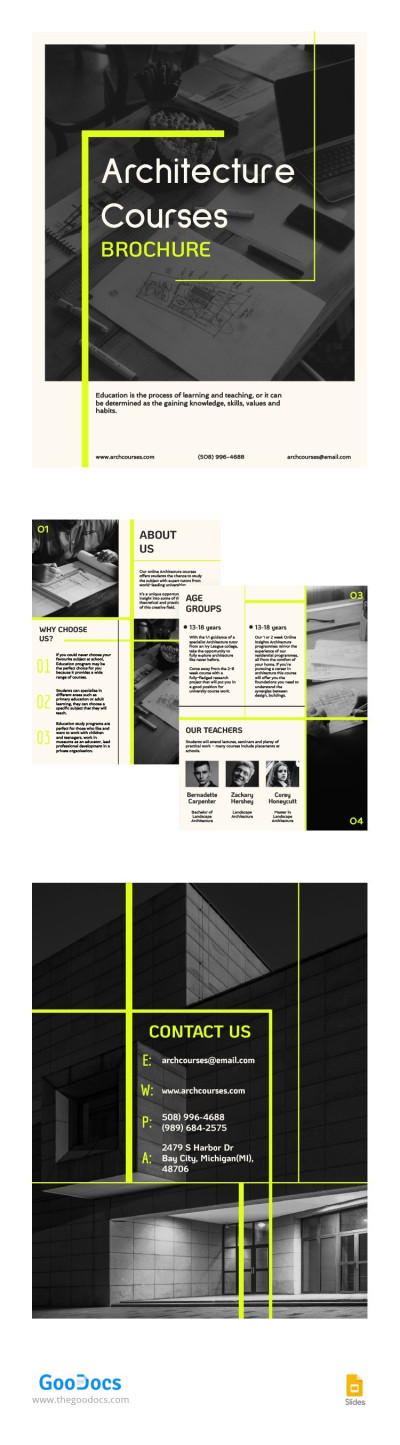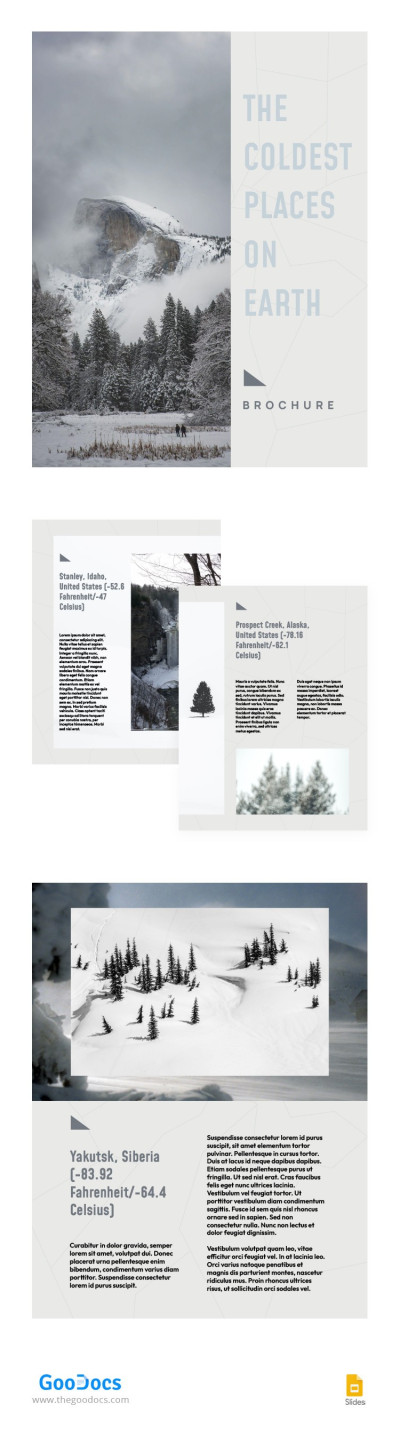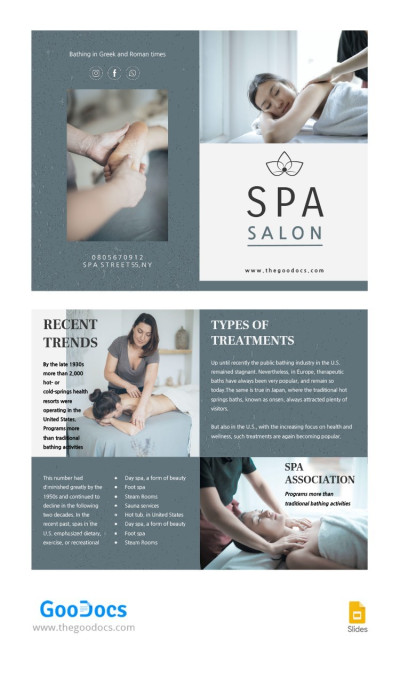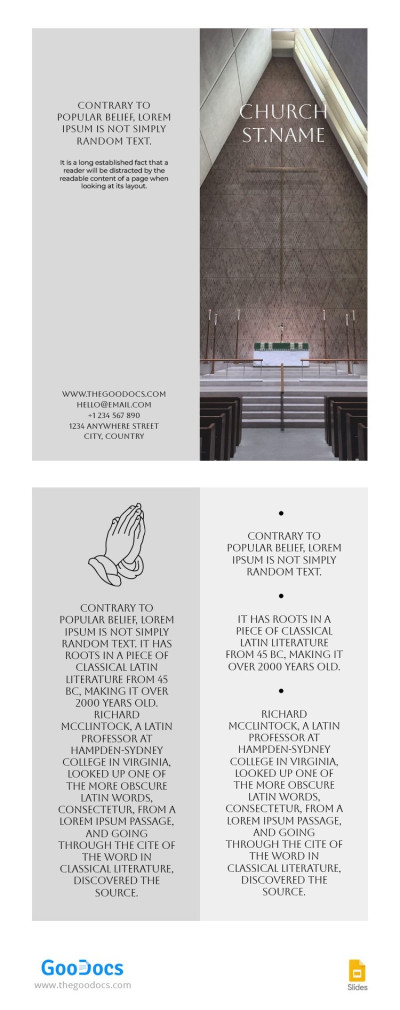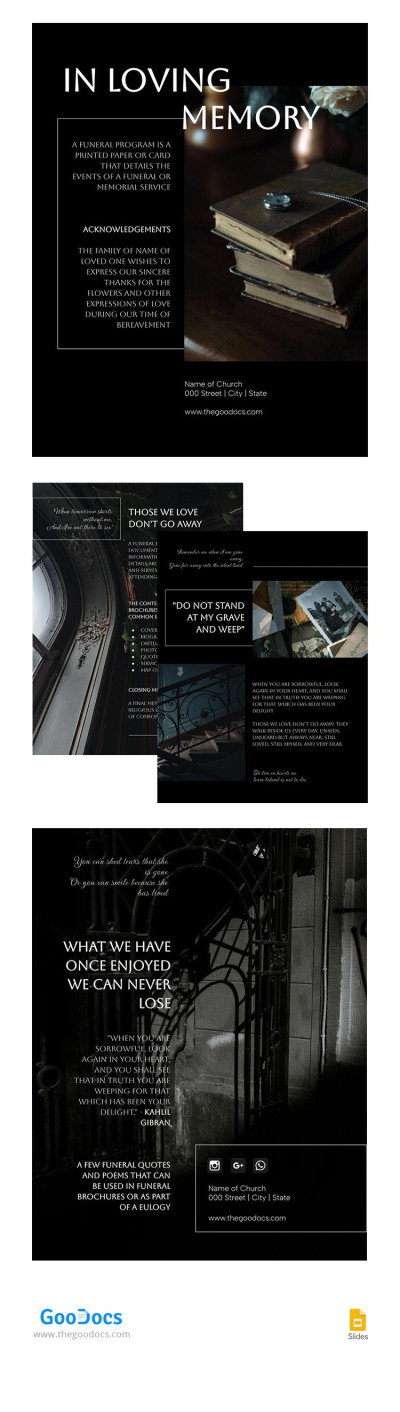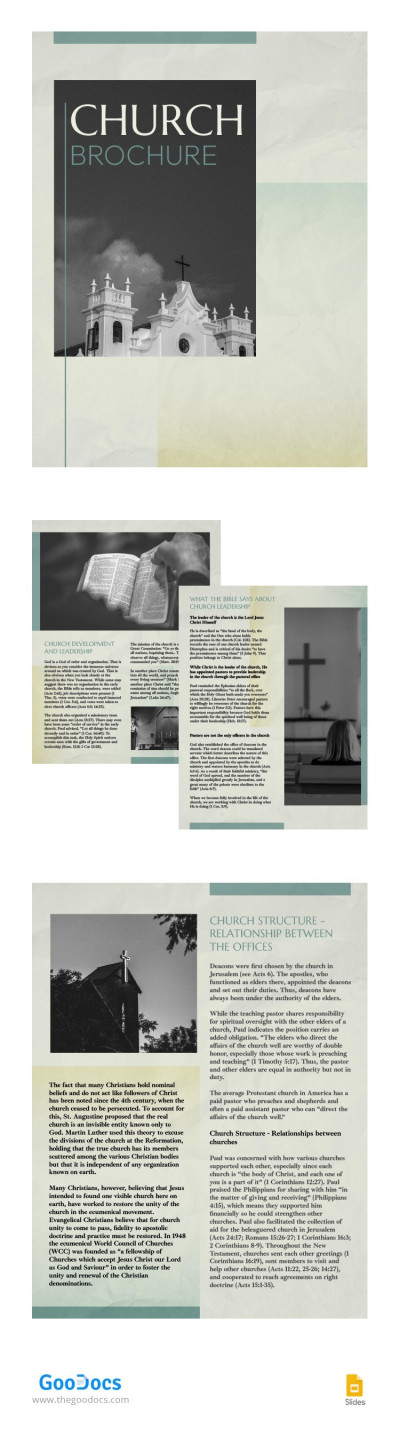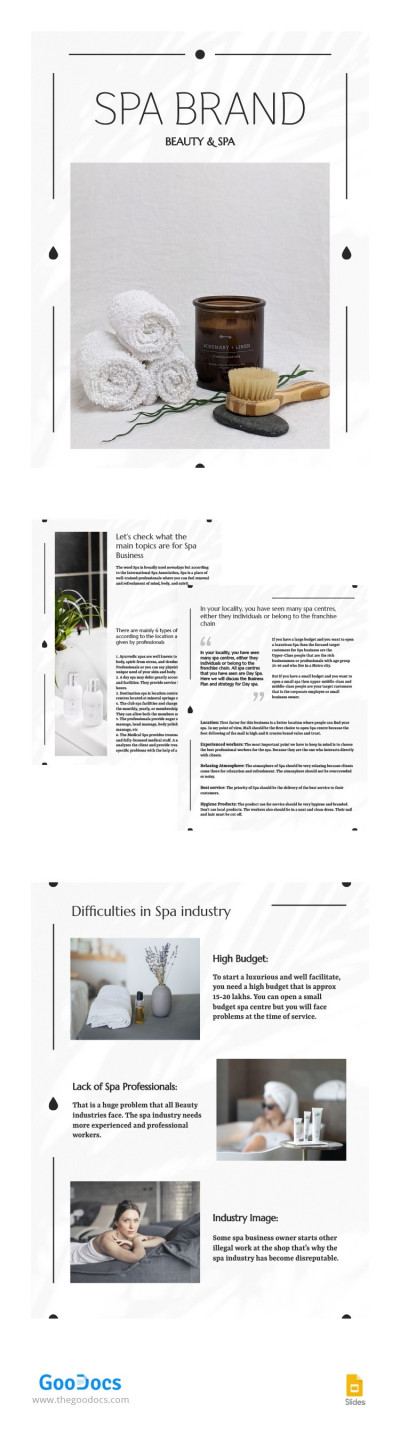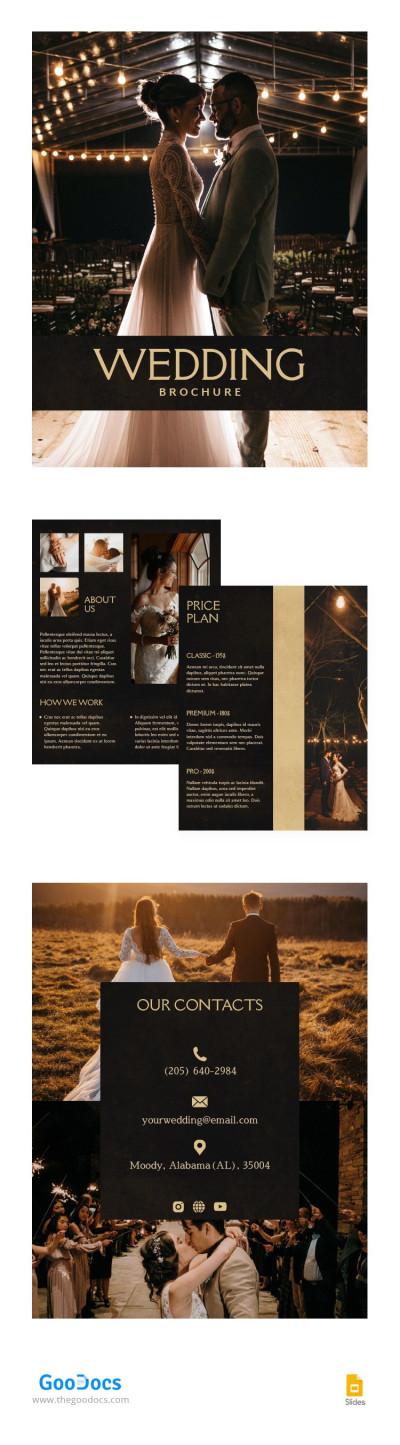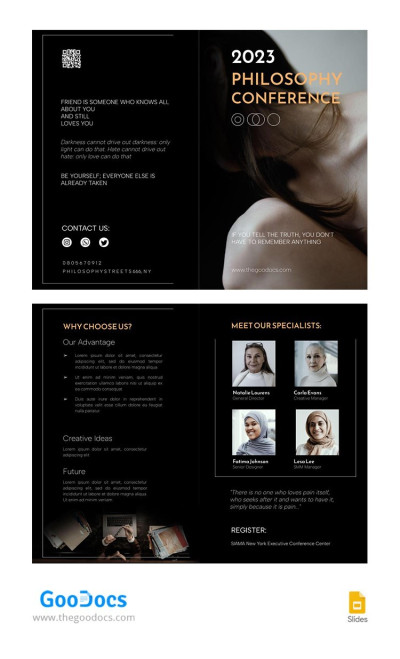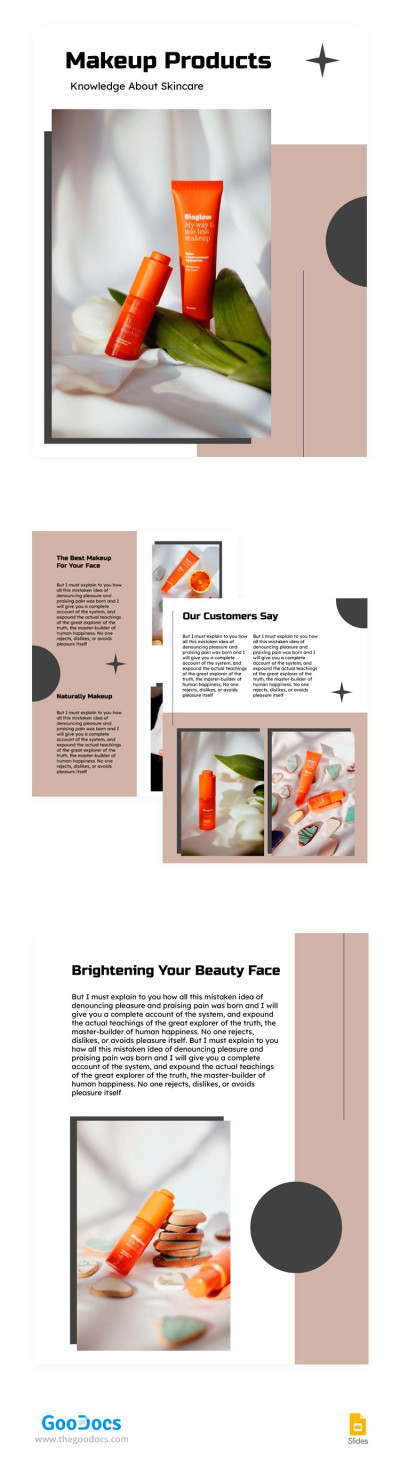Bifold Brochure Templates in Google Docs and Word
Bifold brochure templates in Google Docs and Word, Google Slides, and PowerPoint format are your go-to choice for creating marketing materials. We have forms for every task, from furniture companies to philosophy conferences. All samples are online editable and printable - settings are included.
Business Bifold Brochure
College Brochure
Photographer Brochure
Mexican Restaurant Brochure
Nice Church Brochure
Aesthetic Medical Brochure
Travel Brochure
Beauty Spa Brochure
Japanese Travel Brochure
About UKRAINE Brochure
Style Wedding Brochure
Bifold Medical Services Brochure
Beige Funeral Brochure
Black and White Bifold Brochure
Perfect Medical Brochure
Bi-fold School Brochure
Obituary Bifold Brochure
Modest Funeral Brochure
Bi-fold Medical Brochure
Modern Bi-fold School Brochure
Modest Travel Brochure
Green Travel Brochure
Wedding Organization Brochure
Black & White Funeral Brochure
Architecture Courses Brochure
Black Restaurant Brochure
Bi-fold Travel Brochure
Spa Salon Brochure
Bifold Church Brochure
Black Elegant Funeral Brochure
Gray Church Brochure
Elegant Wedding Brochure
Minimalistic Light SPA Brochure
Beautiful Bi-Fold Brochure
Wedding Brochure
Classic Funeral Brochure
Bi-fold Conference Brochure
Bifold Makeup Product Brochure
Folding bi-fold brochures are used in a wide variety of marketing industries and you can use them for any of your personal and business needs! This is a versatile brochure style that holds enough information while taking up less space than a regular brochure. It is these parameters that distinguish the bi-fold brochure template from other options. What can TheGoodocs offer you? We offer to save time and money that you could spend on the services of graphic designers or creating such a brochure from scratch. At the same time, you will receive a guaranteed high-quality design from professional developers.
Our templates are used by tens of thousands of people around the world. They can back up our every word! Yes, and you can see for yourself by looking at the preview of the templates and choosing the most suitable design. We offer a transparent and easy-to-use service, a convenient interface for choosing templates, an amazing choice of layouts, and most importantly, an uninterrupted service around the world! Join the number of satisfied customers of our platform right now and experience all the benefits of our service personally!
Advantages of Templates from Our Designers
We have been creating bi-fold templates for brochures, flyers, various documents, and designs for quite some time now. More than three thousand unique custom options have been uploaded to our site, which will help in creating any design. Uninterrupted service over the years, a huge number of positive reviews, and satisfied customers speak for our advantages instead of us. Simply select the appropriate template with a ready-made design, structure, and fields and add any relevant information there. Even a not-very-confident user of a PC, phone, or tablet can handle this. But, you will save time and money!
Completely Free Service
On our website, you will find free blanks. Our platform was created so that everyone can make their routine work more efficient and easier. So, we cope with this task with a bang! To get free access to fold brochures, you do not have to spend a lot of time. You need to select a template using the preview, and then go to its page. Then click on the red "Edit Template" button and you can start customizing.
As you can see, there are no scams or registrations, paid subscriptions, or a huge amount of advertising on our website. You get access to all our options within a few seconds and a couple of clicks. If you decide to thank our team for the service, then subscribe to our social media!
Convenient and Clear Website Interface
We have many advanced features. With their help, you will work with our editable and printable layouts even easier and more conveniently. For example, you can add our website extension to your browser. So, you will get access to the search bar, all categories on the website, and templates in one click on the extension. In addition, we have guides for beginners in the "Tips and Tutorials" section and the ability to order new templates in the "Requests" section!
And for customization of any sample, you can use the initial bi-fold brochure template in Google Docs, Google Sheets, or Google Slides (depending on the chosen template). Also, it can be downloaded to any device to use other editors.