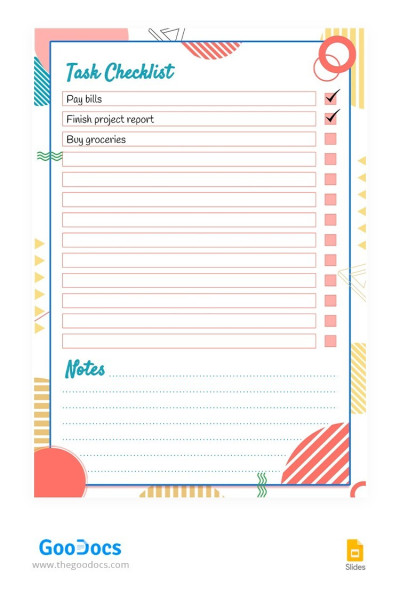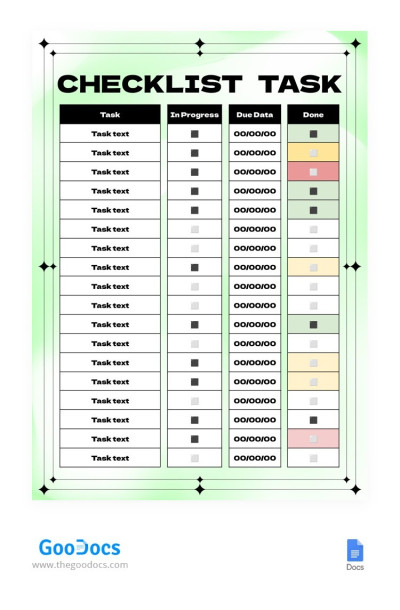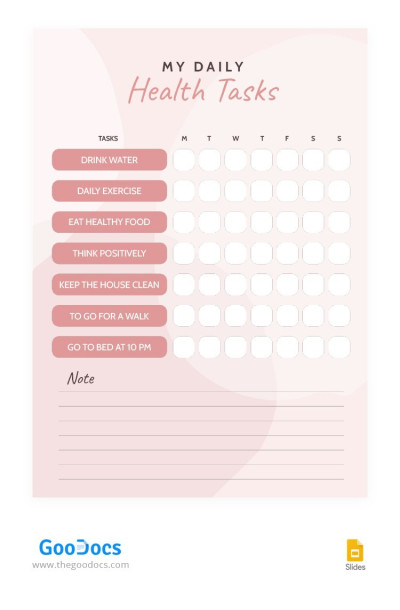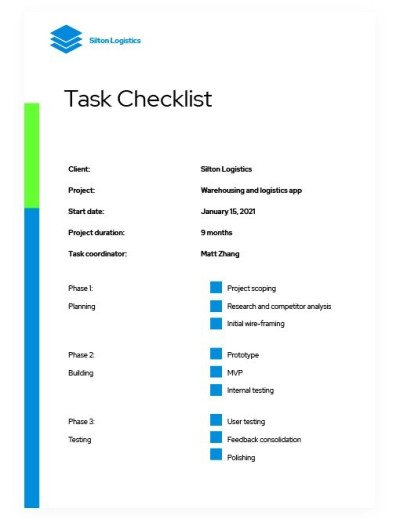Task Checklist Templates
These task checklist templates in Word, Excel, and Google formats are easy to use, editable, and printable. We offer free colorful, abstract, simple, health tasks, and more checklists! Break down duties into step-by-step actions and implement them daily with our blanks.
Log in
Sign up
Filters
Categories
Popularity
Popularity
Latest
Date Added
Any date
Last year
Last month
Last week
Colour
All colours
Yellow
Style
All styles
Abstract
Colorful
Simple
Free or Premium
Free and Premium
Premium
Free
Apply (5 templates)
5 templates
Colorful Task Checklist
This free and ready-to-use digital or printable Colorful Task Checklist template will help you achieve the desired result in any task.
Abstract Task Checklist
Are you working on optimizing team collaboration or running a complex project?
Yellow Simple Task Checklist
Use our fabulous checklist for dealing with simple tasks. It has a pretty nice design that will allow you to enjoy your work.
Daily Health Tasks Checklist
There are different ways to take care of your health. One of them is to write a list of health tasks and follow it during a week of month.
Task Checklist
It's impossible to forget about anything with our excellent checklist. Whatever you are planning, you just need to add the things you want to do and tick them one by one.
Sorry, no templates match the selected filters. Please choose different filters.
Load more
Loading...
Utilize simple task checklist templates and keep track of activities and assignments. We offer free and premium blanks with unique, colorful, and formal designs and premade lists of to-do items.