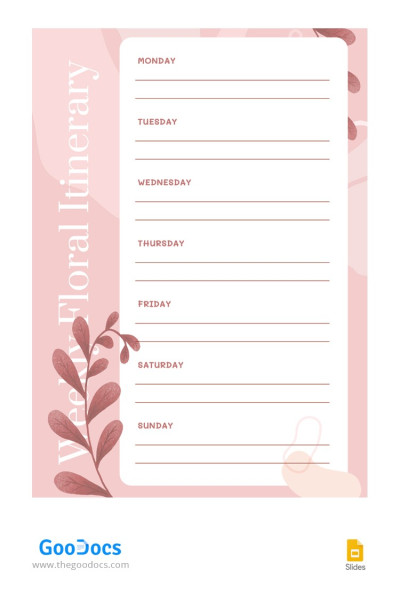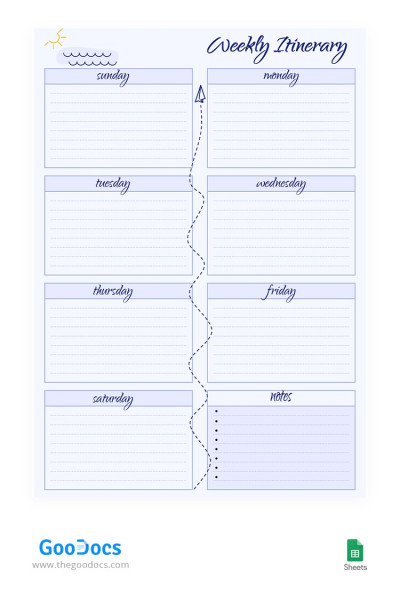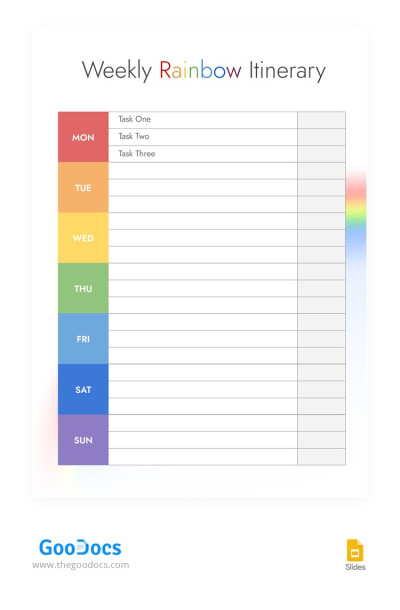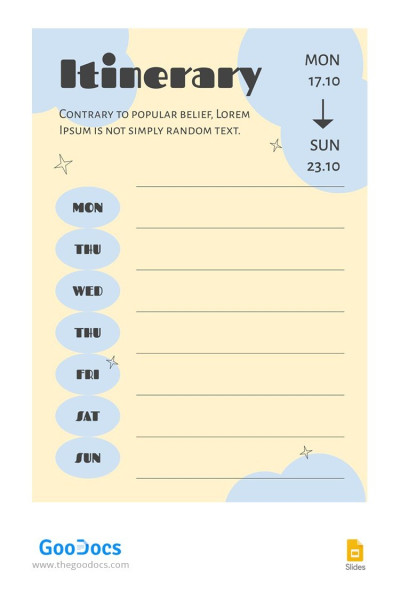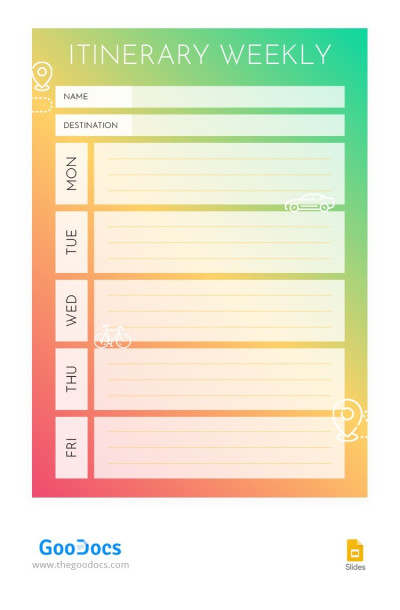Free Weekly Itinerary templates Google Docs and Sheets
Anyone going on vacation for a week should pay attention to our free weekly itinerary templates in Google Docs! We have prepared a suitable structure and corresponding design ideal for this purpose. Our editable templates will help you correctly allocate your budget and time for visiting various attractions and choosing the best hotel.
Log in
Sign up
Filters
Popularity
Popularity
Latest
Date Added
Any date
Last year
Last month
Last week
Colour
All colours
Blue
White
Style
All styles
Bright
Simple
Free or Premium
Free and Premium
Premium
Free
Apply (8 templates)
8 templates
Weekly Itinerary
Explore this two-page Weekly Itinerary template to stay organized and productive in any situation.
Weekly Floral Itinerary
A harmonious blend of functionality and aesthetics, it lets you plan your days with elegance. Delicate floral motifs frame your schedule, infusing each day with a touch of beauty.
Lilac Weekly Itinerary
Elegance meets organization with the Lilac Weekly Itinerary Template. Plan your week in style with soothing lilac hues.
Weekly Rainbow Itinerary
Add a burst of color to your plans with our Weekly Rainbow Itinerary template! Life is an adventure, and this template ensures that your weekly plans are as vibrant as your aspirations.
Attractive Weekly Itinerary
A simple and clear design in pastel colors is perfect for making a schedule. That is why we recommend using our Attractive Weekly Itinerary for this task.
Bright Modern Itinerary Weekly
A weekly schedule will help you become much more efficient in your personal life and business!
Blue Four Weeks Itinerary
Do you need to make a simple schedule for a few weeks ahead? With this template, you can create an itinerary for a month at once.
Week Travel Itinerary
What's your plan for next week? A trip? You can write it down on this beautiful piece of paper to not forget about the most important things.
Sorry, no templates match the selected filters. Please choose different filters.
Load more
Loading...