How to Delete a Table in Google Docs?
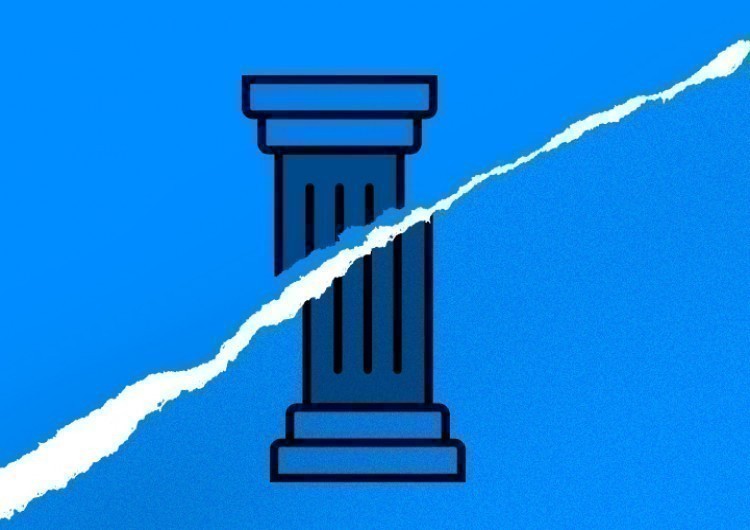
Now we’ll just quickly delete a column, a row, and a table in Google Docs.
Watch the video from https://thegoodocs.com/ and learn how to delete a table in Google Docs:
Getting Started
Sometimes all you need is just some simple actions. Deleting the table is simple and fast, and let’s get to it. First, we create a table.
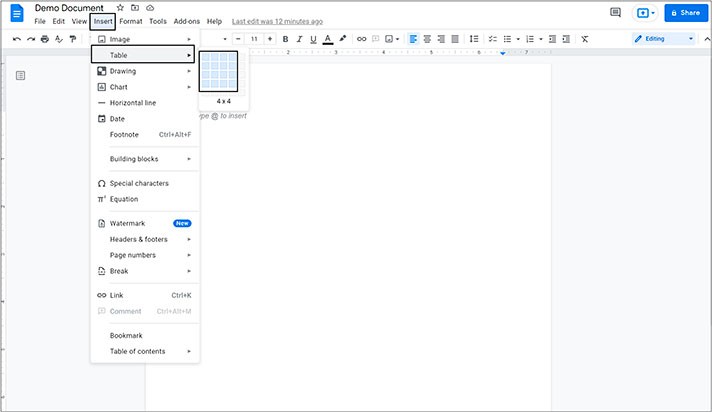
Delete Rows and Columns
Now here is how we delete columns and rows.
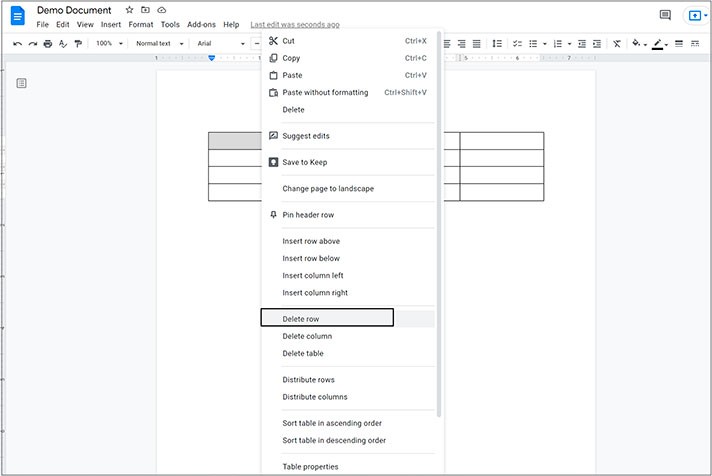
- The column that you need to delete is selected. Back to the menu (right mouse click on the selected column). And press “Delete column”
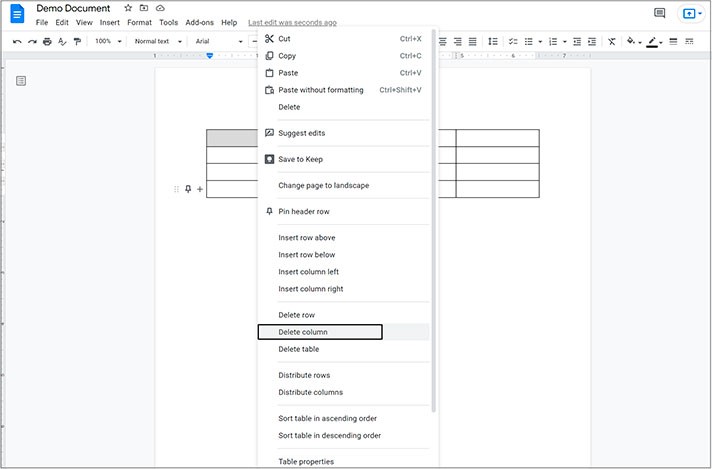
Delete the Table
- And finishing it by just deleting the table. So, right mouse click on any cell in it and choose the Delete table line in the menu
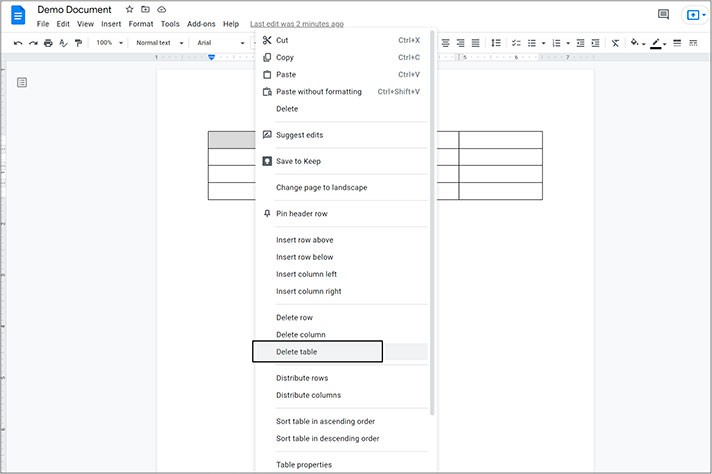
- There we go. Now we have a clean empty page
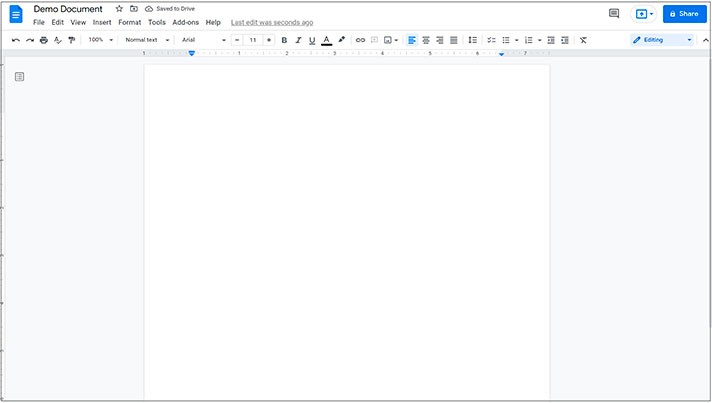
We hope this tutorial will help you learn how to delete a table in Google Docs. Good luck!

We are a team of creative people who dream of sharing knowledge and making your work and study easier. Our team of professional designers prepares unique free templates. We create handy template descriptions for you to help you choose the most suitable one. On our blog, you'll find step-by-step tutorials on how to use Google Products. And our YouTube channel will show you all the ins and outs of Google products with examples.










