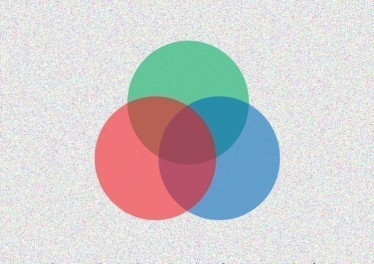Log in
Sign up
Document in Google Docs - Page 2
Our small team creates absolutely Free Templates for you daily. Come and download our Google Docs templates for free for commercial and non-commercial use.

Google Documents Tutorials
How to Work with Images (Photos/Illustrations) in Google Docs?
When the words fail, we tend to explain visually! And that’s absolutely true. That is why some of you, who are on the way to work with Google Docs, would like to use attractive and powerful images to enhance your document (presentations, articles, campaigns, and so on).
May 17, 2023
295

Google Documents Tutorials
How to Change the Owner of Google Docs
Transferring ownership of a Google Docs file might seem like a simple task, but it holds profound significance in various contexts. The act of changing the owner of a Google Docs file is more than just a technical maneuver; it's a strategic decision that can shape workflows, safeguard data, and facilitate smooth transitions.
May 15, 2023
207

Google Documents Tutorials
How to Create a Flyer in Google Docs?
Creating a flyer is an essential design task that is used for a variety of reasons, such as promoting an event or marketing a product or service. While there are different design tools available, Google Docs is a popular choice for creating flyers because of its user-friendly interface and powerful editor.
April 25, 2023
340

Google Documents Tutorials
How to Add or Change fonts in Google Docs?
Google Docs is a popular cloud-based word-processing software that is widely used by individuals and businesses alike. It provides an easy-to-use interface, real-time collaboration features, and a wide range of formatting options to enhance the look and feel of your documents. One of the most important formatting options in Google Docs is font selection. In this article, we will discuss how to add or change fonts in Google Docs.
April 18, 2023
210