Thegoodocs.com
Tips & Tutorials
Log in
Sign up
How to use Google Docs, Sheets and Slides. Tips & Tutorials

Google Documents Tutorials
How to Make a Cover Page on Google Docs
It’s time to learn more about creating a cover page for different occasions! If you are preparing a research paper, a proposal, a portfolio, or a book, you definitely need an accurate and well-structured cover to address the main topic of your work.
April 4, 2024
0

Google Documents Tutorials
How To Make A Travel Itinerary In Google Docs
Traveling is probably the most anticipated activity of the year. When we can finally relax, visit a place or country we have never been to before. Explore a new culture, and just grasp fresh air from other corners of our planet. Of course, one may travel in business affairs, but a vacation trip is the one we will talk about!
March 28, 2024
0

Google Sheets Tutorials
How to Write and Design an Invoice in Google Sheets
Are you running a business and need to issue an invoice for your service? If yes, you are at the right address, as today our TheGoodocs team has gathered essential steps of designing an invoice from a pre-designed invoice template in Google Sheets. Additionally, we will provide valuable tips and best practices to enhance your invoicing experience and maximize your efficiency. So, let's dive in and discover how to create professional invoices with ease using Google Sheets!
January 29, 2024
0

Google Documents Tutorials
How to Make a Resume in Google Docs and ChatGPT?
The process of creating a resume can be time-consuming and overwhelming, especially when you're starting from scratch or can’t come up with a structure. Fortunately, pre-designed resume templates offer a convenient solution, providing a professional layout and structure that can be easily customized to fit your needs. Today, we will explore how to create a resume using pre-designed templates in Google Docs and ChatGPT. With the help of these tools, you can effortlessly create a standout resume that effectively showcases your skills and qualifications.
January 22, 2024
0

Google Documents Tutorials
How to Create an Invoice with Google Docs or Google Sheets
Any freelancer, entrepreneur, or small business owner has to master the art of invoicing. Enter the world of Google Docs and Sheets – your dynamic duo for creating polished and professional invoices.
January 15, 2024
0
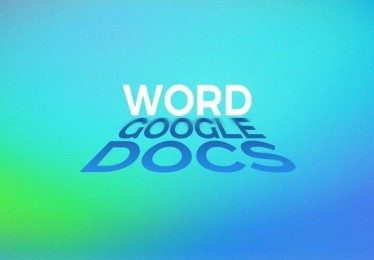
Google Documents Tutorials
How to Convert Word to Google Docs
Hey there! This simple, yet, useful tutorial is devoted to all friends who love working with Word documents, but face situations when the desktop version is not enough for instantly sharing the document and getting feedback. Thus, below we will guide you through the process of converting MS Word to Google Docs, highlighting the differences between the two platforms, providing step-by-step instructions, and offering tips for a smooth conversion.
So, let's dive in and get one more card on our professional sleeve!
January 1, 2024
0

Google Slides Tutorials
How to Make a Christmas Postcard in Google Slides?
Dear friends, Christmas is the most wonderful time of the year, when we share our love and cheer with family, friends, colleagues, and partners. One way to show your appreciation and wish happy holidays is to send a Christmas card! Today we will guide you through making a festive postcard in Google Slides in two ways: from the blank page and the pre-designed template.
November 29, 2023
0
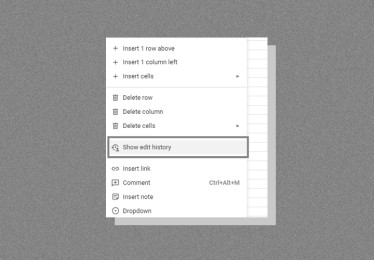
Google Sheets Tutorials
How to See Edit History for Cells in Google Sheets?
Have you ever faced a situation when you had to reverse back to the previous document version and see who and when was editing information? Well, if you are an office workaholic or financial expert who often deals with Google Sheets or simply spreadsheets, this article is for you, my friends! Today you will learn how to track changes within one cell, and of course, the whole document.
November 25, 2023
0

Google Documents Tutorials
How to Create a Brochure on Google Docs. Creating a Brochure for the Black Friday Sale.
Do you know how to create a brochure? Or do you want to try designing one for an upcoming event like Black Friday? Then we welcome you to our platform, where we will teach you basic knowledge of designing a brochure from scratch and a pre-designed template. After, we will provide you with tips and tricks to make your brochure more appealing and elegant.
November 15, 2023
0

Google Sheets Tutorials
How to Set Print Area in Google Sheets
Sheets are one of the widely used and friendly applications for managing data and creating multiple-sheet documents. However, when it comes to printing your document, you may find that the default print settings don't always produce the desired results. Fortunately, while working with Sheets, you can easily set a print area for any data range or even the entire workbook, ensuring that only the necessary data is printed. Today, we will guide you through the process of setting the print area in no time!
So let’s go ahead to master the Sheet’s universe! 💫
October 30, 2023
50

Google Slides Tutorials
How to Change Indentation Spacing and Line Spacing in Google Slides
Welcome to our new tutorial, where we will delve into one of the important topics of adjusting text indentation and line spacing. Sure, these may sound like mundane formatting details, but trust me, they can make all the difference in the clarity and readability of your slides.
October 26, 2023
65

Google Documents Tutorials
How to Add Page Numbers on Google Docs
Welcome back to our tutorial’s blog! Unless you are a document editing guru, this article is for you! By following our tutorial you will find out how to add and edit page numbers quickly..and delete them (if required).
October 15, 2023
54


