Bright Corporate Resume Template
Use this free template with Google Docs and Microsoft Word
Log in
Sign up
Save
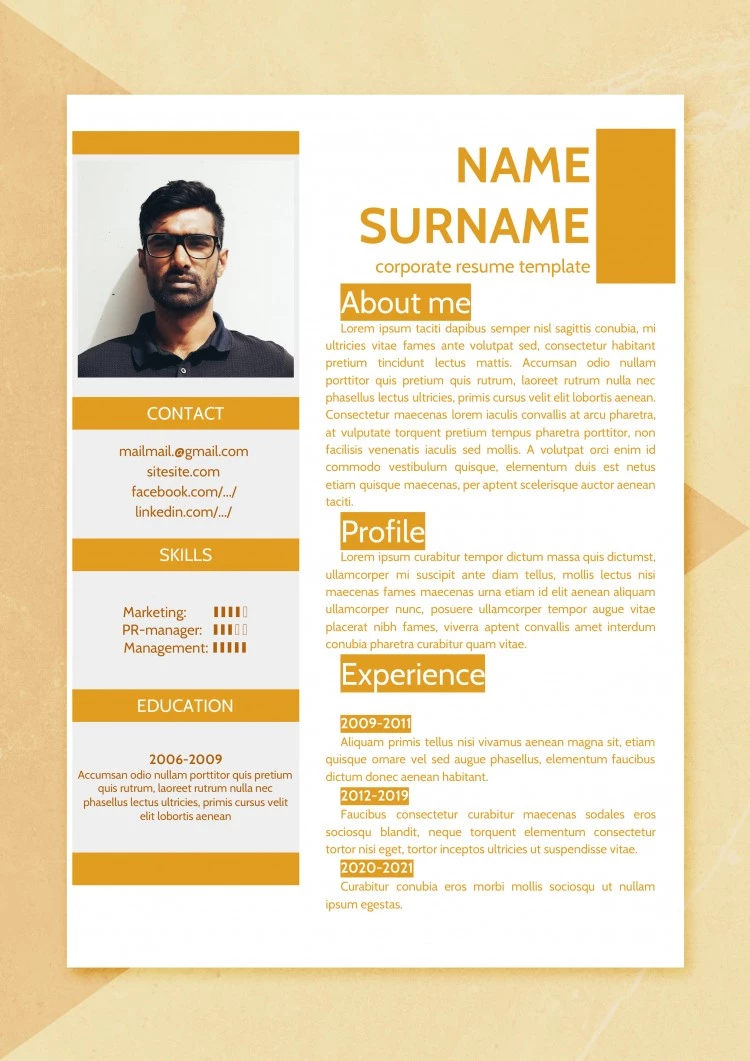
2 review
Description:
It's not that easy to impress your future boss with a great resume. But luckily, you found the best resume template in Google Docs for free. Here is a fantastic Corporate Resume template made in orange colors. Of course, you can change them to any other color. For instance, the layout can be in blue, green, or yellow. Your photograph is going to be placed in the left upper corner. The resume is divided into several sections such as "About me", "Profile", and "Experience". You can add some other ones. Write about education or hobbies to represent yourself in the best way.
Download for Free (Attribution required).
Edit in Google Docs
Download in Word
Facebook
Pinterest
Twitter
Copy link
- Free Template
- Easily change the text, images, and more
- Created: May 26, 2021
- Author: Noah Martinez
- DPI: 300. Ready to Print at Office/Home
- Size: 210 x 297 mm
- Free Standard Google fonts
- Compatible: Google Docs and Microsoft Word
- Color: White , Yellow
- Downloads: 0
- Added to collections: 3
- Attribute: Modern
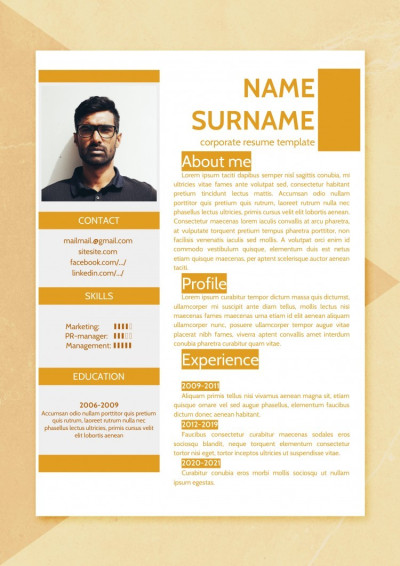
Bright Corporate Resume
Open in Google Docs and Microsoft Word
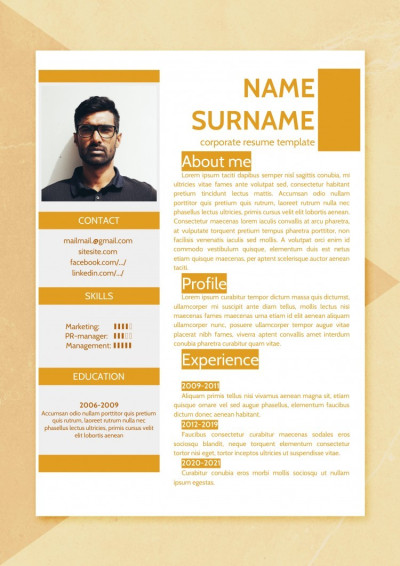
Bright Corporate Resume
Open in Word
Your session has ended!
This may be due to prolonged inactivity or your account being used on another device.
OK
Link copied to clipboard


