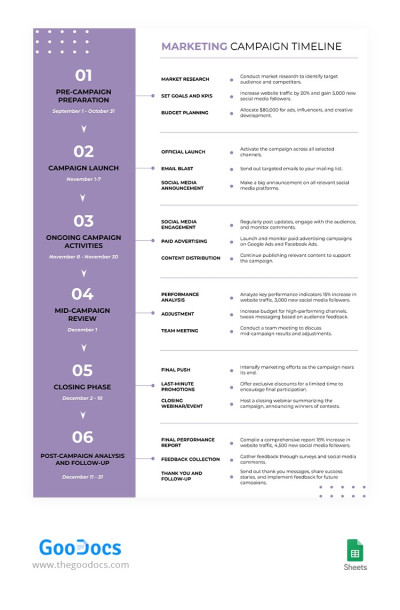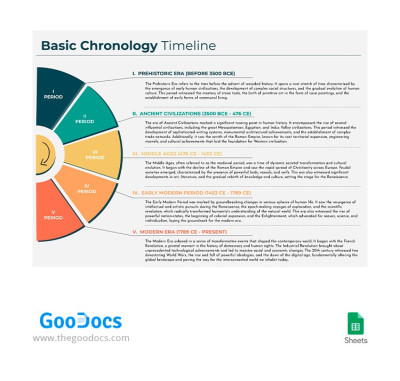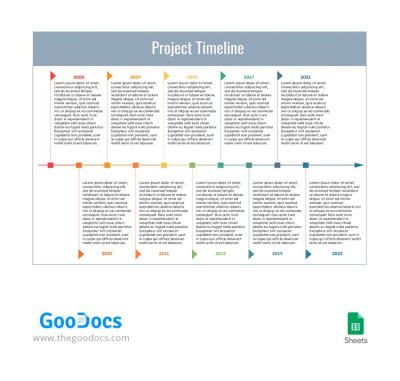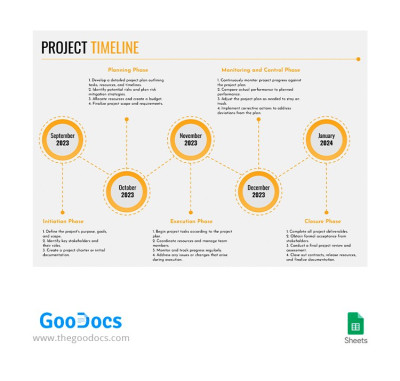Timeline Templates
Create timelines using ready-to-customize and fill-in timeline templates in Google Sheets and Excel. Find project, wedding, marketing campaign, and more timeline layouts available for free on this page. Each spreadsheet includes a sample timeline divided into main phases, detailed descriptions, and task relationships between different teams. Start filling them out for free now.
Basic Project Timeline
Marketing Campaign Timeline
Basic Chronology Timeline
Lilac Project Timeline
Grey Project Timeline
Orange Project Timeline
Our timeline templates in Google Sheets and Excel are the best tools for tracking progress and planning events. You can easily use a ready-made template to set timelines for each project phase and assemble your team's work. Easily display essential details of your project within a single spreadsheet.
Our timeline templates offer the following advantages:
- Each one features a unique design for its purpose. Do you need a project timeline template, or are you looking for an option tailored to your personal needs? Choose a specialized layout or find a universal form that can be customized for any task.
- You can easily fill out and customize our templates in Google Sheets and Excel. Add end dates for each phase and detailed tasks to the timeline to ensure the project is completed by the deadline. And if you're looking for wedding day timeline templates, use pre-made blocks to plan every part of the wedding, from the reception and makeup to vendor arrivals and dancing.
- Work with templates on the go or at home. You can make urgent edits to your timeline from any mobile device, collaborate with your team online across devices, or print your timeline template in A4 or US Letter size. We offer users complete freedom with our free timeline templates.
Organize any project, event, or activity with our timeline templates for Excel and Google Sheets. You'll also find more relevant planning tools in our collection of roadmap templates, available here.
Timeline Templates FAQ
The best and easiest way to create a timeline is to use our ready-made templates in Excel and Google Sheets.
To do this, you need to:
- Select a suitable layout on this page and click its preview or title.
- Find the Edit in Google Sheets or Download for Excel button on the template page and click it.
- Open the file in Excel or from your Downloads folder, or wait for a copy to be automatically created in your Google Drive.
- Add phases and detailed descriptions to the template. For example, for a project timeline, phases such as preparation, launch, mid-project review, post-analysis, and others are suitable (each template offers sample text so you can create your own timeline).
As you can see, you don't need to waste time creating a branded design or structure for your timeline from scratch. Simply use a timeline template from TheGoodocs.
A project timeline template is a straight line that displays project tasks in the correct sequence, with detailed descriptions and durations for each. This template is used to compare and visualize the work of each team involved in the project.
A project timeline template helps:
- Understand and define the project development plan.
- Distribute the workload between different departments and within each team.
- Track progress.
- Create a corresponding work plan in accordance with deadlines.
A project timeline should include start and end dates, a list of all tasks divided into project phases, relationships between tasks, and key milestones for review. You can choose a ready-to-use project timeline template on this page and explore or customize an editable example.
To answer the question of how to create a wedding day timeline, you need to understand the average wedding duration. A modern U.S. wedding lasts 5–6 hours. This time does not include religious ceremonies or preparations. It only includes the ceremony, which lasts an average of half an hour, and the reception. The ceremony usually takes place in one area of the venue, and the reception in another.
So, to plan your wedding day timeline, you need to:
- Find a suitable planning tool on this page (a wedding timeline template in Google Sheets or Excel).
- Include all stages, like preparations (makeup, getting dressed, adding decorations, etc.), the ceremony, and post-ceremony activities.
- Post-ceremony activities can include photos, a cocktail hour, dinner, toasts, the first dance, cake cutting, and more. Assign a start and end time for each event.
- Include additional details: vendor and guest arrival times, travel time between venues, and more.
Of course, the planning is up to you, but ready-made wedding day timeline templates will make it easier and more structured. Especially since you can use sample text to create a personalized timeline. Try these tools for free at TheGoodocs.