How to Make a Copy of a Google Doc?
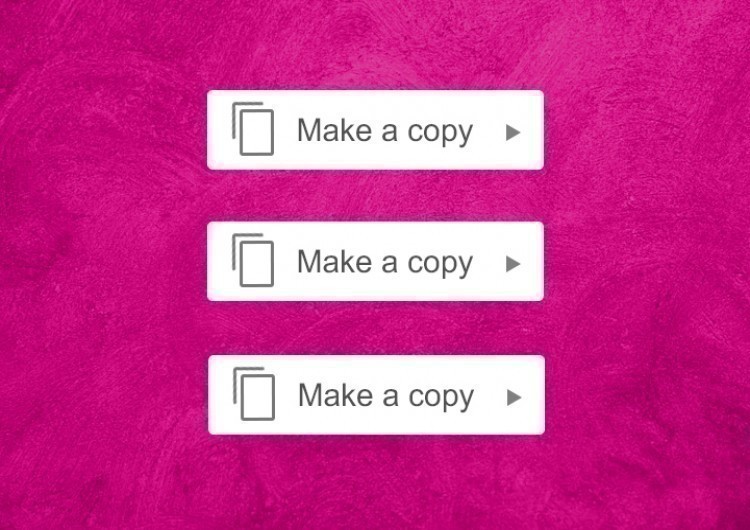
Okay, this doesn’t take much time, so copying the Google Document can be performed either from Google Drive or from the document itself without any further ado.
Watch the video from https://thegoodocs.com/ and find out how to make a copy of a Google Doc:
Make a Copy of a Google Doc
- First, locate the document on your Google Drive. Click on it with a left mouse button, locate the Make a copy line and press it
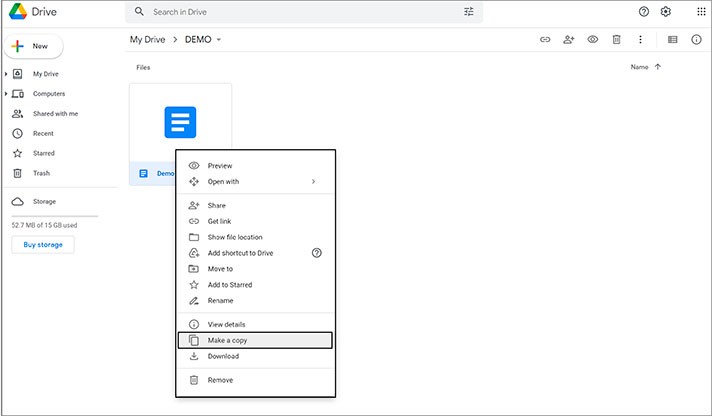
- Waiting a bit. Here you go
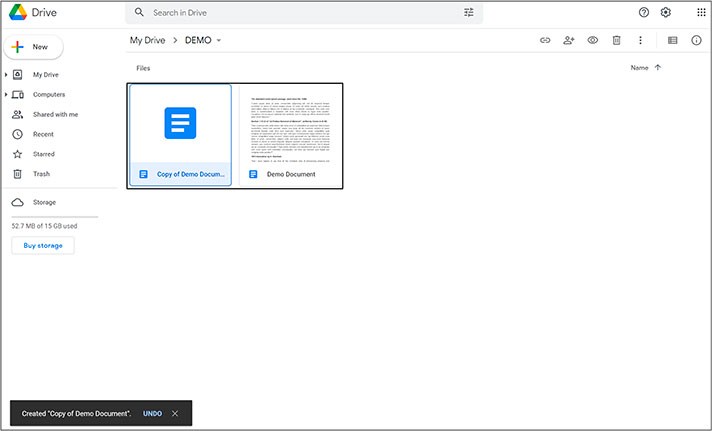
- And you can even copy the document with the additional menu. Select the file so that it will get highlighted. And then there’s a toolbar in the top right corner here where you need this button with three dots which is the More actions option. In its menu, we press the Make a copy item
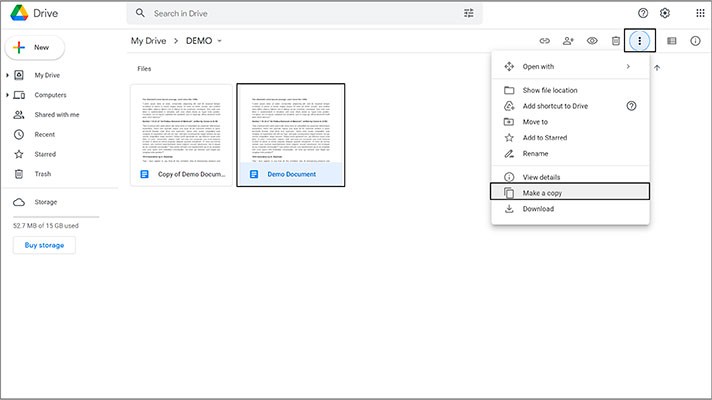
- Waiting a bit. And here it is
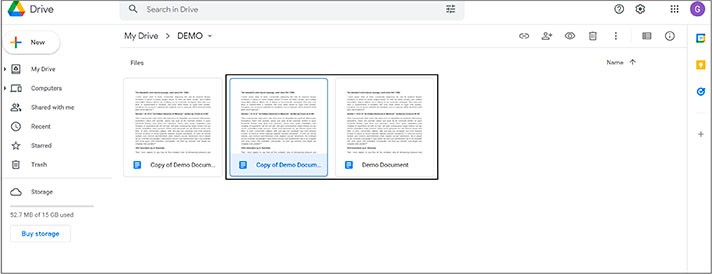
Creating a Copy from the Google Doc
The next option is performed from the document itself.
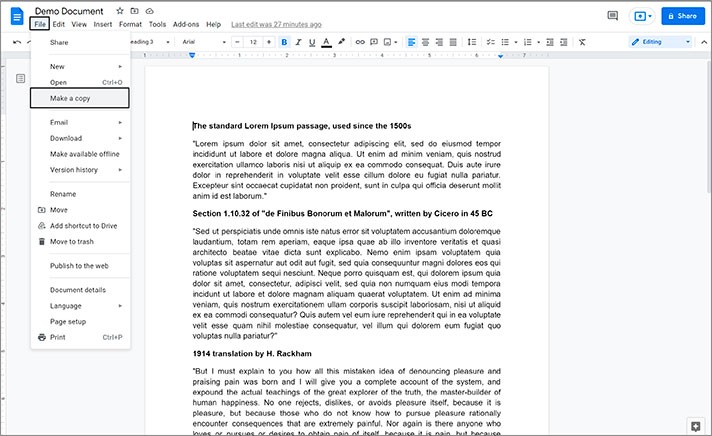
- The new little window will appear, where we can rename the document in the first field
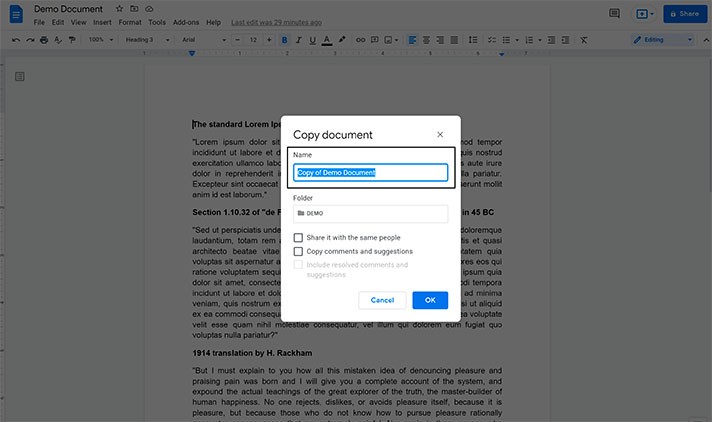
- And a bit lower, in the second field, we select where it will be placed. And OK to apply
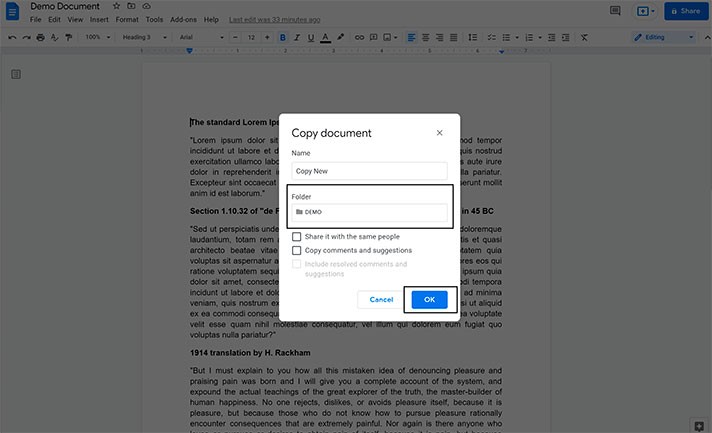
- Then the service will immediately create a document and redirect you to it in the new tab in the browser. Here’s the original file on the previous tab and its copy on the next one
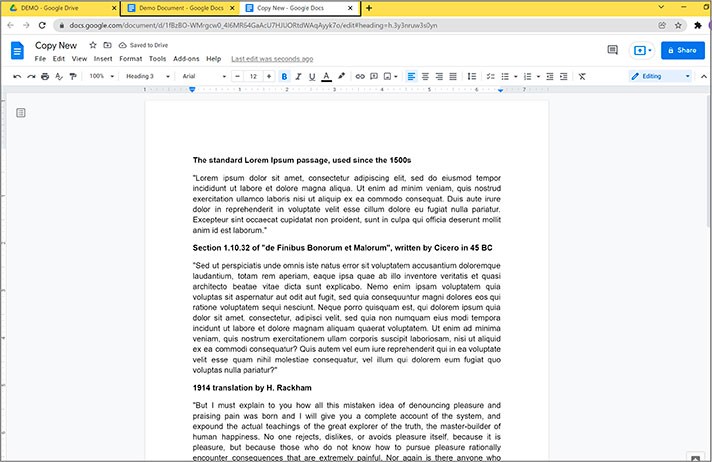
- And then we go to check it on the Drive. Let us refresh the page. And here it is. We have a “Copy New” Google Doc. Here you go
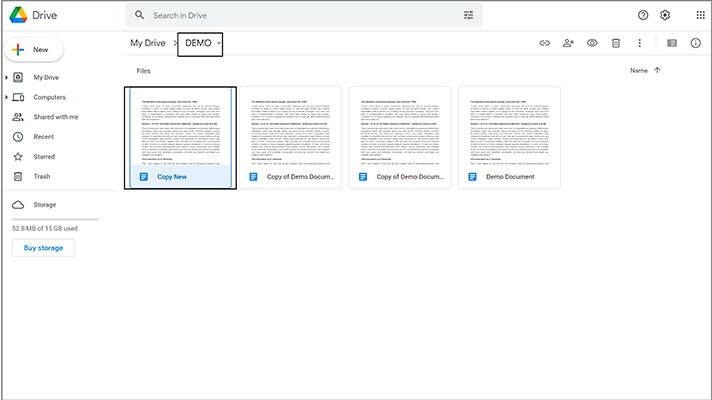
How to Copy Restricted Docs?
- Open up the restricted document in a view mode; as you can see, we are not able to edit this one
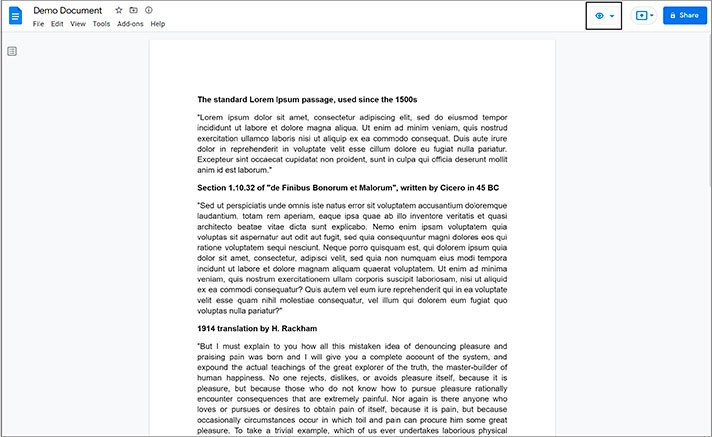
- We go to the File item on the toolbar on the left, moving a bit down and pressing “Make a copy”
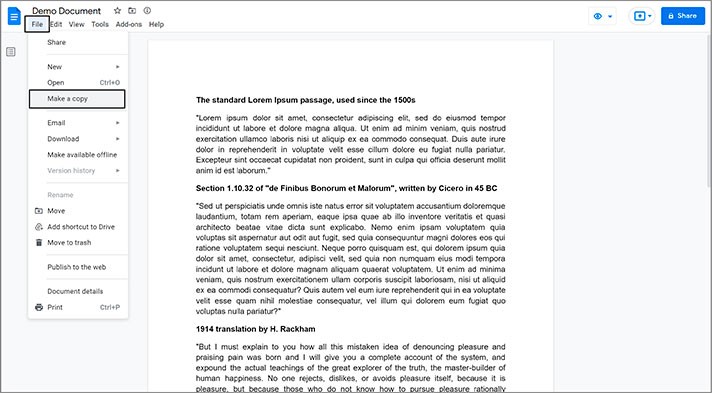
- Then you can rename it and select where you want to place it
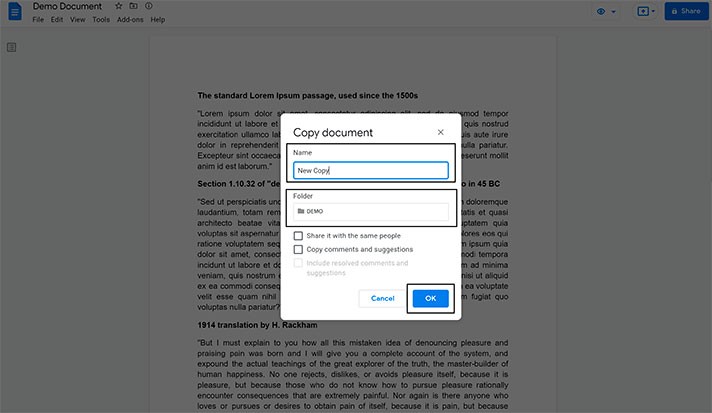
- The newly created copy will open up in the new tab
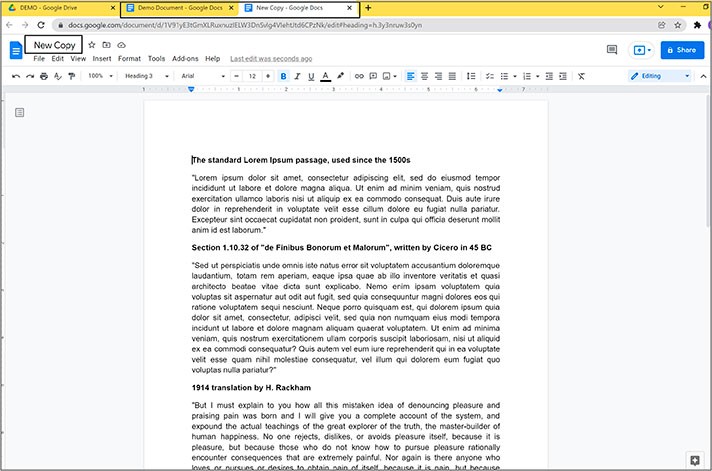
- Now it is fully open and available to you. And you can locate it on your Drive
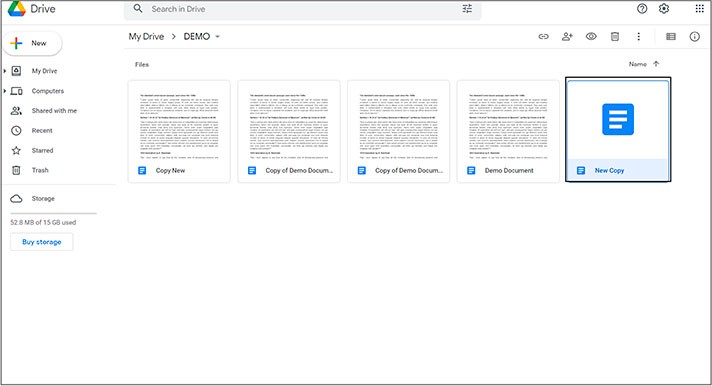
We hope this tutorial will help you learn how to make a copy of a Google Doc. Good luck!

We are a team of creative people who dream of sharing knowledge and making your work and study easier. Our team of professional designers prepares unique free templates. We create handy template descriptions for you to help you choose the most suitable one. On our blog, you'll find step-by-step tutorials on how to use Google Products. And our YouTube channel will show you all the ins and outs of Google products with examples.










