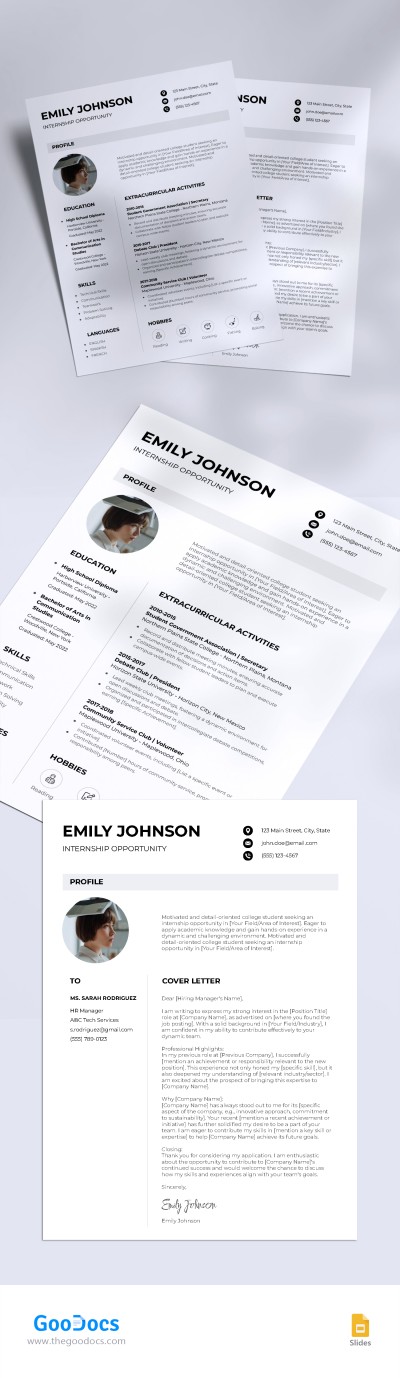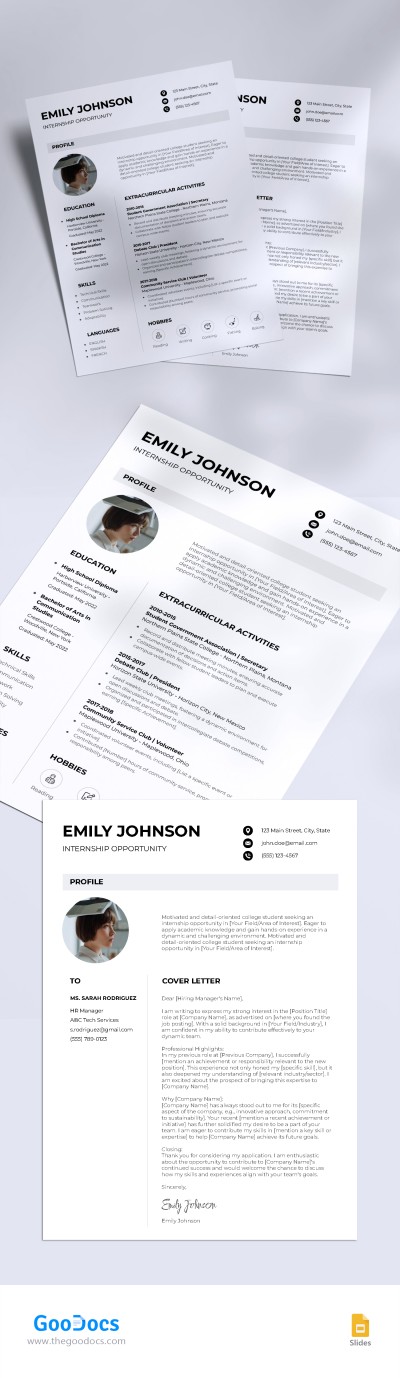Сollege Student Resume Template with Cover Letter Template
Use this free template with Google Docs and Microsoft Word

We are introducing to you this College Student Resume Template in Google Slides, a tool that combines the benefits of a professional resume template with the convenience and accessibility of Google Docs. This template features a classic and professional white theme, a clean structure, and a header that prominently displays your name and contact information, making it easier for recruiters to reach out to you.
- Professional White Theme
The college student resume template features a professional white theme that exudes elegance and sophistication. The clean and minimalist design ensures that your resume looks polished and professional, making a great first impression on potential employers.
- Clean Structure
The clean structure of the student job resume template ensures that your information is presented in a clear and organized manner. Sections such as education, work experience, skills, and achievements are laid out in a logical sequence, making it easy for recruiters to navigate through your resume.
- Prominent Header
A standout feature of this resume is the header that prominently displays your name, job title, and contact information with icons. By including this vital information at the top of your resume, you make it convenient for employers to contact you and proceed with the hiring process.
Take advantage of this user-friendly Google Docs resume template and create a standout resume that sets you apart from the competition. Additionally, we encourage you to look through our student resume templates collection and learn how to write and customize a resume template in Google Docs from our amazing tutorial!
Good luck with your job search!
- Free Template
- Easily change the text, images, and more
- Created: February 12, 2024
- Author: Halyna Uygur
- DPI: 300. Ready to Print at Office/Home
- Size: 210 x 297 mm , 8.5 x 11 inch
- Free Standard Google fonts
- Compatible: Google Docs and Microsoft Word
- Color: White
- Downloads: 3
- Added to collections: 12
- Attribute: Simple