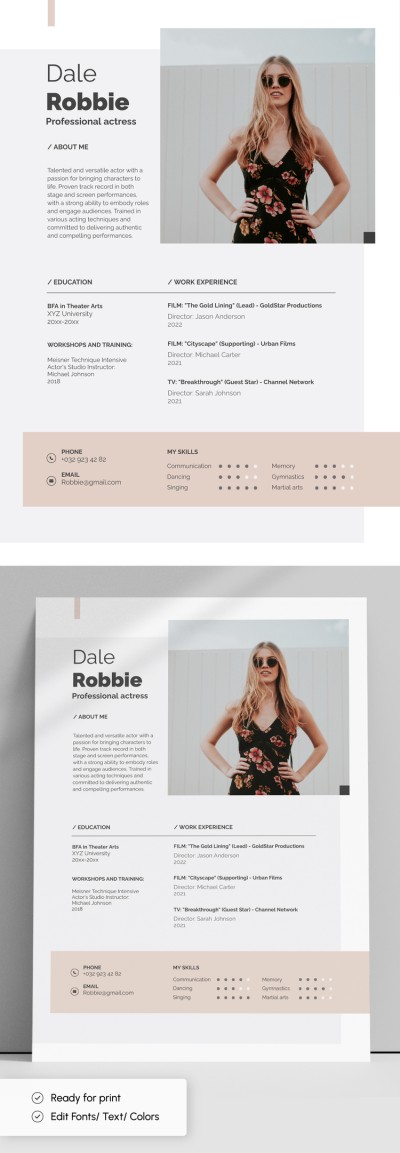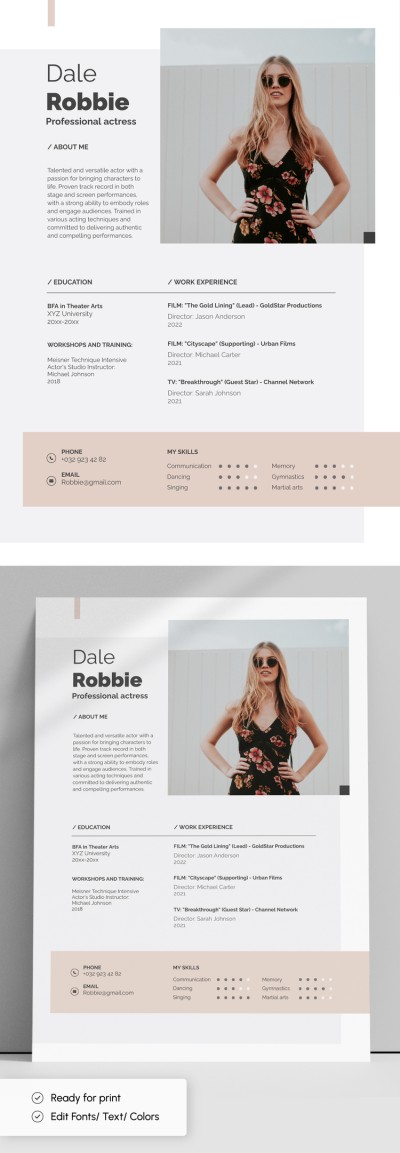White and Grey Actor Resume Template
Use this free template with Google Docs and Microsoft Word
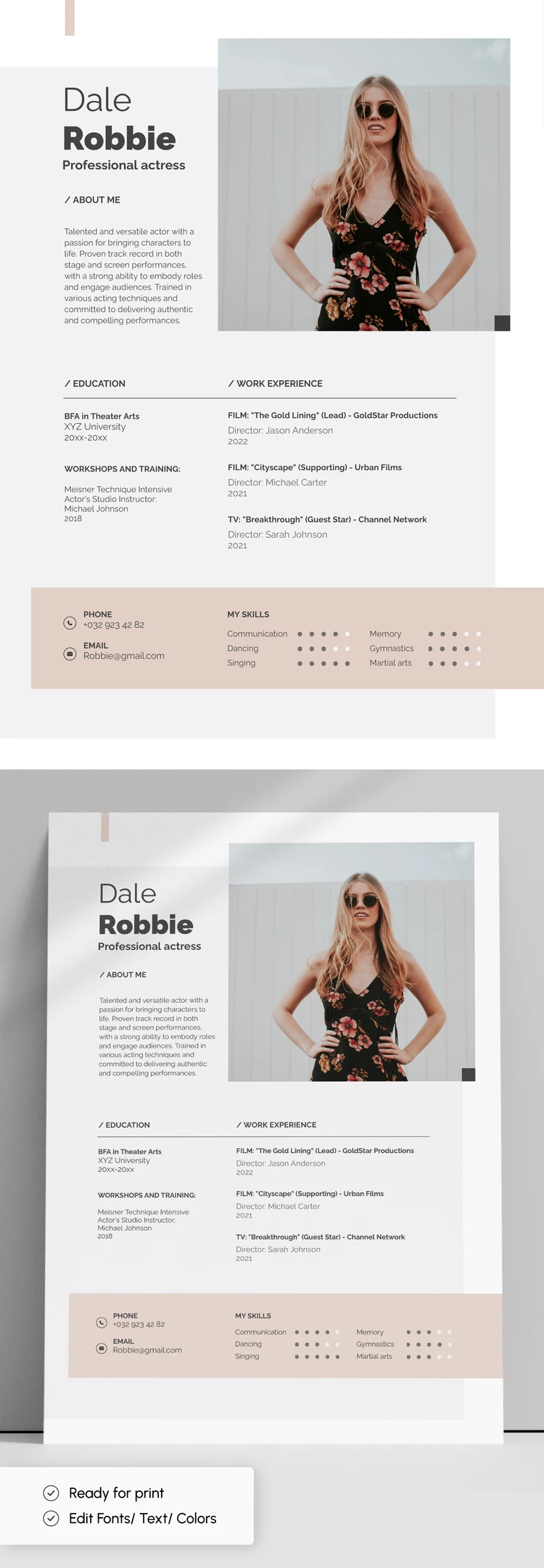
We are ready to introduce you to this amazing free resume template to land your dream job! This Minimalist White and Grey Actor Resume template in Google Docs and Word is designed in a functional format and is suitable for job seekers with different types of working experience.
This professional design offers numerous benefits that can enhance the chances of landing the desired job.
- Header Section
The header contains an image placeholder on the right, a name and job title on the left, and a short statement About Me. This way, this information will be the first to meet the eyes of the hiring manager.
- Simple Minimalist Effect
A light grey resume template exudes a sense of professionalism. The subdued, neutral color instantly conveys a serious attitude towards the job search. Our Google Docs and Microsoft Word actor resume template is designed in a simple style without spacious elements. This can make a positive impression on hiring managers, who often have limited time to review each applicant's materials.
- Google Docs Fillable Acting Resume
Different sections, such as education, work experience, and skills, can be arranged in a visually appealing way and filled in within a short time. The template offers flexibility in how information is presented, enabling job seekers to highlight their most relevant strengths and accomplishments.
Unlike complex templates, this simple minimalist actor resume template ensures that the focus remains on the applicant's qualifications and experiences.
Looking for other resume styles? We encourage you to check out our printable resume templates and learn a tutorial on writing a powerful resume.
- Free Template
- Easily change the text, images, and more
- Created: September 4, 2023
- Author: Vladimir Belyakin
- DPI: 300. Ready to Print at Office/Home
- Size: 8.5 x 11 inch , 210 x 297 mm
- Free Standard Google fonts
- Compatible: Google Docs and Microsoft Word
- Color: Gray , White
- Downloads: 6
- Added to collections: 7
- Attribute: Modern