Harvard Business School Resume Template
Use this free template with Google Docs and Microsoft Word
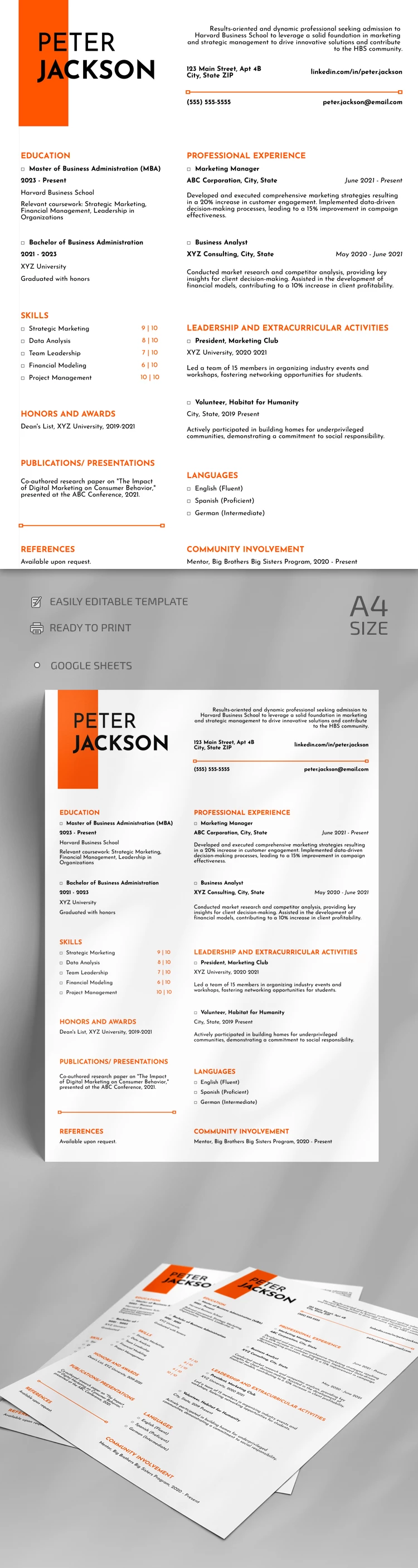
This Light Harvard Business School Resume template is created within Google Sheets. The form embodies a formal aesthetic and ensures a professional presentation of one's academic and professional accomplishments. The crisp white background serves as a canvas, while orange elements provide contrast.
Make a Statement With This Basic Resume Template
The space in the upper left corner features a generously sized area to include the name. This design choice facilitates immediate personal identification and adds an element of elegance to the overall layout. A well-defined space for a professional summary is also placed at the top of the layout. This block offers to convey one's career aspirations and key qualifications.
Education & Skills Sections
Moving through the template, the education section provides a structured format to detail academic achievements. The inclusion of a provision for specifying grades underscores academic excellence. The template further accommodates sections for skills, awards, and publications. They allow for a comprehensive representation of competence.
Reverse-Chronological Work Experience
The employment history segment adheres to the principle of reverse chronological order. It facilitates a clear and intuitive depiction of professional progression. This section enables users to highlight their two to three most recent positions.
Extra Space - No Cover Letter is Required
At the bottom right corner of the template is a dedicated block for extracurricular activities, languages, and community involvement. This arrangement recognizes the nature of accomplishments and acknowledges the importance of engagement beyond the academic and professional realms.
Get an Editable Resume Template for Free
The template incorporates strategic design elements that enhance readability and visual appeal. Its meticulous structure in Google Sheets serves as an effective tool for job seekers. Opt for TheGoodocs resume templates to find the best position.
- Free Template
- Easily change the text, images, and more
- Created: January 30, 2024
- Author: Natalia Prokhorenko
- DPI: 300. Ready to Print at Office/Home
- Size: 210 x 297 mm
- Free Standard Google fonts
- Compatible: Google Docs and Microsoft Word
- Downloads: 3
- Added to collections: 4
- Attribute: Simple




