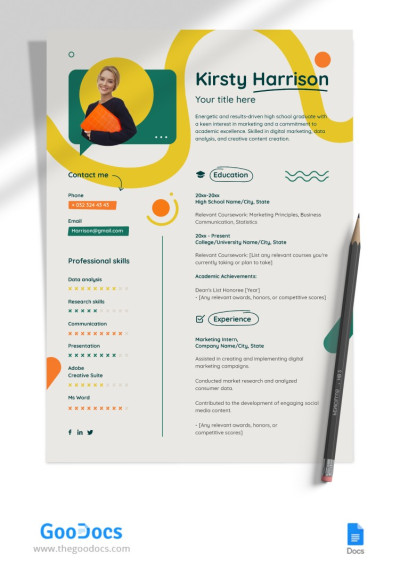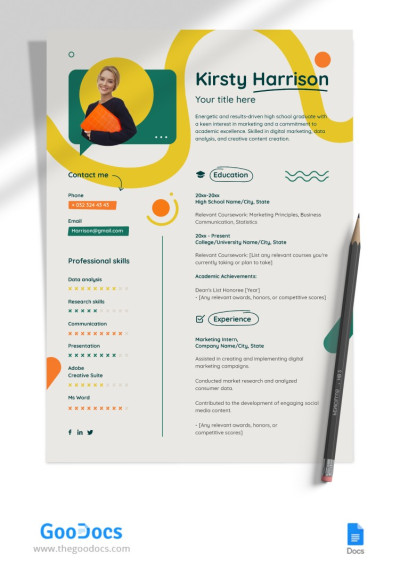Expressive College Resume Template
Use this free template with Google Docs and Microsoft Word
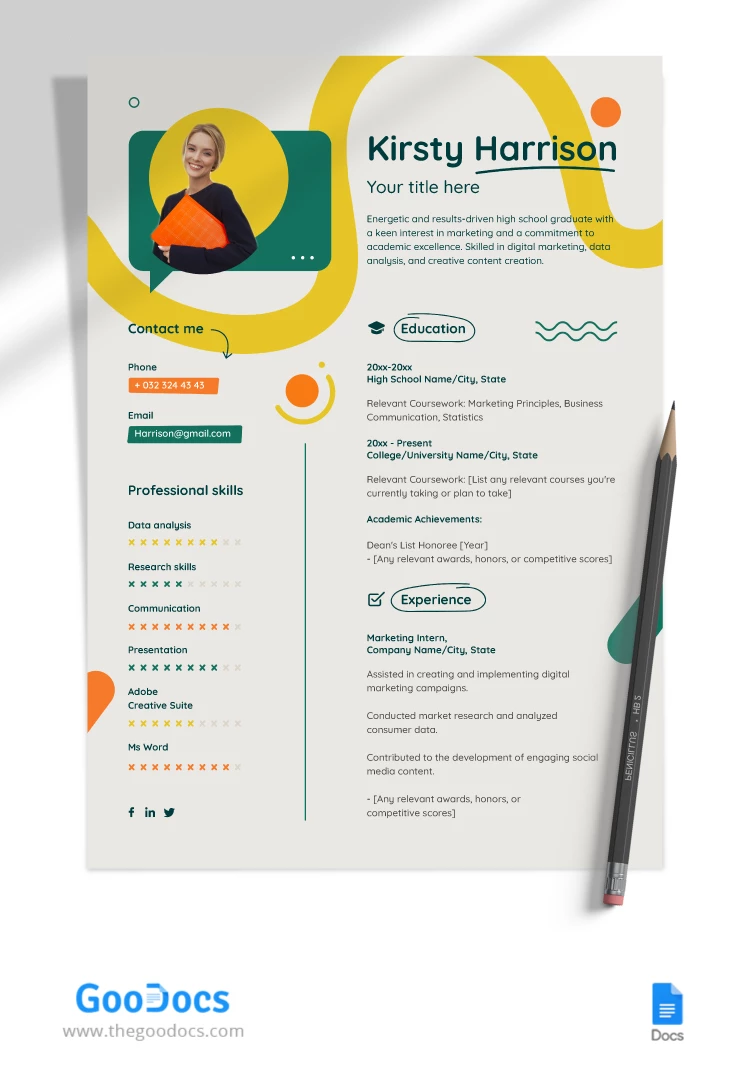
Dear college students, we are we introducing our Expressive College Resume Template in Google Docs. This creative template features vibrant graphic elements, a functional layout with the skills section on the left column, and is designed to be printable, making it the perfect one for your job-hunting journey!
- Creative Resume Design
From eye-catching color schemes to modern typography and artistic touches, this college student job application is sure to make a memorable impression on recruiters and potential employers. The use of vibrant graphics creates a dynamic and engaging visual experience, setting your resume apart from the rest.
- Functional Resume Design
In addition to its creative design, the template is structured with functionality in mind, featuring a layout that prioritizes key information effectively. The left column of the resume is dedicated to highlighting your skills, allowing you to showcase your strengths and expertise at a glance.
- Printable College Student Resume Template
With just a click of a button, you can easily print out a professional-looking hard copy of your resume, ready to be submitted with job applications or brought to interviews. This printable feature ensures that you always have a polished and presentable resume on hand, giving you the confidence to showcase your qualifications effectively.
With its vibrant graphic elements, functional layout, and printable feature, this template offers a dynamic and convenient way to present yourself to potential employers!
We also encourage checking our resume category for professional resume templates and learning how to customize a template’s content using ChatGPT.
- Free Template
- Easily change the text, images, and more
- Created: September 21, 2023
- Author: Vladimir Belyakin
- DPI: 300. Ready to Print at Office/Home
- Size: 210 x 297 mm , 8.5 x 11 inch
- Free Standard Google fonts
- Compatible: Google Docs and Microsoft Word
- Color: White , Yellow
- Downloads: 0
- Added to collections: 3
- Attribute: Modern