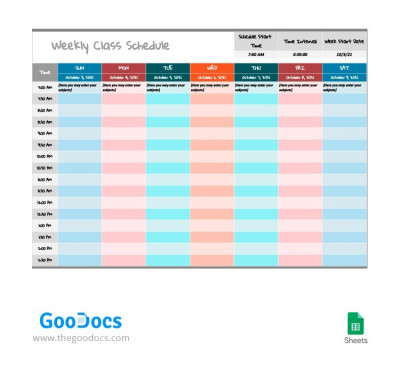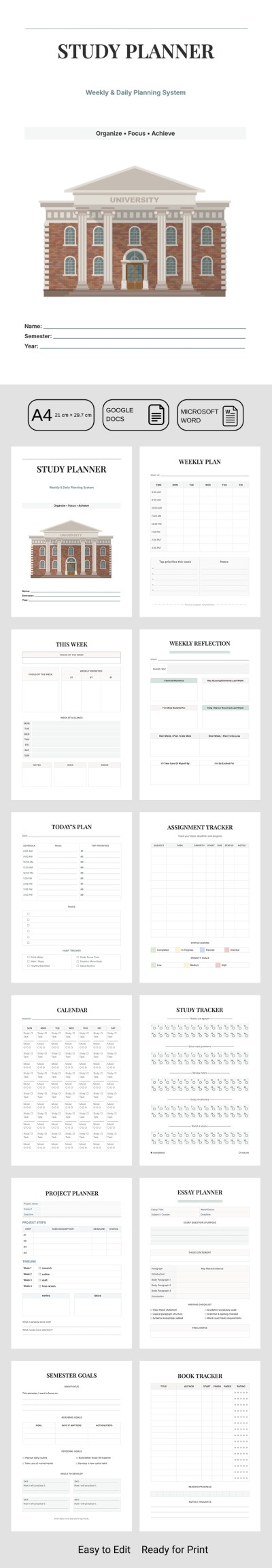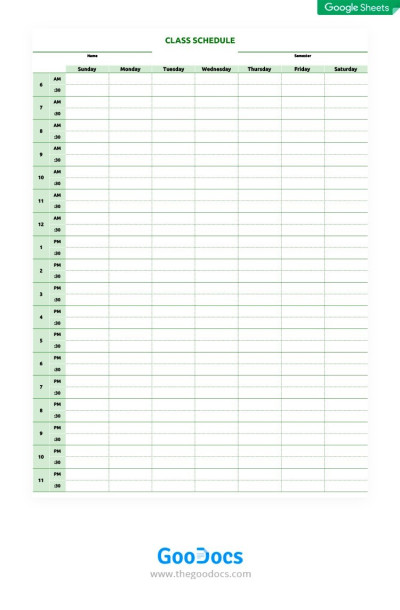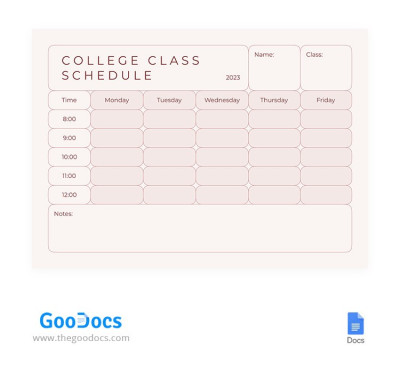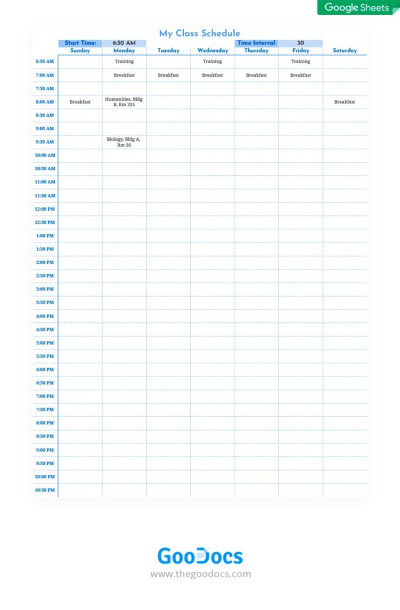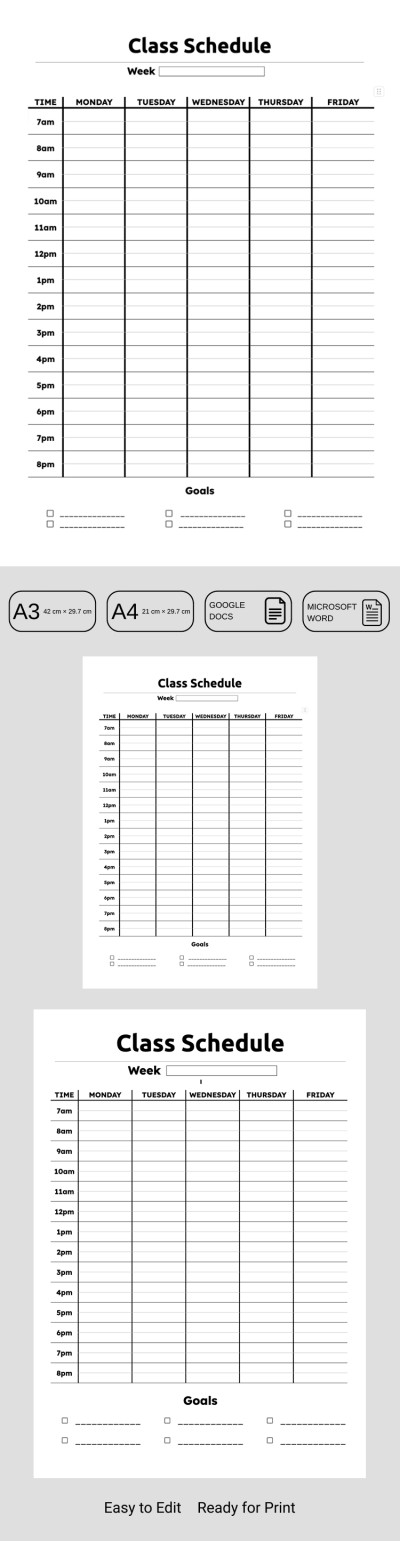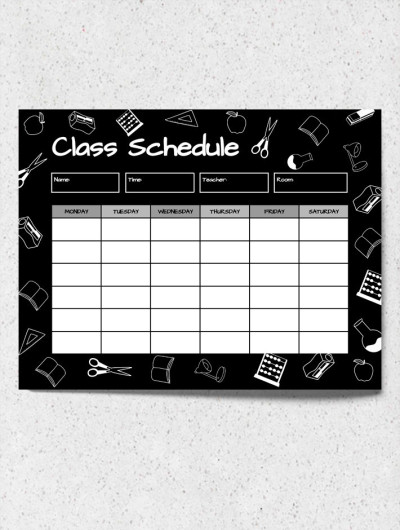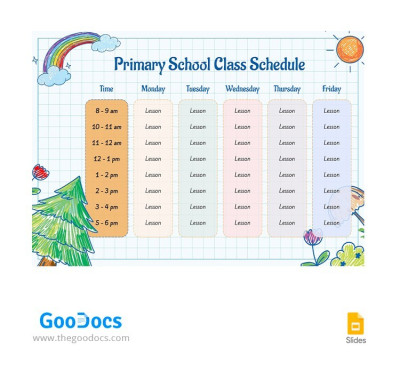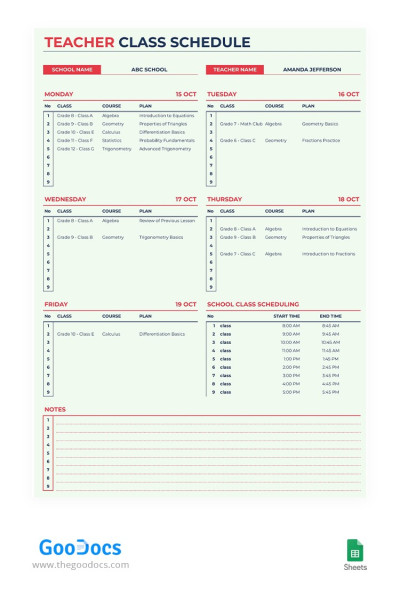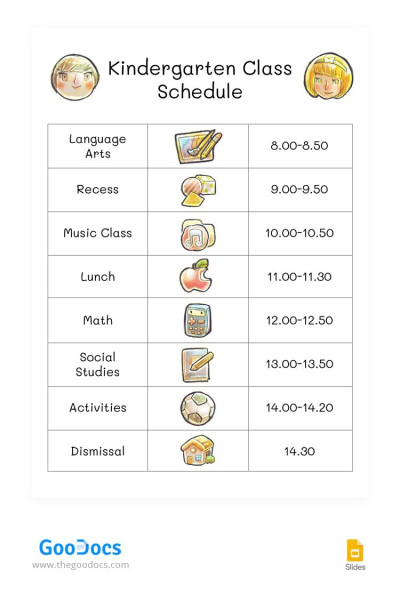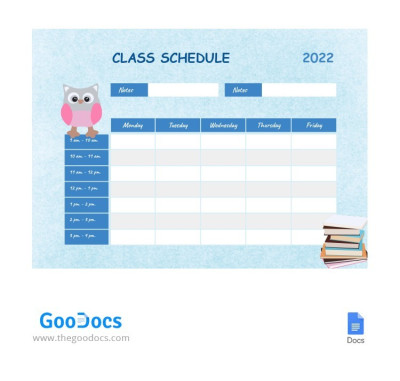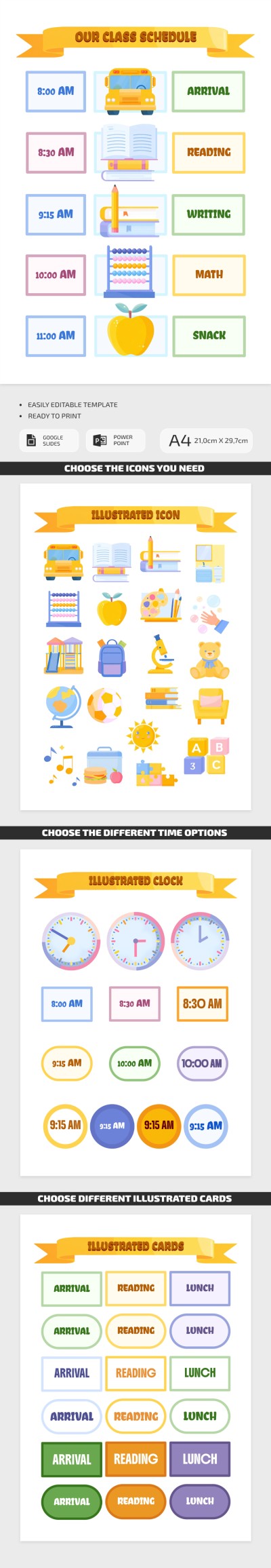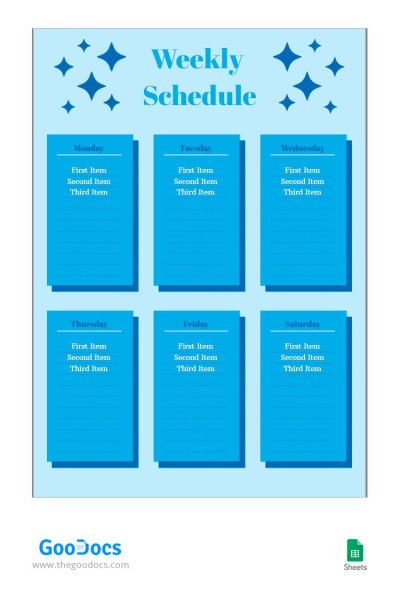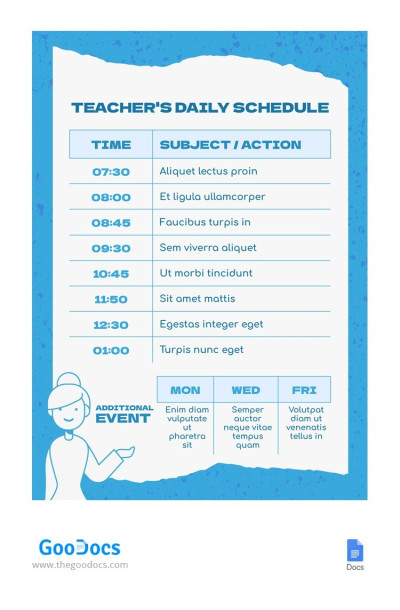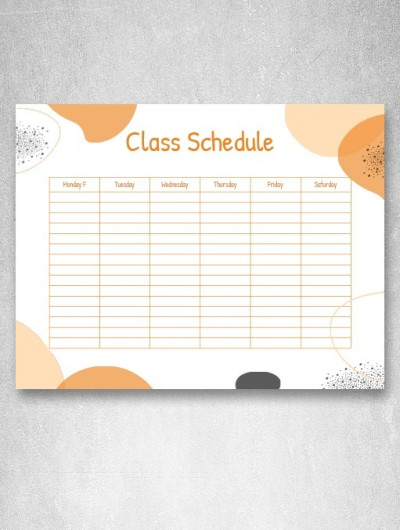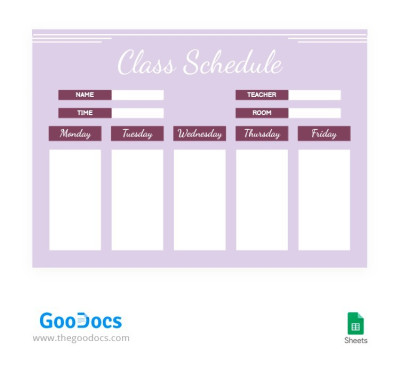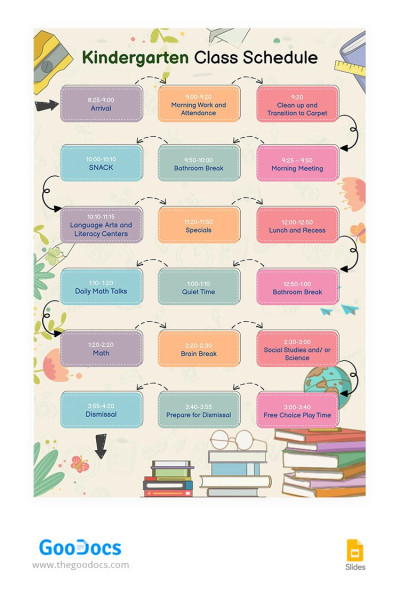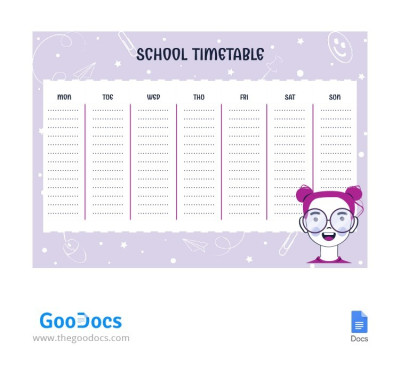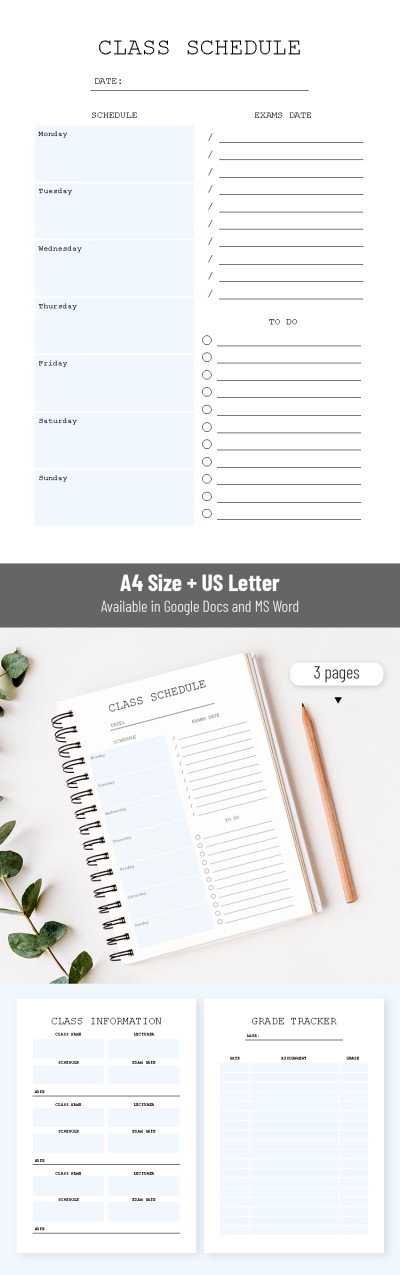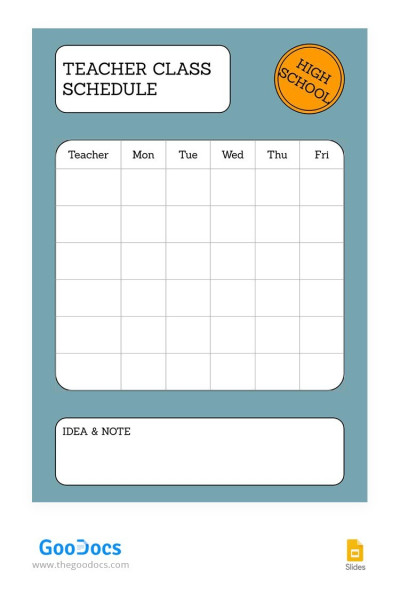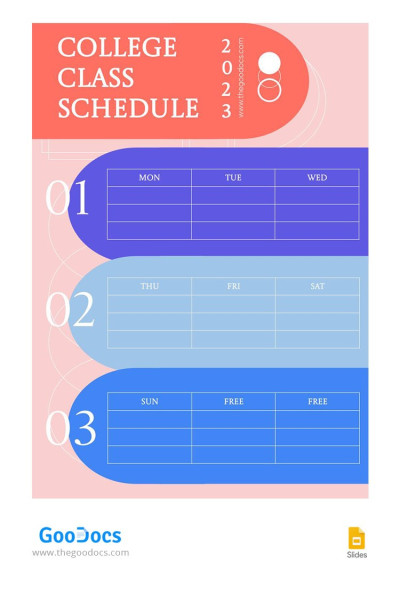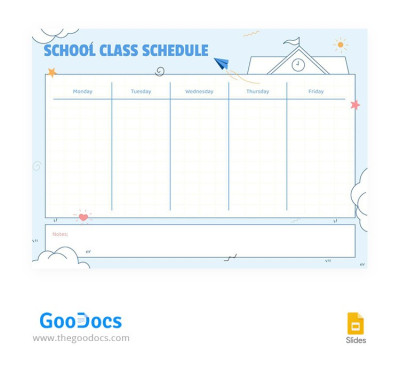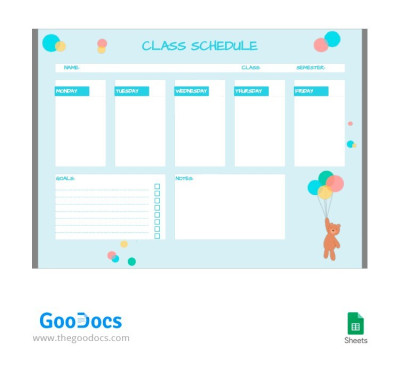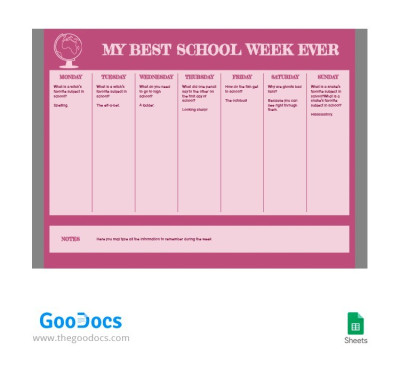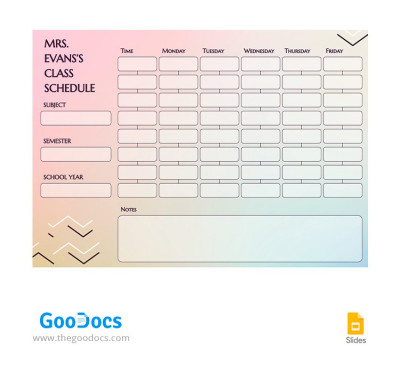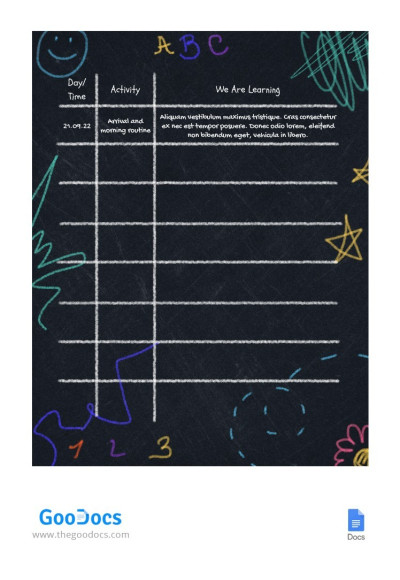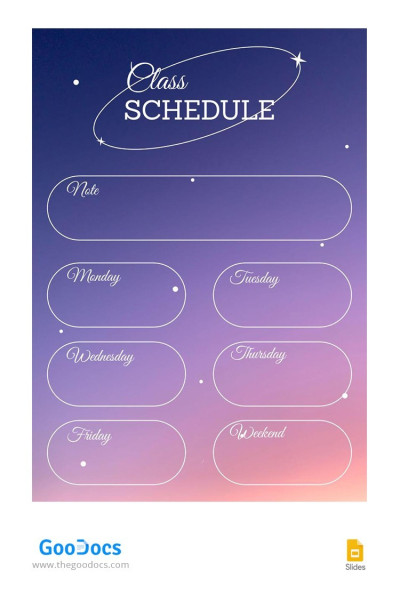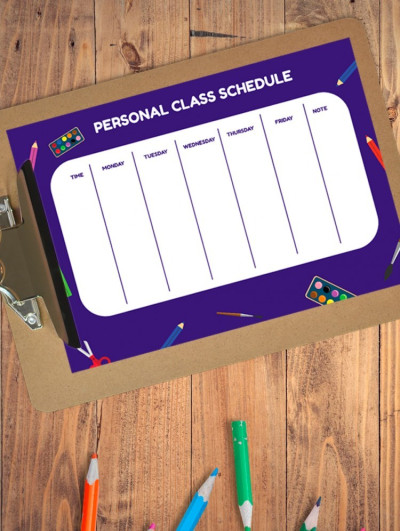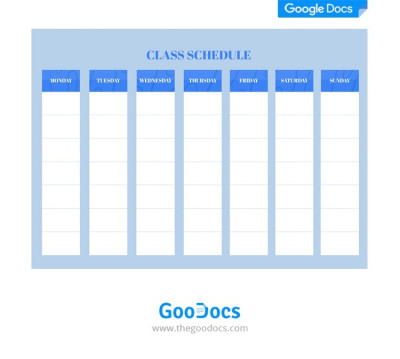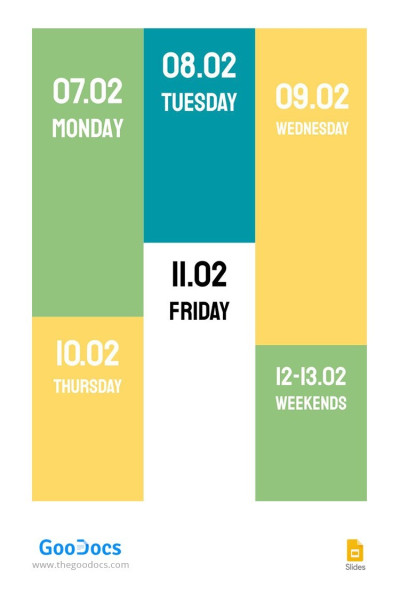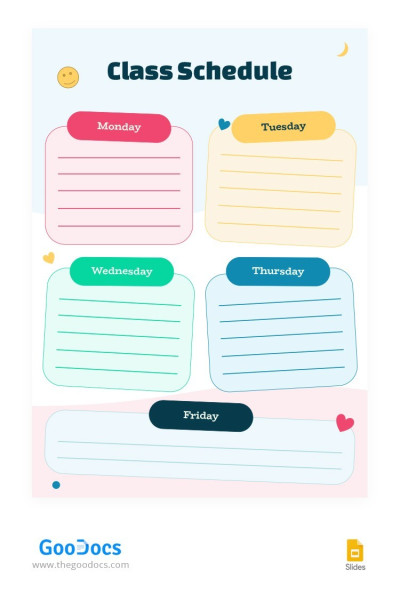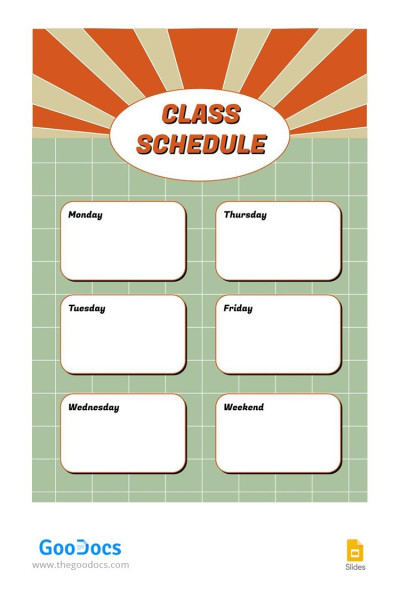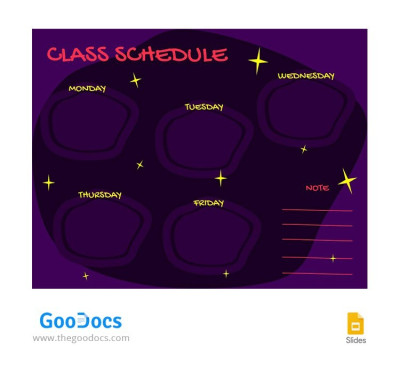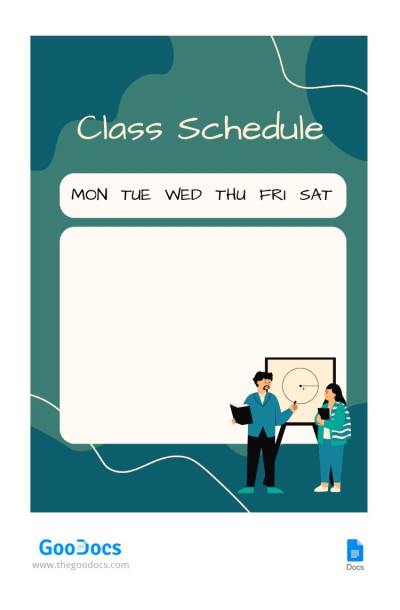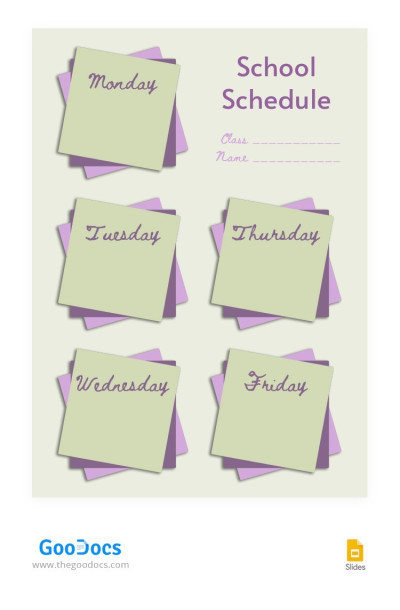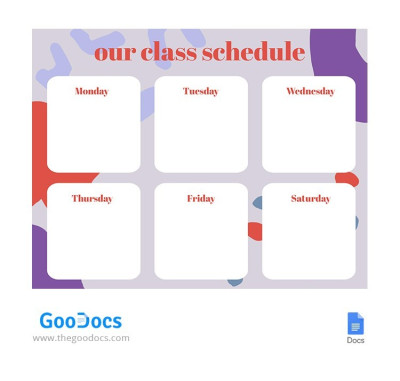Class Schedule Templates
Discover our collection of free class schedule templates. You can conveniently organize your classes, tasks, and studies in one place. Just grab your free copy or download a class schedule template in Word, Google Docs, Google Slides, or PowerPoint formats. Use a customizable structure to insert any details regarding your class schedule and monitor it digitally or after printing.
Categories
Attributes
Daily
Hourly
Weekly
Styles
Bright
Colorful
Dark
Geometric
Gradient
Illustrated
Minimalist
Modern
Simple
Sort by:
Popularity
Apply (79 templates)
Popular 79 Templates
Bright Weekly Class Schedule
Every day of your week will be special and happy with our magnificent schedule template. We made it colourful so that it can cheer you up even if a hard day's ahead.
Green Class Schedule
This awesome green schedule is going to become your motivation to visit different classes and participate actively. If you are a teacher, you will never miss a new meeting with your students.
Adorable Pink College Class Schedule
Stay organized and stylish with our Adorable Pink College Class Schedule template. This charming and playful design adds a touch of sweetness to your academic routine.
Simple Class Schedule
Sometimes, a simple class schedule is the best choice. You can write all the lessons you are planning to have without being distracted by different details.
Bright Blue College Class Schedule
Our Bright Blue College Class Schedule template is designed to bring organization and vibrance to your academic journey.
Light Bright Class Schedule
Our free Light Bright Class Schedule template is perfect for any cheerful student or student! Control your learning process and plan your lessons so you always know your daily routine.
Beautiful High School Class Schedule
With our beautiful High School Schedule Template you will never miss classes. It has such a bright design with a lot of cathy details that you want to look at it again and again.
College Class Schedule
College class schedule template is not something you should create on your own. We know that you have many other things to do.
Gray Modern Class Schedule
The gray modern class schedule with a nice design is a great way to plan your study process. This template is suitable for students and scholars of any age and gender.
Colorful Primary School Class Schedule
This playful and practical design provides a fun and visually appealing format for organizing class schedules.
Strict Class Schedule
This class schedule template is very convenient to use as it has a well-thought structure and a pretty strict design. Of course, you can add some decorative elements to it.
Beige Teacher Class Schedule
Teaching requires meticulous planning, and our Beige Teacher Class Schedule template is your ideal companion.
Kindergarten Illustrative Class Schedule
Make learning fun and engaging with our Kindergarten Illustrative Class Schedule Template.
Blue Cute Class Schedule
It's time to present to you our incredibly cute class schedule that will make your teaching or studying process enjoyable.
Kindergarten Schedule and Lesson Plan
Kindergarten schedule and lesson plan are not easy to create. But our template will make it significantly easier for you.
Blue Star Style Schedule
Our blue star style schedule is another very handy option for keeping track of your daily class schedule.
Bright Blue Teacher's Class Schedule
To be as efficient as possible during office hours, we offer our free, Bright Blue Teacher's Class Schedule in blue tones.
On-line Class Schedule
Whether you are giving online or offline classes, it's important to provide your students with a nice-looking schedule.
Pure Purple Class Schedule
The pure purple class schedule is a great planner for school and college students. The design is perfect for both boys and girls.
Colorful Kindergarten Class Schedule
Do you want to know the current schedule of lessons in your child's kindergarten? And at the same time, do you need a bright and eye-catching design? You found what you were looking for!
Purple Funny Class Schedule
We are always happy to provide you with our cute templates made by our wonderful designers. Look at this adorable girl in the right lower corner - she makes this template funny and special.
Space Kindergarten Class Schedule
If you've been looking for a handy organizer to help your child stay motivated and love kindergarten, our free Space Kindergarten Class Schedule template is the best choice!
Blue Teacher Class Schedule
If you want to organize your notes and schedule for a whole week in one place, you can use the Blue Teacher Class Schedule template for free. Add up-to-date information and a timetable there.
Bright Weekly College Class Schedule
Stay organized and on top of your academic game with our Bright Weekly College Class Schedule template!
Beautiful School Class Schedule
Welcome to a world of seamless learning and harmonious organization with our beautiful School Class Schedule template - a vision of elegance and functionality combined!
Funny Blue Class Schedule
Funny blue class schedule is a great way to instill in your child a love of school and planning.
Pink Cute Class Schedule
If you are looking for the ways to motivate your students to come to your classes, here is a great tool for it.
Magenta Style Class Schedule
Do you need a comfortable, catchy design for your class schedule? Then we recommend using the free Magenta Style Class Schedule template from our company.
Bright College Class Schedules
Our Bright College Class Schedules template is a great way to stay up to date with classes every day. You can add a complete schedule and necessary notes to the ready-made layout.
Gradient Teacher Class Schedule
Each teacher leads many lessons for different groups. And it can be hard to remember your schedule. So, we have prepared a nice design for your Gradient Teacher Class Schedule!
Class Schedule on the Blackboard
Writing a schedule for your classes on this template will add some fun to your studying process. You can of course print it just like it is and fill it in using a white pen.
Gradient Minimalistic Class Schedule
Do you want your daily plans to be designed with a professional and modern gradient design and a convenient clear structure?
Minimal Class Schedule
Are you giving private classes? Or maybe you are a school teacher? In any case, you do need a paper for writing down your schedule.
Blue Class Schedule
Let us introduce you to this lovely blue class schedule template which is simple but nice. If you want to tell your students what they should ex[ect from the up[coming semester, this is the right way.
Colorful Modern Weekly Schedule
Make your week special using our colorful schedule template. It has a modern design that will help you to make every day of the week beautiful.
Illustrated Colorful Class Schedule
Colorful Class Schedule is a great template for creating a schedule for the whole week. It is made in beautifully colored shades that go well together.
Cheerful Class Schedule
Making your class schedule is now easier than ever. All you have to do is take advantage of our free and extremely easy-to-use Cheerful Class Schedule template.
Retro Class Schedule
Our attractive Retro Class Schedule template is suitable for anyone studying or who needs to organize their schedule for the day.
Dark Purple Class Schedule
Dark Purple Class Schedule is a very stylish template in Google Slides that will help beautifully create your schedule and notes. The beautiful color scheme looks great!
Teacher Class Schedule
Our Teacher Class Schedule template is perfect for any educator.
Green School Schedule
Have you been looking for a suitable option with an attractive design for planning lessons? For this purpose, the green school schedule template is the best option.
Bright Abstract Class Schedule
This class schedule looks simple. But simplicity is often something that is lacking at school, isn't it? So we offer you to use this abstract template to always remember about all the classes.
Halloween Style Class Schedule
Do you want students to like your lessons? Make every day of their school life special!
Kindergarten Class Schedule
Your child will love an eye-catching cute Kindergarten Class Schedule template!
- 1
- 2
Looking for a ready-made template to quickly enter your class schedule? Our collection of class schedule templates is right here. These examples are perfect for students, teachers, and even parents who want to keep track of their children’s studies.
Organize your study time easily with our school schedule templates:
- Our forms already include everything you need. You’ll find timetable layouts with the necessary columns, such as day of the week, time, subject, classroom, teacher’s name, and more. Days and subjects can be highlighted in different colors, and there are also fields for notes, homework, and extra information.
- You can choose any design or create your own. We offer dozens of different school schedule examples with unique styles, from bright and gradient to modern and simple. Plus, you can easily customize any template by changing colors, rearranging blocks, and adding your schedule online or offline.
- We provide options in Google and Microsoft formats. All templates on this page are available in familiar, mobile-friendly, and printable formats, including Google Docs, Word, Excel, and Google Sheets. Google options also allow you to create schedules and share them with students and their parents online.
Find free, editable, and printable class schedule templates and start using them without restrictions in just a few clicks. Want even more options or looking for something unique? Browse our Google Slides schedule template category.