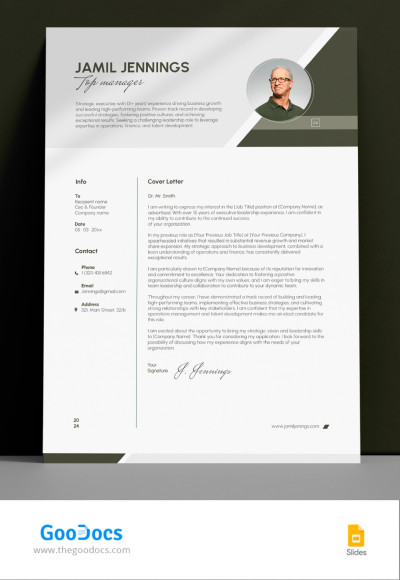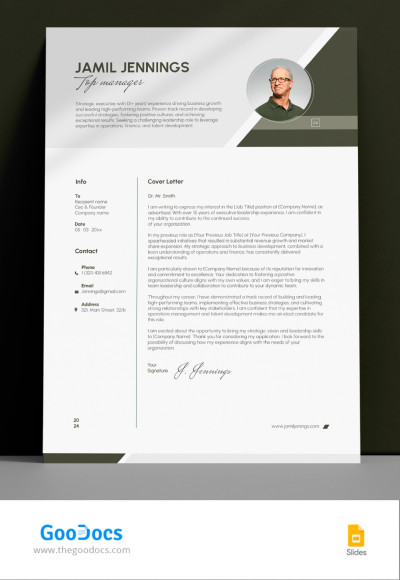Basic Cover Letter for Resume Template
Use this free template with Google Docs and Microsoft Word
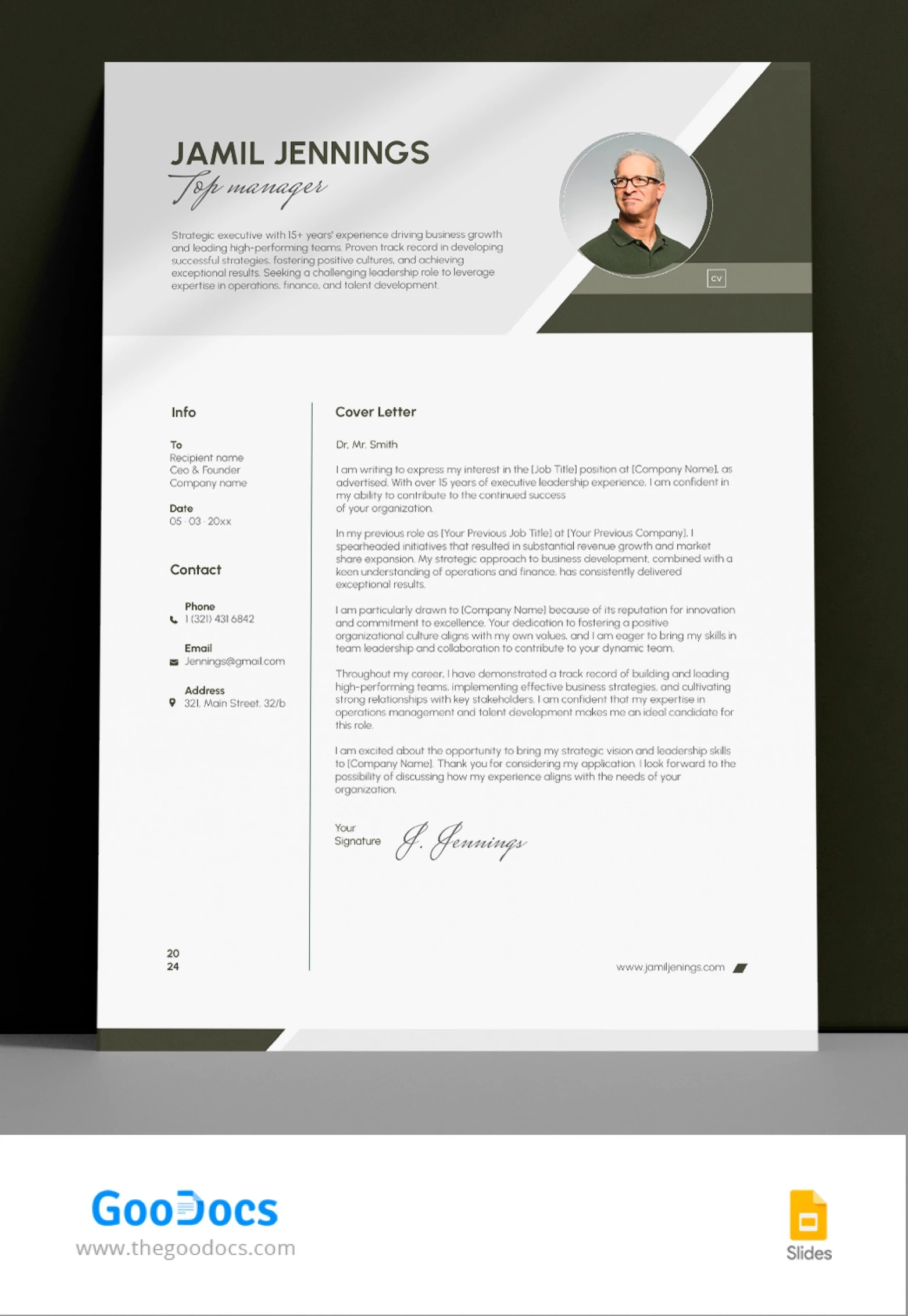
We are introducing the Basic Cover Letter Template for a Resume in Google Slides – a tool designed to help you craft a compelling cover letter that complements your resume and showcases your personality and professionalism.
- Elegant Upper Header
The Basic Cover Letter Template features an elegant upper header with a photo placeholder, allowing you to personalize your cover letter and make a memorable first impression. Whether you choose to include a professional headshot or a logo, this feature adds a touch of sophistication to your application package.
- Left Vertical Section
In the left vertical section of the template, you can easily input your contact information, including your name, address, phone number, and email address. Keeping this crucial information organized and readily accessible ensures that potential employers can reach out to you with ease.
- Right Section for a Letter: Tell Your Story
The right section of the Basic Cover Letter Template is dedicated to the body of your cover letter. Here, you can craft a compelling narrative that highlights your qualifications, experiences, and motivations for applying to the job.
- Printable Job Cover Letter
This template allows you to easily print your cover letter, giving you the flexibility to submit a hard copy along with your resume or to bring it to an interview. This convenience ensures that you are prepared for any scenario.
Elevate your application package with this fillable Basic Cover Letter Template 2024 and set yourself apart from the competition. Additionally, we encourage you to check out our free resume templates along with cover letters and learn how to fill in and customize a template.
- Free Template
- Easily change the text, images, and more
- Created: February 18, 2024
- Author: Vladimir Belyakin
- DPI: 300. Ready to Print at Office/Home
- Size: 210 x 297 mm , 8.5 x 11 inch
- Free Standard Google fonts
- Compatible: Google Docs and Microsoft Word
- Color: White
- Style: Elegant
- Downloads: 68
- Added to collections: 11