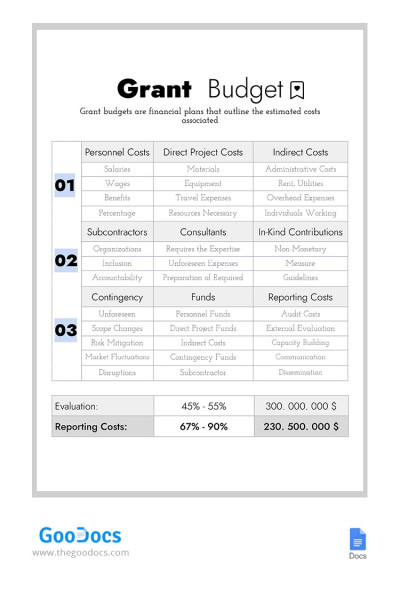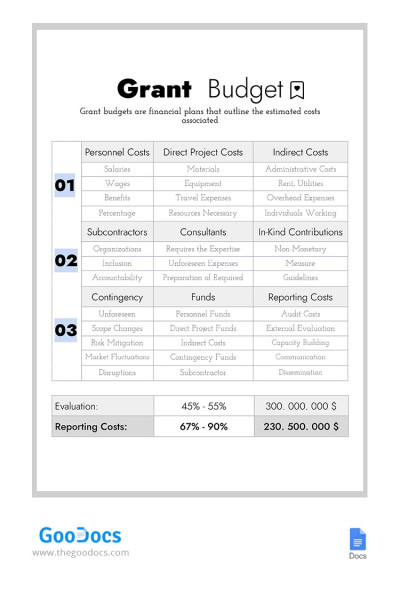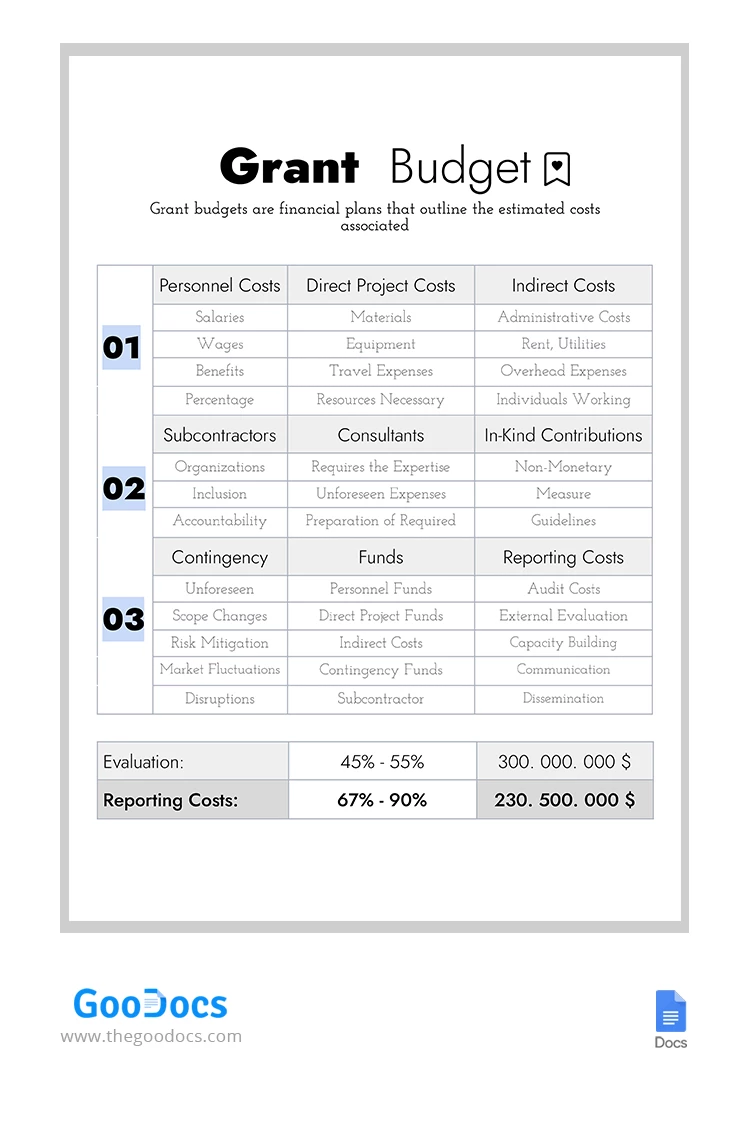Modern Grant Budget Template
Use this template with Google Docs and Microsoft Word
To streamline the Grant budgeting process and facilitate effective financial planning, a modern Grant budget template is now available in both Google Docs and Word. The user-friendly template aims to empower grant seekers and recipients with a comprehensive tool for budgeting and tracking expenses.
- White Clean Theme
Our Word and Google Docs Grant budget template features a professional white clean theme, providing a minimalist and visually appealing background for budget planning. The simplicity of the design enhances readability and focus, allowing users to concentrate on the essential aspects of budgeting without distractions.
- Table with Three Columns
Central to the Grant budget template is a table with three columns, enabling users to categorize and itemize expenses effectively. You can easily customize the template to suit your project and rename all columns.
- Printable Fillable Grant Budget Template
One of the key features of this modern Grant budget template is its versatility as a printable and fillable resource. Users have the option to download the template in both Google Docs and Word formats, allowing for seamless editing and customization based on specific project requirements. The fillable fields enable users to input data directly into the template, while the printable format allows for easy reference and sharing with stakeholders or grant reviewers.
We believe you can enhance your project budgeting with this structured and professional Word and Google Docs Grant budget template.
Additionally, we encourage you to check out our free budget templates for business and personal planning.
- Premium Template
- Easily change the text, images, and more
- Created: February 25, 2024
- Author: Alevtina Shavlach
- DPI: 300. Ready to Print at Office/Home
- Size: 210 x 297 mm , 8.5 x 11 inch
- Free Standard Google fonts
- Compatible: Google Docs and Microsoft Word
- Color: White
- Style: Modern
- Downloads: 0
- Added to collections: 2