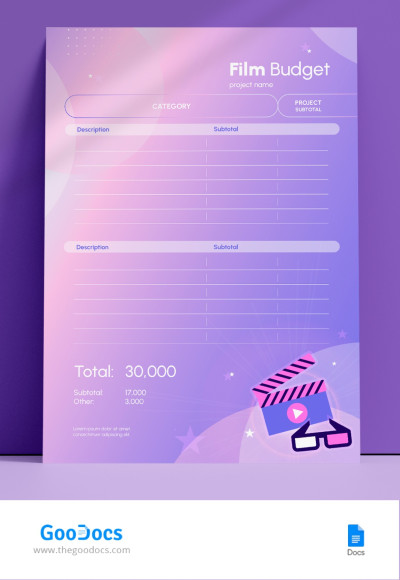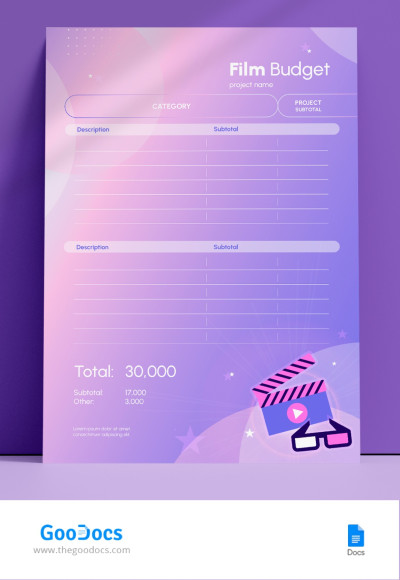Bright Film Budget Template
Use this free template with Google Docs and Microsoft Word
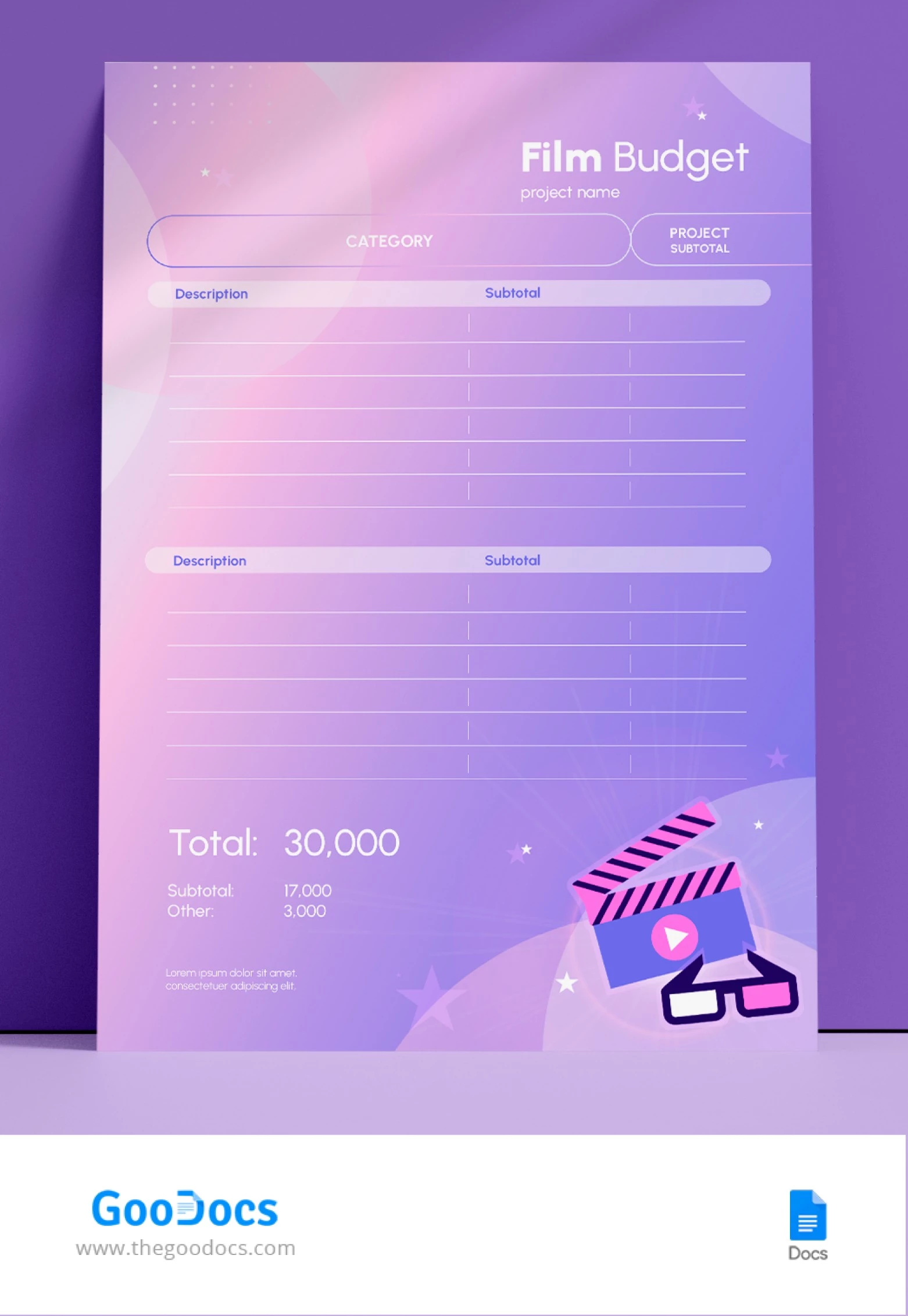
Lights, camera, action! Planning a film requires meticulous attention to detail, especially when it comes to managing the budget. That is why are delivering a new eye-catching Film Budget Template in Google Docs 2024 that will help filmmakers streamline their budgeting process.
What is Special About This Google Docs Budget Template for Film Production?
- Light Purple Background
One of the standout features of the Film Budget Template is its visually appealing design. With a light purple background that evokes a sense of creativity and inspiration, this template sets the stage for a productive budgeting session.
- Keeping Finances in Check
At the heart of the Film Budget Template is the budget section, where filmmakers can input their expenses and income streams. From production costs to marketing expenses, every aspect of the film budget can be meticulously recorded. At the bottom, you can enter the total budgeting amount in large fonts.
- Printable Budget Template: Convenience at Your Fingertips
This template is print-ready. Whether it's for a production meeting or a pitch presentation, having a hard copy of the budget template ensures easy access to crucial financial information.
With real-time editing capabilities in Google Docs, multiple team members can work on the budget simultaneously, ensuring that everyone is on the same page. Like the idea? Come to download this creative template and make the best-ever film!
Additionally, we encourage you to check out our free budget templates for business and personal planning.
- Free Template
- Easily change the text, images, and more
- Created: February 23, 2024
- Author: Vladimir Belyakin
- DPI: 300. Ready to Print at Office/Home
- Size: 210 x 297 mm , 8.5 x 11 inch
- Free Standard Google fonts
- Compatible: Google Docs and Microsoft Word
- Color: Purple
- Style: Bright
- Downloads: 1
- Added to collections: 0