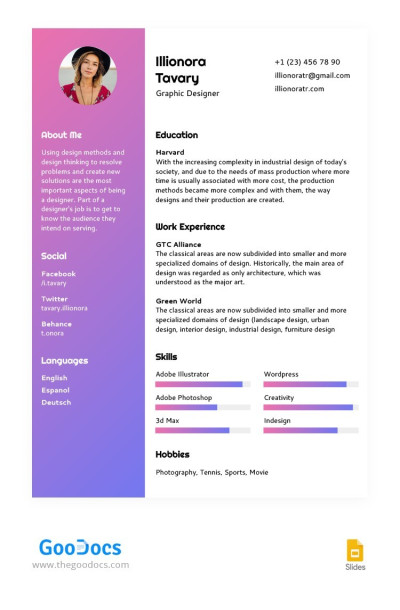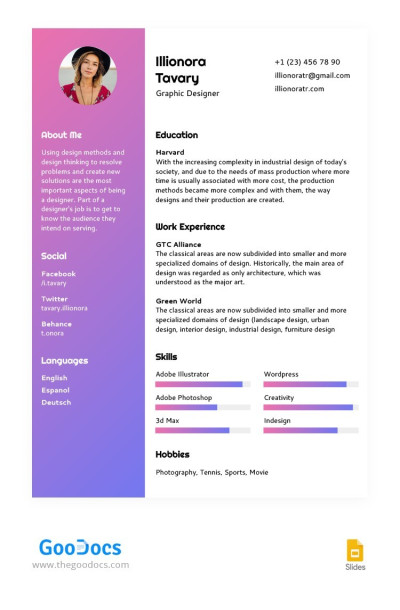Graphic Designer Resume Template
Use this free template with Google Docs and Microsoft Word
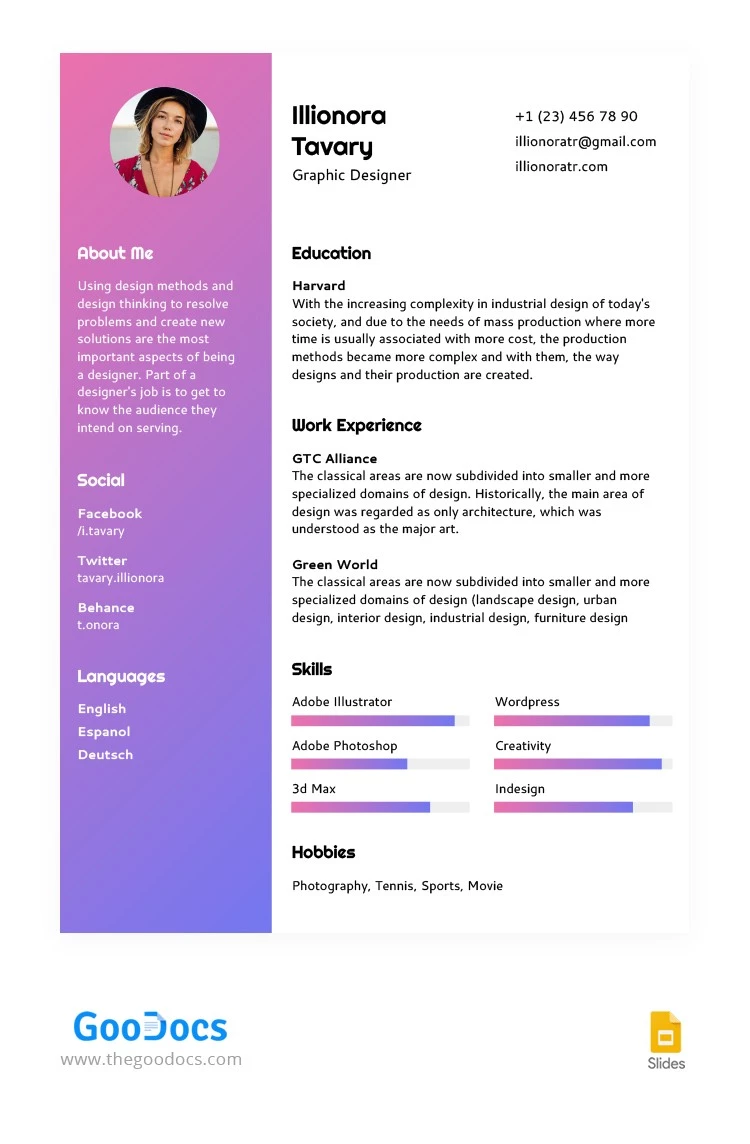
Welcome to our innovative Graphic Designer Resume Template! Its design features a white background for crucial information and a pink gradient for the "About Me" section, social media links, and photos. This versatile resume template for IT jobs is editable, printable, and suitable for any creative professional. Also, we provide more relevant for your profession resume templates for Google Docs.
Uncluttered and Creative Design
Our modern resume template stands out with its combination of clean white backgrounds and vibrant pink gradients. The contrast between the two creates a layout that draws attention to the most important information. The circle-shaped photo adds a personal touch and allows you to showcase your personality alongside your professional credentials.
Skills Section, Relevant Experience, and More
To ensure that your resume stands out without overwhelming the hiring managers, our form provides several sections:
- Education. Include any details about your educational background.
- Work experience. Use the experience section to highlight your professional journey.
- Skills. Show your technical skills, software proficiency, and other abilities in this section (Adobe Creative Suite, typography, or web design).
- Hobbies. Including a section on hobbies can help humanize your resume and provide your interests. Sharing your hobbies can help you connect with potential employers on a personal level.
Standing Out Allowed - Make a Better Document with Our Designs
Writing a resume is a straightforward task now. With our professional resume template, you can showcase your skills and personality. Find a resume template for a graphic designer on our website.
- Free Template
- Easily change the text, images, and more
- Created: January 23, 2022
- Author: Samuel Allen
- DPI: 300. Ready to Print at Office/Home
- Size: 210 x 297 mm , 8.5 x 11 inch
- Free Standard Google fonts
- Compatible: Google Docs and Microsoft Word
- Color: Pink , Purple , White
- Downloads: 2
- Added to collections: 4
- Attribute: Modern