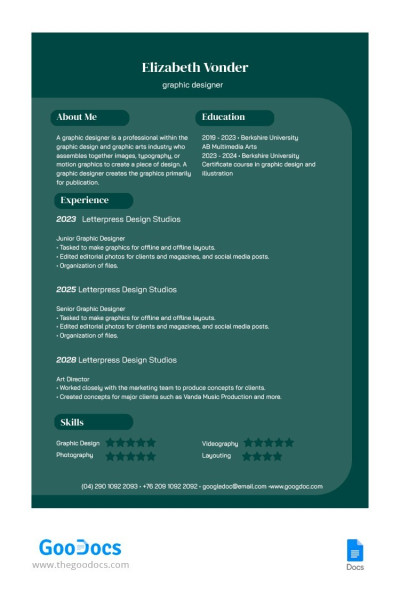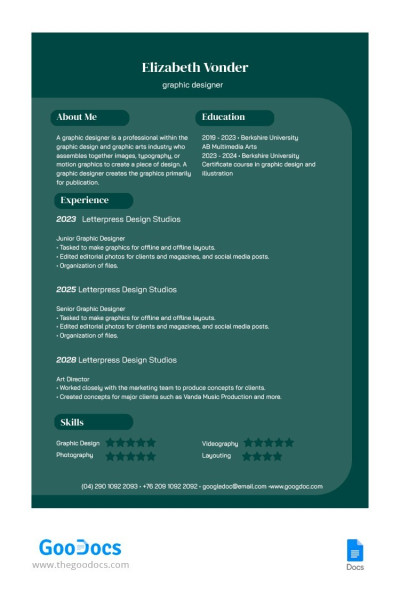Dark Green Graphic Designer Resume Template
Use this free template with Google Docs and Microsoft Word
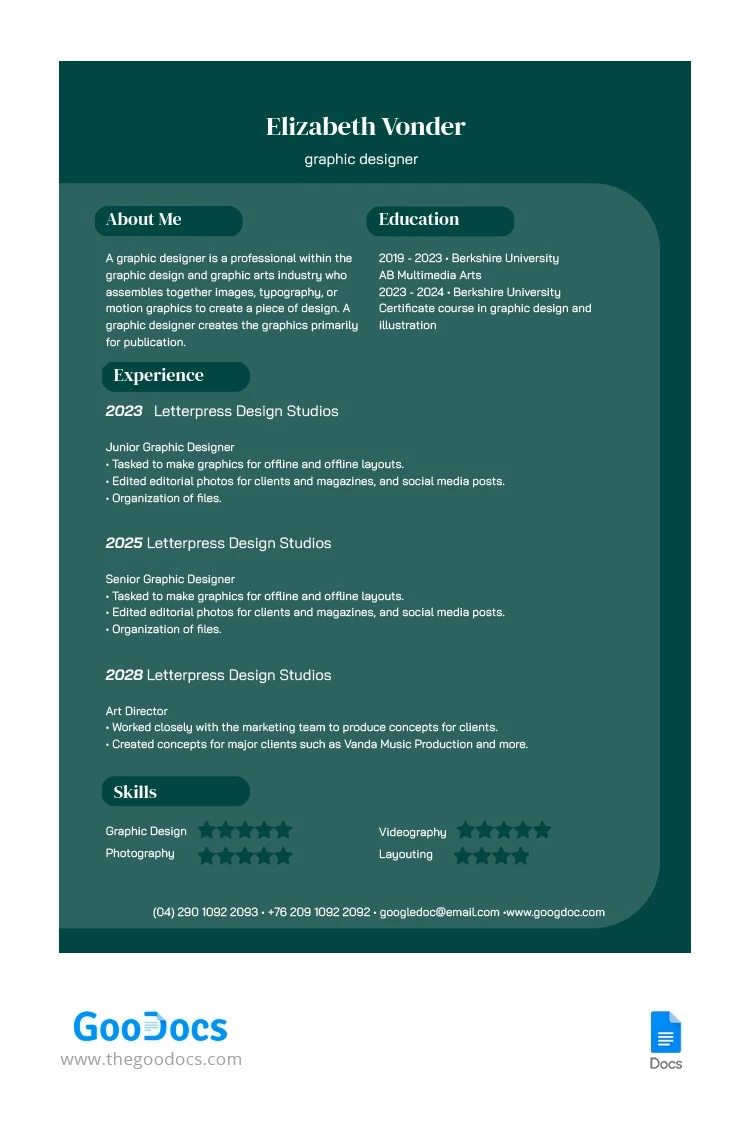
Are you looking for a simple, easy-to-use, and modern resume template? Our Dark Green Graphic Designer Resume is the perfect choice. This option is suitable for a professional in any industry from construction to teaching and IT specialties.
Simple No Frills Design
The design of this graphic designer resume sample features a green color palette with dark green edges and a slightly lighter shade for the main background. This choice is great for focusing hiring managers' attention on your work experience, achievements, and skills.
Convenient and Comprehensive Resume Layout
The layout is as simple as the design so that anyone reading the resume can easily find the most important details. So, you can make sure that the document will pass the preliminary screening effectively.
About Me and Education Sections
Users can add a summary with information about why they are the most suitable candidate at the top of the sample. On the right side, there is also a section where you can enter information about the university, the degree received, and the most relevant subjects for the position.
Work Experience Details
This placeholder will help you indicate the work experience relevant to the vacancy. Users can include information about positions, job titles, and previous successes. The resume format provides up to three jobs but is fully editable so users can expand this section.
Hard and Soft Skills Section
Last but not least via this simple resume template is the skill information. You can add and customize each skill by its proficiency and give yourself points from 1 to 5 stars.
Use only the best resume templates on our website! Learn more about the guide that will help you work with designs from TheGoodocs.
- Free Template
- Easily change the text, images, and more
- Created: February 17, 2022
- Author: Noah Martinez
- DPI: 300. Ready to Print at Office/Home
- Size: 8.5 x 11 inch , 210 x 297 mm
- Free Standard Google fonts
- Compatible: Google Docs and Microsoft Word
- Color: Green
- Downloads: 1
- Added to collections: 6
- Attribute: Modern