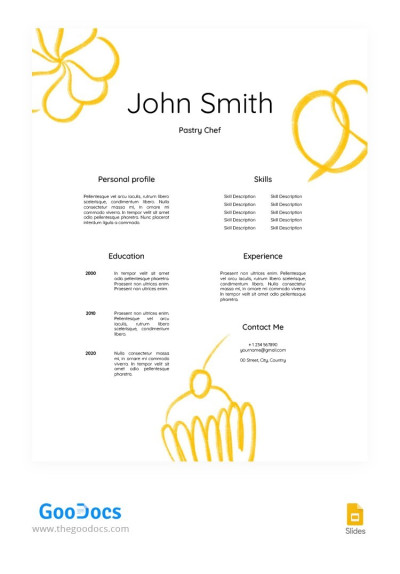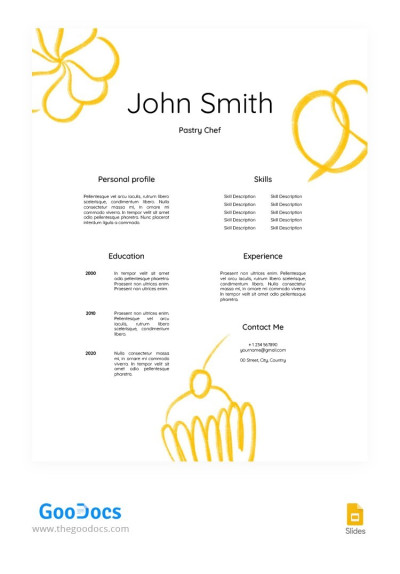Cute Minimalist Pastry Chef Resume Template
Use this free template with Google Docs and Microsoft Word
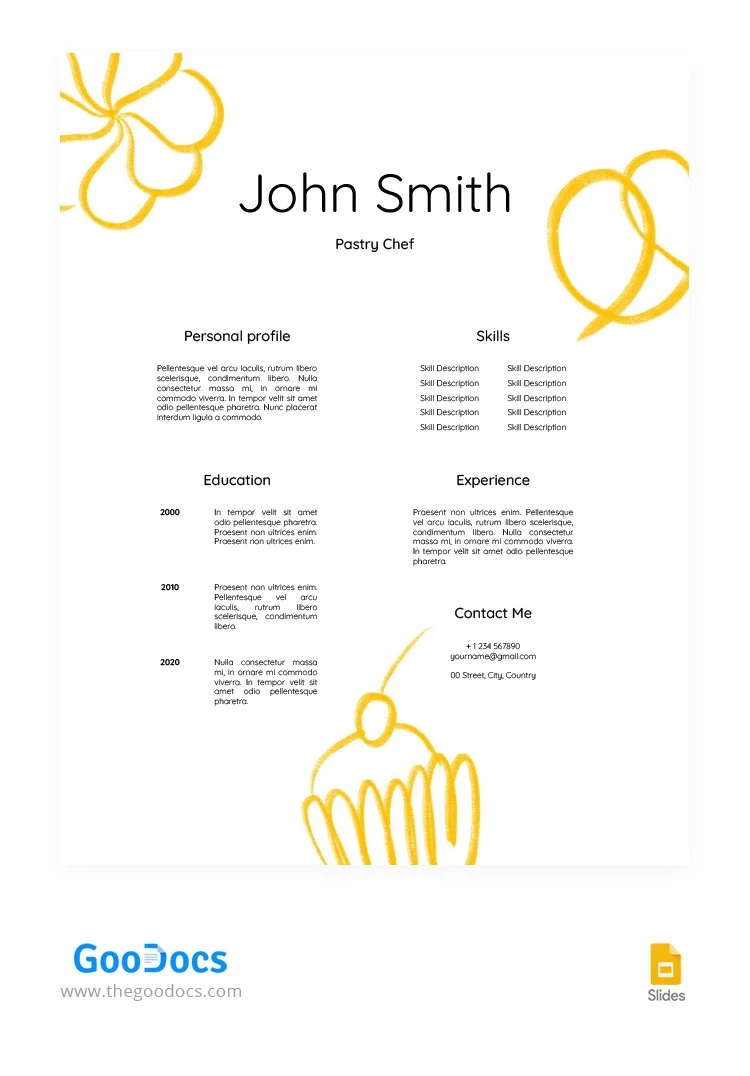
Are you a pastry chef looking for a stylish resume template that allows your skills to take center stage? Look no further than this job resume template! This Google Docs resume ensures that your talents shine brightly without any distracting elements. This option is also ATS-friendly to guarantee compatibility with applicant tracking systems.
Resume Summary and Education
The left side of this elegantly divided template is dedicated to showcasing your personal profile and educational background. Introduce yourself, and highlight your passion for pastry arts and your commitment to culinary excellence. Write a functional resume with details about your educational achievements, including degrees, certifications, and coursework.
Skills and Work Experience
On the right side of the functional format resume template, you can outline your skills and experience. Our cute resume templates also showcase your proficiency in various culinary techniques, flavor pairings, and pastry-making processes. Share info about your past roles and highlight significant accomplishments and contributions to previous employers within the work history section.
Contact Information
Ensure prospective employers can easily reach out to you by including your contact information. Provide your phone number, email address, and any relevant social media profiles or portfolio websites. Make it simple for hiring managers to contact you and increase your chances of securing exciting career opportunities.
Try Our Solution Today
Unlock the potential of your pastry chef career with our functional resume format. Its clean and contemporary design allows your skills to shine brightly. Explore our collection of free resume templates.
- Free Template
- Easily change the text, images, and more
- Created: June 9, 2023
- Author: Scarlett Adams
- DPI: 300. Ready to Print at Office/Home
- Size: 8.5 x 11 inch
- Free Standard Google fonts
- Compatible: Google Docs and Microsoft Word
- Color: White
- Downloads: 3
- Added to collections: 2
- Attribute: Functional