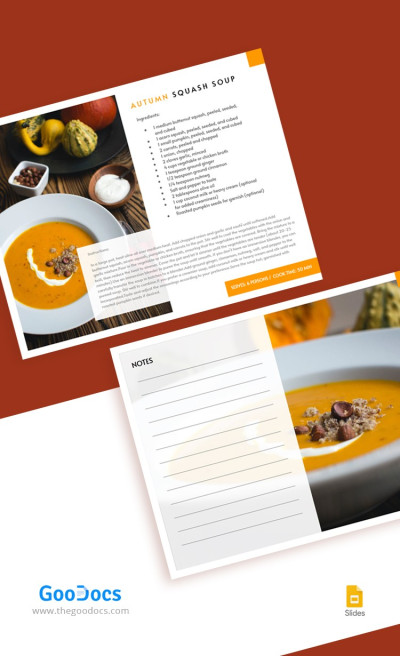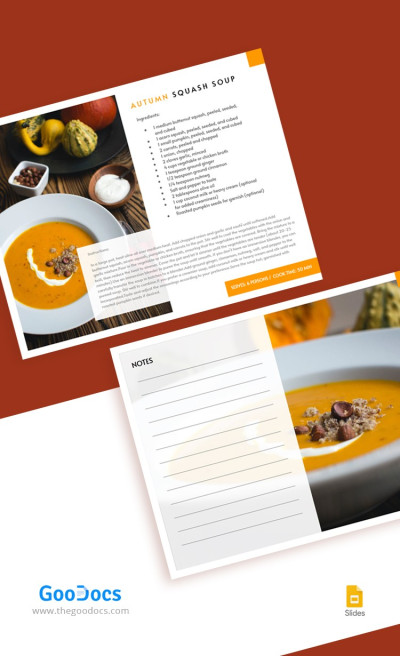Professional Recipe Template
Use this free template with Google Slides and Microsoft PowerPoint
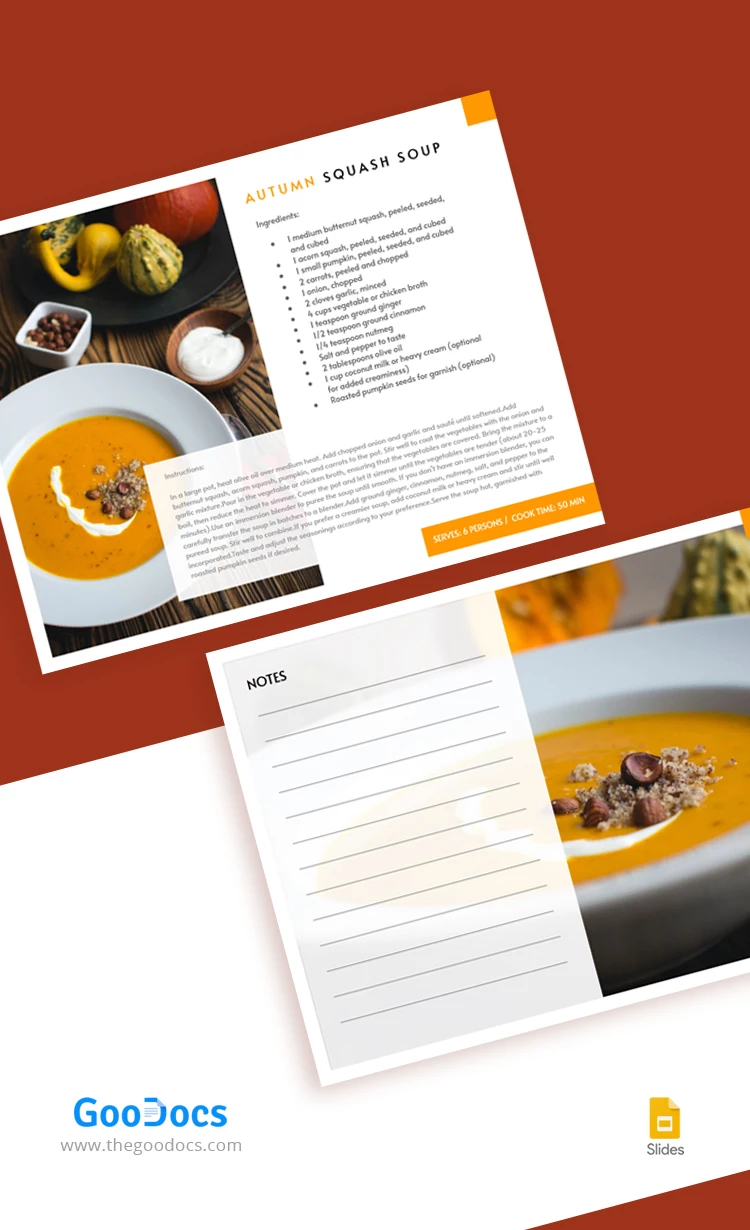
Are you a culinary expert or a passionate home cook looking to organize his recipes? We have designed a new Professional recipe template that will change the way you plan and store your cooking knowledge. So come to find out more about this cool Google Slides recipe template.
First Page for a Recipe
Our free editable recipe template features a first-page layout with bullet points for writing out your recipe details and a dedicated photo placeholder where you can insert a mouth-watering image of the finished dish. This combination of text and visuals creates a compelling and professional-looking recipe presentation that is sure to impress your audience.
Second Page for Your Notes
In addition to the recipe page, our template includes a second-page layout that provides you with extra space for jotting down notes, tips, or variations for the recipe. This blank canvas allows you to customize your recipe further and make it truly your own.
Printable Recipe Template
One of the standout features of the Professional Recipe Template is its print-friendly design. With a layout optimized for printing, you can easily create hard copies of your recipes for personal use or sharing with others.
With its sophisticated design, customizable layout, and print-ready format, this template is a valuable tool for chefs, food bloggers, and cooking enthusiasts who want to take their recipes to the next level.
If you would like to find some more amazing recipe cards and planners, we encourage you to check our recipe templates category.
- Free Template
- Easily change the text, images, and more
- Created: February 21, 2024
- Author: Maryna Miaskovska
- DPI: 300. Ready to Print at Office/Home
- Size: 8.5 x 11 inch
- Free Standard Google fonts
- Compatible: Google Slides and Microsoft PowerPoint
- Color: White
- Style: Professional
- Downloads: 3
- Added to collections: 18