Project Planner Template
Use this free template with Google Docs and Microsoft Word
Log in
Sign up
Save
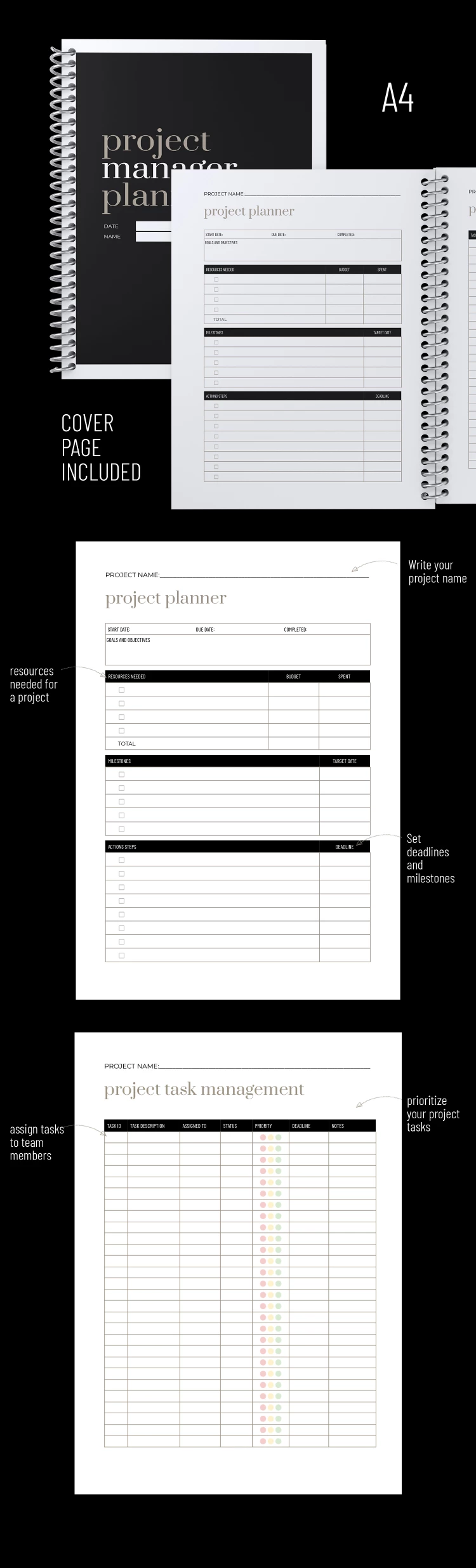
1 review
Description:
Utilize this Project Planner Template to make your managing tasks clear and concise. Organize teamwork and make your workers effective with this planning tool.
Comprehensive Project Planner in Google Docs
Use the form in Google Docs or Word to edit and adjust, or print blanks in A4 size. You can also easily find an Excel or Google Sheets planner template on our website.
The blank consists of three pages, including:
- Cover page: here, you can specify the project, date, time, and name of the person responsible for management.
- Project planner: this is a comprehensive sheet where you can write down any information regarding management processes. The blank is divided into four main blocks: dates, resources needed, milestones, and action steps.
- Project task management sheet: this is your table to mention task ID, description, statuses, priorities, deadlines, and notes.
Make your teamwork more efficient with planner templates from TheGoodocs.
Download for Free (Attribution required).
Edit in Google Docs
Download in Word
Facebook
Pinterest
Twitter
Copy link
- Free Template
- Easily change the text, images, and more
- Created: June 27, 2024
- Author: Halyna Uygur
- DPI: 300. Ready to Print at Office/Home
- Size: 210 x 297 mm
- Free Standard Google fonts
- Compatible: Google Docs and Microsoft Word
- Color: Black , White
- Style: Professional
- Downloads: 3
- Added to collections: 22
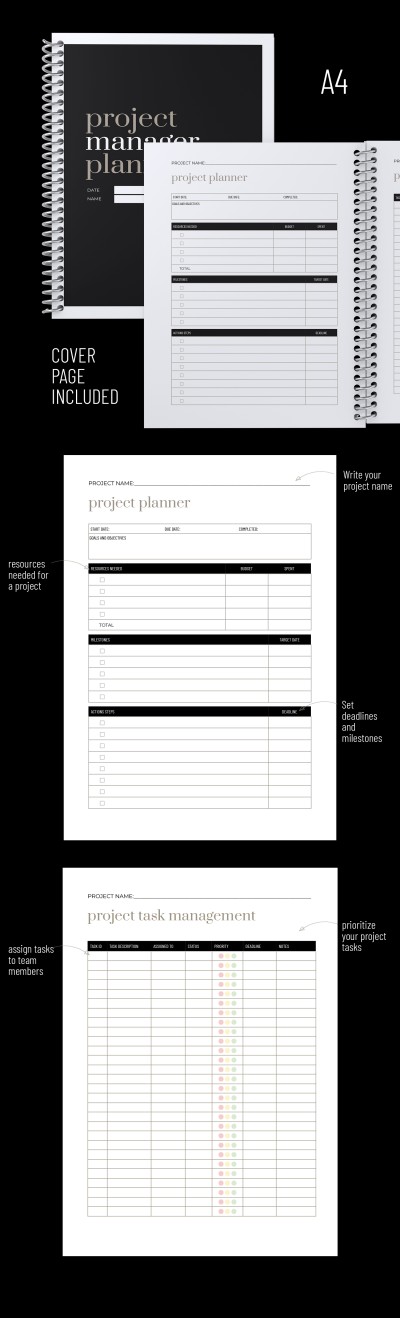
Project Planner
Open in Google Docs and Microsoft Word
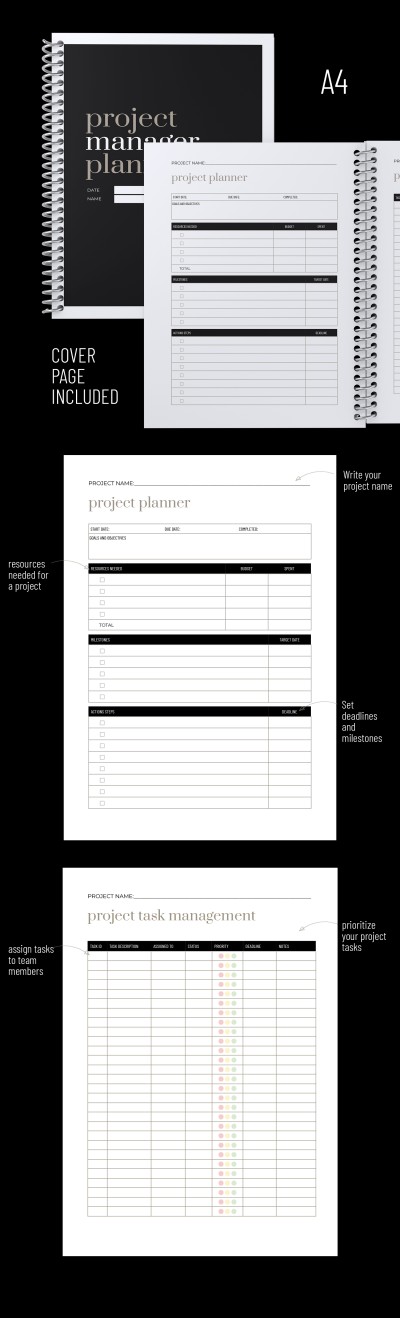
Project Planner
Open in Word
Your session has ended!
This may be due to prolonged inactivity or your account being used on another device.
OK
Link copied to clipboard


