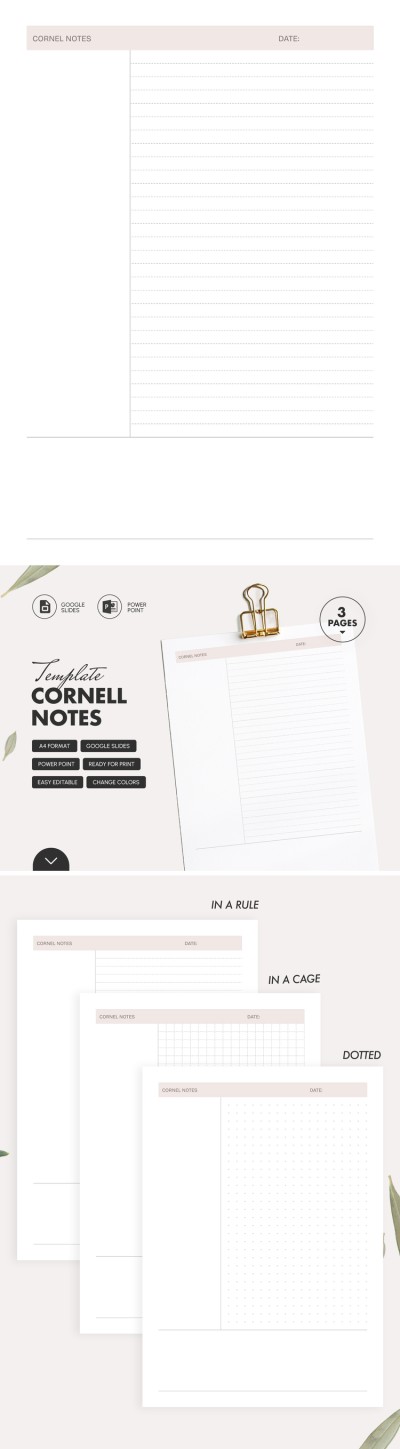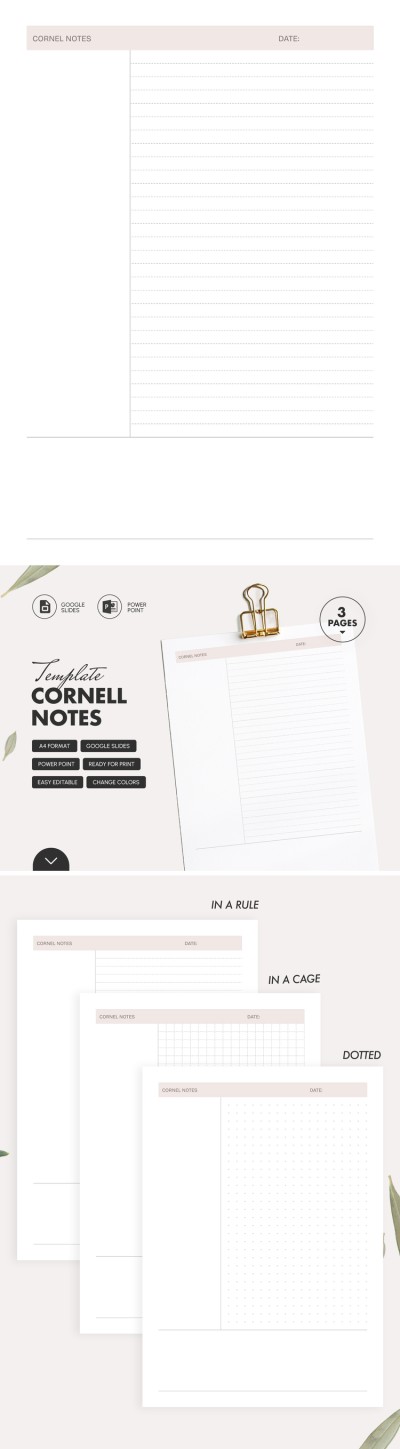Simple Cornell Note Template
Use this free template with Google Slides and Microsoft PowerPoint
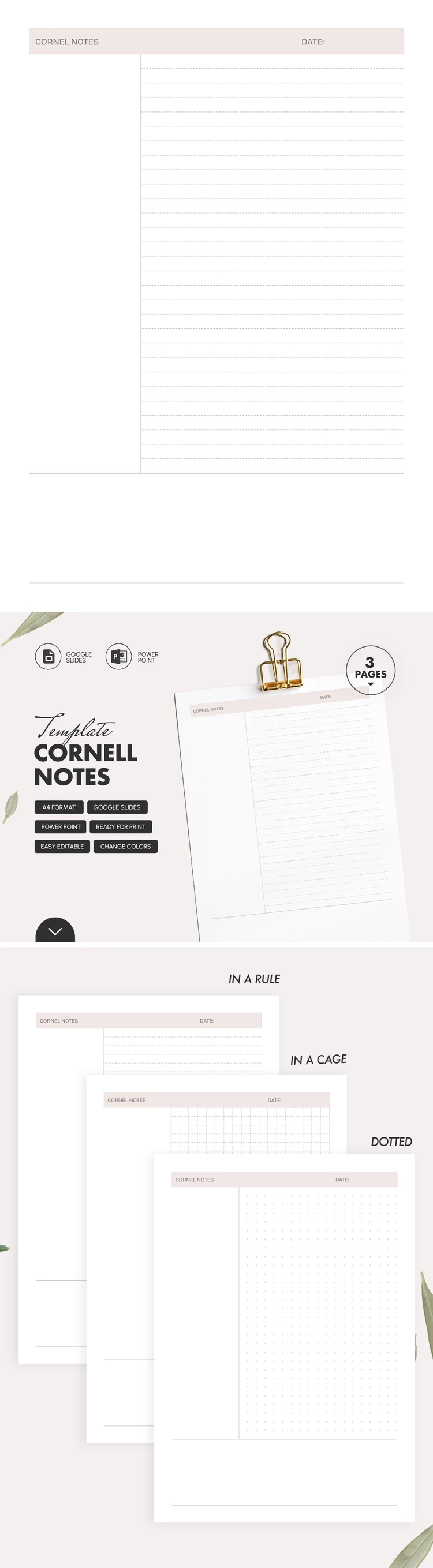
Check out our Cornell Note Template in Google Slides and PowerPoint formats. With our free, editable, and printable notes format, you can take and organize all your notes in one place. This sample features three different layouts, and you can choose any of them or use all!
One of the Most Effective Note-Taking Systems
The main difference of our study notes template is an information structuring method. The left column can accommodate the main questions and words that can give you important thoughts.
To the right of it, you will have enough space to add other notes and less important parts. The bottom section is used to summarize all of the above and draw conclusions.
Easy to Use and Fillable Option
It does not matter how you want to use these blanks: online, on your device, in the cloud, or after printing. Choose a grid, line, or dot layout and download it for free. We also recommend you check out the category where you will find a study sheet template for any task!
- Free Template
- Easily change the text, images, and more
- Created: November 27, 2024
- Author: Vladimir Belyakin
- DPI: 300. Ready to Print at Office/Home
- Size: 210 x 297 mm
- Free Standard Google fonts
- Compatible: Google Slides and Microsoft PowerPoint
- Color: White , Beige
- Style: Simple
- Downloads: 160
- Added to collections: 57