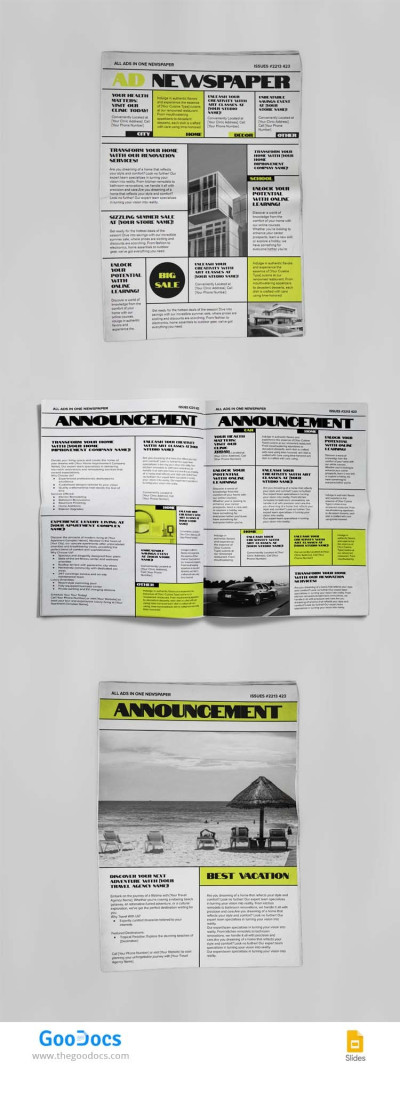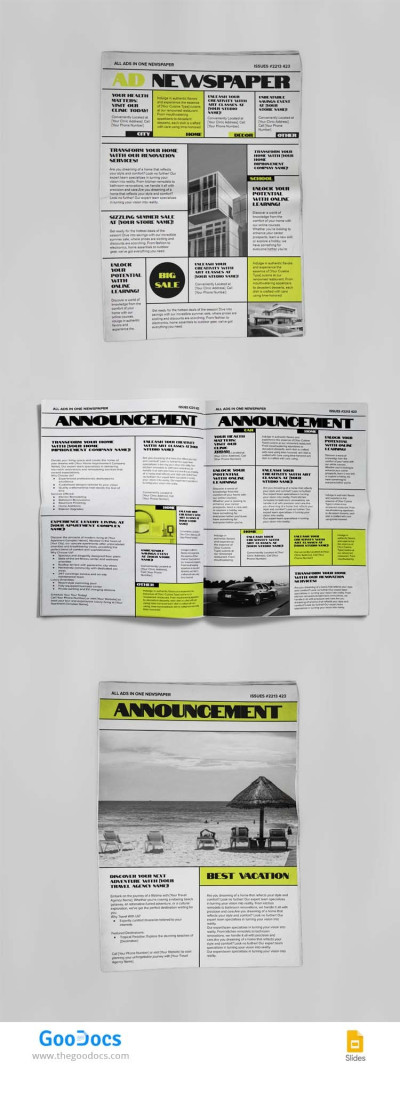Perfect Newspaper Advertisement Template
Use this free template with Google Slides and Microsoft PowerPoint
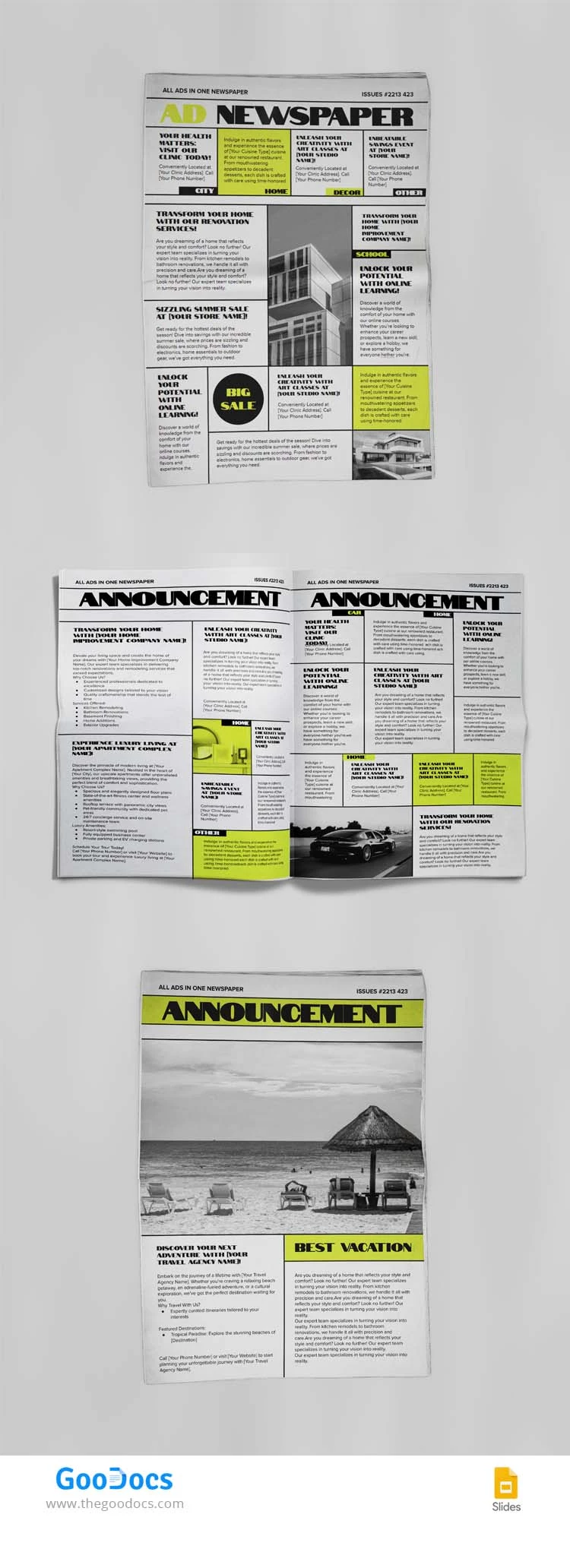
Unveiling a solution tailored to your advertising needs - our Newspaper Advertisement Template in Google Slides! It stands as a pinnacle of convenience and professionalism. It contains four pages, and each offers diverse block locations. The newspaper provides ample space to showcase advertisements from esteemed companies.
Elegant Design & Convenient Layout
Our newspaper template is adorned with a tasteful grey background with yellow accents. Its formal and inviting layout ensures that your advertisements command attention and do not overwhelm the reader.
Flexible Block Options
This newspaper template in Google Slides features blocks of various sizes placed throughout each page. This way, it can accommodate a range of budgets and advertising goals. It won't be a problem to highlight a flagship product with a full-page spread or showcase multiple offerings in smaller blocks.
Ample Space for Visuals
With this template, you can create a professional newspaper in no time. It provides generous space for captivating photographs and compelling imagery. Add any product shots or an engaging lifestyle image. Our task is to empower you to make a lasting impression with advertisements.
Straightforward Editing with Google Slides
Our template offers unparalleled convenience in editing and customization. Add, remove, or rearrange advertisements to fine-tune your layout with ease. Ensure that your messaging aligns perfectly with advertising objectives.
Unlock the Potential of Your Designs
Experience the epitome of advertising prowess with our free newspaper templates. Discover the possibilities today and embark on a journey towards advertising excellence.
- Free Template
- Easily change the text, images, and more
- Created: February 25, 2024
- Author: Zhanna Pitsina
- DPI: 300. Ready to Print at Office/Home
- Size: 210 x 297 mm
- Free Standard Google fonts
- Compatible: Google Slides and Microsoft PowerPoint
- Color: White
- Style: Creative
- Downloads: 0
- Added to collections: 7