Gradient Address Label Template
Use this free template with Google Slides and Microsoft PowerPoint
Log in
Sign up
Save
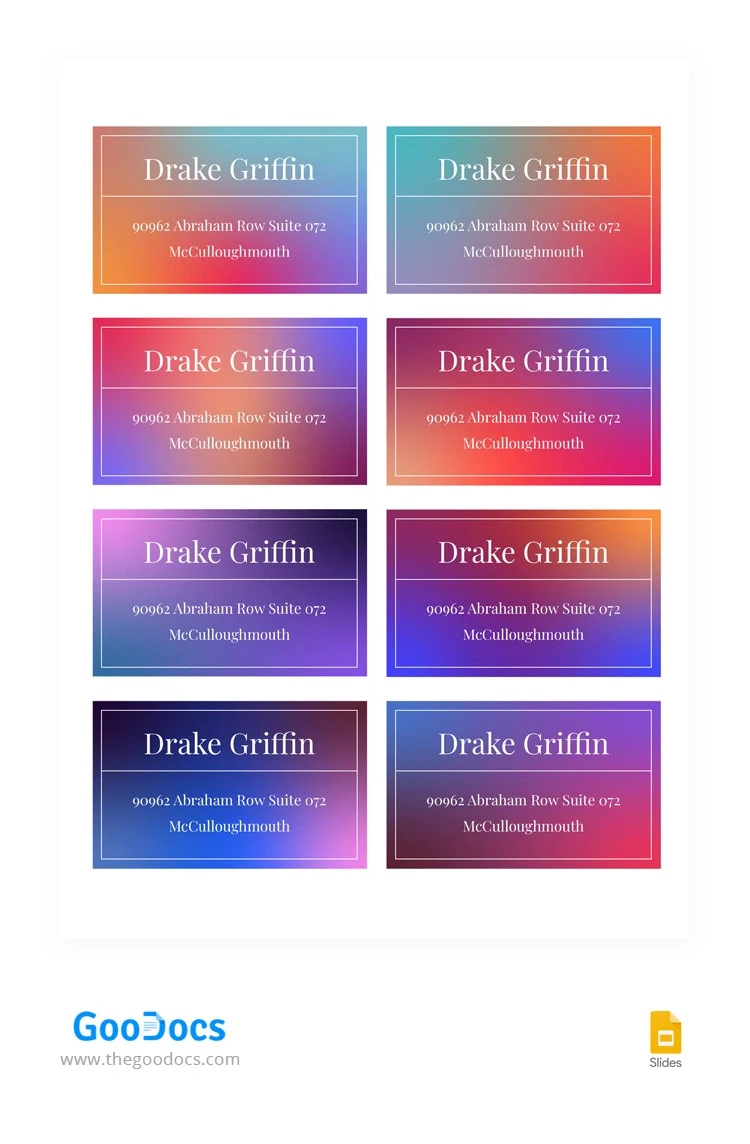
2 review
Description:
Make your address label special. Use our colourful template with a mind-blowing design. As you see, one paper contains 8 labels. Nevertheless, you need to edit just one of them in Google Docs. Then, just copy the text and insert it in all other labels. You can also add your brand logo if you are creating the address cards for your company.
Download for Free (Attribution required).
Edit in Google Slides
Facebook
Pinterest
Twitter
Copy link
- Free Template
- Easily change the text, images, and more
- Created: December 15, 2021
- Author: Sophia Carter
- DPI: 300. Ready to Print at Office/Home
- Size: 8.5 x 11 inch , 210 x 297 mm
- Free Standard Google fonts
- Compatible: Google Slides and Microsoft PowerPoint
- Style: Gradient
- Downloads: 0
- Added to collections: 2
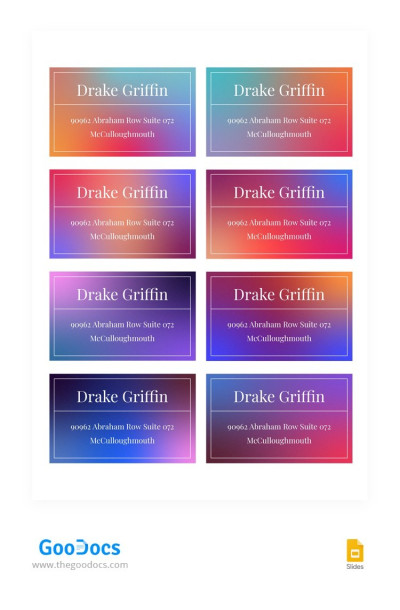
Gradient Address Label
Open in Google Slides and Microsoft PowerPoint
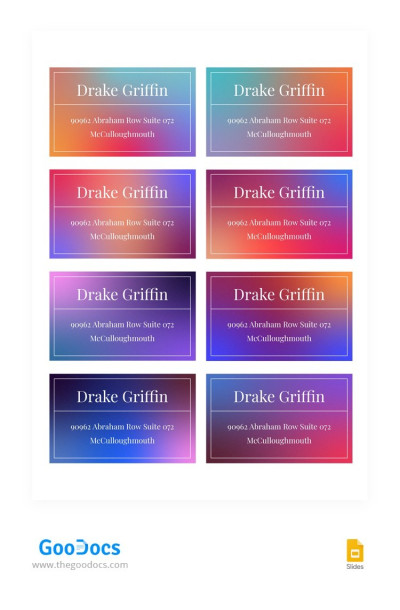
Gradient Address Label
Open in PowerPoint
Your session has ended!
This may be due to prolonged inactivity or your account being used on another device.
OK
Link copied to clipboard


