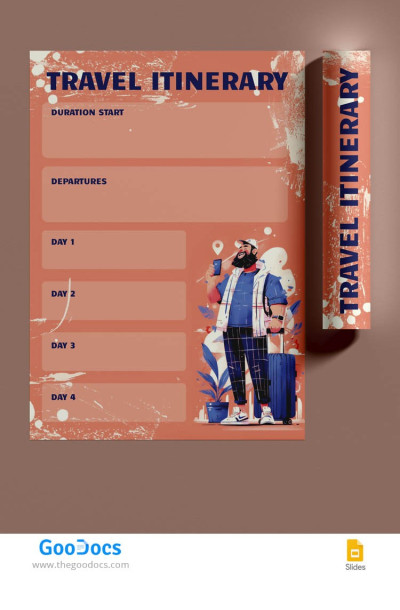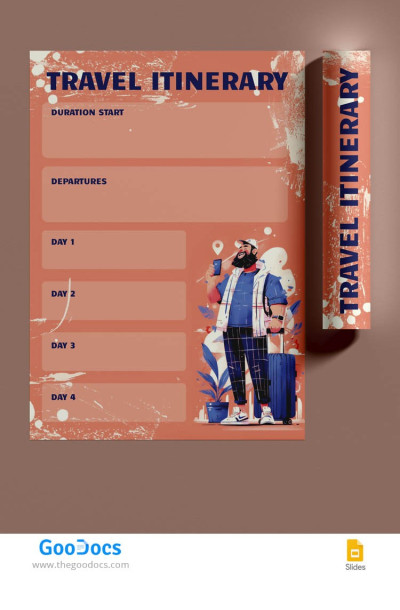Creative Travel Itinerary Template
Use this free template with Google Slides and Microsoft PowerPoint
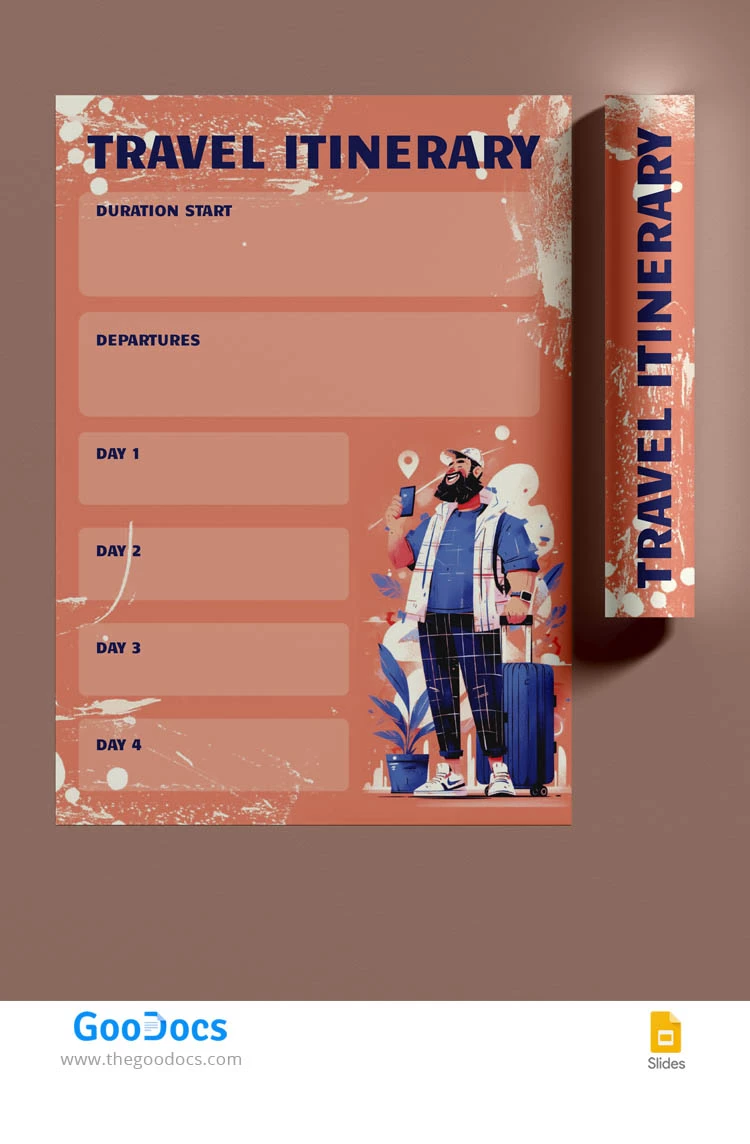
If you are looking for a bright, modern, and easy-to-use Travel Itinerary template, then this sample will strike a chord in your heart! Use this Google Slides or another Google Sheets itinerary template to avoid wasting time on boring standard options and creating a design and structure for your travel plan from scratch.
Vivid Background, Modern Fonts, and Additional Graphic Elements
The design of this vacation itinerary template is created to evoke pleasant emotions. Splashes of paint, a bright background in coral color, and contrasting blue capital letters make this option enticing.
Find your projection in the lower right corner: a young man with luggage, a phone, and a flower created in a modern graphic style.
Simple Structure of Trip Planner Template with Placeholders
What do you need to make travel planning convenient and simple? Our trip itinerary template does not tell you what to do but gives complete freedom of customization.
We have added only a few main blocks with ample space to make entering travel details easier.
So you can find the following sections:
- Duration start;
- Departures;
- Day 1-4.
All you have to do is fill in any details you consider crucial to create an itinerary and stay organized.
Contemporary and Free Templates
Enjoy the best work from our designers for free or for a low monthly fee. Get access to any itinerary planner template now.
- Free Template
- Easily change the text, images, and more
- Created: April 4, 2024
- Author: Zhanna Pitsina
- DPI: 300. Ready to Print at Office/Home
- Size: 210 x 297 mm , 8.5 x 11 inch
- Free Standard Google fonts
- Compatible: Google Slides and Microsoft PowerPoint
- Color: Orange
- Style: Creative
- Downloads: 4
- Added to collections: 1
- Attribute: 4 Day