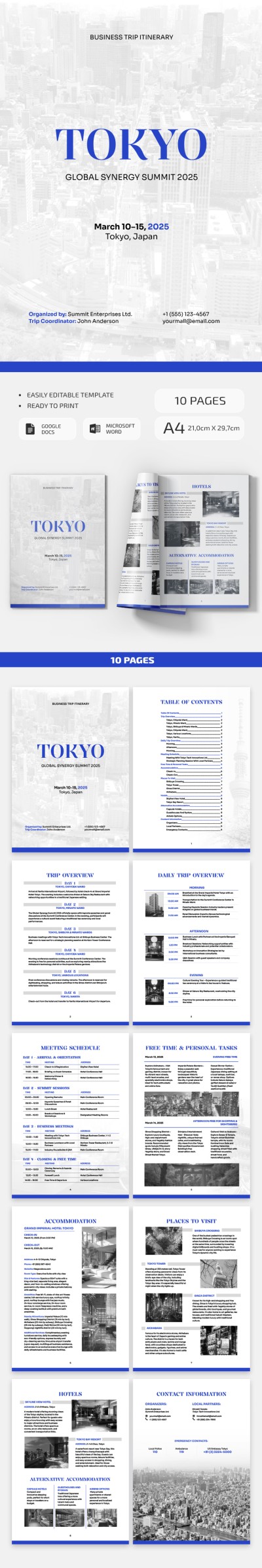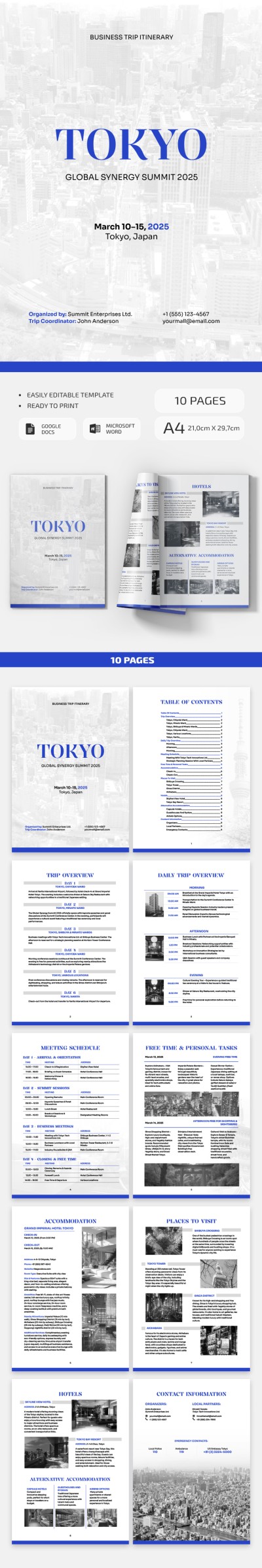Business Trip Itinerary With Meeting Schedule Template
Use this free template with Google Docs and Microsoft Word
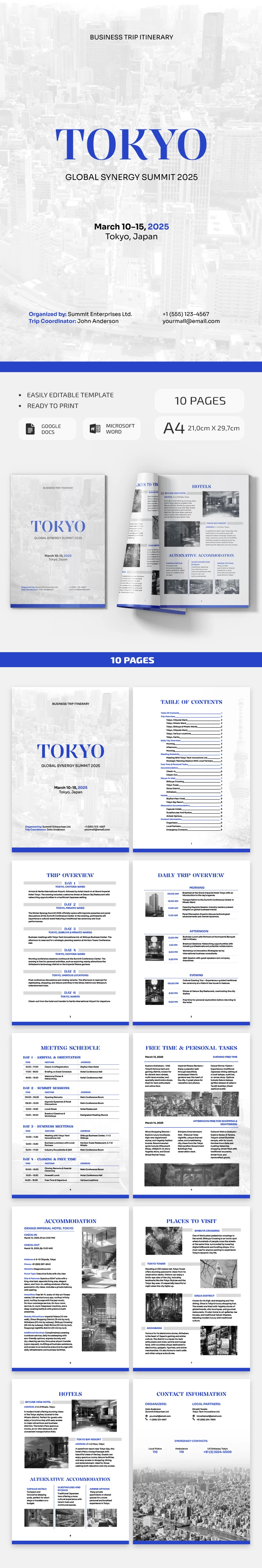
Discover our comprehensive Business Trip Itinerary With Meeting Schedule Template in Google Docs and Word formats. This blank itinerary template is your go-to choice to include any data you need during a business trip to another city or country. It is initially made to include details on the trip to Japan but you can easily customize it to any other country and needs.
Gather Any Information Regarding Your Trip
This document consists of ten pages. This way, you'll have enough space and structural blocks to include every detail about your business travel.
Our travel itinerary example provides you with:
- Two cover pages where you can type in a title, your name, contacts, emergency contacts, information about organizers, and other details.
- The table of contents and trip overview pages are needed for quick access to the information you need. You can also add a brief version of the schedule for each day.
- The daily trip overview page already consists of a more detailed itinerary and program for each day. Here, you can distribute your tasks by hours using a pre-made table.
- The meeting schedule page consists of three tables (one for each day of your trip). You can include time, meeting, and address here.
- You can combine Free time and personal tasks + Places to visit pages or use them separately. They provide enough space for any personal tasks.
- Accommodation and hotel pages are essential to include the addresses, check-in and check-out procedures and times, room types, and other details.
You can download or get a copy of this form for free in just a few clicks. We also offer another travel itinerary template in Excel and many relevant options for any occasion.
- Free Template
- Easily change the text, images, and more
- Created: February 26, 2025
- Author: Anastasiia Lytvynova
- DPI: 300. Ready to Print at Office/Home
- Size: 210 x 297 mm
- Free Standard Google fonts
- Compatible: Google Docs and Microsoft Word
- Color: Blue , White
- Style: Simple
- Downloads: 13
- Added to collections: 1
- Attribute: 6 Day