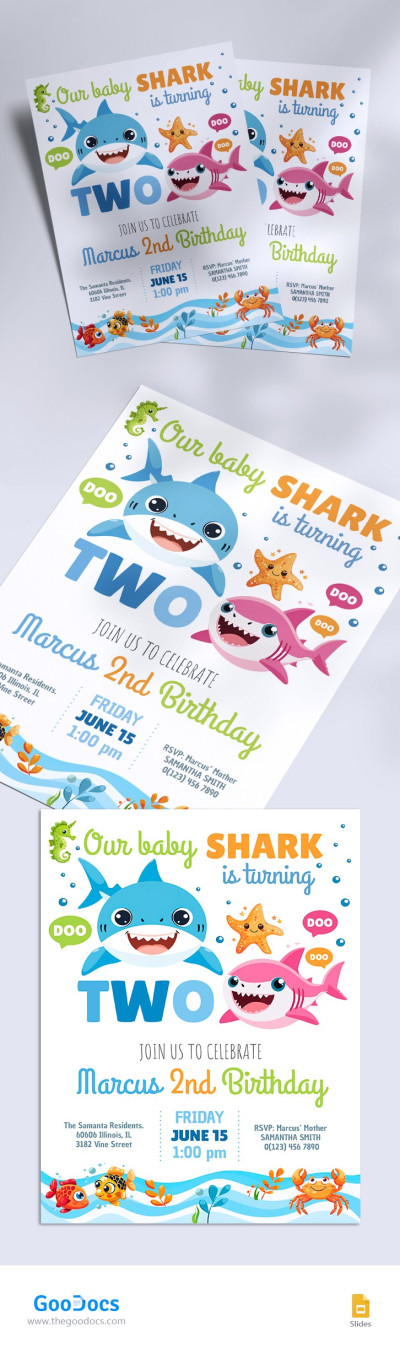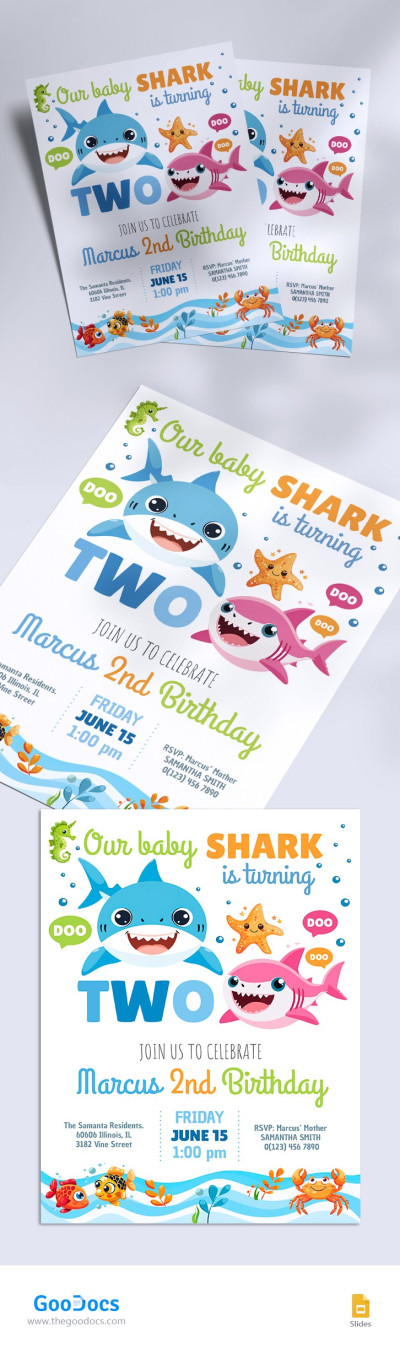Baby Shark Invitation Template
Use this free template with Google Slides and Microsoft PowerPoint
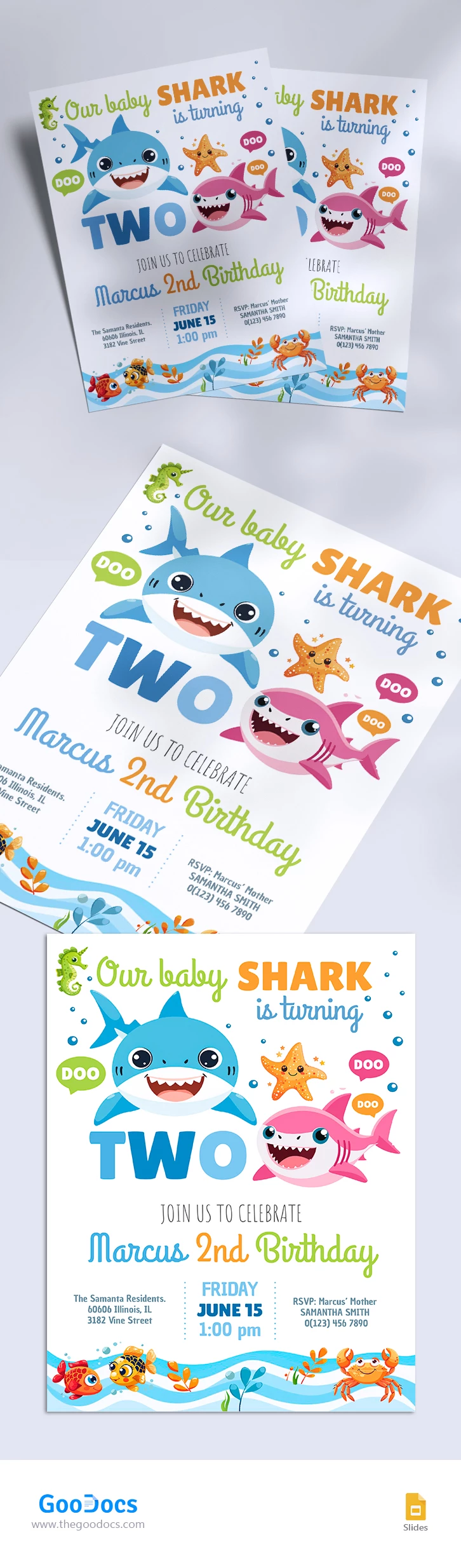
Find this amazing and cute birthday invitation template! We are so glad to introduce this Baby Shark Invitation template in Google Slides. We have designed this invitation with a shark theme for a baby’s birthday. If you are going to make a party and invite friends, you can use this one!
Baby Shark Design
Why baby shark? That’s because a birthday means the arrival of a little happiness we want to share with dear family and friends. We have placed hand-drawn illustrations of sea dwellers as the main theme.
Fonts and Colors
At the center, we have placed the text placeholder for the main title – Marcus 2nd Birthday. In Google Slides, you can easily remove the existing text and type in your own. Every word is colored in a playful color.
Below there are three columns for the location, date and time, and contact details.
Printable Baby’s Birthday Invitation Template
This is a printable invitation, but you can use it as a digital version and share it online, and even on your social media. Share your happy moments with others!
Welcome to download this free birthday invitation template right now from a device with a Google account, as the template’s copy will be stored on Google Drive.
So, do you like the design? We believe you do!
Additionally, we encourage you to check out other invitation templates designed by our team for any event.
- Free Template
- Easily change the text, images, and more
- Created: April 1, 2024
- Author: Halyna Uygur
- DPI: 300. Ready to Print at Office/Home
- Size: 210 x 297 mm
- Free Standard Google fonts
- Compatible: Google Slides and Microsoft PowerPoint
- Color: Blue , Pink , White
- Style: Illustrated
- Downloads: 5
- Added to collections: 4