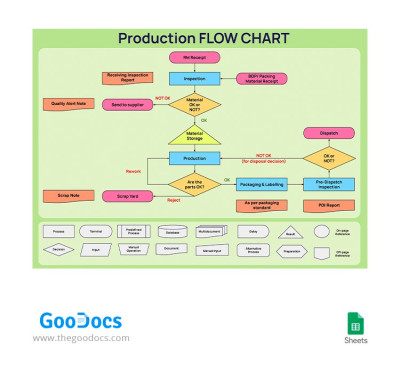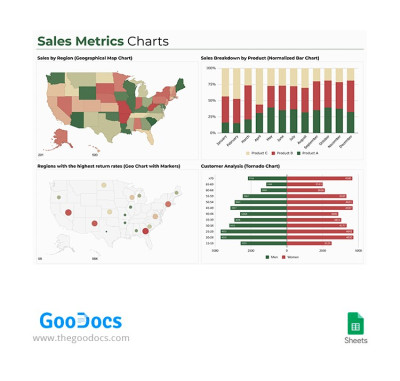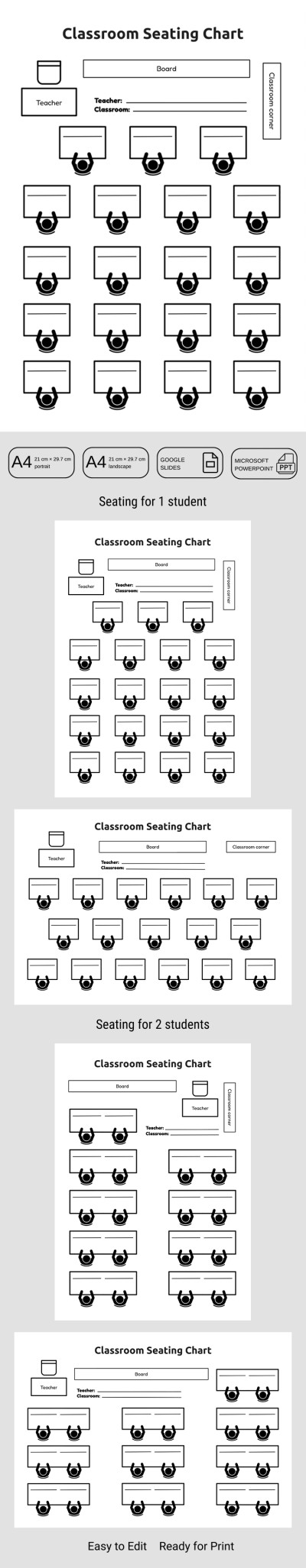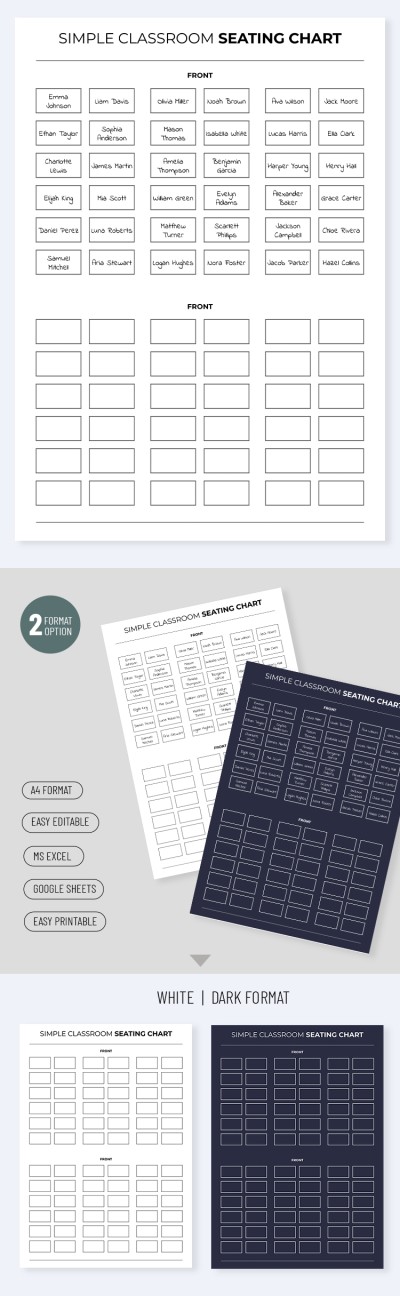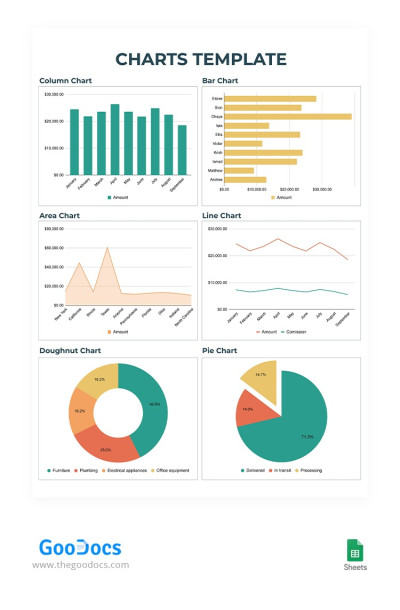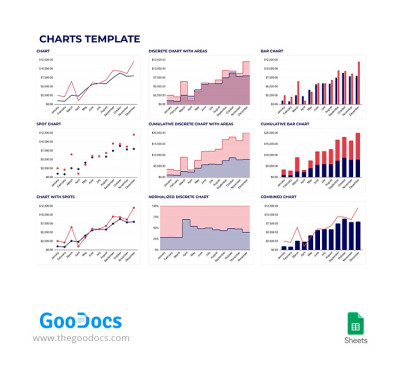Chart Templates
Utilize chart templates from this collection for any personal, educational, or business needs. We offer examples of bar, area, column, line, and other charts on this page. Our templates cover various requirements, from creating a seating chart to making a professional presentation of cash flow for your company. Each template is available in Google Sheets and Excel formats and is fully editable. Make use of our free and premium options today.
Production Flow Chart
Sales Metrics Charts
Colorful Charts
Blue & Red Charts
Charts are widely used in business, educational, and personal spheres. The main advantage of using charts in presentations, tables, and spreadsheets is the visualization of the data they provide. Unlike dry statistics with numbers, charts clearly show the connection between various criteria, from production flows to sales metrics. Our ready-to-use chart templates are available in Google Sheets and Excel formats and are fully editable.
Take advantage of all the benefits of pre-made charts:
- Cover all aspects of your assignments. We offer dozens of options, and their number grows every day. This way, we cover various needs of our users and offer everything you may need, from seating chart templates to colorful options with bar, area, line, and pie charts.
- Our templates can be adjusted to suit your data. Creating a chart from scratch in Google Sheets and Excel can be problematic, especially if you have not done it before. It's easier to select the template with the desired chart on this page and enter the data. The charts will automatically adjust to the new values.
- Different designs are available for free. Choose multicolored, red, blue, and other chart designs. Moreover, our templates are 100% editable. You can change the colors, values, descriptions, and other details in just a couple of clicks using a convenient editor.
Start the road to proper spreadsheeting and presentations with our chart templates. Take advantage of the best free and premium budget templates right away with TheGoodocs.
Charts Templates FAQ
You can create a simple chart in just a couple of clicks if all the data in your table is formatted correctly. To do this, you need to:
- Format the data with names in Google Sheets or Excel. Each column or row must have its own name so that it is displayed correctly on the chart after creation.
- Select all the columns that will be presented in your chart. Simply select them with the mouse, including the values and labels.
- Find the "Insert" tab in the top menu. Click on this button and go to the Charts section. A column chart will be created automatically.
- A window opens on the right side of your spreadsheet when the chart is created. In this window, you can select the type of chart (column, line, area, bar, pie, scatter, map, and others). Each category of charts has subcategories to choose from.
- By clicking on different parts of the created chart, you can customize the colors, labels, and other details. All settings also open in the window on the right.
Of course, you can use ready-made chart templates in Google Sheets and Excel formats. They are available on TheGoodocs website. We offer ready-made chart options for diverse occasions, from weddings to financial presentations. Try them for free or with an affordable premium subscription.
There are no tools to combine two charts in Google Sheets. However, you can do it manually.
That's how it works:
- Create the first chart with the needed data and remove its background in the Chart Editor. Double-click it, open "Customize" > "Chart Style" > "Background Color" > "None".
- Create a second chart (it can be area, line, scatter, or other, but pie and map charts are usually not suitable).
Both charts must have the same formatting for this method to work! Axes, min/max values, titles, labels, and other formatting should be double-checked.
- Drag one chart to overlay the other one. This way, you can combine them.
For example, for bar, line, and area charts, this method works great because Google Sheets doesn’t offer any other built-in solutions. And if you need a ready-made chart in Google Sheets or Excel for any occasion, just use templates from TheGoodocs.
To make a seating chart template for your wedding or another occasion, you can use the ready-made option from TheGoodocs. We offer spreadsheets and blanks with distinct designs for various guest numbers, so you’ll definitely find a suitable alternative here.
To make it work, you only need to:
- Get a free seating chart template in Google Sheets or Excel on this page.
- Fill it out and customize headings, guest names and numbers, colors, fonts, spacing, and other elements easily.
- Review it.
- Use it digitally on any convenient device or print it in A4, US Letter Size, or horizontal format.
We offer the best layouts available for free or with a reasonably priced premium subscription. Your only task is to decide who should share a table (if you are creating a wedding seating chart). Leave the design to the professionals from TheGoodocs.
To create a Gantt chart in Google Sheets, you need basic skills in working with this editor and some time. Of course, there is always a much easier way to create a Gantt chart that will look professional when presented to management or even for personal use. These are, as always, our chart templates.
However, to create a Gantt chart from scratch, you need to:
- Organize the table. Your table should include at least the Tasks, Start Day, and End Day columns to make a Gantt chart. By the way, our templates will additionally help sort tasks by priority.
- Create a stacked bar chart based on the values and names of the columns in the table. To do this, find the Insert section in the top menu and click Chart.
- Customize the chart for a more professional look. The original colors are blue and red, and you can leave everything as is if you are satisfied. By double-clicking on any element of the chart, you can customize its color, description, labels, appearance, and other features through the Chart Editor, which opens on the right side of the spreadsheet.
Now, your Gantt chart is ready. It is suitable for basic planning and schedule distribution. However, on TheGoodocs, you will find much more comprehensive and professional options.
We offer Gantt charts that will help you distribute tasks among entire teams consisting of several people and within them. You will also be able to distribute primary and secondary tasks and organize verification at each stage of their implementation with our templates. Try our chart templates for personal and business needs.