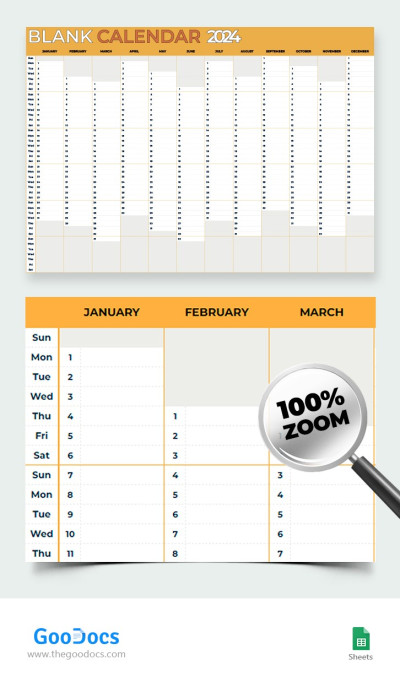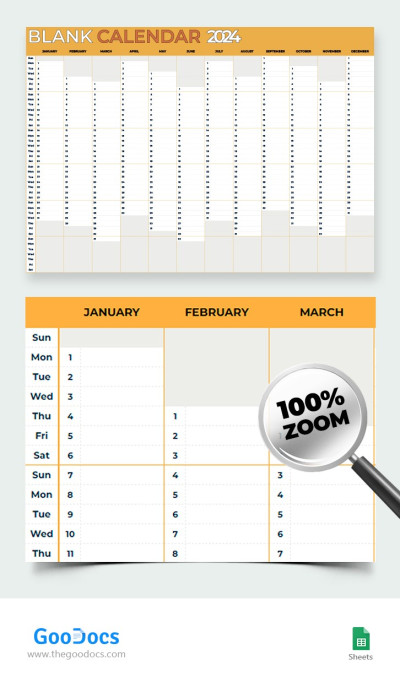Blank 2024 Calendar Template
Use this free template with Google Sheets and Microsoft Excel
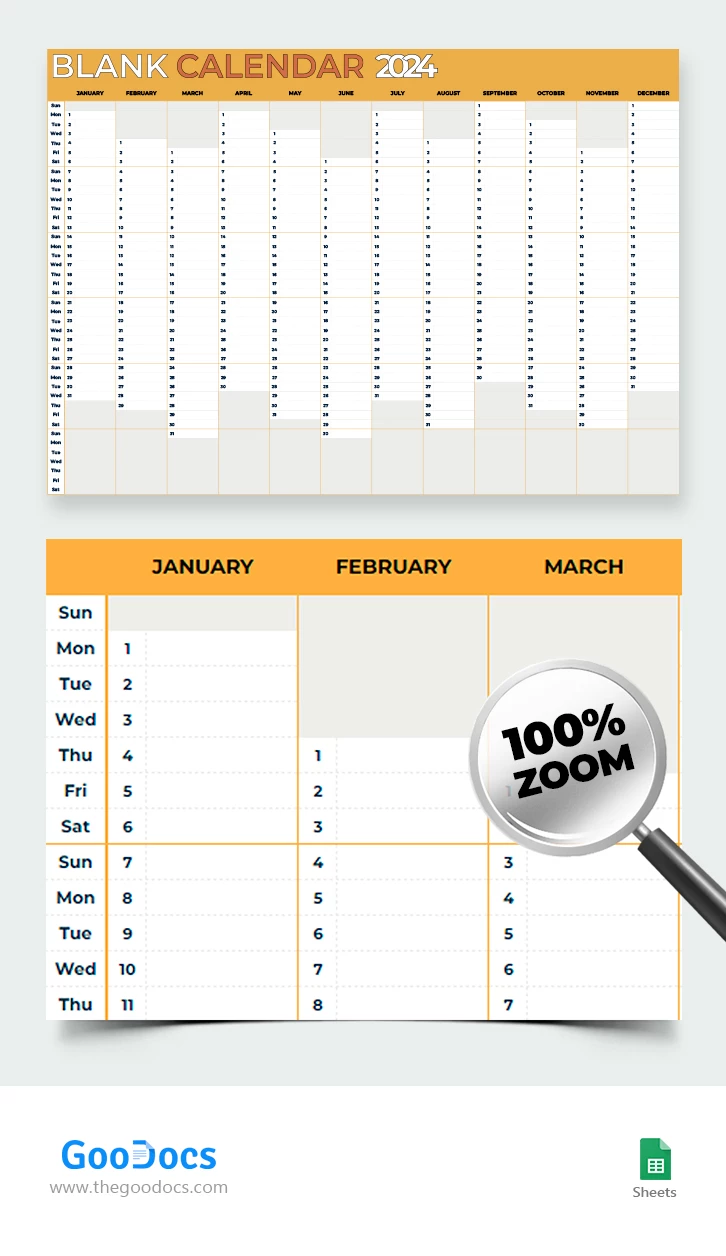
Our editable calendar template offers many conveniences to users. The printable yearly calendar features an eye-pleasing design and unique layout, which make it convenient and easy for people who need to take notes or plans.
Unique Template Design
This blank calendar template is suitable for everyone who likes yellow colors and non-standard layouts. The left column identifies the days of the week from Sunday to Monday. Each of the 365 days of the year is located opposite a specific cell, so you can find what weekday it is.
The top part of the calendar template is needed so that you can enter your header. Also, this sample features captions for the days of the week for each calendar column. The simple and uncomplicated fonts match the overall design and color palette.
In addition, users can leave notes about important events for each day. The fields of this yearly calendar template in Excel and Google Sheets are adjustable (you can enlarge or delete them). You don't need any additional skills or software to edit this sample.
Designed for Digital Use
This Google Sheets calendar can be used through a PC, laptop, phone, tablet, or any other convenient device. But it is also printable, which means you can print it out at home or in the office. The supported print size is A4, but you can quickly format it for larger sheet sizes.
Find the best calendar templates for free on TheGoodocs and have fun planning!
- Free Template
- Easily change the text, images, and more
- Created: April 8, 2024
- Author: Natalia Prokhorenko
- DPI: 300. Ready to Print at Office/Home
- Size: 210 x 297 mm
- Free Standard Google fonts
- Compatible: Google Sheets and Microsoft Excel
- Color: White
- Style: Simple
- Downloads: 4
- Added to collections: 7
- Attribute: Yearly