Professional Weekly Budget Planner Template
Use this free template with Google Sheets and Microsoft Excel
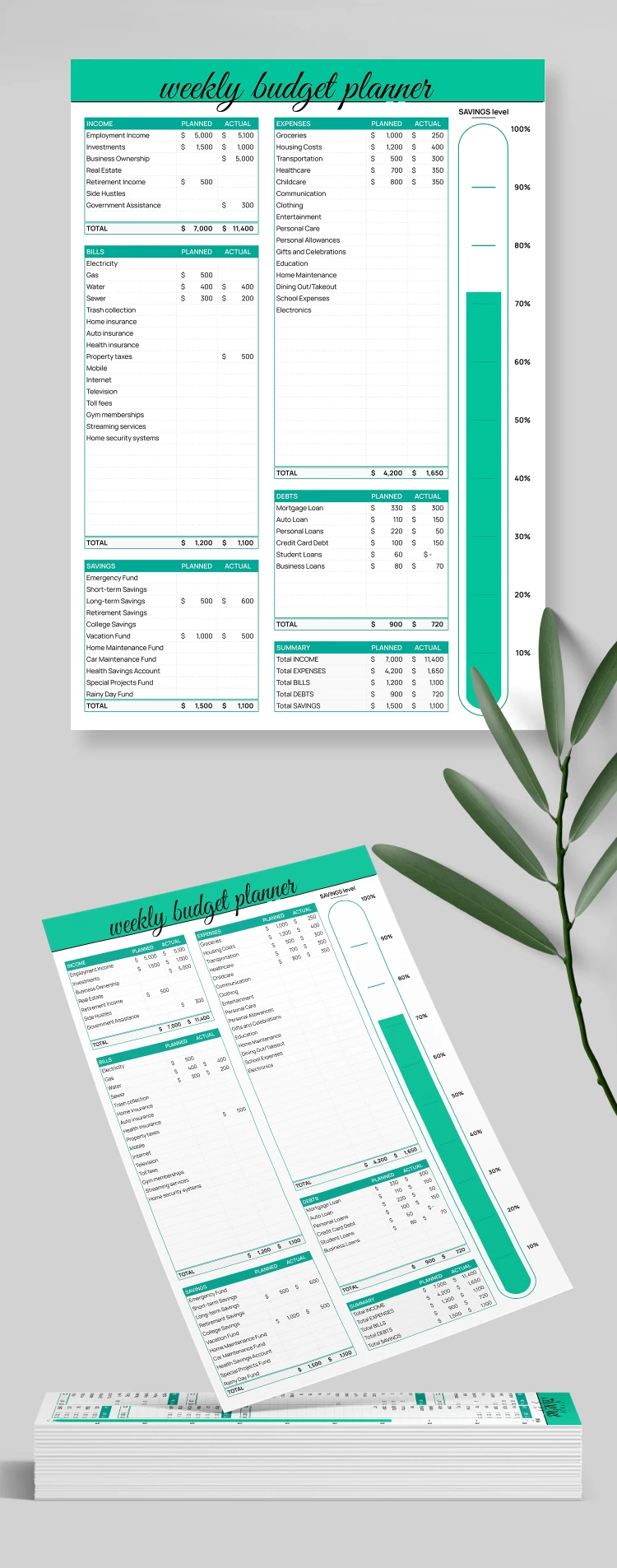
The Budget Planner template is a tool for conscious citizens who want to improve their financial conditions. Planning helps you properly allocate funds for distinct aspects of your life and stay debt-free. Our unique budget worksheet will help you cope with all the listed tasks effectively!
Budget-Oriented Design
Do you like green colors? They help to gain a sense of security, concentrate, balance thoughts, and relieve tension. This is the effect you need when working with personal finances. Our weekly budget template includes green headers for all tables and a convenient bar chart that displays the percentage of funds spent.
Various Budget Spreadsheets
A comprehensive money management tool should be easy to navigate. That's why we created different sections for this budgeting tool. We provided "planned" and "actual" columns for incomes and expenses. So you can compare your thoughts and a real situation.
- Income: indicate employment, business ownership, real estate income, side hustles, etc.
- Bills: fill out utility bills, insurance, taxes, and fees.
- Expenses: enter any expenses on groceries, housing costs, clothing, and others.
- Additional sections: savings, debts, and summary help you make more thoughtful decisions regarding your household budget.
We offer only the best budget templates, so join the list of satisfied visitors of our platform!
- Free Template
- Easily change the text, images, and more
- Created: April 9, 2024
- Author: Natalia Prokhorenko
- DPI: 300. Ready to Print at Office/Home
- Size: 210 x 297 mm
- Free Standard Google fonts
- Compatible: Google Sheets and Microsoft Excel
- Color: White
- Style: Professional
- Downloads: 32
- Added to collections: 20
- Attribute: Weekly




